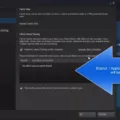Xbox One is one of the most popular gaming consoles in the world, and it has an impressive library of games that players can enjoy. However, if you’re new to the system, you may not know the best way to install games from a disc in order to get the fastest installation possible. In this article, we’ll explore the best methods for installing Xbox One games from a disc so that you can get to playing your favorite games as quickly as possible.
Firstly, it’s important to understand that installing Xbox One games from a disc can take some time. This is because the game needs to be installed onto your console’s hard drive, and this process can be slowed down by a variety of factors, such as the size of the game and the condition of your console’s disk drive. However, there are ways to speed up the installation process and get you playing your game in no time.
The first step to installing Xbox One games faster from a disc is to disconnect your console from the internet. This may seem counterintuitive, as many games require an internet connection to download updates or patches. However, when you install a game from a disc, you’re installing the majority of the game files from the disc itself, rather than downloading them from the internet. By disconnecting your console from the internet, you’ll ensure that your console isn’t trying to download updates or patches in the background while you’re installing the game.
Once you’ve disconnected your console from the internet, you can insert your game disc into the console and begin the installation process. The Xbox One will automatically detect the disc and begin the installation process. Depending on the size of the game, this process can take anywhere from a few minutes to several hours. While the game is installed, you can monitor its progress by checking the installation progress bar on the game’s tile in your Xbox One’s game library.
While your game is installed, it’s important to avoid using your Xbox One for other tasks, such as streaming video or playing other games. This can slow down the installation process and cause your game to take even longer to install. If you need to use your console for another task while your game is installing, it’s best to pause the installation and resume it later when you can give it your full attention.
Once your game is fully installed, you can reconnect your console to the internet and download any updates or patches that are available for the game. This will ensure that you’re playing the most up-to-date version of the game possible, which can improve your overall gaming experience.
Installing Xbox One games from a disc can be a time-consuming process, but there are ways to speed it up and get you playing your game as quickly as possible. By disconnecting your console from the internet, avoiding other tasks while your game is installed, and downloading updates and patches after the game is fully installed, you can ensure that you’re getting the most out of your Xbox One gaming experience.

Does Using a Disc Increase the Download Speed of Xbox One Games?
When it comes to downloading Xbox One games, using a disc is generally faster than downloading a game digitally. This is because when you use a disc, you don’t have to download the entire game before you can start playing. Instead, you simply need to install the game from the disc, which can take anywhere from a few minutes to an hour, depending on the size of the game and the speed of your internet connection.
Once you’ve installed the game from the disc, you can start playing right away, even if there are updates or patches available. You’ll simply be prompted to download any updates or patches as soon as you connect to the internet, which can be done in the background while you continue to play the game.
On the other hand, downloading a game digitally requires you to download the entire game before you can start playing. This can take several hours or even days, depending on the size of the game and the speed of your internet connection. Once the game is downloaded, you’ll still need to install any updates or patches before you can start playing, which can also take time.
Using a disc is generally faster than downloading a game digitally, as it allows you to start playing sooner and only requires you to download updates or patches once you’ve installed the game from the disc.

The Lengthy Installation Time of Xbox Games From Discs
Xbox One games take a long time to install from a disc due to the installation process that occurs when you insert a game disc into your console. The installation process involves copying a portion of the game’s data from the disc onto the console’s hard drive. This is done to speed up load times during gameplay and provide a smoother experience for the player. Additionally, some games may require a large update to be downloaded and installed before you can start playing, which can also contribute to longer installation times. It is important to note that the length of the installation process can vary depending on the size of the game, the speed of your internet connection, and the performance of your console’s hard drive.
Installing a Game on Xbox One from Disc: How Long Does It Take?
The installation time for a game on Xbox One from a disc can vary depending on several factors such as the size of the game and the condition of your console’s disk drive. A game typically takes around 10-15 minutes to install, however, this may vary depending on the game’s size and the speed of your internet connection. It is important to note that during the installation process, you may not be able to play the game until it is fully installed. If you experience any issues during the installation process, you can try cleaning the disc or restarting your console. Additionally, it is advisable to ensure that your console is updated to the latest software version to ensure a smooth installation process.
Does Turning Xbox On or Off Affect Game Installation Speed?
Games will install faster on the Xbox One console when it is turned on and not in standby mode. This is because when the console is turned off or in standby mode, it is not actively processing data, which means the installation process is slower. Additionally, when the Xbox One is turned on, it can allocate more resources to the installation process, resulting in faster game installation times. It is also worth noting that the installation speed can be affected by other factors such as the speed of the internet connection and the size of the game being installed. it is recommended to keep the Xbox One turned on during game installations for optimal and faster performance.
Conclusion
Xbox One games offer a wide range of options for gamers to choose from, including both digital and disc versions. While digital games may be more convenient for those who prefer not to have physical copies, disc versions offer faster installation and load times. It is important to note that Xbox One games may take longer to download or update depending on the size of the game and the condition of the console’s disk drive. However, utilizing instant-on mode and keeping the Xbox in sleep mode can help to speed up the download process. Xbox One games provide an immersive gaming experience for players and offer numerous options for gaming enthusiasts to choose from.