Instagram is a popular social media platform that allows users to share photos and videos with their followers. While some users prefer to keep their profiles public, others may want to maintain a sense of privacy. If you wish to secretly follow someone on Instagram without your own followers knowing, there are a few steps you can take.
Firstly, consider creating a private account on Instagram. This means that only the people you approve as followers will be able to see your posts and activity. To do this, open the Instagram app and log in to your account. At present, there is no direct option to make your account private, but there are workarounds available. One option is to set your profile to private mode, which restricts access to your posts and information.
To set your account to private mode, tap on your profile picture in the bottom right corner to go to your profile. Then, tap on the three horizontal lines in the top right corner to access the settings menu. From there, tap on “Settings” and then “Privacy.” Finally, toggle the switch next to “Private Account” to enable this feature.
Once your account is private, only your approved followers will be able to see your posts and activity. This means that you can follow someone without your own followers knowing, as your activity will be hidden from them.
If you want to follow someone on Instagram without them knowing, you will need to submit a follower request to their private account. To do this, search for the user’s profile and tap on it. On their profile page, you will find a blue “Follow” button. Simply tap on this button to send a follower request to the user.
Once you have sent a follower request, it is up to the user to approve or deny your request. If they approve it, you will be able to see their posts and activity, but your own followers will not be notified of this interaction.
It is important to respect other users’ privacy preferences on Instagram. If someone has chosen to keep their profile private, it is best to send a follower request rather than trying to view their content without permission.
If you want to follow someone on Instagram without your own followers knowing, consider creating a private account and sending a follower request to the user. This way, you can maintain your privacy while engaging with others on the platform. Remember to respect others’ privacy settings and seek permission before accessing their content.
How Do You Secretly Follow Someone On Instagram?
To secretly follow someone on Instagram, you can create a private account. By having a private account, only those whom you approve as followers will be able to see your posts and activity. Here’s a step-by-step guide on how to create a private account on Instagram:
1. Open the Instagram app on your mobile device.
2. Log in to your existing Instagram account or create a new account if you don’t have one already.
3. Once logged in, tap on your profile icon, usually located at the bottom right corner of the app.
4. On your profile page, you’ll find three horizontal lines at the top right corner. Tap on these lines to access your Instagram settings.
5. In the settings menu, scroll down until you find the “Privacy” option and tap on it.
6. Within the privacy settings, you’ll see an option called “Account Privacy.” Tap on it.
7. You will now see a toggle switch labeled “Private Account.” Enable this toggle by sliding it to the right.
8. After enabling the private account setting, Instagram will prompt you with a confirmation message explaining that your account will now be private and only approved followers will be able to see your posts.
9. Read the confirmation message carefully and tap on “OK” or “Accept” to proceed.
10. Congratulations! Your Instagram account is now private, and you can start sending follow requests to the people you want to secretly follow.
To secretly follow someone, you will need to send them a follow request from your private account. If they approve your request, you will be able to see their posts and activity on your Instagram feed, and they will not receive any notification about you following them.
Remember, maintaining privacy and respecting others’ boundaries is essential on social media platforms like Instagram. It’s always a good idea to obtain consent and respect the privacy of others before engaging with their content.
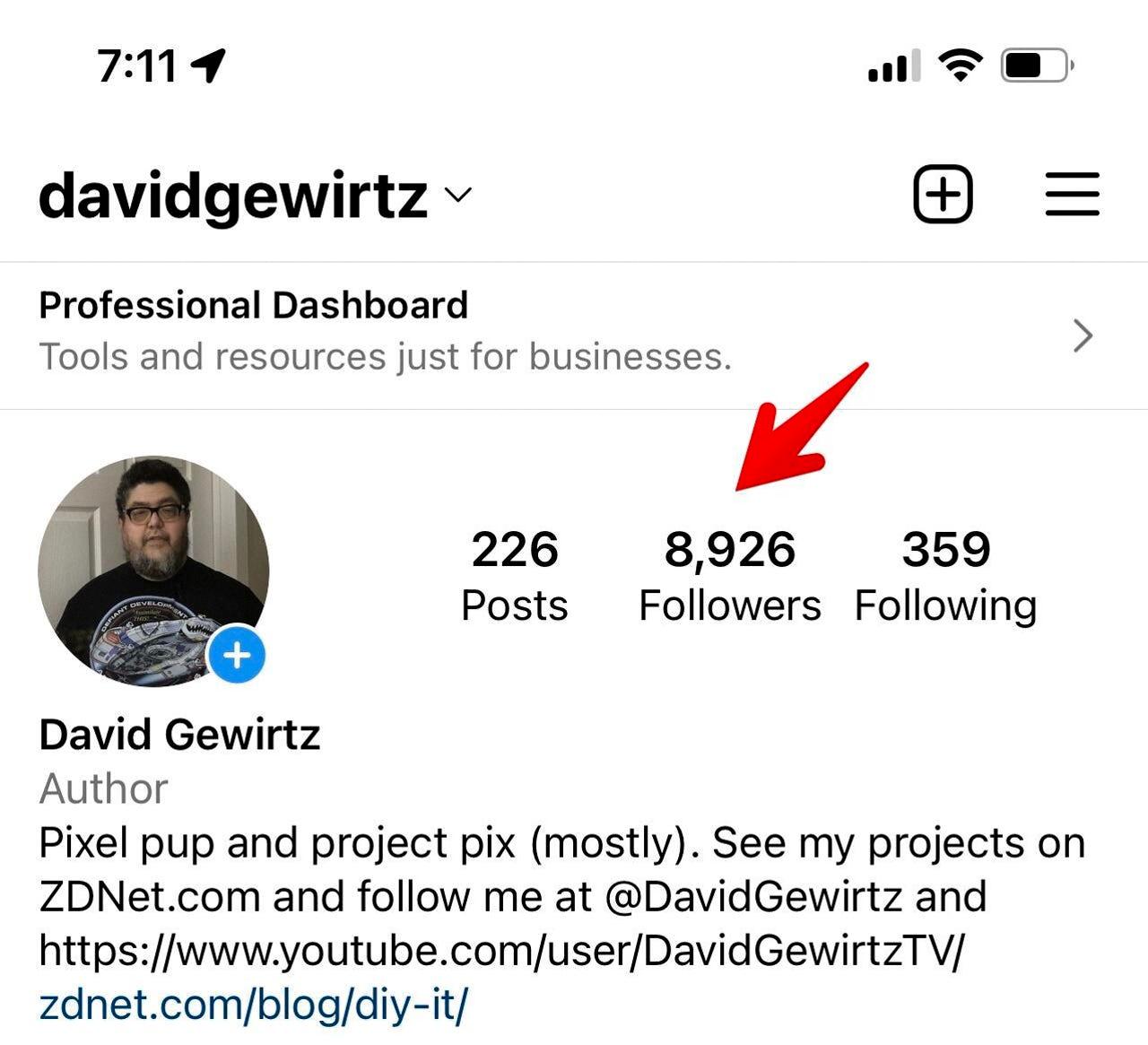
Can I Follow Someone On Instagram Without My Friends See In The Person In My Following List?
You can follow someone on Instagram without your friends seeing that person in your following list. Here are a few methods to achieve this:
1. Set your profile to private: By setting your Instagram profile to private, you can control who can see your activity, including your followers. When your profile is private, only approved followers can see the accounts you are following. To enable this feature, go to your profile settings, tap on “Privacy,” and turn on the “Private Account” option.
2. Create a close friends list: Instagram allows you to create a close friends list, which is a group of people you want to share specific content with. By adding someone to your close friends list, you can restrict the visibility of your interactions with them. When you follow someone on your close friends list, your other friends won’t see that person in your regular following list. To create a close friends list, go to your profile settings, tap on “Close Friends,” and add the desired accounts.
3. Mute their posts and stories: If you don’t want to see someone’s posts and stories on your feed, you can mute their content without unfollowing them. Muting someone’s posts ensures that their updates won’t appear on your feed, and muting their stories prevents their stories from showing up at the top of your Instagram app. To mute someone, go to their profile, tap on the “Following” button, and select either “Mute Posts” or “Mute Story.”
Please note that even if you follow someone without your friends seeing, there may still be ways for them to find out, such as through mutual friends or if the person you follow interacts with your posts.
How Do You Follow Someone On Instagram Privately?
To follow someone on Instagram privately, here are the steps you need to follow:
1. Open the Instagram app on your mobile device. If you don’t have the app, download it from your app store and sign in to your account.
2. Search for the user you want to follow by typing their username in the search bar at the top of the screen. You can also find them by tapping on the magnifying glass icon at the bottom of the screen and searching for their name or relevant keywords.
3. Once you’ve found the user’s profile, tap on their username to open their profile page.
4. On their profile page, you will see a blue button with the word “Follow” on it. Tap on this button to send a follow request to the user.
5. If the user has a private Instagram profile, they will receive a notification about your follow request. They can then choose to either accept or decline your request.
6. If the user accepts your request, you will be able to see their posts, stories, and updates on your Instagram feed. You will also be able to interact with their content by liking, commenting, and sharing.
7. If the user declines your request or does not respond to it, you will not be able to see their posts unless they change their privacy settings or accept your request at a later time.
Note: Following someone privately on Instagram means that only the user and their accepted followers can see their posts and updates. It does not mean that your own account or activities will be hidden from them.
How Can I Use Instagram Without Others Knowing?
To use Instagram without others knowing, you can follow these steps:
1. Open the Instagram app on your device.
2. Tap on your profile picture located at the bottom right corner of the screen.
3. In your profile, tap on the three horizontal lines in the top right corner.
4. Scroll down and tap on the “Settings” option.
5. Within the settings menu, tap on “Privacy” and then select “Activity Status.”
6. You will see a toggle switch next to “Show activity status.” Tap on the switch to turn it off. This action will disable your activity status, which means others won’t be able to see when you were last active on Instagram.
7. Once you have turned off your activity status, you can exit the settings menu and continue using Instagram without others knowing when you were last active.
Remember that when you turn off your activity status, you won’t be able to see other users’ activity status as well. This feature is designed to provide privacy and control over your online presence on Instagram.
Conclusion
Instagram is a popular social media platform that allows users to share photos and videos with their followers. It offers various features and tools to enhance your experience, such as filters, editing options, and the ability to tag and mention other users. It also provides privacy settings, including the option to create a private account, which allows you to control who can see your posts and activity. This can be useful if you want to secretly follow someone without them knowing. However, keep in mind that if someone has a private account, the only way to view their profile is by submitting a follower request. Instagram is a versatile platform that offers a range of features for users to connect, share, and enjoy visual content.








