Routing numbers are a vital piece of information when it comes to banking. They help facilitate the smooth transfer of funds between different financial institutions. If you’re a Bank of America customer and are looking to find your routing number using their mobile app, you’re in the right place.
To begin, log into your Bank of America mobile app. Once you’re logged in, navigate to the section that provides information on your account. Look for terms like “account information” or “account summary.” These sections usually contain details about your account, including your routing number.
Once you’ve found the account information section, search for the specific option that provides your routing number. Bank of America typically labels this information clearly, so you should be able to locate it without much trouble.
If you’re unable to find the routing number within the mobile app, don’t worry. Bank of America also posts its routing numbers online via its website and mobile banking app. To access this information, sign in to your bank account and go to the “account information” or “account summary” section.
In some cases, Bank of America may even display the routing number on the home page of their website or in a prominent location on the site. So, if you prefer to search online, you can simply log in to your online banking, click on your checking or savings account, and unhide the number next to “Direct Deposit & Electronic Payment Number (ACH).”
Additionally, you can find your routing number by checking the bottom of one of your Bank of America checks. Look for a series of 12 digits located at the bottom of the check. The routing number is usually the first set of numbers on the left, followed by your account number and the check number.
If you’re still having trouble locating your routing number, don’t hesitate to reach out to Bank of America’s customer service for assistance. They will be able to provide you with the accurate routing number for your specific account.
Remember, routing numbers are crucial for various financial transactions, such as direct deposits, electronic payments, and wire transfers. Having this information readily available can save you time and ensure that your funds are transferred smoothly and securely.
So, whether you prefer to use the Bank of America mobile app or search online, finding your routing number is a straightforward process. Take a few minutes to locate this essential piece of information, and you’ll be well-equipped for all your future banking needs.
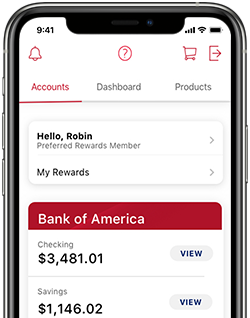
How Do You Find Your Routing Number on Your Mobile App?
To locate your routing number on your bank’s mobile app, follow these steps:
1. Open the mobile app of your bank on your phone.
2. Log into your account using your username and password.
3. Look for options related to account information or account details.
4. Navigate to the section that provides information on your account.
5. Within this section, search for the specific term “routing number.”
6. The routing number should be clearly labeled and displayed on the screen.
Please note that the exact steps to find the routing number may vary depending on the specific mobile app and bank you are using. If you are unable to locate the routing number on your own, it is recommended to contact your bank’s customer service for assistance.
How Do You Find Your Routing Number Through Online Banking?
To find your routing number through online banking, follow these steps:
1. Visit your bank’s website or open their mobile banking app.
2. Sign in to your bank account using your username and password.
3. Look for a section called “Account Information” or “Account Summary.” This section typically provides details about your account.
4. Within the account information section, you should be able to find your routing number listed.
5. If you can’t locate it in the account information section, try checking the homepage of the website. Some banks may display the routing number there.
6. Alternatively, you can use the search function on the website or app to search for “routing number.”
7. Once you find the routing number, make a note of it for future reference.
Remember, each bank may have a different layout and location for the routing number on their online banking platform, so it’s important to explore the website or app thoroughly to find the specific information you need.
How Do You Find Your Routing Number on America First App?
To find your routing number on the America First app, follow these steps:
1. Open the America First app on your mobile device.
2. Log in to your account using your username and password.
3. Once logged in, navigate to the account for which you need the routing number (checking or savings).
4. Look for the option to view your account details or information.
5. Click on the account details or information option to access more details about your account.
6. Scroll down until you find the routing number associated with your account.
7. Take note of the routing number, as it is a 9-digit number that is unique to your financial institution.
Alternatively, you can also find your routing number by logging in to your America First online banking account on a computer. Follow these steps:
1. Visit the America First website and click on the “Log in” button.
2. Enter your username and password to access your online banking account.
3. Once logged in, locate your checking or savings account.
4. Click on the account to view more details.
5. Look for the routing number associated with the account.
6. Make a note of the routing number, as it is a 9-digit number specific to your bank.
If you are unable to find the routing number through the app or online banking, you can also find it on one of your checks. Here’s how:
1. Take out one of your personal checks issued by America First.
2. Look at the bottom of the check, where you will find a series of numbers.
3. The routing number is the 9-digit number on the left-hand side of the check.
4. Make sure to use the routing number associated with the specific account you want to use for direct deposit or electronic payments.
Remember, the routing number is essential for various banking transactions, such as setting up direct deposit, initiating electronic payments, or wiring money.
Can You Find Routing Number on US Bank App?
The routing number can be found on the U.S. Bank mobile app. To locate it, follow these steps:
1. Open the U.S. Bank mobile app on your device.
2. Choose the specific account you would like to view.
3. Once you have selected the account, tap on the “Manage” tab located at the top of the screen.
4. Under the “Account Details” section, you will find the option for “Account & routing number.”
5. Tap on this option, and a pop-up window will appear displaying your account and routing number.
By following these steps, you can easily find the routing number for your U.S. Bank account within the mobile app.
Conclusion
Finding your bank’s routing number is essential for various financial transactions, such as setting up direct deposit, making online payments, or initiating wire transfers. There are several ways to access this information, depending on your preference and convenience.
One option is to log into your bank’s mobile app and navigate to the section labeled “information on your account” or “account information.” Within this section, you should be able to easily locate the routing number, which is typically clearly labeled.
Another option is to go online and sign in to your bank account via the website or mobile banking app. Look for the sections titled “account information” or “account summary.” The routing number should be listed in one of these sections. Some banks even display the routing number on the home page of their website or elsewhere on the site for easy access.
If you have physical checks, you can also find the routing number at the bottom. Look for a series of 9 digits, typically located on the left-hand side of the check. This number represents the routing number.
Remember that the routing number is essential for ensuring accurate and secure financial transactions. It helps identify your specific bank and branch, allowing money to be directed to the correct destination. Therefore, it’s important to have this information handy when needed.
By following these steps, you can easily find your bank’s routing number and have it readily available for any financial transactions you may need to make.








