MP4 files have become incredibly popular for storing and sharing video content on the internet. With their versatility and compatibility, MP4 files can be easily accessed and played on various devices, including Android phones. However, there may be instances where you encounter difficulties in opening or playing MP4 files on your Android device. Don’t worry, as there are solutions available to help you resolve this issue.
One common reason why MP4 files may not play on your Android phone is due to codec compatibility. Codecs are used to compress and decompress multimedia files, allowing them to be played on different devices. If your Android phone does not support the codec used in the MP4 file, you may encounter playback issues. To address this problem, you can download and install a media player app that supports a wider range of codecs.
One highly recommended media player app for Android is VLC. It is a versatile and powerful player that can handle various file formats, including MP4. To download VLC, simply go to the Google Play Store and search for “VLC for Android.” Once installed, open the app and tap on the “Browse” option to locate your MP4 file. Select the desired video and tap on it to start playing. It’s important to note that VLC may require access to your photos, media, and files in order to open and play the MP4 file successfully.
If you prefer another media player app, make sure to check its compatibility with the specific codec used in your MP4 file. Some media players may require additional codec packs to be installed separately to support certain file formats.
In addition to using a different media player, you can also convert the MP4 file to a different format that is natively supported by your Android phone. There are various online and desktop video converter tools available that can help you convert MP4 files to formats like AVI, MKV, or WMV. Once the conversion is complete, you should be able to play the video on your Android device without any issues.
It’s worth noting that downloading MP4 files from the internet can sometimes be risky, as they may contain malicious software or copyright-protected content. To ensure your safety and legality, it is advisable to only download MP4 files from trusted sources and respect copyright laws.
MP4 files are widely used for storing and sharing video content on the internet. If you encounter difficulties playing MP4 files on your Android phone, it is likely due to codec compatibility issues. By using a media player app that supports a wider range of codecs, such as VLC, you can easily overcome this problem. Alternatively, you can convert the MP4 file to a different format supported by your Android device. Remember to download MP4 files from trusted sources and respect copyright laws to ensure a safe and legal experience.
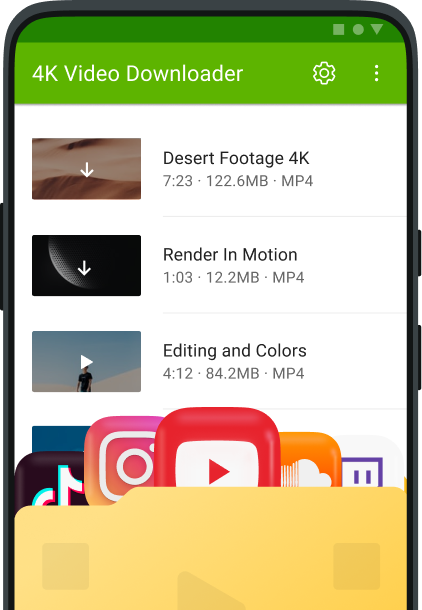
How Do You Open an MP4 File on Android?
To open an MP4 file on Android, there are a few steps you need to follow. Here’s a detailed guide:
1. Check if your default media player can open the MP4 file: Android devices generally come with a default media player that can handle most MP4 files. Simply locate the file on your device, tap on it, and it should start playing. However, some MP4 files might not be compatible with the default player.
2. Install VLC for Android: If the default media player fails to open the MP4 file, you can try using a third-party app like VLC for Android. VLC is a popular media player that supports a wide range of file formats, including MP4. Go to the Google Play Store, search for “VLC for Android,” and install the app.
3. Grant necessary permissions: Once you have VLC installed, open the app and grant it access to your photos, media, and files. This is important as it allows VLC to locate and open the MP4 file on your device.
4. Browse for the MP4 file: In VLC, tap on the “Browse” button to navigate through your device’s storage. Locate the folder where the MP4 file is saved. You can use the built-in file explorer to find the file.
5. Play the MP4 file: Once you’ve located the MP4 file, simply tap on it to start playing. VLC should be able to open and play the file smoothly. If the video doesn’t start playing, make sure the file is not corrupted or damaged.
That’s it! By following these steps, you should be able to open and play MP4 files on your Android device using VLC.
Can MP4 Files Be Downloaded?
MP4 files can definitely be downloaded. They are widely used for sharing and storing video content on the internet. To download an MP4 file, you can follow these steps:
1. Find the MP4 file you want to download: Search for the specific video or go to a website that offers MP4 files for download.
2. Click on the download button: Look for a download button or link associated with the MP4 file. It is usually labeled as “Download” or represented by a downward arrow symbol.
3. Choose a download location: When prompted, select the folder or directory on your computer where you want to save the downloaded MP4 file. You can also choose to save it directly to your default download location.
4. Wait for the download to complete: The download time depends on the size of the MP4 file and your internet connection speed. Larger files may take longer to download.
5. Access the downloaded MP4 file: Once the download is complete, you can navigate to the folder or location where you saved the MP4 file. It should be ready for playback on your computer or compatible media player.
Please note that downloading copyrighted content without proper authorization may violate copyright laws. Make sure to only download MP4 files from legitimate sources and respect intellectual property rights.
Why Won’t Your MP4 Play on Your Android?
There are several possible reasons why your MP4 file may not play on your Android device. These include:
1. Incompatible Codec: Android devices support a variety of video codecs, such as H.264, MPEG-4, and VP8. If your MP4 file is encoded with a different codec, your Android device may not be able to decode and play it.
2. Corrupted File: If the MP4 file is corrupted or incomplete, it may not be playable on your Android device. This can happen due to issues during the file transfer or download process.
3. Insufficient Hardware Resources: Some MP4 files may require more processing power or memory than your Android device can provide. If your device’s hardware specifications are not sufficient to handle the video playback, the file may not play properly.
4. Outdated Software: If your Android device is running an outdated version of the operating system or media player app, it may not have the necessary codecs or features to play certain MP4 files. Updating your software to the latest version may resolve the issue.
5. DRM Protection: MP4 files that are protected by digital rights management (DRM) may not play on Android devices that do not support the specific DRM technology used. In such cases, you may need to use a compatible media player or remove the DRM restrictions.
By following these steps, you should be able to play MP4 files on your Android device without any problems.
Conclusion
MP4 is a widely used multimedia file format that allows for the storage, sharing, downloading, and streaming of video clips. It is a versatile file type that can contain video, audio, images, and even subtitles. However, there may be instances where your Android phone fails to play MP4 files due to unsupported codecs.
To overcome this issue, you can use a powerful Android Media Manager like Dr. Fone – Phone Manager (Android). This tool allows you to manage and transfer various types of media files, including MP4, between your Android phone and computer. It also has the ability to convert incompatible MP4 files to a format that is supported by your Android phone.
By using Dr. Fone – Phone Manager (Android), you can easily open and play MP4 files on your Android phone without any hassle. Simply install the application, connect your device to your computer, and use the software to browse and play your MP4 files. It is important to grant the necessary permissions to access your photos, media, and files for the application to function properly.
MP4 files are commonly used for video content on the internet, but not all Android phones may support the codec used in these files. By using a reliable Android Media Manager like Dr. Fone – Phone Manager (Android), you can overcome this limitation and enjoy your MP4 files on your Android phone without any issues.








