Cash App is a popular mobile payment app that allows users to send and receive money easily. One of the features of Cash App is the ability to send payment requests to friends, family, or anyone else. However, there may be times when you need to decline a Cash App request. In this article, we will discuss what Cash App requests are, why you might want to decline them, and how to do so.
A Cash App request is essentially a payment request that someone sends to you. This could be for various reasons, such as splitting a bill, repaying a loan, or simply requesting money for any other purpose. When you receive a Cash App request, you have the option to either accept or decline it.
There may be several reasons why you would want to decline a Cash App request. Perhaps you don’t have the funds available to fulfill the request at the moment. Or maybe you have concerns about the legitimacy of the request. Whatever the reason may be, it is important to know that you have the option to decline the request.
To decline a Cash App request, you can follow these simple steps:
1. Open the Cash App on your mobile device.
2. Tap on the profile icon, which is located at the top left corner of the home screen.
3. Select “Privacy & Security” from the menu.
4. Scroll down and look for the “Incoming Requests” option. Toggle it off if it is currently enabled.
5. If you still want to receive requests but only from specific people, you can select the option to receive requests from your contacts only.
6. If you want to completely block someone from sending payments or requests to you, you can do so by tapping on their name in your activity feed, scrolling to the bottom of their profile, and selecting “Block”.
By following these steps, you can effectively decline Cash App requests and have more control over your money.
It is important to note that if you are the one sending the payment request and you did not receive the funds, it means that the recipient has chosen not to accept it. In such cases, it is recommended to directly communicate with the recipient to resolve any issues or concerns.
Cash App requests can be declined if you have valid reasons for doing so. By following the steps mentioned above, you can easily decline a Cash App request and have more control over your finances. Remember to communicate with the sender if there are any issues or concerns regarding the declined request.
Can You Deny a Cash App Request?
It is possible to decline a Cash App request. When someone sends you a payment request on Cash App, you have the option to either accept or decline it. If you choose to decline the request, the sender will be notified that their request has been denied.
To decline a Cash App request, you can follow these steps:
1. Open the Cash App on your mobile device.
2. Go to the “Activity” tab, which is represented by a clock icon at the bottom of the screen.
3. Locate the payment request that you want to decline.
4. Tap on the payment request to open it.
5. You will see options to either “Accept” or “Decline” the request. Tap on the “Decline” button.
6. A confirmation message will appear asking if you are sure you want to decline the request. Confirm your decision by tapping on “Decline” again.
Once you decline a payment request, the sender will be notified and the transaction will not be completed. It is important to note that if you decline a payment request, the sender will not be able to resend the same request to you. They will need to initiate a new payment request if they still wish to send you money through Cash App.
By declining a Cash App request, you are indicating that you do not want to accept the payment at that time. It could be due to various reasons such as not needing the funds, not recognizing the sender, or simply not wanting to engage in a financial transaction at that moment.
Remember, if you are the one sending the payment request and you did not receive the funds, it means that the recipient has chosen to decline your request. In such cases, it is advisable to communicate with the recipient to understand their reasons for declining the payment request.
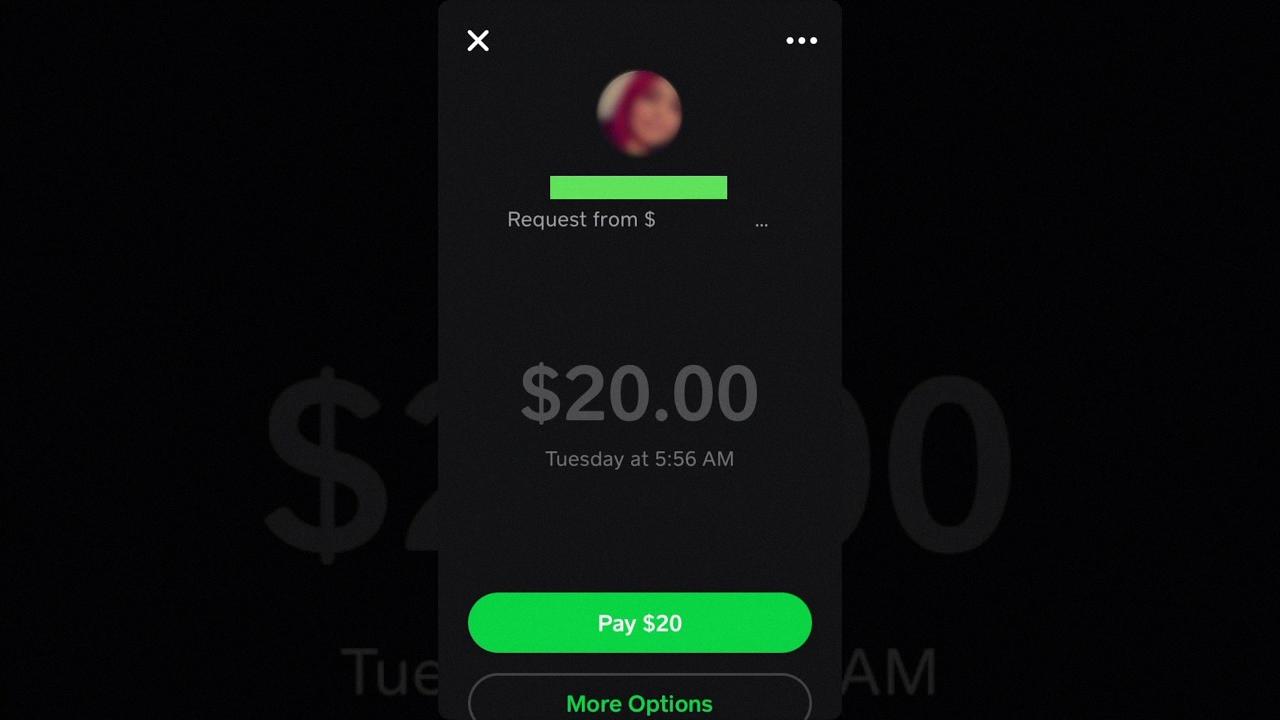
How Do You Stop People From Requesting Your Cash App?
To stop people from requesting your Cash App, follow these steps:
1. Tap the profile icon on the Cash App home screen. It is usually located at the top left corner of the app.
2. In the profile menu, select “Privacy & Security.” This option allows you to manage your privacy settings.
3. Scroll down to find the “Incoming Requests” option and tap on it. This feature controls who can send you payment requests.
4. To turn off incoming requests completely, toggle the switch to the off position. This will prevent anyone from sending you payment requests.
5. If you still want to receive payment requests but only from specific people, you can leave the incoming requests toggle on and select the “Contacts” option. This will restrict requests to only those in your contact list.
6. Alternatively, if you prefer to receive payment requests from anyone, select the “Anyone” option. This allows anyone with your Cash App username or mobile number to send you payment requests.
Remember to save your changes by tapping the “Save” or “Done” button if prompted. By following these steps, you can control who can send you payment requests on Cash App.
How Do You Stop Someone From Sending You Money on Cash App?
To block someone from sending you money on Cash App, follow these steps:
1. Open the Cash App and go to the Activity tab on the home screen.
2. Look for the person’s name in your activity feed and tap on it.
3. Scroll down to the bottom of their profile page.
4. Here, you will find the option to block them. Tap on “Block”.
By blocking someone on Cash App, you prevent them from sending you money or payment requests. This action can be useful if you want to avoid receiving any further transactions or communication from that person.
Please note that blocking someone on Cash App is irreversible, and they will not be notified about the block.
Conclusion
Declining a Cash App request is a simple process that can be done with just a few taps on the app. Whether you are the one sending the request or receiving it, you have the option to accept or decline the payment. If you find yourself in a situation where you want to stop receiving payment requests altogether, you can easily turn off incoming requests in the Privacy & Security settings of the app. Additionally, if you want to block someone from sending you payments or requests, you can do so by accessing their profile in the Activity tab and selecting the block option. Cash App provides users with the flexibility to manage their payment requests and control who can send them money, ensuring a secure and personalized experience.








