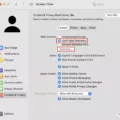Do Not Disturb (DND) mode is a useful feature found on many smartphones that allows users to mute all incoming calls, notifications, and alerts. However, there may be times when you need to reach someone urgently, even if they have enabled DND mode on their device. In this article, we will explore the different ways to call someone and get their attention, even when they are in DND mode.
Firstly, let’s understand how DND mode works. When DND mode is enabled, it silences all forms of notifications, including incoming call rings, sounds, visual alerts, and message vibrations. It is a handy feature to avoid distractions and maintain focus, especially during important tasks or while sleeping.
If you need to call someone who is in DND mode, there are a few options available. One way is to check if the person has allowed notifications from certain contacts or starred contacts. To do this, go to your device’s Settings, then navigate to the Sound or Do Not Disturb section. Look for the “Allow Notifications From” option and ensure that it includes your contact information. This way, your calls will go through even when they are in DND mode.
Another method is to send a text, email, or voicemail. Although these forms of communication may not immediately grab their attention, the person will receive your message once they turn off DND mode or access their device. Be sure to clearly express the urgency of your message, so they are aware of the importance of getting back to you.
If you have another device that the person owns, you can try contacting them through that device. For example, if they have a laptop or tablet, you can send them a message or call them through apps like Skype or WhatsApp. This way, even if their smartphone is in DND mode, they may still be able to receive your communication on their other device.
Alternatively, you can try reaching out to someone who is with the person you’re trying to contact. Inform them about the urgency of the situation and ask them to relay the message or request the person to turn off their DND mode and check their phone.
It’s important to remember that DND mode is designed to minimize interruptions and allow individuals to focus. While it may be frustrating when you need to reach someone urgently, it’s essential to respect their need for uninterrupted time. Use the methods mentioned above with discretion and only when necessary.
Calling someone who is in DND mode can be challenging, but there are various approaches you can take to get their attention. Whether it’s allowing notifications from specific contacts, sending a text or email, contacting them through another device, or reaching out to someone they are with, you have several options to ensure your message reaches them. Remember to use these methods responsibly and consider the importance of their uninterrupted time.
How Do You Bypass Do Not Disturb on iPhone?
To bypass Do Not Disturb on an iPhone, follow these steps:
1. Open your iPhone’s Settings app.
2. Scroll down and tap on “Focus” or “Do Not Disturb” (depending on your iOS version).
3. In the Focus/Do Not Disturb settings, tap on “Allow Notifications From.”
4. Make sure that the option for “People” is enabled or checked.
5. If it’s not already selected, tap on “People” and choose the desired contacts or groups from your phone’s address book.
6. Once you have selected the people you want to allow notifications from, exit the settings.
By following these steps, you will allow notifications from specific contacts or groups to bypass the Do Not Disturb mode on your iPhone. This means that you will still receive notifications from these selected individuals, even when your iPhone is in Do Not Disturb mode.
Please note that this feature may vary slightly depending on the iOS version you are using. Make sure to refer to the specific instructions for your iOS version to ensure accurate configuration.

How Do You Make Calls From DND?
To make calls while in Do Not Disturb (DND) mode on your Android device, follow these steps:
1. Open the Settings app on your device.
2. Look for the “Sound” option and tap on it.
3. Next, locate and tap on “Do Not Disturb.” If you are using an older version of Android, you might see “Do Not Disturb preferences” instead.
4. Now, under the “What can interrupt Do Not Disturb” section, tap on “People.”
5. You will be presented with different options for allowing calls. Choose the one that suits your preference:
A. Anyone: This option allows calls from any number, even if it is not in your contacts.
B. Contacts: Selecting this option will only allow calls from numbers that are saved in your contacts.
C. Starred contacts: If you have starred or marked specific contacts as important, this option will only allow calls from those contacts.
By following these steps, you can customize the settings in Do Not Disturb mode on your Android device to allow calls from specific people or all contacts. Remember to check with your device manufacturer for more specific instructions if needed.
Do Phones Ring on DND?
Phones do not ring on Do Not Disturb (DND) mode. When DND mode is activated on a phone, all incoming call rings and sounds are muted. This means that even if someone tries to call you, your phone will not ring. DND mode also suppresses visual alerts, message vibrations, and other types of notifications. It is important to note that DND mode is in effect whether your phone is locked or unlocked.
How Do You Contact Someone When Their Phone is Off?
When you need to contact someone whose phone is off, there are several options you can consider:
1. Send a text or email: You can compose a message and send it via text or email. Once the person turns their phone on, they will receive your message. Be specific and provide any necessary details in your message.
2. Leave a voicemail: If the person’s phone has a voicemail system, you can leave a message explaining why you are trying to reach them. They will receive the voicemail once they turn on their phone and check their messages.
3. Contact them through another device: If you know the person has other devices, such as a tablet or computer, you can try reaching out to them through those devices. Send an email or a message through a messaging app that they commonly use on those devices.
4. Reach out to someone they are with: If you know the person is with someone else, you can try contacting that person and ask them to relay a message or inform the individual to turn on their phone. Provide clear instructions and any important information to ensure effective communication.
5. Utilize social media or messaging apps: If you are connected with the person on social media or messaging apps, you can try sending them a message through those platforms. They may have notifications enabled on their other devices and can thus receive your message.
6. Wait for them to turn their phone on: Sometimes, the best option is to simply wait until the person turns on their phone. They may be in a situation where they cannot have their phone on or may have intentionally turned it off. Patience might be necessary in such cases.
It’s important to note that the effectiveness of these methods may vary depending on the person’s preferences and circumstances. Choose the most appropriate method based on your relationship with the person and the urgency of the communication.
Conclusion
The “Do Not Disturb” feature on smartphones is a useful tool for managing notifications and interruptions. By enabling this mode, users can silence all forms of notifications, including calls, messages, and alerts. However, it is important to note that when someone has their phone in “Do Not Disturb” mode, they will not receive any incoming calls or notifications until they manually turn off this setting.
If you need to contact someone who has their phone in “Do Not Disturb” mode, there are a few options you can consider. Firstly, you can send them a text, email, or voicemail, and they will receive it once they turn off the “Do Not Disturb” mode. Alternatively, you can try contacting them through another device they own, such as a tablet or computer. Additionally, if you know someone who is with the person you are trying to reach, you can ask them to deliver a message or ask the person to turn on their phone.
Ultimately, “Do Not Disturb” is a helpful feature for individuals who want to limit interruptions and focus on specific tasks or periods of time without being disturbed by notifications. However, it is essential to use this feature responsibly and be aware of the potential consequences of missed calls or messages.