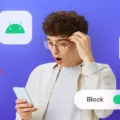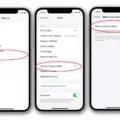Private numbers can be frustrating. Whether it’s a prank call or an unknown caller trying to reach you, it can be difficult to determine who is on the other end of the line. Luckily, there are ways to unmask private numbers and even call them back on your Android device.
One way to uncover the identity of an unknown caller is by using the *69 feature code. This code allows you to call back the last number that called you, even if it was a private number. Simply dial *69 on your Android device and the call will be automatically placed to the unknown caller. Keep in mind that this feature may not be available on all Android devices or with all service providers, so it’s a good idea to check with your provider beforehand.
Another option is to use third-party apps specifically designed to unmask private numbers. These apps can help identify the caller by providing their phone number and sometimes even their name. Some popular apps include TrapCall, Truecaller, and Whoscall. These apps work by intercepting incoming calls and using their database to identify the caller. They can be downloaded from the Google Play Store and offer additional features such as call blocking and spam protection.
If you prefer to handle the situation directly with your phone service provider, you can contact them for assistance. They may have the ability to trace the private number and provide you with the necessary information. Keep in mind that not all service providers offer this service, so it’s important to check with them beforehand.
It’s important to note that while these methods can help unmask private numbers, they may not always be successful. Some callers may be using advanced techniques to hide their identity, making it difficult to track them down. Additionally, it’s important to exercise caution when dealing with unknown callers, as they could be attempting to scam or harass you. If you suspect any malicious intent, it’s best to report the call to your service provider or local authorities.
Dealing with private numbers can be frustrating, but there are ways to unmask them and even call them back on your Android device. Whether you choose to use the *69 feature code, third-party apps, or contact your service provider, it’s important to prioritize your safety and exercise caution when dealing with unknown callers.

How Do You Reveal Private Numbers on Android?
To reveal private numbers on Android, you can use a service like TrapCall. Here is a step-by-step guide on how to unblock private numbers:
1. Download and install the TrapCall app from the Google Play Store.
2. Open the app and create an account.
3. Follow the on-screen instructions to set up the necessary permissions for the app to work properly.
4. Once the app is set up, it will automatically unmask private and blocked callers.
5. When you receive a call from a private number, decline the call.
6. TrapCall will automatically call you back and reveal the blocked number.
7. The app will display the phone number and the name the phone is registered to, if available.
8. Additionally, TrapCall can provide the caller’s address and offers a blocklist option to prevent future calls from that number.
Using TrapCall, you can effectively unblock and reveal private numbers on your Android device. It provides valuable information about the caller, allowing you to decide whether to answer the call or block it.
Can You Call Back a Private Number?
You cannot call back a private number directly. When a call comes in from a private number, the caller’s identity is intentionally concealed. This means that the phone number is blocked or masked, making it impossible to see who is calling.
However, there are a few indirect methods you can try to call back a private number:
1. Use Call Return: Some telephone service providers offer a service called “Call Return” or “Last Call Return.” This feature allows you to dial a specific code (such as *69 in the United States) to automatically call back the last number that called you, whether it was private or not. However, this method only works if you haven’t received any other calls since the private number called you.
2. Contact Your Phone Company: If you frequently receive unwanted or harassing calls from private numbers, you can reach out to your phone company. They may have additional options or services available to help you trace or block these calls.
3. Report to Authorities: If you believe the private calls are malicious or threatening, you can report them to the appropriate authorities. They may be able to investigate the matter and potentially uncover the identity of the caller.
It’s important to note that calling back a private number may not always be possible or recommended. If the caller has intentionally hidden their identity, it’s often best to prioritize your safety and privacy by not engaging with unknown or unwanted callers.
How Do You Reveal No Caller ID?
To reveal a no caller ID or unknown caller, you can follow these steps:
1. Use the *69 feature code: When you receive a call from an unknown or blocked number, you can dial *69 on your phone. This feature code will automatically call back the number that just called you. However, please note that this method may not always work, especially if the caller has intentionally blocked their number.
2. Install third-party apps: There are several apps available for both Android and iOS devices that can help unmask unknown callers. These apps typically use a vast database of phone numbers to identify the caller’s information. Some popular apps include Truecaller, TrapCall, and Hiya. Do some research and choose a reliable app that suits your needs.
3. Contact your phone service provider: If you are frequently receiving calls from unknown numbers or experiencing harassment, you can contact your phone service provider for assistance. They may have additional services or features that can help you identify or block unknown callers. They might also be able to provide you with the necessary information if the calls are deemed malicious or threatening.
Remember, it’s important to exercise caution when dealing with unknown callers. They could be attempting to scam or defraud you. If you receive suspicious calls, avoid sharing personal information and consider reporting the incidents to your local authorities.
Does * 67 Work If You Call an Android?
*67 works on both Android and iPhone devices. When you use *67 before dialing a phone number, it will prevent your number from being displayed on the recipient’s phone or caller ID device. This feature is commonly known as “Caller ID blocking” or “caller ID privacy.”
To use *67 on an Android device, follow these steps:
1. Open the Phone app on your Android device.
2. Locate the dialer or keypad icon, usually found at the bottom of the screen.
3. Tap the dialer or keypad icon to open the dialer.
4. Enter *67 followed by the phone number you want to call. For example, if you want to call 123-456-7890, you would enter *671234567890.
5. Press the Call button to initiate the call. Your number will be blocked, and the recipient will see “Private Number” or “Unknown Caller” on their caller ID.
To use *67 on an iPhone, follow these steps:
1. Open the Phone app on your iPhone.
2. Tap the keypad icon at the bottom of the screen to open the dialer.
3. Enter *67 followed by the phone number you want to call. For example, if you want to call 123-456-7890, you would enter *671234567890.
4. Press the Call button to initiate the call. Your number will be blocked, and the recipient will see “Blocked” or “No Caller ID” on their caller ID.
It’s important to note that while *67 will hide your number from the recipient, it may not always work with certain call recipients or organizations that have specific settings in place to reject blocked calls. Additionally, emergency services and toll-free numbers may still receive your caller ID information even when using *67.
Conclusion
Dealing with private numbers can be frustrating and even concerning at times. However, there are various methods available to uncover the identity behind these unknown callers. By using services like TrapCall, you can unblock private numbers and gain access to the caller’s phone number, name, and even address. This can be helpful in identifying potential scammers or unwanted callers. Additionally, you can use the *69 feature code or third-party apps to unmask unknown callers. It’s important to take precautions when dealing with private numbers and always be cautious of potential scams. By unmasking these callers, you can protect yourself and make informed decisions about who to engage with on your phone.