Spam group texts can be a nuisance and a waste of your time. They often contain unwanted advertisements, scams, or other unsolicited messages. However, there are steps you can take to block these spam group texts on your Android device and regain control over your messaging experience. In this article, we will explore the signs of a spam group text, how to block them, and some useful tips to protect yourself from future spam messages.
Firstly, it’s important to know the signs of a spam group text. These texts often come from unfamiliar phone numbers or contacts you don’t recognize. They may contain suspicious links or ask for personal information. If the content of the message seems too good to be true or raises any red flags, it’s likely a spam message.
When you receive a spam group text, it’s crucial not to respond directly to it. Replying to the message can confirm that your number is active and encourage more spam messages. Instead, delete the message without engaging with it.
To block spam group texts on your Android device, follow these steps:
1. Open the Messages app on your Android device.
2. Locate the group text you want to block.
3. Tap on the group text to open the conversation.
4. Tap the three dots icon in the top right corner of the screen.
5. Select “Group details” from the dropdown menu.
6. In the Group details menu, tap on “Notifications.”
7. Toggle off the “Allow notifications” slider to disable notifications for that specific group text.
By disabling notifications for the spam group text, you won’t receive any further alerts or disturbances from that conversation. This way, you can focus on important messages from your trusted contacts.
Spam group texts can be frustrating, but by knowing the signs, not responding directly, blocking phone numbers, enabling spam filters, and being cautious about sharing your phone number, you can effectively block spam group texts on your Android device. Stay vigilant and take control of your messaging experience to avoid unnecessary disturbances.
How Do You Stop Spam Group Texts?
To stop spam group texts, follow these steps:
1. Know the signs of a spam text: Look out for unsolicited messages from unknown numbers or messages that contain strange links or requests for personal information.
2. Don’t respond directly to a spam text: Replying to a spam text can confirm to the sender that your number is active, leading to more spam messages.
3. Don’t click on any suspicious links: Clicking on links in spam texts can lead to malware or phishing attempts. Be cautious and avoid interacting with them.
4. Block phone numbers: Most smartphones have the option to block specific phone numbers. By blocking the spammer’s number, you can prevent future spam texts from reaching your device.
5. Report phone numbers to your carrier: If you continue to receive spam texts from the same number, contact your mobile carrier and report the issue. They may be able to take further action to stop the spammer.
6. Enable spam filters: Check if your mobile device has built-in spam filters or settings that can help identify and block spam texts. Enable these filters to reduce the chances of receiving spam messages.
7. Be careful where you share your phone number: Avoid providing your phone number on untrusted websites or to unknown individuals or organizations. The more your number is exposed, the higher the chance of receiving spam texts.
8. Use third-party spam protection apps: Consider installing reputable spam protection apps on your smartphone. These apps can help identify and block spam texts more effectively than built-in filters.
By following these steps, you can minimize the impact of spam group texts and protect yourself from potential scams or privacy breaches.
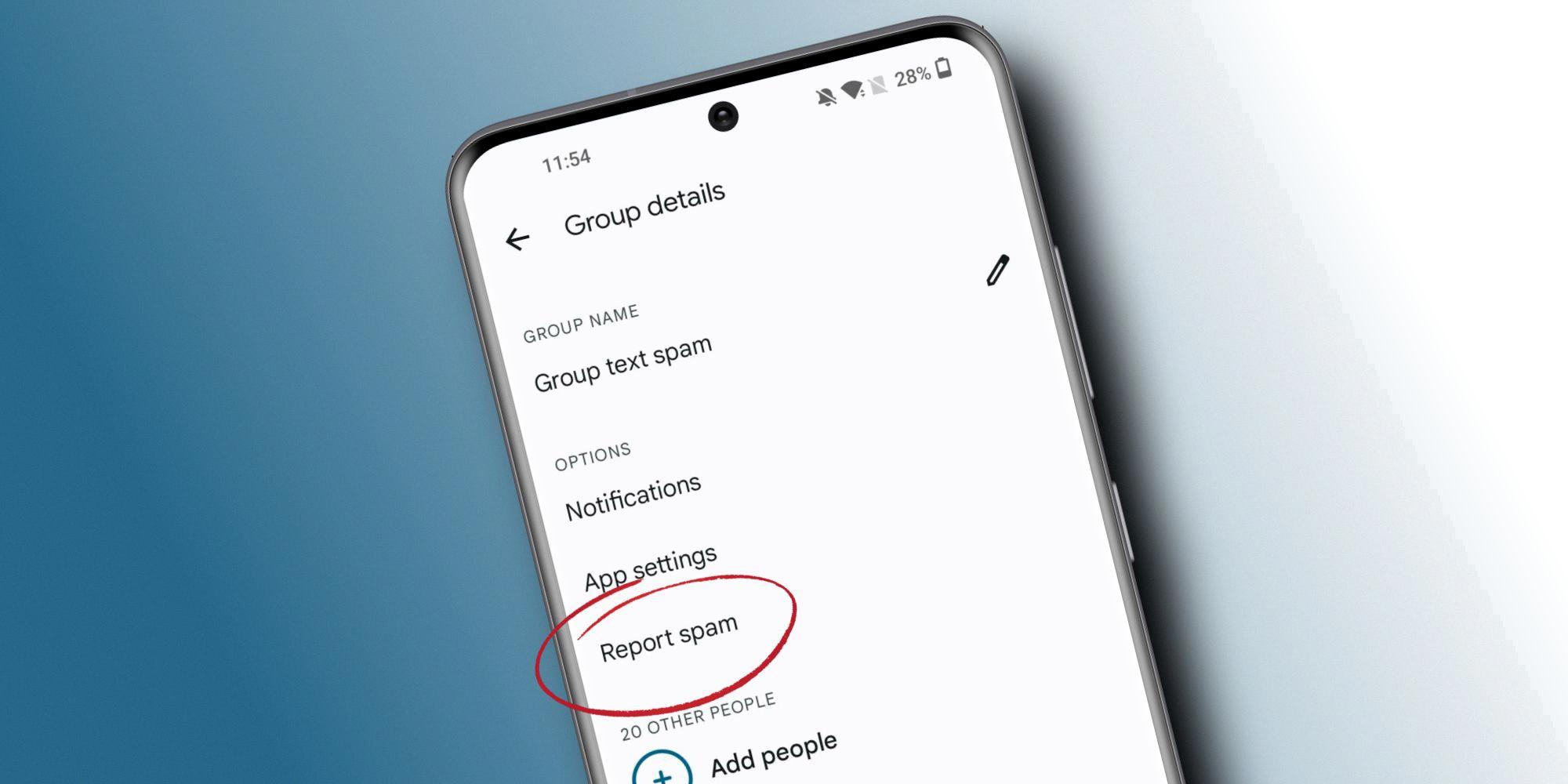
How Do You Block Unwanted Group Texts on Android?
To block unwanted group texts on Android, you can follow these steps:
1. Open the Messages app on your Android device.
2. Locate the group text conversation that you want to block.
3. Tap on the group text to open the conversation.
4. Once the conversation is open, you will see three dots or an ellipsis at the top right corner of the screen. Tap on it.
5. From the options that appear, select “Group details” or “Group settings.”
6. In the group details or settings, look for the “Notifications” option and tap on it.
7. You will see a slider labeled “Allow notifications.” By default, it should be enabled or turned on.
8. To block notifications for this specific group text, simply slide the “Allow notifications” slider to the off position.
9. Once the slider is turned off, you will no longer receive notifications for any messages sent in that group text.
Following these steps will effectively block unwanted group texts on your Android device, allowing you to avoid receiving notifications from those specific conversations.
How Do You Block Mass Spam Texts on Android?
To block mass spam texts on Android, follow these steps:
1. Open the Messaging app on your Android device.
2. Look for the three dots icon in the upper right-hand corner of the screen and tap on it.
3. In the options menu that appears, tap on “Settings.”
4. In the Settings menu, locate and tap on “Spam Protection.”
5. Scroll down until you find the option to “Enable Spam Protection.”
6. To activate this feature, swipe the button to the right.
By enabling Spam Protection, you can effectively filter out spam messages on your Android device and prevent them from cluttering your inbox. This feature helps in blocking mass spam texts, reducing the annoyance caused by unsolicited messages.
Conclusion
Spam group texts can be a nuisance and potentially pose a security risk. It is important to be aware of the signs of a spam text, such as suspicious content or unknown senders. It is best not to respond directly to spam texts or click on any suspicious links within them. Instead, take proactive steps to block phone numbers associated with spam texts and report them to your carrier. Enabling spam filters on your device can also help to filter out and prevent spam messages from reaching your inbox.
When it comes to sharing your phone number, be cautious about where you provide it, as this could increase the likelihood of receiving spam group texts. Additionally, consider using third-party spam protection apps that can provide an extra layer of security and help identify and block spam texts.
By staying vigilant and taking these preventative measures, you can minimize the impact of spam group texts and protect yourself from potential scams or privacy breaches.








