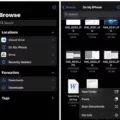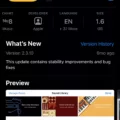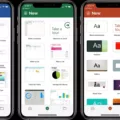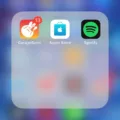GarageBand is an amazing music production application available on iOS devices, allowing users to create and share their music with ease. But do you really need GarageBand on your iPhone? Let’s take a look at what GarageBand can do and find out.
GarageBand provides an easy-to-use interface that allows you to quickly create your own music. It comes with a wide range of features, including the ability to record vocals, edit audio, mix tracks, and use virtual instruments or loops. The app also includes a comprehensive library of sound packs that you can use to enhance your tracks.
If you’re a beginner producer or musician who wants to learn how to make great-sounding music without havng to invest in expensive equipment, then GarageBand is definitely worth considering. Even if you’re familiar with DAWs (Digital Audio Workstations) such as Logic Pro X or Ableton Live, having GarageBand on your iPhone will make it easier for you to record ideas on the go.
In addition to being a great creative tool for musicians, GarageBand can be used to produce podcast episodes and even score films or commercials. It’s also useful for creating ringtones or jingles for mobile phones and oter devices.
So do you need GarageBand on your iPhone? If you’re looking for an easy-to-use app that makes it simple to create musical projects from start to finish, then yes – it’s definitely worth investing in!
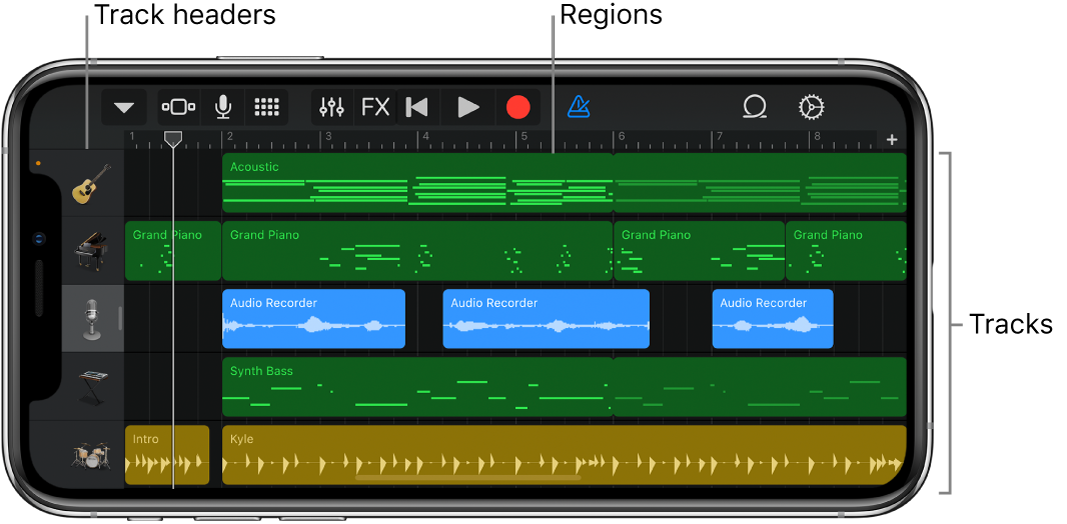
Should I Uninstall GarageBand From My iPhone?
Deleting GarageBand from your iPhone is totally safe and can free up room for other things you want to store on your phone. However, depending on how you use the app, it may be beneficial to keep it installed. If you use GarageBand to create music or collaborate with other creators, then it’s best to keep the app installed so that you can easily access your projects or share them with others. Additionally, if you are using any of the iCloud syncing features of the app, deleting it may cause data loss or disruption of functionality in other apps. Before deciding to delete the app, consider how oten you use it and if there is anything important stored within it that needs to be saved.
The Purpose of GarageBand on iPhone
The purpose of GarageBand on iPhone is to provide a powerful music-making experience that is easy to use and accessible to everyone. With its intuitive interface, you can quickly create professional-sounding tracks using Touch Instruments, build big beats with just a few taps, and explore the vast Sound Library of sound packs tailored to fit any genre. Plus, you can share your tracks with friends and even publish them online. Whether you’re just starting out or an experienced musician, GarageBand on iPhone has evrything you need to make music anytime, anywhere.
Is Keeping GarageBand on an iPhone Worth It?
Yes, GarageBand is definitely worth keeping on your iPhone! Not only is it an incredibly powerful and user-friendly digital audio workstation, allowing you to record, edit, mix and master music with ease, but it’s also free! With GarageBand, you can record multiple tracks at once and use a variety of virtual instruments to create dynamic soundscapes. Plus, the app offers a range of features for podcasting and video editing. With its intuitive interface, GarageBand makes creating professional-sounding music simple. It’s no wonder why so many people consider it teir go-to DAW for their mobile device.
Is Using GarageBand Worth It?
Yes, GarageBand is definitely worth using! It’s a great platform for beginners to learn music production and get creative with their sound. The app has tons of features to help you create polished-sounding songs without having to invest in expensive equipment. It has intuitive audio editing tools, a wide array of virtual instruments, and a huge selection of loops that make creating beats and backing tracks easy. Plus, it’s free so you can start experimenting right away.
Uses of GarageBand
GarageBand is a powerful digital audio workstation (DAW) used by aspiring and professional musicians alike. It is used to create, edit and mix digital music and audio recordings. With GarageBand, users can compose original songs, record audio with a microphone or instrument, edit audio clips using the built-in editor, create loops and soundtracks with drum kits and virtual instruments, apply effects such as reverb and distortion, and mix tracks together with multiple tracks. The software also allows users to share their finished creations directly on social media platforms such as SoundCloud or YouTube.
The Cost of GarageBand on iPhone
GarageBand is a great mobile app for creating and editing music on your iPhone. And the great news is that it’s totally free for iOS users! That’s right, if you have an iPhone, you can download GarageBand for free and get to work making some tunes. With GarageBand, you can easily create music tracks with drums, bass, synthesizers, guitars and more. You can also record vocals into tracks or use the built-in loops to quickly add some extra energy to your songs. Best of all, GarageBand lets you share your creations with ohers through iCloud or using AirDrop. So download GarageBand today and start making some great music on your iPhone!
Who Can Benefit from Using GarageBand?
GarageBand is a popular digital audio workstation (DAW) created by Apple Inc. It is widely used by musicians, producers, and audio engineers to create and record music, podcasts, and other audio projects. The software offers a wide range of features including virtual instruments, loops, sound effects, and editing tools. It can also be used to mix multiple audio tracks into one cohesive piece of music. GarageBand is often used by amateur musicians who are just starting out and want to experiment with creating thir own music without having to buy expensive studio equipment. Professional musicians also use GarageBand for quick demos and simple recordings when they do not have access to a full-fledged studio. Additionally, many schools and universities use the software in their music classes so that students can learn the basics of recording music on a computer.
Does Using GarageBand Impact Battery Life?
Yes, GarageBand can drain your battery faster than expected. Depending on your device, how much you’re using it, and the type of music you’re creating, the battery can be drained faster than usual. When using GarageBand intensively, like when recording audio or playing multiple instruments at the same time, you will likly see a noticeable decrease in battery life. Additionally, certain advanced features such as real-time effects processing may also put an extra strain on your device’s resources and cause it to use more battery power.

Source: support.apple.com
Differences Between GarageBand on iPhone and Other Platforms
Yes, GarageBand is different on iPhone. The iOS version of GarageBand has fewer features and controls than the macOS version, but it offers a more streamlined and user-friendly experience. It’s great for quickly recording ideas and creating simple songs, but the lack of more advanced tools makes it less suitable for complex music production. On the other hand, the macOS version is designed for more serious music production, with a range of powerful tools and effects avalable to help you create professional-sounding music.
The Cost of GarageBand
GarageBand is free to download and use. It’s been availale for free since 2004, when it was first released by Apple. There is a premium version of GarageBand called Logic, which costs around $200. However, GarageBand itself has always been free and Apple has not made any money on it in the 15 years it’s been available. Despite this, Apple has spent millions of dollars refining GarageBand to make it a powerful and intuitive music-making tool.
Conclusion
In conclusion, Garageband is an excellent and free music creation tool for anyone, from beginner to advanced. It’s easy to use and comes with a variety of features that make it perfect for recording vocals, creating beats, and even making DJ-style mixes. With its intuitive sound library, users can quickly build custom tracks with the right elements for their style. All in all, Garageband is a great way to get started making music on your computer or mobile device.