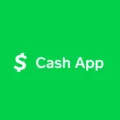Cash App is a popular mobile payment service that allows users to send and receive money easily. In addition to its primary function, Cash App also offers the option to buy and sell Bitcoin. However, there are instances where users may encounter issues when trying to buy Bitcoin through the app. One common problem is the inability to purchase Bitcoin due to insufficient balance in the Cash App account. If you don’t have enough Bitcoin in your Cash App, you won’t be able to send the desired amount.
Another issue that may arise is entering an incorrect wallet address. It is crucial to double-check the wallet address before confirming the transaction. If you input the wrong address, your Bitcoin could be sent to the wrong wallet, and it may be challenging to recover those funds.
To enable Bitcoin transactions in your Cash App, you need to ensure that Bitcoin withdrawals and deposits are enabled within the app. This can be done by accessing the settings or options menu and enabling the Bitcoin feature. Once enabled, you will have the ability to deposit Bitcoin into your Cash App account.
If you’re still unable to purchase Bitcoin through Cash App, it is recommended to contact Cash App support for assistance. They can provide further guidance and troubleshoot any technical issues that may be preventing you from buying Bitcoin.
There are a few reasons why Cash App may not allow you to buy Bitcoin. Insufficient balance in your Cash App account and entering an incorrect wallet address are two common reasons for this issue. Enabling Bitcoin transactions within the app and contacting Cash App support for assistance are recommended steps to resolve any problems you may encounter.
Why Is Cash App Not Letting Me Send Bitcoin?
There are a few possible reasons why Cash App is not allowing you to send Bitcoin:
1. Insufficient balance: If you don’t have enough Bitcoin in your Cash App, you won’t be able to send the desired amount. Make sure you have enough funds before attempting to send Bitcoin.
2. Incorrect wallet address: Double-check the wallet address you entered. If you input an incorrect address, your Bitcoin may be sent to the wrong wallet and cannot be retrieved. It’s crucial to verify the wallet address before confirming the transaction.
3. Technical issues: Cash App may experience technical difficulties or undergo maintenance, which can temporarily prevent you from sending Bitcoin. In such cases, you should wait for the issue to be resolved or contact Cash App support for assistance.
4. Account limitations: Cash App may impose certain restrictions or limitations on sending Bitcoin, depending on your account status or activity. If you have exceeded your sending limits or violated any terms of service, it could prevent you from sending Bitcoin.
5. Geographic restrictions: Cash App’s availability and features may vary depending on your location. Some regions might have limitations or restrictions on sending Bitcoin. Ensure that you are using Cash App in a supported location.
If you are still unable to send Bitcoin on Cash App after considering these factors, it is recommended to contact Cash App support for further assistance. They will be able to provide specific information and help resolve any issues you may be experiencing.
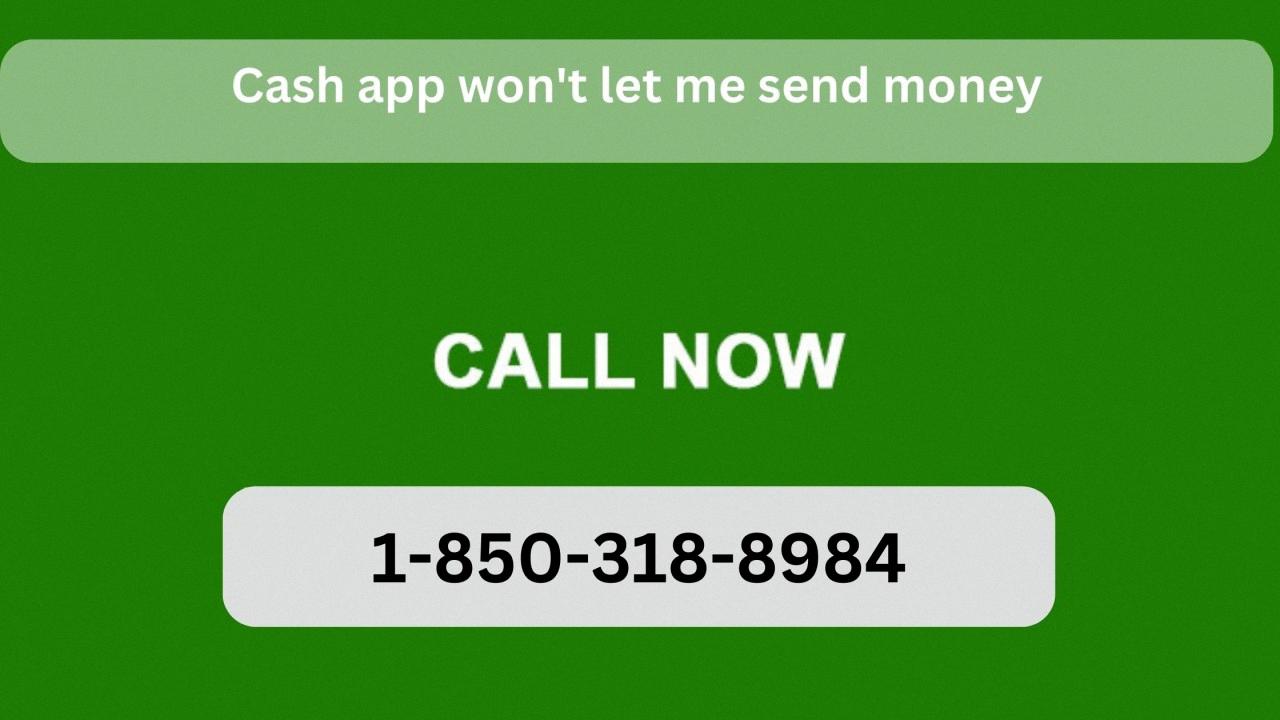
Why Can’t I Deposit Bitcoin On Cash App?
There are a few reasons why you may not be able to deposit Bitcoin on Cash App:
1. Bitcoin withdrawals and deposits must be enabled within the Cash App. If this feature is not enabled, you will not be able to deposit Bitcoin.
2. Cash App may have temporarily disabled Bitcoin deposits due to technical issues or system maintenance. In such cases, you will need to wait until the feature is re-enabled.
3. Your Cash App account may not be fully verified. To deposit Bitcoin, you need to have a verified Cash App account. This typically involves providing your full name, date of birth, and other personal information.
4. There may be restrictions or limitations on Bitcoin deposits based on your location. Cash App may have certain geographic restrictions on Bitcoin transactions, and if you are in a restricted area, you will not be able to deposit Bitcoin.
It is important to note that Cash App’s policies and features may vary over time, so it is recommended to refer to the latest information provided by Cash App or contact their customer support for specific details regarding Bitcoin deposits.
How Do I Enable Bitcoin Payment On Cash App?
To enable Bitcoin payment on Cash App, follow these steps:
1. Open the Cash App on your device and log in to your account.
2. Once you are on the main dashboard, look for the Bitcoin option. It is usually represented by the Bitcoin symbol.
3. Tap on the Bitcoin option to proceed.
4. You will be directed to the Bitcoin section of the app, where you can manage your Bitcoin wallet.
5. If you already have a Bitcoin wallet linked to your Cash App account, you can start using it for transactions. If not, you will need to set up a Bitcoin wallet.
6. To set up a Bitcoin wallet, Cash App will guide you through the process. You may be required to provide some additional information and verify your identity.
7. Once your Bitcoin wallet is set up, you can start receiving and sending Bitcoin payments through Cash App.
8. To receive Bitcoin, you can provide your Bitcoin address or use the QR code provided by the app.
9. To send Bitcoin, you will need the recipient’s Bitcoin address. You can enter it manually or scan their QR code.
10. Cash App also allows you to buy and sell Bitcoin directly from the app. You can link a bank account or debit card to facilitate these transactions.
11. Keep in mind that Bitcoin transactions may have fees associated with them, so make sure to review the details before confirming any transactions.
12. Additionally, it is important to note that the availability of Bitcoin services may vary depending on your location.
By following these steps, you can enable Bitcoin payment on Cash App and start using your Bitcoin wallet for transactions.
Conclusion
Cash App is a popular mobile payment app that allows users to send and receive money, as well as buy and sell Bitcoin. It provides a convenient and user-friendly platform for managing your finances and making transactions. However, when it comes to Bitcoin transactions, it’s important to be aware of a few potential issues, such as insufficient balance and incorrect wallet addresses. To avoid these problems, make sure you have enough Bitcoin in your Cash App and always double-check the wallet address before confirming the transaction. Additionally, to deposit Bitcoin into your Cash App, you need to have Bitcoin withdrawals and deposits enabled within the app. By keeping these factors in mind, you can make the most of your Cash App experience and safely manage your Bitcoin transactions.