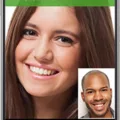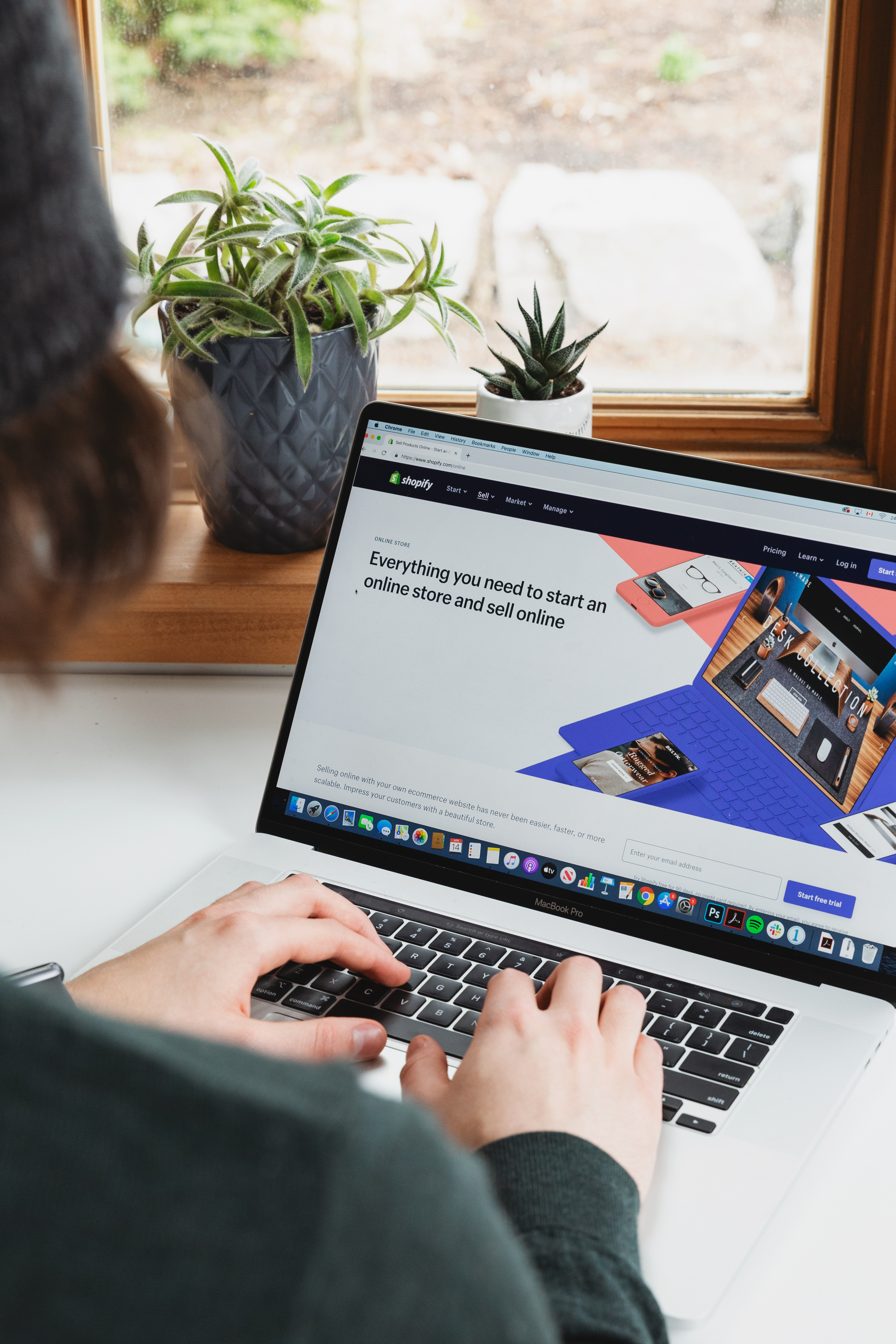The menu button is a small icon on the right side of the keyboard, usually located between the right Windows logo key and the right control key (or between the right AltGr key and the right control key). It is commonly represented by a pointer hovering above a menu. This button serves as a means to open a menu, which is a list of options or actions that can be selected.
The menu button is often designed as a push button with a downward pointing arrow or triangle, indicating that activating it will display a menu. It is typically found on full-sized keyboards, positioned on the same row as the space bar. Specifically, it is located to the right of the space bar, between the right-side Windows key and the right-side control key.
When the menu button is pressed or clicked, it triggers the opening of a menu, which provides a range of choices or commands for the user to select from. The menu itself can vary depending on the application or software being used, but it typically presents a hierarchical structure of options organized in a logical manner.
By utilizing the menu button, users can easily access various functions and features of a program or application. This button eliminates the need for memorizing complex keyboard shortcuts or navigating through multiple screens to find specific commands. It offers a convenient and efficient way to interact with software and perform desired actions.
The menu button is a valuable tool for users, enabling them to access a menu of options and commands with a simple click or press. Its placement on the keyboard, usually on the right side between the right Windows logo key and the right control key, ensures easy accessibility for users.
Where Is The Menu Button On Computer?
The menu button on a computer is typically located on the right side of the keyboard. It is usually represented by a small icon depicting a pointer hovering above a menu. The exact placement may vary depending on the keyboard design, but it is typically found between the right Windows logo key and the right control key. In some keyboards, it may be situated between the right AltGr key and the right control key.
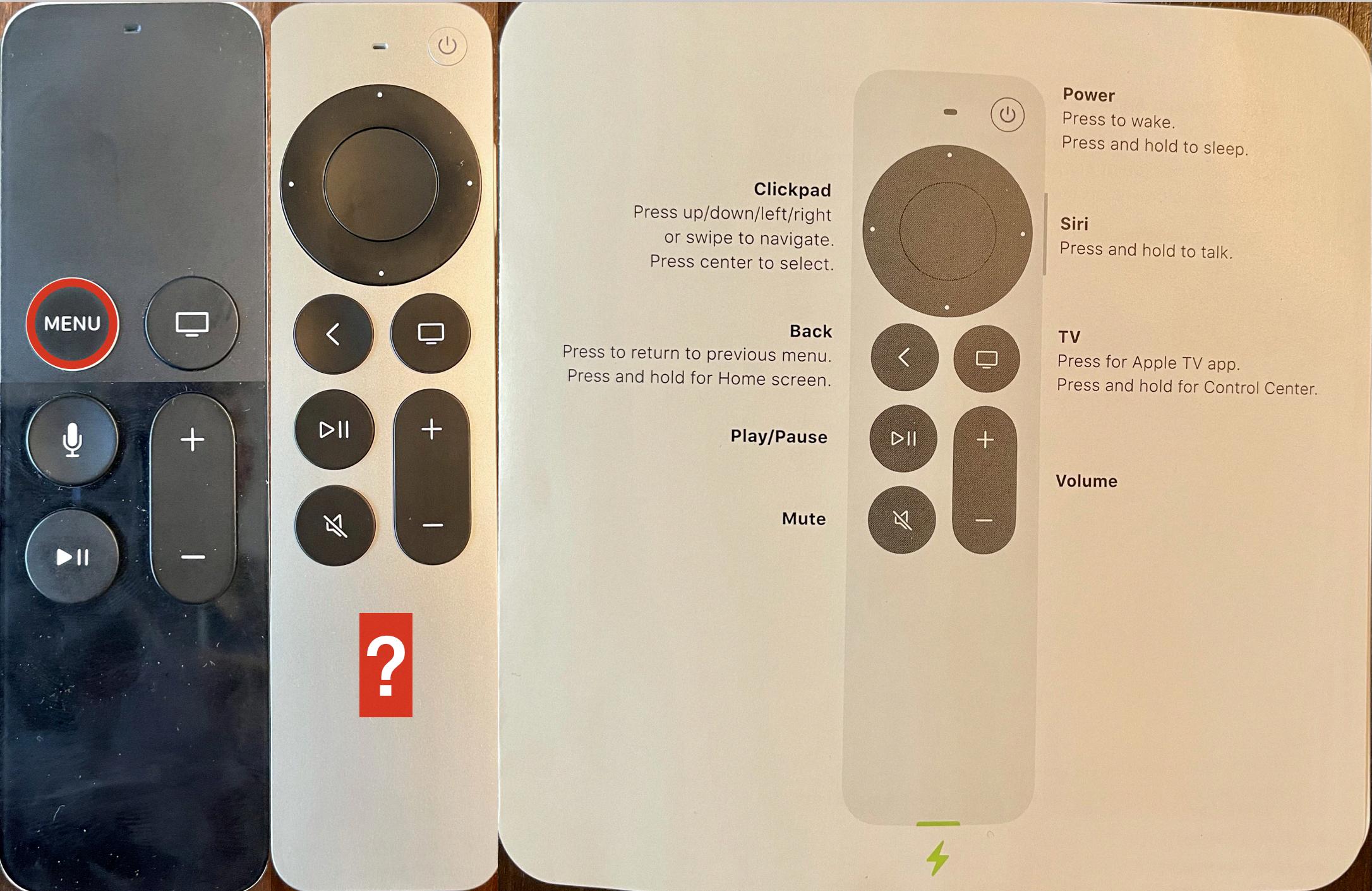
What Are Menu Buttons?
Menu buttons are buttons that have the specific function of opening a menu. These buttons are commonly used in user interfaces to provide access to a list of options or actions. They are typically designed as push buttons with a downward pointing arrow or triangle symbol, indicating that activating the button will result in the display of a menu.
Menu buttons serve as a visual cue to users that additional options or actions are available within a specific context. When activated, they trigger the appearance of a menu, which can be a dropdown menu, a pop-up menu, or a sidebar menu, depending on the design and layout of the interface.
The purpose of menu buttons is to provide users with a convenient way to access a variety of options or actions without cluttering the main interface. By organizing related functions within a menu, users can easily navigate and select the desired option or action.
Menu buttons can be found in various types of applications and websites, ranging from desktop software to mobile apps and web interfaces. They are commonly used in navigation bars, toolbars, and context menus.
To make menu buttons more intuitive and user-friendly, designers often use consistent visual cues and placement. The downward pointing arrow or triangle symbol is a widely recognized convention for indicating the presence of a menu. Additionally, the position of the menu button within the interface can also contribute to its usability, such as placing it next to related buttons or in a prominent location.
Menu buttons are buttons that open a menu when activated, providing users with access to a range of options or actions. They are a common element in user interfaces and are designed to enhance usability and organization by offering a clear and convenient way to navigate and select from a menu of choices.
Where Is The App Menu On The Keyboard?
The application menu, also known as the applications key, is typically located on the right side of the keyboard, on the same row as the space bar. It is positioned between the right side Windows key and the right side control key. This key is often indicated by an icon that resembles a menu or a list of items. The applications key is used to access context menus and additional options specific to the currently active application or program.
Conclusion
The menu button is a small icon typically found on the right side of the keyboard, between the right Windows logo key and the right control key. It is represented by a pointer hovering above a menu and is commonly used to open a menu. The button is often styled as a push button with a downward pointing arrow or triangle, indicating that activating it will display a menu. On standard keyboards, it is usually located on the same row as the space bar, to the right of the space bar, between the right side Windows key and the right side control key. The menu button is an essential tool for accessing various options and functions within a software or application. Its convenient placement on the keyboard makes it easily accessible for users to navigate and interact with menus efficiently.