Auto Motion Plus is a feature found in many modern TVs that aims to enhance the visual quality of fast-moving images, such as sports events and video games. By increasing the frame rate or using various techniques, Auto Motion Plus makes these images appear sharper and smoother on the screen.
When it comes to watching sports or playing video games, having Auto Motion Plus turned on can significantly improve the viewing experience. The high-speed nature of these types of content benefits from the increased frame rate provided by Auto Motion Plus. It reduces motion blur and makes the action on the screen more fluid and lifelike.
However, it’s important to note that not all settings of Auto Motion Plus are suitable for every type of content. The “low” and “medium” settings are generally more appropriate for scenes involving characters or people. These settings strike a balance between reducing motion blur and maintaining a natural look.
On the other hand, the higher settings of Auto Motion Plus, such as “high” or “off,” may not be ideal for regular TV shows or movies. Most of the content we watch is created and edited at either 24 or 30 frames per second. When Auto Motion Plus is set to a higher level, it artificially increases the frame rate, resulting in an unnaturally smooth and jarring appearance. This can take away from the intended cinematic experience and make the content look more like a soap opera.
To optimize your TV settings for a more accurate and enjoyable viewing experience, it is recommended to choose the “Movie” picture mode. This mode provides the most accurate colors and allows for further customization. From the Expert Settings menu, you can adjust the Contrast, Brightness, Sharpness, Color, and Tint settings according to your preference. However, it is generally advised to keep Contrast at 45, Brightness at 0, Sharpness at 0, Color at 25, and Tint at 0 for a balanced and natural picture.
Samsung, one of the leading TV manufacturers, has developed LED Motion Plus to tackle motion blur. With this feature enabled, the LED backlight of the TV will strobe, mimicking the strobing effect found in older CRT televisions. This strobing technique helps to greatly reduce motion blur and enhance the clarity of fast-moving images on the screen.
Auto Motion Plus can be a valuable feature for improving the visual quality of fast-paced content such as sports and video games. However, it is important to choose the appropriate settings and be mindful of the impact on regular TV shows and movies. Experimenting with different settings and finding the right balance will ensure a more enjoyable and immersive viewing experience tailored to your preferences.
Is Auto Motion Plus Good For Gaming?
Auto Motion Plus can enhance the visual experience for gaming, making the images appear sharper and more detailed. However, whether it is considered “good” or not depends on personal preference and the specific game being played.
Pros of using Auto Motion Plus for gaming:
1. Smoother motion: Auto Motion Plus reduces motion blur, which can be particularly beneficial for fast-paced games. It can make the gameplay feel more fluid and responsive.
2. Enhanced clarity: This feature can improve the clarity of fast-moving objects, making it easier to track and react to them in games. This can be advantageous for genres like first-person shooters or racing games.
3. Immersive experience: With Auto Motion Plus, the movements in games can appear more lifelike, enhancing the overall immersion. It can make the gaming experience more enjoyable and visually appealing.
Cons of using Auto Motion Plus for gaming:
1. Input lag: In some cases, enabling Auto Motion Plus can introduce input lag, which is the delay between pressing a button and the corresponding action happening on the screen. This delay can negatively impact the responsiveness of gameplay, particularly in competitive gaming.
2. Artifacts and distortion: The processing involved in Auto Motion Plus can sometimes introduce artifacts or distortions in the image. These can be distracting or affect the visual quality of the game.
3. Incompatibility with certain games: Not all games are optimized for Auto Motion Plus. Some games may have their own motion blur effects or may not work well with the feature enabled, resulting in a less optimal gaming experience.
Auto Motion Plus can enhance the visual quality of gaming by reducing motion blur and improving clarity. However, it may introduce input lag and artifacts, and it may not be compatible with all games. It is recommended to experiment with the feature and adjust the settings based on personal preference and the specific game being played.
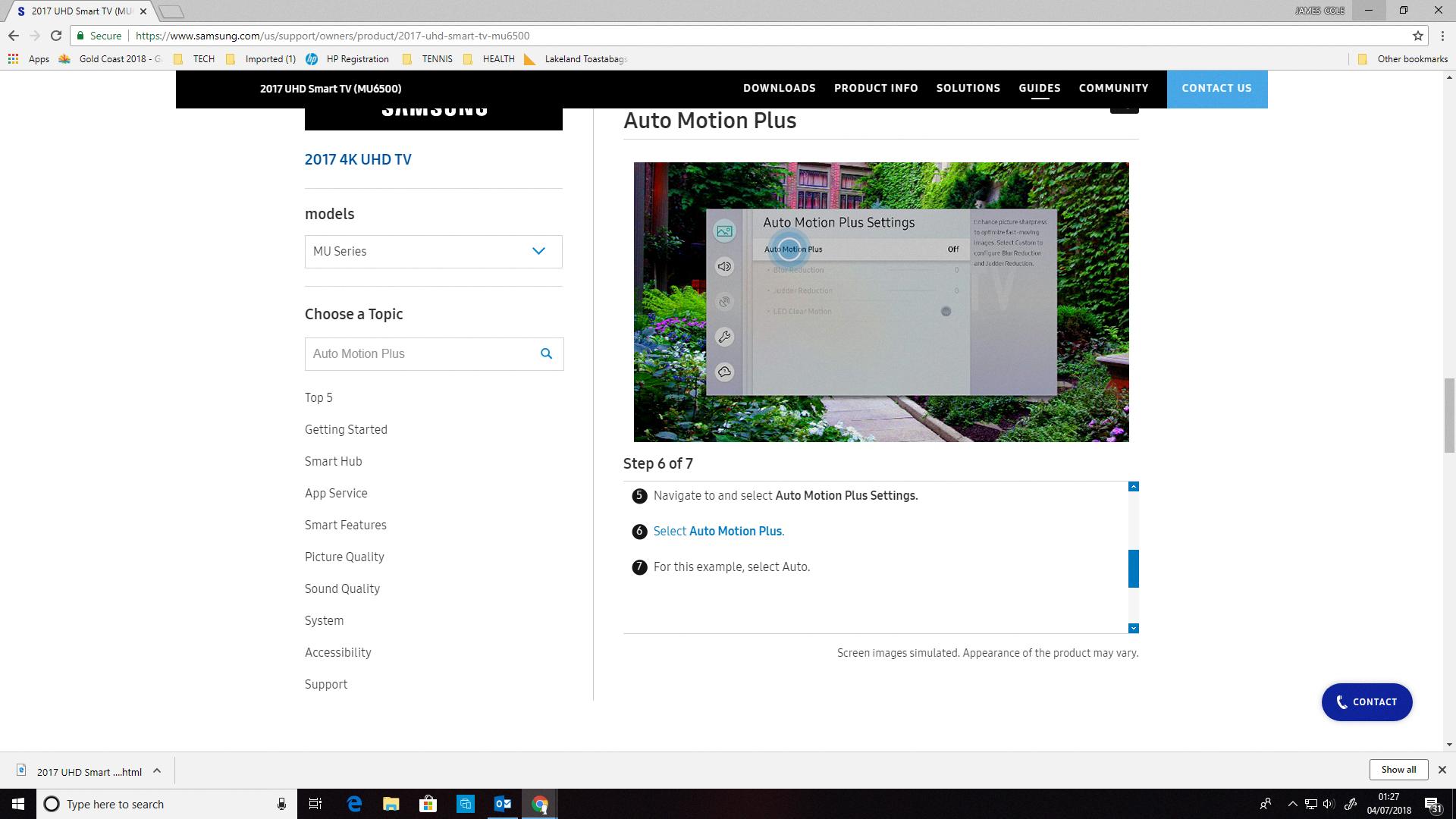
Should Motion Smoothing Be On Or Off?
Motion smoothing should generally be turned off when watching TV shows or movies. Here are the reasons why:
1. Content Creation: Most TV shows and movies are created, edited, and mastered at either 24 or 30 frames per second. This means that the original intended look of the content is meant to be experienced at these frame rates.
2. Jarring Effect: Motion smoothing, also known as frame interpolation or the soap opera effect, artificially increases the frame rate of the content to make it appear smoother. However, this can result in a jarring effect because the smoothness is not how the content was originally intended to be viewed. It can make movies and TV shows look unnaturally sharp and overly smooth, which many viewers find distracting and unnatural.
3. Loss of Cinematic Feel: Films are shot at lower frame rates to create a specific cinematic feel. By enabling motion smoothing, this unique cinematic experience is lost, and the content starts to resemble the look of a soap opera or a live sports broadcast.
4. Artistic Intent: Directors and cinematographers carefully choose frame rates and camera movements to evoke specific emotions and enhance storytelling. Motion smoothing alters these artistic choices and can diminish the intended impact of the visual storytelling.
5. Visual Artefacts: Motion smoothing can introduce visual artifacts and inconsistencies, such as motion blur or strange movements, especially during fast-paced action sequences. These artifacts can be distracting and negatively impact the viewing experience.
It’s important to note that there may be certain scenarios where motion smoothing can be beneficial, such as when watching sports or playing video games, where higher frame rates can enhance the experience. However, for most TV shows and movies, it is recommended to turn off motion smoothing to preserve the original artistic intent and avoid a jarring viewing experience.
What Is The Best Picture Clarity Setting For Samsung?
The best picture clarity setting for Samsung is the ‘Movie’ picture mode. This mode is designed to provide the most accurate and natural picture quality out of the box. To further enhance the clarity, you can adjust the settings in the Expert Settings menu.
Here are the recommended settings for optimal picture clarity:
– Contrast: Set it to ’45’ to maintain a balanced level of brightness and contrast.
– Brightness: Keep it at ‘0’ to ensure accurate black levels and prevent any loss of detail in dark scenes.
– Sharpness: Set it to ‘0’ to avoid artificial enhancement and preserve the original details in the picture.
– Color: It is recommended to leave it at the default value of ’25’ for a natural and accurate color reproduction.
– Tint (G/R): Keep it at ‘0’ to maintain a neutral color balance.
By using these settings, you can achieve the best picture clarity on your Samsung TV. Remember, these settings may vary depending on your personal preferences and the lighting conditions in your viewing environment.
What Is LED Motion Plus?
LED Motion Plus is a feature developed by Samsung to address the issue of motion blur on their LED TVs. This feature is designed to improve the clarity of fast-moving images on the screen.
When LED Motion Plus is activated, it causes the LED backlight of the television to strobe. This strobing effect replicates the technology used in older CRT televisions, where the image on the screen is refreshed at a rapid rate, reducing the blur that occurs when objects are in motion.
The strobing effect created by LED Motion Plus helps to minimize the motion blur that can be seen on the TV screen, making fast-paced scenes or action sequences appear much smoother and clearer. By simulating the rapid refresh rate of CRT televisions, this feature enhances the overall viewing experience by reducing the blurring that can occur when watching fast-moving content.
LED Motion Plus can be customized and adjusted to suit individual preferences. Users can choose to turn it on or off, depending on their personal preference or the type of content they are watching. It is particularly beneficial when watching sports events, action movies, or playing fast-paced video games, as it helps to maintain the sharpness and clarity of the images on the screen.
LED Motion Plus is a feature developed by Samsung to combat motion blur on their LED TVs. By strobing the LED backlight, it replicates the refreshing effect of older CRT televisions, reducing motion blur and enhancing the clarity of fast-moving images on the screen.
Conclusion
Auto Motion Plus can be a useful feature for certain types of content, such as sports and video games, where high-speed images require sharper visuals. However, for most TV shows and movies, motion smoothing can be jarring and detract from the intended viewing experience. It is recommended to turn off motion smoothing for these types of content. Samsung’s LED Motion Plus feature is designed to reduce motion blur by mimicking the strobing found in CRT televisions. This can help improve the clarity of fast-moving images on the TV. the appropriateness of using Auto Motion Plus will depend on the specific content being viewed and personal preferences.








