A smart Tizen TV is a television that runs on the Tizen operating system, developed by Samsung. This operating system is specifically designed for smart TVs and offers a range of features and capabilities to enhance the overall user experience.
One of the key differences between Tizen TV and other smart TV platforms, such as Android TV, is that Tizen TV is exclusive to Samsung smart TVs. This means that if you own a Samsung smart TV, chances are it runs on Tizen OS.
The Tizen OS provides a streamlined and easy-to-use interface, making it simple for users to navigate and access their favorite content. The interface is designed to be intuitive, allowing users to quickly find and launch apps, switch between different inputs, and adjust settings.
One of the benefits of using the latest Tizen 3.0 platform is the software itself. It brings new functionality to the smart TV, thanks to an updated graphics engine and the use of the Wayland computer protocol. These improvements result in enhanced graphics, improved stability, and an overall better user interface, creating a more desirable smart TV experience.
Samsung has its own dedicated app store for Tizen TV, where users can find a wide variety of apps to customize their viewing experience. The built-in apps cover a range of categories, from video streaming services to social media apps. Additionally, users can also download third-party apps to further expand the functionality of their smart TV.
Tizen TV also offers various connectivity options, allowing users to connect their smart TV to other devices seamlessly. This includes the ability to mirror content from smartphones or tablets onto the TV screen, as well as connecting external devices such as gaming consoles or sound systems.
A smart Tizen TV is a television that runs on the Tizen operating system, exclusively developed by Samsung. It offers a user-friendly interface, enhanced graphics, and a wide variety of apps to customize the viewing experience. With its range of features and capabilities, Tizen TV is a dependable choice for those looking for a smart TV with a seamless and enjoyable user experience.
What Is The Difference Between Smart And Tizen TV?
Smart TVs and Tizen TVs are both advanced television systems, but there are some key differences between them:
1. Operating System:
– Smart TV: Smart TVs typically run on various operating systems, including Android TV, webOS, or Tizen. These operating systems provide a platform for accessing and running apps, streaming content, and controlling the TV’s functions.
– Tizen TV: Tizen TV, on the other hand, is an operating system developed specifically by Samsung for their smart TVs. It is exclusive to Samsung TVs and offers a unique user interface and features tailored to Samsung’s hardware.
2. Manufacturer:
– Smart TV: Smart TVs are manufactured by various companies, including Samsung, LG, Sony, and many others. Each manufacturer may use a different operating system, resulting in variations in the user experience and available apps.
– Tizen TV: Tizen TVs are exclusively manufactured by Samsung. As a result, they have a more unified experience across different models, with consistent software updates and compatibility.
3. App Ecosystem:
– Smart TV: Smart TVs usually have access to an app store that offers a wide range of applications for streaming, gaming, social media, and more. The availability of apps may vary depending on the operating system and manufacturer.
– Tizen TV: Tizen TV has its own app store, called the Samsung Smart Hub. It provides a selection of popular apps for entertainment, productivity, and utility purposes. While the app ecosystem may not be as extensive as some other platforms, Tizen TV offers a decent range of apps.
4. User Interface:
– Smart TV: The user interface of a smart TV can vary depending on the operating system and manufacturer. It generally aims to provide easy navigation, quick access to apps, and intuitive controls.
– Tizen TV: Tizen TV has a user-friendly and streamlined interface designed by Samsung. It offers a simple and organized layout, with easy access to frequently used features and apps. The interface focuses on making it effortless for users to navigate and find content.
While both smart TVs and Tizen TVs offer advanced features and app capabilities, the key differences lie in the operating system, manufacturer exclusivity, app ecosystem, and user interface. Tizen TV, developed by Samsung, provides a cohesive experience across their TVs, with a simplified interface and a curated app store. On the other hand, smart TVs encompass a broader range of brands and operating systems, resulting in more diverse options but potentially less uniformity in user experience.
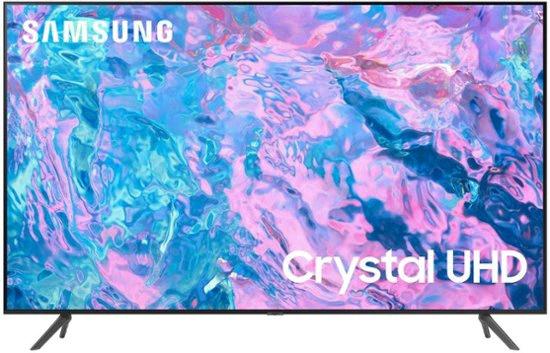
Is The Samsung Tizen TV Good?
Tizen OS, the operating system used in Samsung Tizen TVs, offers a host of features and benefits that make it a good choice for smart TV users. Here are some reasons why the Samsung Tizen TV is considered good:
1. User-friendly interface: The Tizen OS provides a user-friendly interface that is easy to navigate and understand. It offers a clean and intuitive layout, making it simple for users to access their favorite apps, settings, and content.
2. App availability: Tizen OS has a wide range of apps available for download, including popular streaming services like Netflix, Hulu, and Amazon Prime Video. It also offers a variety of other apps for entertainment, gaming, productivity, and more.
3. Smart features: Samsung Tizen TVs come with a range of smart features, such as voice control, screen mirroring, and multi-device connectivity. These features enhance the overall user experience and allow for seamless integration with other smart devices.
4. Picture quality: Samsung Tizen TVs are known for their excellent picture quality. With features like high-resolution displays, HDR support, and advanced image processing technologies, users can enjoy sharp, vibrant, and lifelike visuals.
5. Performance and speed: Tizen OS is designed to provide smooth and fast performance. The operating system is optimized for efficient resource management, ensuring quick app launches, smooth multitasking, and overall snappy performance.
6. Updates and support: Samsung regularly releases updates for Tizen OS, providing bug fixes, performance improvements, and new features. This ensures that users can enjoy the latest enhancements and stay up to date with the latest trends in smart TV technology.
7. Customization options: Tizen OS allows users to personalize their TV experience. It offers various customization options, such as the ability to rearrange apps, customize the home screen, and adjust settings according to individual preferences.
8. Security: Tizen OS prioritizes security by incorporating features like secure boot, data encryption, and secure app installation. This helps protect user data and ensures a safe browsing experience.
The Samsung Tizen TV offers a user-friendly interface, a wide range of apps, smart features, excellent picture quality, smooth performance, regular updates, customization options, and enhanced security. These factors contribute to making it a reliable and good choice for smart TV users.
What Are The Benefits Of Tizen TV?
– Enhanced graphics: The latest Tizen 3.0 platform utilizes an updated graphics engine, which improves the visual quality and performance of Tizen TVs. This means that users can enjoy sharper images, vibrant colors, and smoother animations while watching their favorite content.
– Improved stability: Tizen 3.0 also brings improved system stability to Tizen TVs. This means that users can experience fewer crashes or freezes, ensuring a more reliable and uninterrupted viewing experience. The enhanced stability allows for seamless multitasking and switching between apps without any lag or disruptions.
– Updated user interface: Tizen 3.0 introduces an improved user interface for Tizen TVs. The interface is designed to be more intuitive and user-friendly, making it easier for viewers to navigate through menus, access settings, and find their favorite content quickly. The updated UI also offers customizable options, allowing users to personalize their TV experience according to their preferences.
– Wayland computer protocol: Tizen 3.0 incorporates the Wayland computer protocol, which enhances the performance and efficiency of Tizen TVs. Wayland enables smoother and more responsive graphics rendering, resulting in a more fluid and seamless user experience. It also optimizes resource utilization, leading to improved overall system performance.
– Desirable Smart TV experience: By combining enhanced graphics, improved stability, and an improved user interface, Tizen 3.0 creates a more desirable Smart TV user experience. Users can enjoy stunning visuals, a stable and reliable system, and a user-friendly interface that makes navigating and accessing content effortless. Whether it’s watching movies, playing games, or browsing the web, Tizen 3.0 elevates the overall TV experience.
Can I Install Apps On Tizen TV?
You can install apps on Tizen TV. Samsung’s Tizen OS is specifically designed to power their televisions and comes with a dedicated app store. This app store allows you to download and install a variety of apps to enhance your viewing experience.
Here are some key points about installing apps on Tizen TV:
1. Built-in Apps: Tizen TV comes with a range of built-in apps that offer various features and functionalities. These apps are pre-installed on the TV and can be accessed directly from the home screen. Examples of built-in apps include streaming services like Netflix and Hulu, as well as social media apps like Facebook and Twitter.
2. App Store: Tizen TV also has its own app store where you can browse and download additional apps. The app store offers a wide selection of apps, including entertainment apps, games, news apps, and more. You can access the app store directly from the TV’s home screen.
3. Third-Party Apps: In addition to the built-in apps and those available in the app store, you can also download and install third-party apps on Tizen TV. These are apps that are not officially supported or available through the app store. However, you need to be cautious while installing third-party apps as they may not be as secure or reliable as those from the app store.
4. App Compatibility: When installing apps on Tizen TV, it is important to ensure that they are compatible with the Tizen OS. Tizen TV uses a different operating system compared to other smart TVs, so not all apps designed for other platforms may be compatible. It is recommended to check the app’s compatibility before installation.
5. App Updates: Just like any other software, apps on Tizen TV may require updates from time to time. These updates can bring new features, bug fixes, and security enhancements. You can usually update the apps directly from the app store or set them to update automatically.
Tizen TV allows you to install apps to customize your viewing experience. You can access built-in apps, download apps from the app store, and even install third-party apps. However, it is important to ensure compatibility and be cautious while installing third-party apps.
Conclusion
Tizen TV is a highly reliable and user-friendly operating system developed by Samsung for their smart TVs. It offers a streamlined and easy-to-use interface, making it convenient for users to navigate through various features and applications. The Tizen 3.0 platform brings additional benefits, such as an updated graphics engine and the Wayland computer protocol, resulting in enhanced graphics, improved stability, and an overall improved user interface. With its dedicated app store, users can easily customize their viewing experience by downloading a wide range of apps, from free movie streaming services to social media apps. Tizen TV provides a desirable smart TV user experience with its robust features and capabilities.



