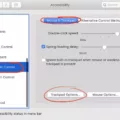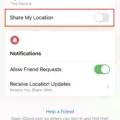Phone screens are an essential component of our mobile devices, allowing us to interact with the digital world at our fingertips. However, it can be frustrating when your phone screen keeps turning on without any apparent reason. In this article, we will explore the possible causes and solutions to this issue.
One common reason for your phone screen turning on by itself is the Ambient Display feature. This feature is designed to show notification data on your device when you pick it up or receive a notification, without the need to manually turn on the display. While this feature can be convenient, it can also cause your phone’s screen to turn on unexpectedly. To resolve this, you can disable the Ambient Display feature in your phone’s settings.
Another culprit for your phone screen turning on could be the “Lift to wake” feature. This feature automatically turns on the display when you lift your phone or take it out of your pocket. While it can be handy, it may also lead to the screen turning on unintentionally. If you are experiencing this issue, consider disabling the “Lift to wake” feature in your phone’s settings.
Moreover, a software glitch or a rogue app could also be responsible for your phone screen turning on by itself. To troubleshoot this, try restarting your phone in safe mode. Safe mode allows your phone to start up without running any third-party apps. If the issue does not occur in safe mode, it indicates that a third-party app is likely causing the problem. In this case, you can uninstall recently installed apps or perform a factory reset to resolve the issue.
On the other hand, a hardware issue could be causing your phone screen to turn on unexpectedly. A faulty power button or a loose connection within the device could trigger this behavior. If you suspect a hardware problem, it is recommended to contact the manufacturer or visit a certified repair center for assistance.
Lastly, a malfunctioning or aging battery could also contribute to the issue. If your phone’s battery is not holding a charge properly, it may cause the screen to turn on randomly. In this case, replacing the battery may be necessary to resolve the issue.
There are several potential reasons why your phone screen keeps turning on by itself. It could be due to the Ambient Display or Lift to wake features, a software glitch, a hardware issue, or a problem with the battery. By troubleshooting these possibilities and following the suggested solutions, you can hopefully resolve the issue and regain control over your phone’s screen.
Why Does My Phone Keep On Turning On By Itself?
There are several potential reasons why your phone may be turning on by itself:
1. Software glitch: Your phone’s operating system may have a bug or glitch causing it to turn on unexpectedly. This can happen if there is a problem with the software update, a conflicting app, or corrupted system files. Try updating your phone’s software to the latest version or performing a factory reset to resolve any software-related issues.
2. Power button issues: The power button on your phone could be stuck or malfunctioning, causing it to register unintended presses. Check if the power button feels loose or sticky, and try cleaning it gently with a soft cloth. If the issue persists, you may need to have the power button repaired or replaced.
3. Battery problems: A faulty or aging battery can cause your phone to power on unexpectedly. If your phone’s battery is old or damaged, it may not hold a charge properly, leading to random power-ups. Consider replacing the battery if it shows signs of degradation or consult a professional for assistance.
4. App or settings issue: Certain apps or settings on your phone could be causing it to turn on without your input. For example, some apps have wake-up features that allow them to automatically launch when specific conditions are met. Review your installed apps and check their settings to see if any are responsible for the issue. You can also try disabling any unnecessary wake-up settings in your phone’s settings menu.
5. Hardware malfunction: In some cases, a hardware malfunction or damage can cause your phone to turn on by itself. This could be due to a faulty circuit, water damage, or other physical issues. If you suspect a hardware problem, it’s best to contact the manufacturer or a qualified technician to diagnose and fix the issue.
It’s important to note that the specific cause of your phone turning on by itself may vary depending on your device model and software version. If none of the above solutions work, it may be best to seek professional assistance or contact your device manufacturer for further support.

Why Does My Phone Screen Keep Lighting Up For No Reason?
There can be several reasons why your phone screen keeps lighting up for no apparent reason. Here are some possible explanations:
1. Notifications: Your phone may be receiving notifications from various apps, causing the screen to light up. Check your notification settings and adjust them accordingly to prevent unnecessary alerts.
2. Ambient Display: Some smartphones have a feature called Ambient Display, which detects when you pick up your phone or receive a notification and automatically turns on the screen to display the information. This can be useful, but it may also cause the screen to light up unintentionally.
3. Proximity Sensor Issues: The proximity sensor on your phone is responsible for detecting when the device is near your face during a call. If this sensor is malfunctioning, it might erroneously trigger the screen to light up when it shouldn’t.
4. Faulty App or Software: A malfunctioning app or software glitch could be causing the screen to turn on unexpectedly. Try uninstalling recently installed apps or performing a software update to see if the issue resolves.
5. Physical Damage: If your phone has suffered any physical damage, such as a cracked screen or water damage, it could affect the device’s sensors and cause erratic behavior, including random screen lighting.
To troubleshoot the issue, you can try the following steps:
– Adjust your notification settings to reduce unnecessary alerts.
– Disable the Ambient Display feature if it is causing the problem.
– Restart your phone to refresh the system and potentially resolve any software glitches.
– If the issue persists, consider contacting your phone manufacturer’s customer support or visiting a service center to diagnose and repair any hardware issues.
Remember that the exact cause may vary depending on your specific device and its settings.
Why Does My Phone Lock Screen Keep Turning On?
There could be several reasons why your phone lock screen keeps turning on. Let’s explore some possible causes:
1. Lift to wake feature: As mentioned earlier, many Android phones have a “Lift to wake” feature that automatically turns on the display when you lift your phone. If this feature is enabled, it may be the reason behind your lock screen turning on frequently. Disabling this feature can help resolve the issue.
2. Proximity sensor issue: Your phone’s proximity sensor is responsible for detecting the presence of nearby objects, such as your face during a call or when the phone is in your pocket. If the proximity sensor is malfunctioning, it may mistakenly detect an object nearby and turn on the lock screen. Try cleaning the sensor or recalibrating it to see if it solves the problem.
3. Pocket detection feature: Some phones have a pocket detection feature that prevents the screen from turning on when the phone is in your pocket or bag. If this feature is not working correctly, it may cause the lock screen to turn on intermittently. Make sure this feature is enabled and functioning properly.
4. Notifications: Incoming notifications can also trigger the lock screen to turn on. Check if you have any apps that frequently send notifications, such as messaging apps or email clients. Adjusting the notification settings or disabling notifications for specific apps may help reduce the frequency of the lock screen turning on.
5. Third-party apps: Certain third-party apps may have permissions to wake up the screen or display notifications on the lock screen. Check if you have recently installed any new apps that could be causing this behavior. Uninstalling or disabling suspicious apps can help troubleshoot the issue.
To sum up, the frequent turning on of your phone’s lock screen can be attributed to features like lift to wake, proximity sensor issues, pocket detection, notifications, or third-party apps. By investigating and addressing these potential causes, you should be able to resolve the problem.
Conclusion
If your phone screen is turning on by itself, there are several possible reasons for this issue. It could be due to a software problem, such as a third-party app causing the screen to turn on unexpectedly. To troubleshoot this, try restarting your phone in safe mode to see if the problem persists. Additionally, the Ambient Display feature, which is designed to show notifications when you pick up your phone, could be causing the screen to turn on. If this is the case, disabling the “Lift to wake” feature can help resolve the issue. a hardware problem or battery issue could also be causing the screen to turn on unexpectedly. If none of the software-related solutions work, it may be worth contacting the manufacturer or bringing your phone to a professional for further assistance.