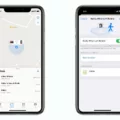An M4A player for Android is a software application that allows users to play M4A audio files on their Android devices. M4A is a file format commonly used for storing audio content, and it is often associated with high-quality audio files. Having a reliable and efficient M4A player is essential for Android users who want to enjoy their music collection on the go.
There are several options available for playing M4A files on Android devices. One popular choice is the VLC for Android app. VLC is a versatile media player that supports a wide range of file formats, including M4A. It offers a user-friendly interface and provides smooth playback of M4A files with excellent audio quality.
Another option is the MX Player, which is known for its wide compatibility with various file formats. MX Player supports M4A files and offers advanced features like hardware acceleration and multi-core decoding, ensuring smooth and efficient playback.
For users who prefer a more streamlined and dedicated M4A player, there are also specific apps available on the Google Play Store. These apps are designed specifically for playing M4A files and offer additional features such as equalizer settings, playlist management, and customizable user interfaces. Some popular M4A players for Android include Neutron Music Player, Poweramp, and BlackPlayer.
When choosing an M4A player for Android, it is important to consider factors such as compatibility with your device, ease of use, playback quality, and additional features. Reading user reviews and trying out different players can help you find the one that best suits your needs.
Having a reliable M4A player on your Android device is crucial for enjoying high-quality audio files on the go. Whether you opt for popular media players like VLC or MX Player, or choose a dedicated M4A player from the Google Play Store, there are plenty of options available to ensure a seamless and enjoyable music listening experience.
What Player Opens M4A Files?
M4A files, which are MPEG-4 audio files, can be opened by various media players. Some popular options include:
1. iTunes: This is the default media player for Apple devices and is capable of playing M4A files. Simply double-click the file, and it will open in iTunes.
2. VLC Media Player: This open-source media player is compatible with multiple platforms and can handle a wide range of file formats, including M4A. Open the player and use the “Open File” option to select and play the M4A file.
3. Windows Media Player: By default, Windows Media Player may not support M4A files. However, you can install additional codecs or use a plugin to enable playback of M4A files within the player.
4. QuickTime: This media player, developed by Apple, is available for both Mac and Windows and can open M4A files. It is often pre-installed on Apple devices, but you can also download it from the Apple website.
5. Foobar2000: This lightweight and customizable media player for Windows can handle M4A files. It supports various audio formats and provides a straightforward interface for playing M4A files.
6. Winamp: Another popular media player for Windows, Winamp, can open M4A files with the help of plugins. Install the appropriate plugin, and you’ll be able to play M4A files in Winamp.
7. Groove Music: This default media player for Windows 10 can also open M4A files. Simply double-click the file, and it should play in Groove Music.
Remember that the availability and compatibility of these media players may vary depending on the operating system you are using.
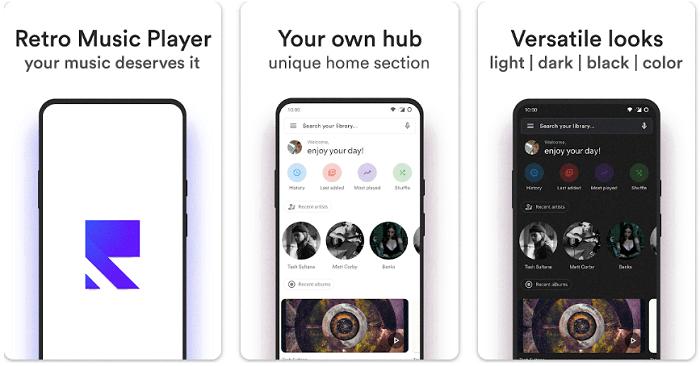
Does VLC Android Support M4A?
VLC for Android does support M4A files. M4A is a common audio format used for storing audio files, particularly those encoded with the Advanced Audio Coding (AAC) codec. VLC is a versatile media player that supports a wide range of file formats, including M4A.
Here are some key points about VLC for Android’s support for M4A files:
1. Compatibility: VLC for Android can handle various audio and video file formats, including M4A. This means you can play M4A files on your Android device using VLC.
2. Codec Support: VLC supports different audio codecs, including AAC, which is commonly used in M4A files. This allows VLC to decode and play M4A audio files without any issues.
3. Features: VLC for Android offers a range of features for playing M4A files, such as customizable equalizer settings, playback speed control, and support for subtitles. You can also create playlists and easily navigate through your audio files using VLC’s intuitive interface.
4. Additional Format Support: In addition to M4A, VLC for Android supports a wide range of other audio and video formats, including MP3, WAV, FLAC, MKV, MP4, and more. This makes it a versatile media player for your Android device.
VLC for Android is fully capable of playing M4A files. It provides a reliable and feature-rich media playback experience, allowing you to enjoy your M4A audio files on your Android device with ease.
Does Samsung Music Play M4A?
Samsung Music is capable of playing M4A music files. M4A is a common audio format that is widely supported by various media players, including Samsung Music. M4A files use the MPEG-4 Part 14 container format and are typically encoded with the Advanced Audio Coding (AAC) codec. Samsung Music supports a wide range of audio formats, including M4A, MP3, FLAC, WAV, and more.
Here are some key points about Samsung Music and its compatibility with M4A files:
– Samsung Music is a pre-installed music player app available on Samsung devices, including smartphones and tablets.
– It provides a user-friendly interface and offers various features for managing and playing music files.
– M4A files can be easily added to Samsung Music by transferring them to your device’s storage or syncing them from your computer using USB or other file transfer methods.
– Samsung Music can detect and play M4A files without any additional plugins or codecs. It natively supports the M4A format and can handle both the audio and metadata embedded within the files.
– In addition to M4A, Samsung Music supports a wide range of other audio formats, allowing you to enjoy a diverse collection of music files on your Samsung device.
– The app provides basic playback controls, such as play, pause, skip, shuffle, and repeat, as well as options to create playlists and organize your music library.
To summarize, Samsung Music is fully capable of playing M4A music files, making it a convenient choice for Samsung device users who have a collection of M4A audio tracks.
Why Can’t I Play M4A?
M4A is a file extension that is commonly associated with audio files, but it does not necessarily guarantee compatibility with all media players. The reason you may not be able to play M4A files could be due to the specific audio codec used within the file.
The Hi-Res Audio Player, in particular, does not support the AAC (Advanced Audio Coding) file format, which is commonly used for M4A files. Despite having the M4A extension, if the audio file format is AAC, the Hi-Res Audio Player will not be able to play it.
It’s important to note that the M4A extension is not exclusive to AAC files. M4A files can also use the ALAC (Apple Lossless Audio Codec) format, which is supported by the Hi-Res Audio Player. Therefore, if your M4A file is encoded in ALAC, you should be able to play it without any issues.
To summarize, the inability to play M4A files on the Hi-Res Audio Player could be attributed to the use of the AAC audio codec rather than the ALAC format, as the player does not support AAC.
Conclusion
There are several options for playing M4A audio files on Android devices. One popular choice is to use third-party media players such as MX Player or VLC for Android. These players are capable of playing various file formats, including M4A. By downloading and installing one of these players from the Google Play Store, users can easily enjoy their M4A music files on their Android devices.
Additionally, it is worth noting that some music players that come pre-installed on Android devices, such as Samsung Music, are also capable of playing M4A files. However, it may be necessary to ensure that the M4A files are in the correct audio file format, such as ALAC, for them to be recognized and played by these players.
If you encounter any issues with playing M4A files on your Android device, it is recommended to try using a different media player or converting the files to a more universally supported format such as MP3 or WAV. Online conversion tools like Zamzar can help with this process.
Ultimately, with the availability of various media players and conversion tools, Android users have multiple options to ensure they can successfully play their M4A audio files on their devices.