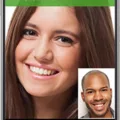Japanese Keyboard Small Tsu: A Guide to Pronunciation Clarity
In the realm of Japanese writing and pronunciation, the small tsu (っ) plays a crucial role in conveying the nuances of speech. This unique character, also known as a “double consonant,” adds a subtle pause within a word, emphasizing the following consonant sound. In this article, we will explore the significance of the small tsu and how it is represented on a Japanese keyboard.
The small tsu serves as a vital tool in Japanese language to create clarity in pronunciation. Similar to a brief hesitation or a slight pause in speech, it doubles the consonant sound that follows it. For example, the word “kakko” (かっこ) uses the small tsu to emphasize the double “k” sound. This distinct feature allows Japanese speakers to enunciate words precisely and avoid confusion.
When it comes to typing the small tsu on a Japanese keyboard, there is a simple method to achieve this. Instead of using complex combinations like “ltu” or “xtsu,” you can simply double the consonant in romaji. For instance, to express the word “kitte” (きって), you would need to type “kkitte” on the keyboard. This helps maintain consistency with the purpose of the small tsu, which is to highlight the following consonant sound.
To further clarify the usage of the small tsu, it is essential to understand how it interacts with other kana characters. When a small tsu is combined with another kana, it creates a unique sound. For example, when “tsu” (つ) is combined with “ka” (か), it produces the sound “kka” (っか). This fusion of sounds, achievable through the small tsu, adds depth to the Japanese language and enhances its expressiveness.
Small kana characters, such as the small tsu, can also be created using the “x” prefix on a Japanese keyboard. By preceding the desired kana character with an “x,” you can generate the corresponding small kana. For instance, to type the small “い” (い) character, you would input “xi.”
The small tsu, or double consonant, is a fundamental element in Japanese pronunciation. Its purpose is to emphasize the following consonant sound, creating clarity and avoiding confusion. When using a Japanese keyboard, you can represent the small tsu by doubling the consonant in romaji. This technique ensures consistency and accuracy in typing. Additionally, small kana characters can be generated using the “x” prefix on a Japanese keyboard. By understanding and utilizing these features, learners of Japanese can master the intricacies of pronunciation and enhance their language skills.
What Does A Small Tsu Do In Japanese?
A small tsu, written as っ in Hiragana, serves a specific purpose in the Japanese language. It represents a pause or a brief stop in pronunciation. Unlike the regular tsu character つ, which is pronounced as “tsu”, the small tsu has no sound of its own. Instead, it modifies the sound of the following consonant.
When a small tsu is used before a consonant, it doubles the consonant sound. For example, in the word “kakko” (かっこ), the small tsu between the two “k” sounds indicates a pause and makes the word pronounced as “kakko” with a slightly emphasized “k” sound.
The small tsu is also used to indicate gemination, which means a prolonged or doubled consonant sound. For instance, in the word “kitte” (きって), the small tsu between the “t” sounds indicates a pause and makes the word pronounced as “kitte” with a slightly prolonged or doubled “t” sound.
It’s important to note that the small tsu only affects the sound of the following consonant and does not have any effect on the vowel sound. Additionally, the small tsu is not used before every consonant, but only before specific consonant sounds.
The small tsu in Japanese represents a pause and modifies the sound of the following consonant, creating a slight emphasis or gemination. Its usage helps to accurately pronounce and distinguish words in the Japanese language.
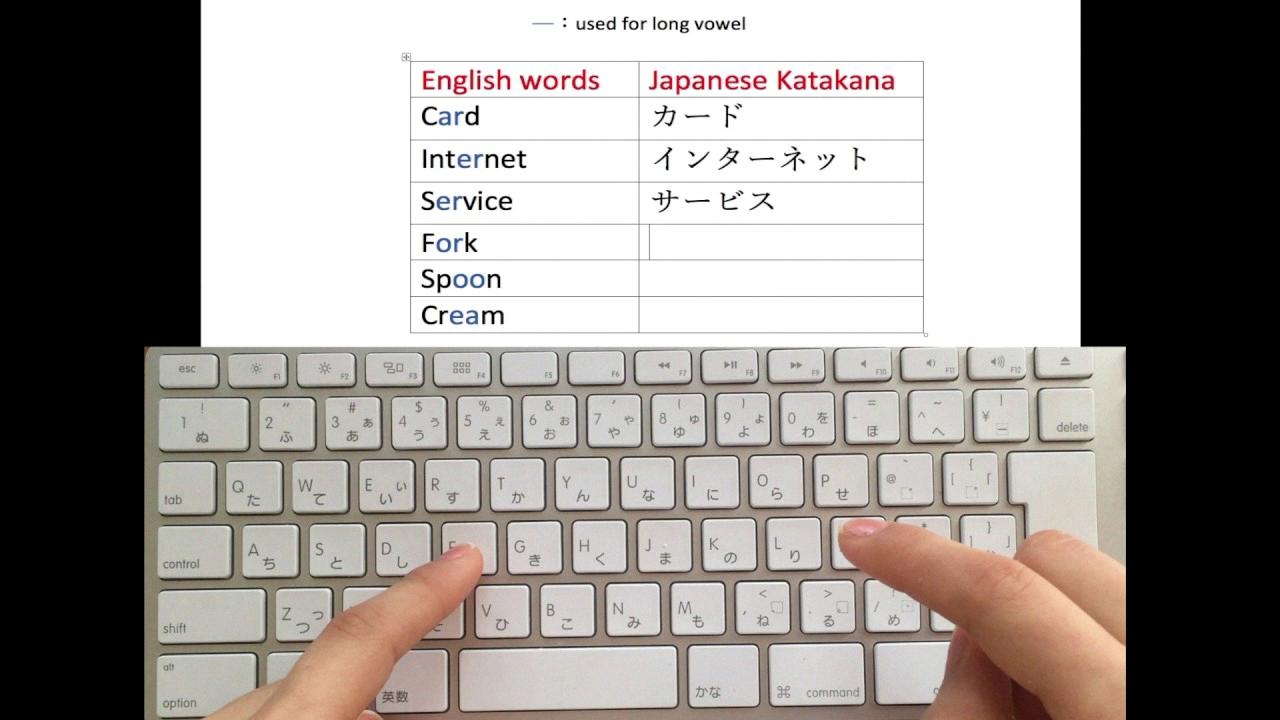
How Do You Type Small TSU On A Mac?
To type small tsu (っ) on a Mac, you can follow these steps:
1. Open any application where you can type, such as a text editor or word processor.
2. Make sure that the input source on your Mac is set to Japanese. You can do this by clicking the input source icon in the top-right corner of your screen and selecting “Japanese” from the dropdown menu.
3. Once you have set the input source to Japanese, you can start typing in hiragana or katakana.
4. To type small tsu (っ), simply type “xtu” (without the quotation marks) on your keyboard. The small tsu character (っ) will appear after you type the following kana character.
5. For example, if you want to type “konnichiwa” but with a small tsu between the two “n” characters, you would type “konnnichiwa” using the “xtu” method. The small tsu character will be automatically inserted between the two “n” characters, resulting in “こんにっちは” in hiragana or “コンニッチワ” in katakana.
Here’s a summary of the steps to type small tsu (っ) on a Mac:
1. Open a text editor or word processor.
2. Set the input source to Japanese.
3. Type “xtu” to produce a small tsu character (っ).
Remember, this method works specifically for Mac computers using Japanese input sources.
How Do You Type Small Tsu Wanikani?
To type the small tsu (っ) in Wanikani, you can easily do so by typing the consonant twice in a row. This small tsu is used in Japanese to indicate a double consonant sound. For example, to type “kitty” in romaji with a small tsu, you would type “kitty” as “kitti” (kiっti). This helps to emphasize a pause or a slight stop in pronunciation before the next consonant sound.
To summarize, to type the small tsu in Wanikani, simply double type the consonant to indicate a double consonant sound.
Conclusion
The small tsu, represented by っ in the Japanese keyboard, plays a crucial role in the Japanese language. It indicates a pause or a double consonant sound, which is not pronounced as “tsu” but rather creates a slight interruption in the pronunciation. When Romanized, the small tsu is translated as a “double consonant” in English.
To type the small tsu, you can easily make any kana small by preceding it with an “x”. For example, you can get small い by typing “xi”. However, to express the small tsu, you don’t have to type “ltu” or “xtsu” or any other combinations. Instead, you need to type the consonant twice in a row, just like in Japanese where the small tsu marks a double consonant.
Understanding and utilizing the small tsu is essential for accurate pronunciation and proper transcription of Japanese words. It helps to distinguish words like “kakko” (brackets) from “kako” (past), or “kitte” (stamp) from “kite” (come). The small tsu ensures that each consonant is pronounced distinctly, adding clarity and precision to the language.
The small tsu is a unique feature of the Japanese keyboard that represents a pause or a double consonant sound. By using this small kana appropriately, one can enhance their Japanese language skills and effectively communicate with native speakers.