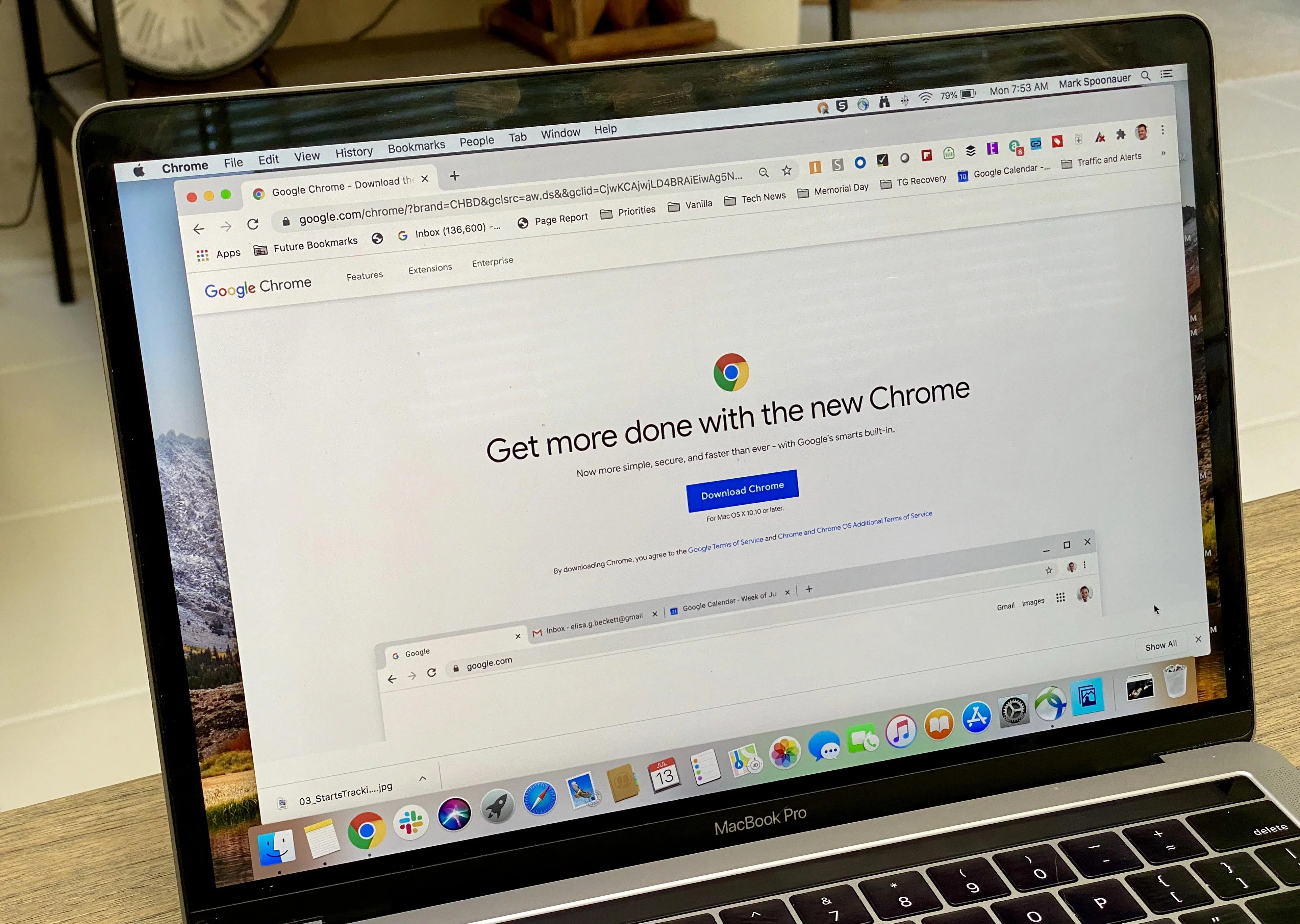The iPhone has become a ubiquitous device in today’s technology-driven world. With its sleek design and advanced features, it’s no wonder that iPhone users are constantly looking for ways to optimize their device’s performance. One area of interest for many iPhone owners is fast charging. But how can you tell if your iPhone is fast charging? In this article, we will explore some tips and tricks to help you determine if your iPhone is charging at a faster rate.
One of the first indicators of fast charging is the charging chime. When you plug your iPhone into a fast charger while it’s already charging, you will hear the charging chime twice. This double chime is like a secret handshake between your iPhone and the charger, indicating that your device is fast charging. So, if you hear that second chime, you can be confident that your iPhone is charging at a faster speed.
Another way to check if your iPhone is fast charging is by monitoring the heat of the charger. Fast chargers tend to generate more heat compared to regular chargers. So, if you notice that your charger is heating up more than usual, it could be a sign that your iPhone is fast charging. However, it’s essential to be cautious and make sure the charger is not overheating, as excessive heat can damage your device.
If you want to get more precise information about the charging speed of your iPhone, you can use an app called Amperes. This app allows you to measure the charging speed of your battery by providing information about your device’s charging cable, charger, and current power usage. By using Amperes, you can get a better understanding of how fast your iPhone is charging and make any necessary adjustments to optimize the charging speed.
In addition to these indicators, there are some general tips to keep in mind when it comes to fast charging your iPhone. For the fastest possible charging, it is recommended to turn off your iPhone. However, this may not be practical for most situations, as we rely on our devices throughout the day. An alternative approach is to put your iPhone into Airplane Mode, enable Low Power Mode, reduce your screen brightness, and avoid using your device while it’s charging. These steps can help maximize the charging speed and ensure that your iPhone charges as quickly as possible.
Determining if your iPhone is fast charging can be done by listening for the double chime, monitoring the heat of the charger, and using apps like Amperes for more precise measurements. By following these tips and tricks, you can ensure that your iPhone charges at its optimal speed and keep your device ready for all your daily tasks.
How Do You Know If An IPhone Is Fast Charging?
To determine if an iPhone is fast charging, you can follow these steps:
1. Listen to the Chime: When you connect your iPhone to a fast charger while it is already charging, you will hear the charging chime twice. The second chime indicates that your iPhone is fast charging. This double chime acts as a signal to let you know that the fast charging feature is activated.
2. Check the Adapter Heat: Fast chargers tend to generate more heat compared to regular chargers. Therefore, if you feel that the adapter is warmer than usual while your iPhone is charging, it is likely that you are using a fast charger. However, it’s important to note that a warm adapter alone may not be a definitive indicator of fast charging, as some regular chargers can also generate heat.
3. Monitor the Charging Speed: Fast charging enables your iPhone to charge at a quicker rate compared to standard charging methods. If you notice that your iPhone’s battery percentage is increasing rapidly while connected to a charger, it is a strong indication that your iPhone is fast charging. You can monitor the charging speed by observing the battery percentage increase over a specific period of time.
In summary, to determine if your iPhone is fast charging, listen for the double chime when plugging it into a charger, check if the adapter feels warmer than usual, and monitor the charging speed to see if the battery percentage increases rapidly.

Is There An App To See If Your IPhone Is Charging Fast?
There are several apps available that can help you determine if your iPhone is charging fast. These apps typically measure the charging speed of your battery by analyzing the current flow and power usage of your device. Here are a few popular options:
1. Ampere: Ampere is a widely used app that allows you to measure the charging speed of your iPhone. It provides real-time information about the current flow and voltage of your device, allowing you to determine how fast your battery is charging.
2. Battery Life: Battery Life is another app that not only provides information about your battery’s health and capacity but also includes a feature to measure the charging speed. It displays the charging current, voltage, and power usage of your iPhone while it is being charged.
3. Battery HD: Battery HD is a comprehensive battery monitoring app that offers various features, including a charging speed measurement tool. It provides detailed information about your battery’s status and lets you see the charging current and voltage of your iPhone.
4. CoconutBattery: Although primarily designed for MacBooks, CoconutBattery also has an iOS app that can be used to measure the charging speed of your iPhone. It displays the charging current and voltage, allowing you to assess the charging efficiency.
It’s important to note that the accuracy of these apps may vary, as they rely on the data provided by your iPhone’s hardware. Additionally, the charging speed of your iPhone can be influenced by factors such as the quality of your charging cable, charger, and the power usage of your device while charging.
How Do I Check The Charge Rate On My IPhone?
To check the charge rate on your iPhone, you can follow these steps:
1. Plug your iPhone into a power source using the charging cable.
2. Make sure your iPhone is turned on and unlocked.
3. Look at the battery icon on the top right corner of the screen. You should see a lightning bolt next to it, indicating that your iPhone is charging.
4. If you want to see the exact charge rate in percentage, you can swipe down from the top right corner of the screen to access the Control Center. In the Control Center, you will see the battery percentage displayed next to the battery icon.
5. Another way to check the charge rate is by going to the Settings app on your iPhone. Open the Settings app and tap on the Battery option. Here, you will see the battery percentage, as well as the battery usage details for different apps.
6. Additionally, you can also check the charge rate by connecting your iPhone to a computer and opening iTunes. In iTunes, you will see the battery icon at the top right corner of the window, along with the charging status.
7. Lastly, you can check the charge rate using a third-party battery monitoring app, available on the App Store. These apps provide more detailed information about your iPhone’s battery health and charging rate.
By following these steps, you can easily check the charge rate on your iPhone and monitor the battery percentage to ensure it is charging properly.
How Can I Make My IPhone Charge Faster?
To make your iPhone charge faster, you can follow these tips:
1. Use a higher wattage power adapter: iPhones typically come with a 5-watt power adapter, but you can use a higher wattage adapter, such as the 18-watt USB-C adapter, to charge your iPhone more quickly.
2. Use a USB-C to Lightning cable: If your iPhone model supports it, using a USB-C to Lightning cable with a compatible power adapter can provide faster charging speeds compared to a standard USB-A to Lightning cable.
3. Enable Airplane Mode: Putting your iPhone into Airplane Mode will disable most wireless connections, reducing power consumption and allowing your iPhone to charge faster.
4. Enable Low Power Mode: Activating Low Power Mode will optimize your iPhone’s power consumption by reducing background activities, disabling visual effects, and lowering the device’s performance. This can help speed up the charging process.
5. Turn off unnecessary features: Close any unnecessary apps and disable features like Bluetooth, Wi-Fi, Location Services, and push email fetch. These background activities can drain your battery and slow down the charging process.
6. Reduce screen brightness: Lowering your screen brightness or enabling auto-brightness will reduce the power consumption of your iPhone’s display, allowing it to charge faster.
7. Remove iPhone case: If you use a thick or heat-trapping case, consider removing it while charging. Cases can sometimes cause your iPhone to heat up, which can slow down the charging speed.
8. Avoid using your iPhone while charging: Using your iPhone while it’s charging can generate heat and prolong the charging time. It’s best to leave it idle or in Airplane Mode to maximize charging speed.
9. Keep your iPhone cool: Excessive heat can reduce charging efficiency. Make sure your iPhone is not exposed to direct sunlight or hot environments while charging. If necessary, remove any covers or cases that may trap heat.
Remember that while these tips can help speed up the charging process, the overall charging time will still depend on various factors, including the battery capacity and health of your iPhone.
Conclusion
The iPhone offers a range of features and capabilities that make it a popular choice among smartphone users. From its sleek design and high-quality display to its advanced camera system and powerful performance, the iPhone delivers a premium user experience. Additionally, the iPhone offers fast charging capabilities, allowing users to quickly recharge their device and get back to using it. By following some simple tips, such as using a fast charger and optimizing power usage, users can maximize the charging speed of their iPhone. the iPhone is a reliable and efficient device that caters to the needs of modern smartphone users.