Clash of Clans is a popular mobile strategy game developed by Supercell. It allows players to build and upgrade their own villages, train troops, and battle against other players in real-time. One of the key features of the game is the ability to have multiple accounts, which allows players to start fresh or manage different villages.
To start a new Clash of Clans account, you can follow these steps:
1. Open the game and make sure you are connected to the correct Google or Game Center account on your device. This will ensure that the associated Clash of Clans account is loaded.
2. Open the game’s settings menu and look for the option to connect or disconnect with Supercell ID. If you are already connected, tap on the “Disconnect” or “Log out” button to unlink the current account.
3. Once you have disconnected, go back to the game’s title screen and select the option to “Play without Supercell ID.” This will allow you to start a new game without linking it to any existing account.
4. Follow the on-screen instructions to create a new Clash of Clans account. You may need to provide a new email address to register the new account.
5. Once the new account is created, you can begin playing with a fresh village. You can switch between multiple accounts by logging in and out of Supercell ID or by connecting different Google or Game Center accounts.
Managing multiple Clash of Clans accounts can be useful for various reasons. Some players like to have a separate account for experimenting with different strategies, while others may want to start over and build a new village from scratch. Keep in mind that each account will be separate and progress made in one account will not carry over to the others.
It’s important to note that starting a new Clash of Clans account will not delete or overwrite your existing account. If you want to completely remove an account, you may need to contact Supercell support for assistance.
Starting a new Clash of Clans account is a straightforward process. By following the steps mentioned above, you can easily create and manage multiple accounts, allowing you to enjoy different gameplay experiences in the game.
How Do I Start A New Clash Of Clans?
To start a new Clash of Clans game, follow these steps:
1. Open the game and go to the Settings menu.
2. Look for the option called “Connected” and tap on it.
3. In the Supercell ID options, find the “Log out” button and tap on it.
4. Once you’ve logged out, go back to the game’s title screen.
5. On the title screen, you should see the option to “Play without Supercell ID”. Select this option.
6. Now, you can start a new game in Clash of Clans without any previous account or progress.
Remember, starting a new game means that you will lose all progress and data from your previous account. Make sure you are certain about starting fresh before proceeding.
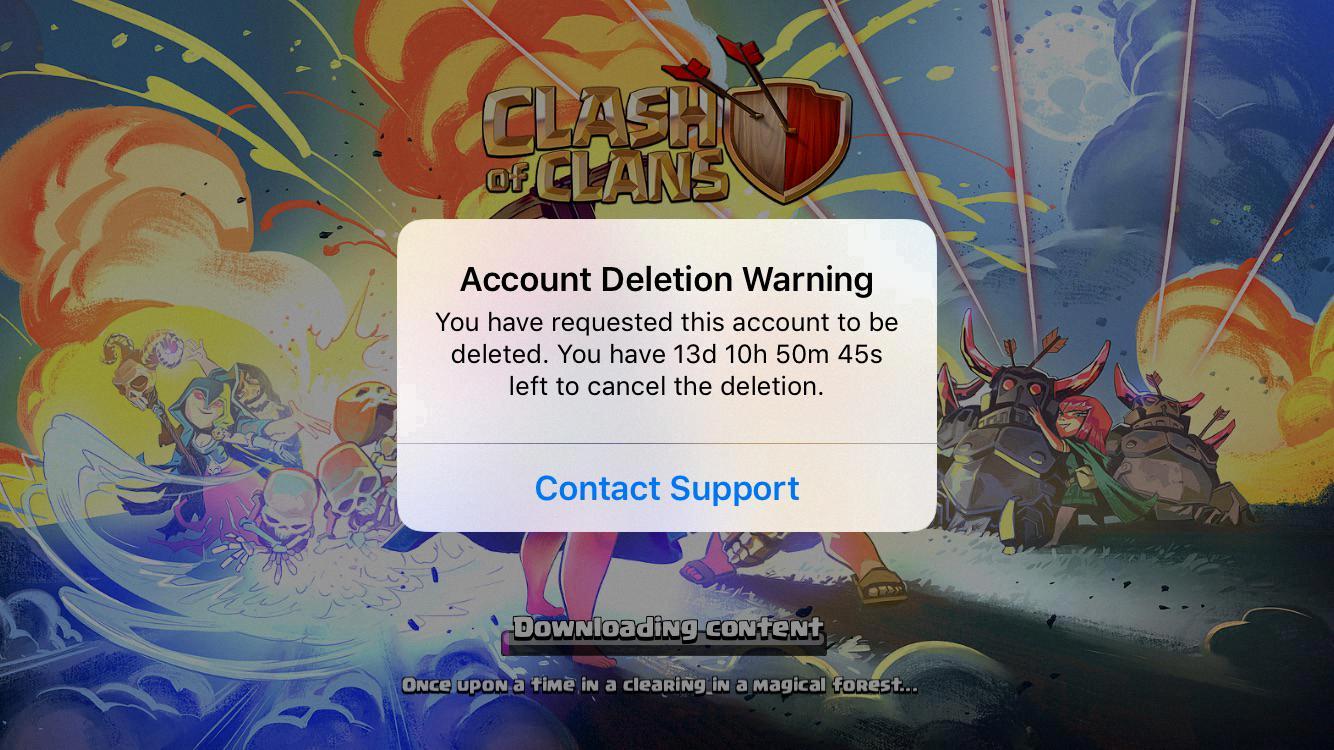
How Do I Make Another Account On Clash Of Clans?
To create another account on Clash of Clans, follow these steps:
1. Make sure you have the correct Google or Game Center account configured on your device. This is important to ensure the new account is associated with the right account.
2. Open the Clash of Clans game on your device. The game will automatically load the account associated with your Google or Game Center account.
3. Once the game is loaded, go to the Settings menu. Look for the button under the heading “Supercell ID” and tap on it.
4. From the options presented, select “Register New” to create a new Supercell ID.
5. Follow the prompts to set up your new account. You may need to provide an email address and choose a password for your new Supercell ID.
6. After completing the registration process, you will have successfully created a new account on Clash of Clans. You can now switch between your different accounts whenever you want by logging in with the respective Supercell IDs.
Remember to keep track of your login credentials for each account to ensure easy access in the future. Using multiple accounts can enhance your gaming experience and allow you to manage multiple villages or play with different strategies. Enjoy your Clash of Clans journey!
How Do You Start Over In Clash Of Clans?
To start over in Clash of Clans, you will need to reset your village. Here’s a step-by-step guide on how to do it:
1. Open the Clash of Clans app on your device.
2. Go to the settings menu, usually accessible by tapping on the gear icon.
3. Look for the “Link a Device” option and tap on it.
4. Choose the “This is the old device” option.
5. A code will be generated on your screen. Make a note of this code.
6. Now, on your new device or the device you want to link your new village to, repeat steps 1 and 2 to access the settings menu.
7. Tap on the “Link a Device” option again, but this time choose “This is the new device.”
8. In the following screen, enter the code you obtained in step 5.
9. You will be prompted to confirm the transfer. Make sure you have a stable internet connection and tap on “Confirm.”
10. Congratulations! You have successfully linked your new device to your Clash of Clans village. You can now start over with a fresh village.
Please note that starting over means you will lose all progress and resources in your previous village. Also, keep in mind that you can only have one village per device and per Clash of Clans account. If you want to switch between multiple villages, you will need to create multiple Supercell accounts and repeat the linking process for each village.
That’s it! You now know how to start over in Clash of Clans and begin a new village. Good luck on your new journey!
How Do I Start A Third Clash Of Clans Account?
To start a third Clash of Clans account, please follow these steps:
1. Open the Clash of Clans game on your device.
2. Look for the settings gear icon, usually located in the top right or left corner of the screen, and tap on it.
3. In the settings menu, find and select the Supercell ID option. It may be labeled as “Disconnected” if you haven’t linked an account before.
4. Tap on the “Register” button to create a new Supercell ID.
5. Enter a new email address that you want to associate with your third Clash of Clans account. Make sure it is a valid and accessible email address.
6. Create and confirm a password for your new Supercell ID.
7. After completing the registration process, exit the game completely and close it.
8. Open Clash of Clans again.
9. On the main screen, tap on the “Settings” gear icon once more.
10. Select the Supercell ID option again and tap on “Log in” this time.
11. Enter the email and password of your newly created Supercell ID to log in to your third Clash of Clans account.
12. You should now have access to your third Clash of Clans account, separate from your previous accounts.
Please note that each Clash of Clans account is associated with a unique Supercell ID, so you will need to repeat this process if you want to create additional accounts beyond the third one.
Conclusion
Managing multiple Clash of Clans accounts can be done by utilizing the Supercell ID feature. By registering different email addresses, players can easily switch between villages and enjoy a fresh gaming experience. To start a new game or reset your village, you can log out of your Supercell ID and register a new email address. This allows you to have multiple accounts and switch between them seamlessly. Additionally, by configuring your device with the correct Google or Game Center account, you can play with different game accounts on the same device. With these steps, you can enjoy the game with multiple accounts and explore different strategies and gameplay styles.







