When it comes to managing your app downloads, it can be helpful to know when an app was last downloaded. Whether you’re curious about the installation date for personal reasons or you want to track the popularity of your own app, there are ways to find this information.
For iOS users, you can easily check the download history of your apps. Simply go to your device’s settings and tap on your name at the top. From there, navigate to “Media and Purchases” and click on “View Account.” In the account settings, you’ll find a section called “Purchase History.” While it won’t provide the exact time of download, it will give you the date when the app was last downloaded.
On Android devices, finding the installation date of an app is also possible. Open the Google Play Store app and tap on the menu button (usually three lines) to access the menu. From there, select “My apps & games.” This will display a list of all the apps currently installed on your device. Scroll through the list and locate the app you’re interested in. Although the exact time is not provided, you can see the date it was last updated or installed.
If you’re an app developer and want to track how many times your app has been downloaded, there are additional steps you can take. Log in to App Store Connect and go to the Home screen. Click on “App Analytics” to access the analytics dashboard. Here, you can view the number of downloads your app has received in the “Units” column. This data will help you gauge the popularity and success of your app.
Whether you’re an app user or developer, it’s possible to find out when an app was last downloaded. By following the steps outlined above, you can easily access this information on both iOS and Android devices.
Can You Find Out When An App Was Last Downloaded?
It is possible to find out when an app was last downloaded on your device. However, please note that the exact time of the download may not be available, but you can find the date it was downloaded.
To find out when an app was last downloaded on your device, you can follow these steps:
1. Open the settings on your device.
2. Look for the option that corresponds to your personal account or profile settings. This may be labeled as “Settings,” “System Preferences,” or “Accounts & Sync,” depending on your device.
3. Tap on your name or account to access your account settings.
4. Look for the option that relates to media and purchases, which may be labeled as “Media & Purchases,” “iTunes & App Store,” or something similar.
5. Tap on the option to view your account details or history. It may be called “View Account,” “Purchase History,” or “Download History.”
6. In the purchase history section, you should be able to see a list of all the apps you have downloaded or purchased on your device.
7. Look for the specific app you are interested in and check the corresponding date it was downloaded. However, please note that the time of the download might not be displayed.
It’s important to note that the process may slightly vary depending on the operating system and device you are using. The steps provided here are based on a general approach and may require slight adjustments based on your specific device.
To summarize, while you can find the date an app was last downloaded on your device, the exact time may not be available in the purchase history.
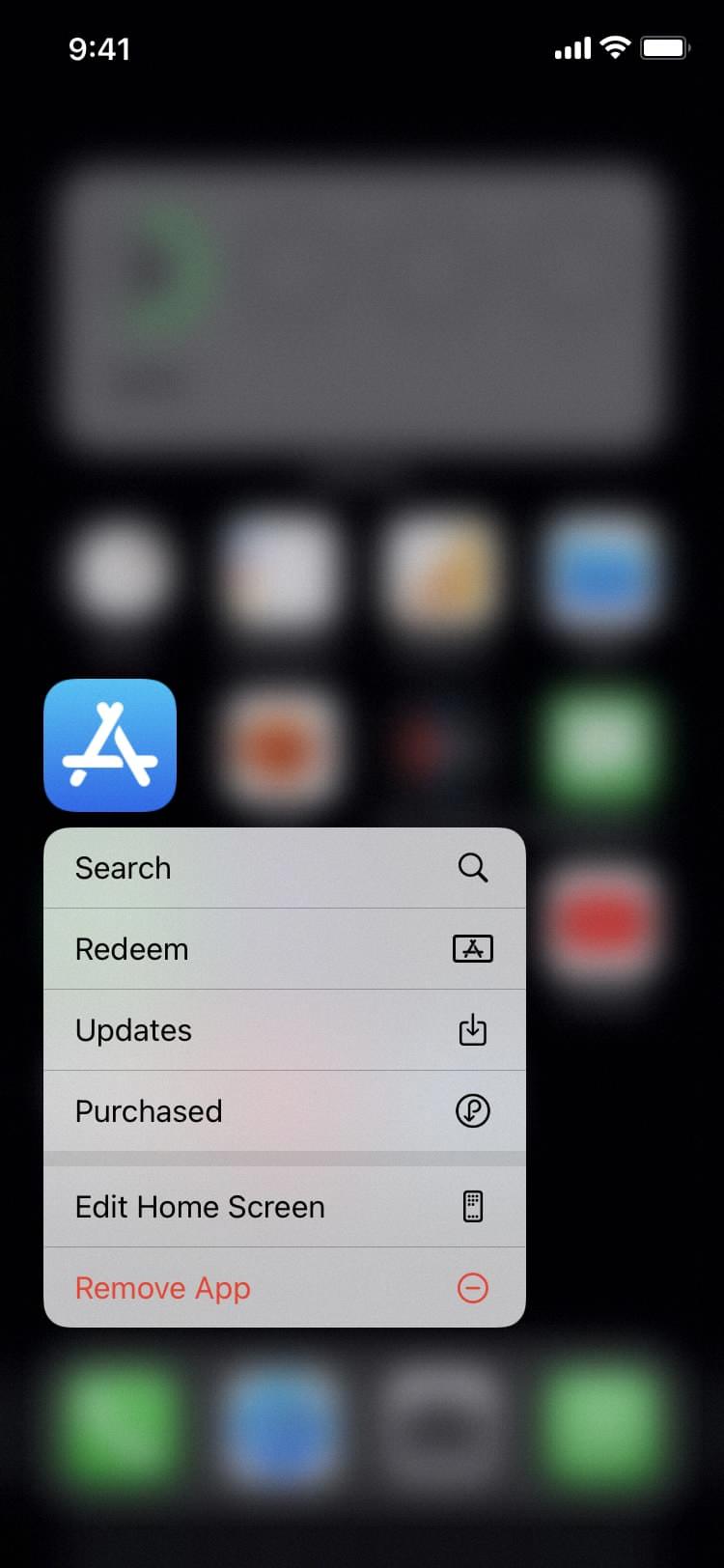
How Can I Tell When An App Was Installed?
To determine the installation date of an app on your Android device, you can follow these steps:
1. Open the Google Play Store app on your Android device.
2. Tap on the three horizontal lines or “hamburger” icon in the top-left corner to open the menu.
3. From the menu, select “My apps & games.”
4. You will be presented with the “Installed” tab, which displays a list of all the apps installed on your device.
5. Scroll through the list and find the app for which you want to see the installation date.
Now, there are two scenarios to consider:
A. If the app was recently installed:
– The installation date will be displayed below the app’s name in the “Installed” tab of the Play Store. It might say “Installed recently” or show the specific date (e.g., “Installed on July 15, 2021”).
– In this case, you can easily identify the installation date without any further steps.
B. If the app was installed a while ago:
– Unfortunately, the Play Store doesn’t provide the exact installation dates for apps installed in the past.
– However, you can check the date of the app’s first update, which could give you an approximate idea of when it was initially installed.
– To do this, tap on the app’s name in the “Installed” tab to open its Play Store page.
– Scroll down to the “Additional Information” section and look for the “Updated” field.
– The date mentioned in the “Updated” field represents the app’s first update date, which usually happens shortly after the initial installation.
Please note that these steps may vary slightly depending on your specific Android device and the version of the Google Play Store app installed.
Can You See The Last App Downloaded In The App Store?
It is possible to view the history of your app downloads in the Google Play Store. To access this information, you can follow these steps:
1. Open the Google Play Store app on your Android device.
2. Tap on the menu button, which is typically represented by three horizontal lines located at the top-left corner of the screen.
3. In the menu that appears, tap on “My apps & games.” This option may also be labeled as “Library” or “My apps” depending on the version of the Google Play Store app you have.
4. On the “My apps & games” screen, you will see two tabs: “Updates” and “Library.” Make sure the “Library” tab is selected.
5. In the “Library” tab, you will find a list of all the apps you have downloaded or installed on your device. The apps are usually displayed in chronological order, with the most recently downloaded apps appearing at the top of the list.
By following these steps, you will be able to see the history of your app downloads in the Google Play Store. This can be helpful if you want to track your app usage or reinstall previously downloaded apps.
How Can You Tell How Many Times An App Has Been Downloaded On Iphone?
To determine the number of times an app has been downloaded on an iPhone, you can follow these steps:
1. Begin by logging in to App Store Connect, the platform for managing your apps on the App Store.
2. Once logged in, you will be directed to the Home screen. Look for and click on the “App Analytics” option. This will provide you with detailed insights and analytics for your apps.
3. On the App Analytics page, you can view a summary of your app’s performance. Pay attention to the “Units” column, as it displays the number of app downloads. This metric will give you a clear indication of how many times users have downloaded your app.
By following these steps, you can easily access the necessary data to determine the download count for your app on iPhones.
Conclusion
Tracking the download history of apps on various platforms can be useful for different purposes. On iOS devices, such as iPhones and iPads, users can access their download history by going to the settings, tapping on their name at the top, and then navigating to the media and purchases section. This will provide them with a list of all the apps they have downloaded, including the date of download. However, it does not provide the specific time of download.
On Android devices, users can check their app history by opening the Google Play store app, tapping on the menu button (three lines), and selecting “My apps & games.” This will display a list of all the installed apps, and users can scroll through to find the specific app they are interested in. Again, the download date is available, but the time is not specified.
For app developers and marketers, tracking download history is crucial for analyzing the success and popularity of their apps. By accessing the App Store Connect platform, developers can view detailed analytics, including the number of downloads for their apps. This information can help them assess the effectiveness of their marketing strategies and make informed decisions for future app development and promotion.
Being able to track app download history provides valuable insights for both users and developers. Whether it’s for personal record-keeping or professional analytics, knowing when and how often an app has been downloaded can be beneficial in various ways.








