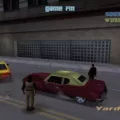Clash Royale is a popular mobile game that has captured the attention of millions of players worldwide. With its unique blend of strategy, card collecting, and real-time battles, it’s no wonder why so many people are hooked on this addictive game.
However, there may come a time when you want to start fresh and create a new Clash Royale account. Whether it’s because you want to try out a different strategy or simply want to experience the excitement of starting from scratch, restarting your Clash Royale account is a straightforward process.
To restart Clash Royale, you’ll need to delete your current game data and create a new account. Here’s how you can do it:
1. Launch Clash Royale on your device and wait for it to load. Once the game is loaded, you’ll see the welcome screen.
2. On the welcome screen, you’ll find an option to create a new account. Tap on this option to proceed.
3. The game will then guide you through a tutorial, introducing you to the basics of Clash Royale. Follow the instructions on the screen to complete the tutorial.
4. After completing the tutorial, you’ll be prompted to connect your new account to a Google Play or Apple ID. This step is optional but highly recommended, as it allows you to back up your progress and easily switch between devices.
5. If you want to completely start from scratch and not use your old progress, you’ll need to delete your current game data. To do this on an iPhone, go to Settings > General > iPhone Storage > Clash Royale. Tap on the app and select “Delete App.” On an Android device, go to Settings > Apps > Clash Royale. Tap on the app and select “Uninstall.”
6. Once you’ve deleted the game, reinstall it from your device’s app store.
7. Launch Clash Royale again and follow the initial setup process. This time, when asked to sign in, use the new Google Play or Apple ID account you created earlier.
8. Congratulations, you’ve successfully restarted Clash Royale and can now enjoy the game with a fresh start!
Remember that starting a new Clash Royale account means losing all of your previous progress, cards, and achievements. Make sure you’re ready to part ways with your old account before proceeding with the restart.
Restarting Clash Royale is a simple process that involves creating a new account and deleting your current game data. Whether you want to try out new strategies, challenge yourself, or simply start fresh, following the steps outlined above will help you on your way to a new Clash Royale adventure.
How Do I Start New In Clash Royale?
To start a new Clash Royale account, follow these steps:
1. Download and install the Clash Royale app from the App Store or Google Play Store.
2. Launch the app and wait for it to load.
3. Tap on the “Play” button to begin the game.
4. On the welcome screen, tap on “Sign in with Google” or “Sign in with Apple” to log in using your existing Google or Apple account. If you want to create a new account, skip to step 6.
5. Follow the prompts to sign in with your Google or Apple account credentials. This will link your Clash Royale progress to your account and allow you to access it on multiple devices.
6. If you want to create a new account instead, tap on the “Play without an account” option.
7. You will be prompted to enter a nickname for your new account. Choose a unique name that represents you.
8. Tap on the “Confirm” button to proceed.
9. The game will then bring you through the tutorial, teaching you the basics of Clash Royale gameplay. Follow the instructions and learn how to deploy troops, attack enemy towers, and defend your own.
10. Complete the tutorial to unlock all the features of the game and start building your new Clash Royale account.
Remember, starting a new account means you will be starting from scratch, without any progress or cards from your previous account. If you want to switch between accounts, you can do so by signing out and signing in with a different Google or Apple account.
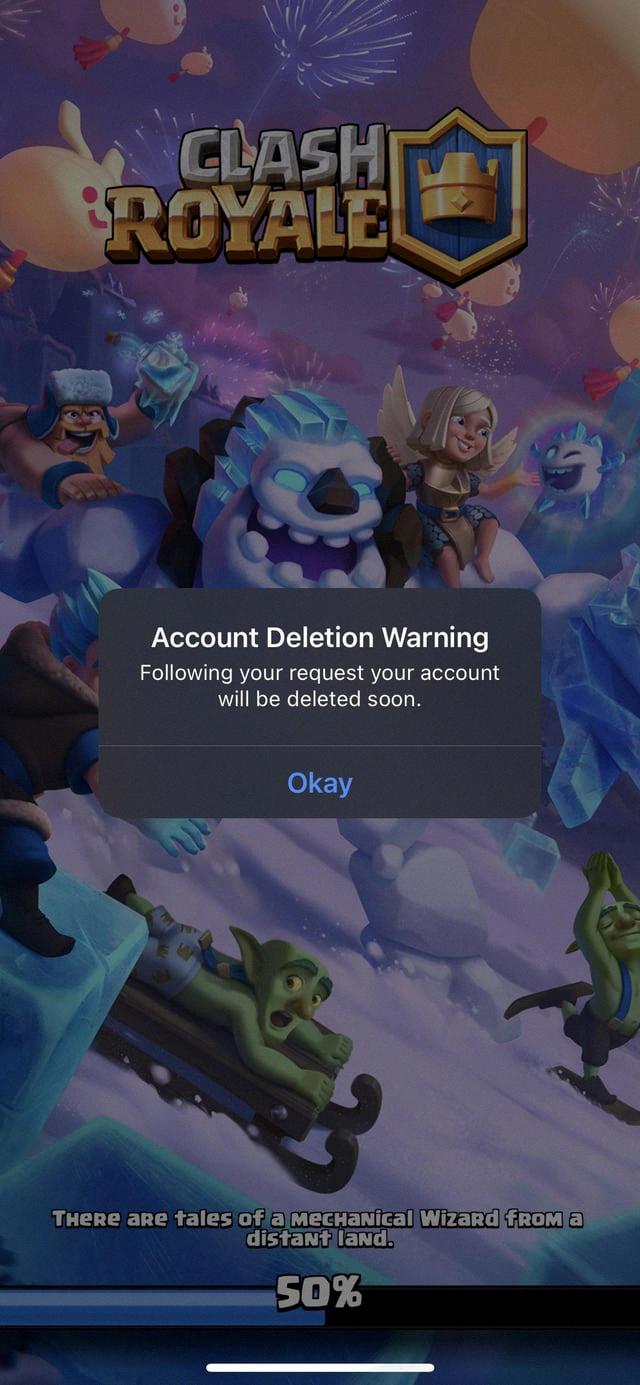
How Do I Delete Clash Royale Data From My IPhone?
To delete Clash Royale data from your iPhone, follow these steps:
1. Open the Settings app on your iPhone.
2. Scroll down and tap on “General.”
3. From the General menu, tap on “iPhone Storage” or “Storage & iCloud Usage,” depending on your iOS version.
4. In the list of apps, locate and tap on “Clash Royale.”
5. You will see an option to “Offload App” or “Delete App.” Offloading the app will remove the app itself but keep the data, while deleting the app will remove both the app and its data. Choose the option that suits your needs.
6. If you choose to delete the app, a confirmation message will appear. Tap on “Delete App” to confirm.
7. The app and its data will be deleted from your iPhone.
Alternatively, you can also delete Clash Royale data from your iCloud storage:
1. Open the Settings app on your iPhone.
2. Tap on your name at the top of the screen.
3. From the Apple ID menu, tap on “iCloud.”
4. Scroll down and tap on “Manage Storage” or “Storage.”
5. Under the “iCloud Storage” section, tap on “Backups.”
6. From the list of backups, tap on your iPhone.
7. On the next screen, tap on “Show All Apps.”
8. Locate and tap on “Clash Royale” from the list of apps.
9. Tap on “Delete Data” or “Delete & Replace” to remove the Clash Royale data from your iCloud storage.
By following these steps, you can successfully delete Clash Royale data from your iPhone and iCloud storage.
Conclusion
Clash Royale is a popular mobile game that combines elements of strategy, card collection, and real-time battles. It has gained a massive following since its release in 2016, and continues to be enjoyed by millions of players worldwide.
The game offers a unique and engaging gameplay experience, where players build and upgrade their own decks of cards, each representing different troops, spells, and buildings. These cards are used strategically in battles against other players in real-time, with the goal of destroying their opponent’s towers and ultimately winning the match.
Clash Royale also features a progression system, where players earn trophies and climb through different arenas as they win battles. This adds a competitive element to the game, as players strive to reach higher arenas and unlock more powerful cards.
One of the standout features of Clash Royale is its vibrant and colorful graphics, which bring the game’s characters and environments to life. The game also offers a wide variety of cards to collect, each with their own unique abilities and strategies.
Furthermore, Clash Royale has a strong community aspect, with players able to join clans, participate in clan wars, and chat with other players. This social element adds an extra layer of enjoyment to the game, as players can collaborate and strategize with their clan members.
Clash Royale offers a fun and addictive gameplay experience that appeals to both casual and competitive gamers. With its strategic depth, vibrant visuals, and strong community, it is no wonder that Clash Royale has remained popular and continues to be a top choice for mobile gamers.