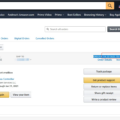Sonic, the popular fast-food chain, has introduced a convenient order-ahead service through their mobile app. This innovative feature allows customers to place their orders using the app and then pick up their food at any of the numbered stalls at the Sonic drive-in.
To use this service, customers simply need to download the Sonic app on their mobile devices. Once the app is installed, they can browse the menu, customize their order, and select their desired pickup location. When they arrive at the Sonic drive-in, they can park in any of the numbered stalls.
To notify the carhop of their arrival, the customer needs to hit the “check-in” button on the app. They will then be prompted to enter the number of the stall they are parked in. This information is crucial for the carhop to locate the customer and deliver their order promptly.
When it comes to payment options, Sonic offers a variety of choices. Customers can pay with Visa or MasterCard credit cards. They can also use debit cards that are processed through Visa or MasterCard, which display the respective logos on the card. It’s important to note that account balances need to be paid in full each month.
Sonic also accepts various mobile payment methods. Customers can use Google Pay, Samsung Pay, and now the Apple Pay service. These options provide a convenient and secure way to complete the transaction without the need for physical cards or cash.
If you have a Sonic gift card, you can easily redeem it through the app as well. Simply log in to your MySONIC account and go to your profile. From there, tap on Payment Methods and select “Add new payment method.” Choose the option to enter a gift card number and provide the eGift Card Number and PIN to redeem your card.
With the Sonic app and its order-ahead service, customers can skip the line and save time by placing their orders in advance. The ability to pay through the app using various payment methods adds an extra layer of convenience. So next time you’re craving some Sonic goodness, give the app a try and enjoy a hassle-free drive-in experience.
How Do Sonic Stalls Work?
Sonic’s stalls are an integral part of their order-ahead service, ensuring a seamless and convenient experience for customers. Here is a detailed explanation of how Sonic stalls work:
1. Mobile App Ordering: Customers can place their orders through the Sonic mobile app, selecting their desired items from the menu and customizing them according to their preferences.
2. Stall Number Selection: After placing the order, customers have the option to choose a stall number where they will park their vehicle upon arrival at the Sonic drive-in location.
3. Check-In Process: Once the customer arrives at the Sonic drive-in, they need to hit the “check-in” button on the mobile app. This action allows the carhop (server) to know that the customer has arrived and is ready to receive their order.
4. Stall Number Communication: Upon hitting the “check-in” button, the customer is prompted to enter the stall number they have parked in. This step ensures that the carhop knows exactly where the customer’s vehicle is located.
5. Carhop Delivery: After the customer has checked in and provided the stall number, the carhop is instantly notified through the system. The carhop then proceeds to deliver the order directly to the customer’s vehicle at the specified stall.
6. Efficient Service: By utilizing the stall number system, Sonic ensures that the customer’s order is delivered accurately and promptly. It eliminates the need for customers to search for their order or wait for their food, as the carhop knows exactly where to bring it.
Sonic’s order-ahead service utilizes stall numbers to streamline the process of delivering orders to customers’ vehicles. The mobile app allows customers to select a stall number, and upon arrival, hitting the “check-in” button and entering the stall number ensures efficient communication between the customer and the carhop, resulting in a seamless and convenient dining experience.
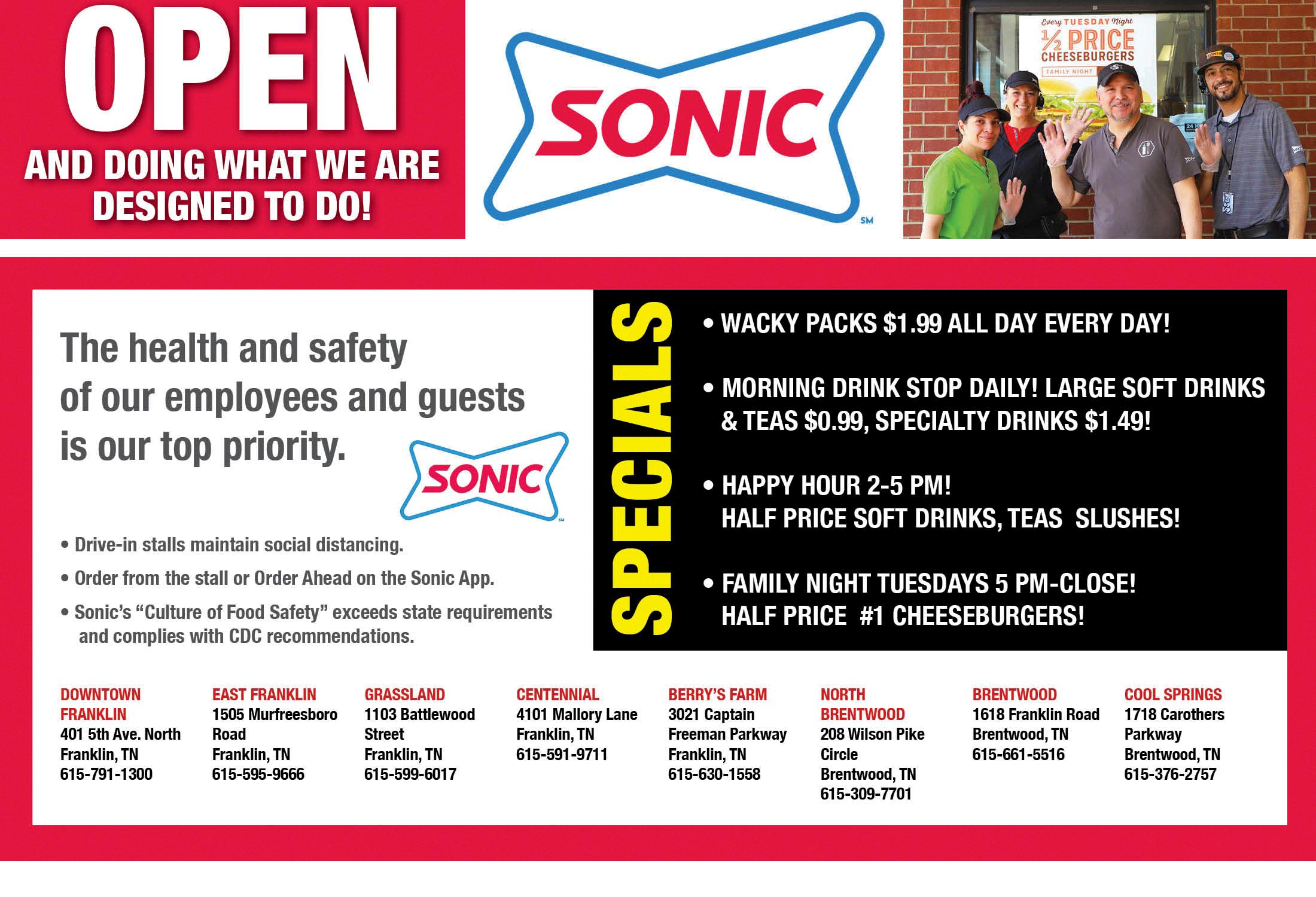
How Do You Pay In Sonic?
In Sonic, there are multiple payment options available to customers. One of the most common methods of payment is through credit cards and debit cards. Sonic accepts Visa and MasterCard credit cards, allowing customers to make payments using these cards. Additionally, if customers have debit cards that are processed through Visa or MasterCard, they can also use them for payment at Sonic. These debit cards will have the Visa or MasterCard logo on them.
To ensure a smooth payment process, it is important to note that account balances at Sonic are required to be paid in full every month. This means that customers are expected to clear their outstanding balance by the end of each billing cycle. By doing so, they can avoid accumulating any interest charges or late payment fees.
Here is a summarized list of payment options at Sonic:
– Visa credit cards
– MasterCard credit cards
– Visa debit cards
– MasterCard debit cards
By accepting these payment methods, Sonic aims to provide convenience and flexibility to its customers, allowing them to make secure and hassle-free transactions.
Does Sonic Take Digital Pay?
Sonic stores accept various forms of digital payment, including Google Pay, Samsung Pay, and Apple Pay. These digital payment services allow customers to make purchases using their smartphones or other compatible devices, providing a convenient and secure way to pay. Sonic recognizes the growing popularity of digital payment methods and has embraced these technologies to enhance the customer experience.
Here are the digital payment options accepted at Sonic stores:
– Google Pay: Google Pay is a digital wallet platform developed by Google. It allows users to store their credit or debit card information on their Google accounts and make purchases with their smartphones at participating merchants, including Sonic.
– Samsung Pay: Samsung Pay is a mobile payment service developed by Samsung. It allows users to make payments using their Samsung smartphones or smartwatches at contactless payment terminals, including those at Sonic stores. Samsung Pay is compatible with both NFC (Near Field Communication) and MST (Magnetic Secure Transmission) technologies, making it widely accepted at a variety of payment terminals.
– Apple Pay: Apple Pay is a mobile payment and digital wallet service provided by Apple. It enables users to make payments using their Apple devices, including iPhones, iPads, and Apple Watches. Apple Pay utilizes NFC technology to securely transmit payment information to compatible payment terminals, allowing customers to conveniently pay for their orders at Sonic using their Apple devices.
In addition to these digital payment options, Sonic stores also accept traditional forms of payment, such as credit and debit cards. Customers can use their Visa, Mastercard, American Express, and Discover cards to pay for their orders. Sonic also accepts cash as a form of payment.
By accepting a wide range of digital payment methods, Sonic aims to accommodate the preferences of its customers and provide a seamless and convenient payment experience.
How Do I Pay With A Gift Card On Sonic App?
To pay with a gift card on the Sonic app, follow these steps:
1. Log in to your MySONIC account: Open the Sonic app on your device and enter your login credentials to access your account.
2. Go to your profile: Once logged in, navigate to your profile within the app. This can usually be found by tapping on your account icon or the menu button.
3. Tap on Payment Methods: Look for the “Payment Methods” option in your profile settings and tap on it to proceed.
4. Add a new payment method: Within the Payment Methods section, you will see an option to add a new payment method. Tap on this to continue.
5. Select “Enter a gift card number”: Among the available payment options, locate and choose the “Enter a gift card number” option. This will allow you to redeem your gift card for payment.
6. Enter the eGift Card Number and PIN: You will be prompted to enter the eGift Card Number and PIN associated with your gift card. Carefully input these details to proceed with the redemption process.
7. Redeem your gift card: Once you have entered the correct eGift Card Number and PIN, tap on the redeem button or a similar option to complete the redemption process.
By following these steps, you should be able to successfully redeem your gift card and use it as a payment method on the Sonic app.
Conclusion
The Sonic app provides a convenient and efficient way for customers to order ahead and enjoy their favorite meals at Sonic Drive-In. The app allows users to easily select their desired items, customize their order, and specify their preferred pickup location. With the ability to check-in and provide their stall number, customers can ensure that their order is delivered directly to their car for a seamless experience. The app also offers a variety of payment options, including credit cards, debit cards, and popular mobile payment services like Google Pay, Samsung Pay, and Apple Pay. the Sonic app enhances the dining experience by streamlining the ordering process and providing a range of convenient features for customers to enjoy their meals on the go.