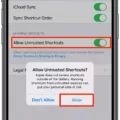Mirror Your iPhone: How to Keep Your Device Secure
In today’s digital age, where our smartphones have become an extension of ourselves, it’s important to be aware of the potential risks that come with using these devices. One such risk is the ability for someone to mirror your iPhone, allowing them to see exactly what you’re doing on your screen in real time. This can be a major invasion of privacy, but fortunately, there are steps you can take to protect yourself.
Firstly, it’s important to note that one iPhone cannot directly mirror another. However, if two iPhones share the same Apple ID, they can both access anything that is synced to iCloud. This means that if someone has access to your Apple ID, they can potentially see everything you do on your iPhone. So, it’s crucial to keep your Apple ID secure and avoid sharing it with anyone you don’t trust.
Additionally, it’s worth considering the possibility of viruses or malware on your iPhone. While iOS devices are generally more secure than their Android counterparts, they are not immune to these threats. While rare, it is possible for a malicious app or file attachment to infect your iPhone and potentially give someone unauthorized access to your device. To mitigate this risk, it’s important to exercise caution when downloading apps or opening files from unknown sources.
Another method that someone can use to mirror your iPhone is through remote desktop software. There are several popular options available, such as TeamViewer, Splashtop SOS, Anydesk, and even Zoom. These tools are often used for legitimate purposes, such as providing technical support or collaborating on projects remotely. However, in the wrong hands, they can be used to gain unauthorized access to your device. To protect yourself, it’s important to only use these tools with trusted individuals or organizations.
To further enhance your iPhone’s security, consider using an iOS security app. There are several reputable options available that can help detect and prevent unauthorized access to your device. These apps can provide real-time monitoring and alert you if any suspicious activity is detected. Additionally, they can help you identify and remove any potential malware or viruses that may have found their way onto your iPhone.
It’s important to stay vigilant and regularly update your iPhone’s software. Apple frequently releases security updates to address any vulnerabilities that may have been discovered. By keeping your device up to date, you can ensure that you have the latest security features and patches to protect against potential threats.
While the ability to mirror someone’s iPhone may be concerning, there are steps you can take to protect yourself. By keeping your Apple ID secure, being cautious of potential malware, using remote desktop software responsibly, utilizing iOS security apps, and keeping your device updated, you can enhance your iPhone’s security and minimize the risk of unauthorized access. Stay informed and stay secure!
Can Someone Mirror My IPhone Without Me Knowing?
It is possible for someone to mirror your iPhone without you knowing. Mirroring refers to the process of replicating your iPhone’s screen onto another device, such as a computer or another iPhone. This allows the person mirroring your device to see everything you are doing on your iPhone in real time.
There are a few methods that someone can use to mirror your iPhone without your knowledge. These methods typically involve taking advantage of vulnerabilities in the iOS operating system or using third-party apps that have access to screen mirroring capabilities.
Here are some techniques that can be used to mirror your iPhone without your knowledge:
1. AirPlay Exploitation: AirPlay is a feature on iOS devices that allows users to wirelessly stream audio and video content to other devices. However, it can also be exploited to mirror your iPhone’s screen without your consent. By gaining access to the same Wi-Fi network as your iPhone, someone can use AirPlay to mirror your screen onto their device.
2. Third-Party Apps: There are several third-party apps available that offer screen mirroring functionality. If you have installed one of these apps on your iPhone, it is possible for someone to mirror your screen without your knowledge. These apps typically require some level of permission to access your device’s screen and can be used maliciously.
3. Jailbroken Devices: Jailbreaking is the process of removing software restrictions imposed by Apple on iOS devices. By jailbreaking your iPhone, you can install unauthorized apps and tweaks that can enable screen mirroring without your knowledge. If your iPhone is jailbroken, it is important to be cautious about the apps and tweaks you install, as they may have malicious intentions.
It’s worth noting that Apple has implemented security measures to prevent unauthorized screen mirroring. For example, iOS devices prompt users to allow or deny screen mirroring requests from other devices. However, if you unknowingly grant permission or if someone gains access to your device without your knowledge, they may be able to mirror your screen without detection.
To protect yourself from unauthorized screen mirroring, it is recommended to:
– Regularly update your iPhone’s operating system to ensure you have the latest security patches.
– Be cautious about the apps you install on your device, especially those with screen mirroring capabilities.
– Avoid jailbreaking your iPhone, as it can increase the risk of unauthorized access.
– Use strong, unique passcodes or biometric authentication methods (such as Face ID or Touch ID) to secure your iPhone.
– Be vigilant and monitor your device for any suspicious activity or unauthorized access.
By following these precautions and staying informed about potential security risks, you can reduce the likelihood of someone mirroring your iPhone without your knowledge.
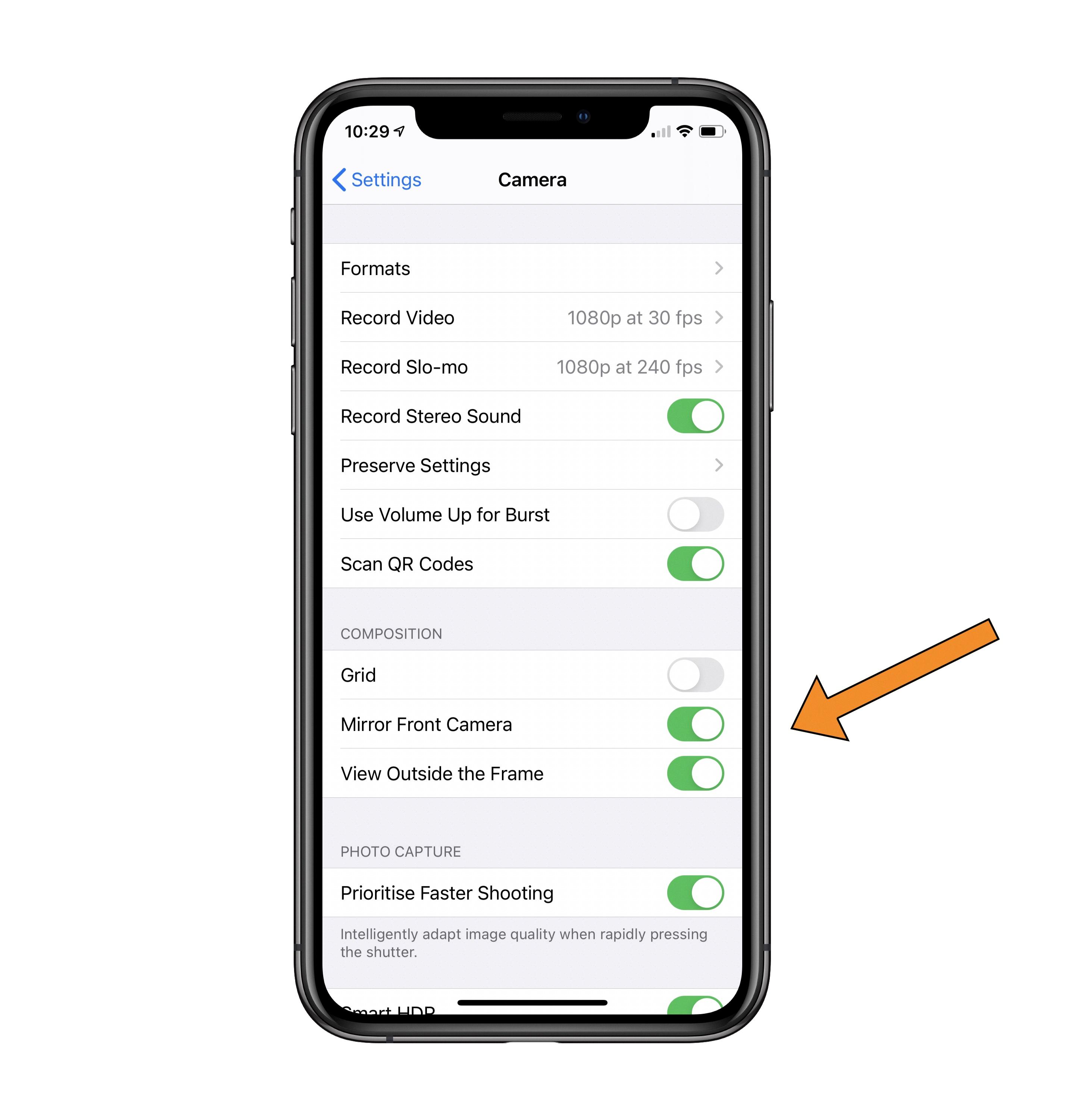
Can I Mirror An IPhone To Another IPhone?
It is not possible to directly mirror one iPhone to another iPhone. The mirroring feature is designed to allow you to display your iPhone’s screen onto a larger external device, such as a television or computer monitor. However, it is important to note that two iPhones that share the same Apple ID can both access and view the same content that is synced to iCloud.
Here are some key points to consider:
1. Mirroring iPhones: Mirroring refers to the process of displaying the screen of one device onto another device. While it is possible to mirror an iPhone’s screen to an external device using AirPlay or other mirroring apps, directly mirroring one iPhone to another is not a native feature of the iOS operating system.
2. Sharing Apple ID: If two iPhones share the same Apple ID, any content that is synced to iCloud can be accessed and viewed on both devices. This includes photos, videos, contacts, calendars, notes, and other data that is stored in iCloud. By signing in with the same Apple ID on both devices, you can ensure that any changes or updates made on one device are reflected on the other.
3. iCloud Sync: iCloud is a cloud-based service provided by Apple that allows you to store and sync your data across multiple devices. When enabled, iCloud automatically syncs your photos, videos, documents, and other data to the cloud, making it accessible from any device signed in with the same Apple ID. This means that any changes made on one iPhone will be reflected on the other iPhone that shares the same Apple ID.
While you cannot directly mirror one iPhone to another iPhone, two iPhones that share the same Apple ID can both access and view the content that is synced to iCloud. By enabling iCloud sync and signing in with the same Apple ID on both devices, you can ensure that any changes or updates made on one device are reflected on the other.
Can Someone Mirror Your Phone Without You Knowing?
It is indeed possible for someone to mirror your phone without your knowledge. This means that they can remotely access and replicate the contents of your phone, including accessing your apps, messages, contacts, and other personal data. However, it’s important to note that such actions are generally illegal and unethical.
Here are a few ways through which someone can mirror your phone without your knowledge:
1. Malicious Apps: If you download and install apps from untrustworthy sources, they may contain malware or spyware that can give remote access to your device. These apps can be designed to run silently in the background, collecting your information and transmitting it to unauthorized individuals.
2. Social Engineering: Hackers may use social engineering techniques to trick you into installing malicious apps or granting them access to your device. They might send you phishing emails, messages, or make fraudulent phone calls, pretending to be a trusted entity, such as your bank or a service provider. By convincing you to take certain actions, they can gain control over your phone.
3. Network Vulnerabilities: Public Wi-Fi networks can be insecure and susceptible to hacking. If you connect to an unsecured network, an attacker on the same network can potentially intercept and mirror your phone’s traffic, gaining access to your data.
4. Operating System Vulnerabilities: Software vulnerabilities in your phone’s operating system can be exploited by hackers to gain unauthorized access. These vulnerabilities are usually patched by the operating system provider through regular updates, so it’s crucial to keep your device up to date.
5. Physical Access: If someone gains physical access to your phone, they can install spyware or other tools that allow them to mirror your device remotely. This can be done through various means, such as lending your phone to someone you don’t trust or leaving it unattended in a vulnerable location.
To protect yourself from unauthorized phone mirroring, here are a few preventive measures you can take:
– Only download apps from trusted sources, such as official app stores.
– Keep your phone’s operating system and apps up to date with the latest security patches.
– Be cautious while connecting to public Wi-Fi networks, and avoid accessing sensitive information while on such networks.
– Avoid clicking on suspicious links or downloading attachments from unknown sources.
– Use strong, unique passwords for your phone and all your accounts.
– Regularly review the permissions granted to apps on your device and revoke any unnecessary access.
– Enable two-factor authentication when available for added security.
By following these precautions, you can significantly reduce the risk of someone mirroring your phone without your knowledge.
How Can I See Someone Else’s IPhone Screen?
To view someone else’s iPhone screen, there are several remote desktop software options available. These tools allow you to remotely access and view the screen of another iPhone device, providing you with a convenient way to assist or collaborate with others.
Here are some popular remote desktop software options that enable you to see someone else’s iPhone screen:
1. TeamViewer: TeamViewer is a well-known remote desktop software that allows you to remotely access and control another iPhone device. It provides a secure connection and enables you to view the screen in real-time, making it suitable for troubleshooting or offering assistance remotely.
2. Splashtop SOS: Splashtop SOS is specifically designed for remote support. It allows you to remotely view and control an iPhone or iPad screen, making it easier to diagnose and resolve issues. This software provides a simple and user-friendly interface for both the technician and the user.
3. AnyDesk: AnyDesk is another remote desktop software that allows you to share an iPhone screen with other devices. It provides high-quality screen sharing and allows for seamless collaboration. AnyDesk offers secure connections and supports various platforms, making it a versatile option for viewing someone else’s iPhone screen.
4. Zoom: Although primarily known for its video conferencing capabilities, Zoom also offers screen sharing functionality. With Zoom, you can share your iPhone screen with others during a video call, allowing them to view your screen remotely. This feature can be useful for presentations, demonstrations, or troubleshooting sessions.
If you want to see someone else’s iPhone screen, remote desktop software like TeamViewer, Splashtop SOS, AnyDesk, or even Zoom can provide you with the necessary tools and functionality. These software options allow for secure and real-time viewing of the iPhone screen, making it easier to assist or collaborate with others remotely.
Conclusion
The iPhone is a highly advanced and popular smartphone that offers a wide range of features and capabilities. From its sleek design to its powerful hardware and software, the iPhone stands as a symbol of innovation and technological excellence. With its user-friendly interface, extensive app store, and seamless integration with other Apple devices, the iPhone provides a seamless and intuitive user experience. Additionally, the iPhone’s security measures and privacy features ensure that users can feel confident in the protection of their personal information and data. Whether it’s for communication, entertainment, productivity, or any other purpose, the iPhone continues to be a top choice for consumers worldwide.