Cash App is a popular mobile payment service that allows users to send and receive money with ease. However, there may be times when you need to log out of your Cash App account. Whether you want to switch to a different account or simply want to keep your information secure, logging out is a straightforward process.
To log out of Cash App, follow these simple steps:
1. Open the Cash App on your mobile device. Look for the profile icon, which is usually located at the top left or right corner of the screen. Tap on it to access your account settings.
2. Once you’re in the account settings, scroll down until you see the “Sign Out” option. Tap on it to initiate the log out process.
3. After tapping on “Sign Out,” you will be prompted to confirm your decision. Double-check that you are indeed signing out of the correct account, as this action cannot be undone. If you are sure, tap on “Sign Out” again to proceed.
4. To log in to a different Cash App account, you will need to enter the phone number or email associated with that account. Follow the prompts that appear on the screen to complete the login process.
In addition to logging out, you may also want to modify your linked bank account information on Cash App. To do this, follow these steps:
1. Open the Cash App and access your account settings by tapping on the profile icon.
2. From the account settings menu, select “Linked Banks.” This will display a list of the bank accounts currently linked to your Cash App.
3. Choose the bank account that you want to replace or remove. This could be necessary if you want to update your account information or switch to a different bank.
4. Once you have selected the bank account, you will see the options to either remove or replace it. If you want to remove the account entirely, tap on “Remove Bank.” If you want to replace it with a different bank account, tap on “Replace Bank.”
5. Follow the on-screen prompts to complete the process. You may be required to enter additional information or verify your identity, depending on the action you choose.
By following these simple steps, you can log out of your Cash App account and even modify your linked bank account information if needed. Remember to always keep your login information secure and be cautious when making changes to your account.
How Do I Log Out My Cash App Account?
To log out of your Cash App account, follow these steps:
1. Open the Cash App on your mobile device.
2. Tap on the profile icon located at the top left corner of the home screen. This icon typically resembles a person’s head and shoulders.
3. A menu will appear with various options. Scroll down and locate the “Sign Out” option.
4. Tap on “Sign Out” to log out of your Cash App account.
By following these steps, you will successfully log out of your Cash App account.
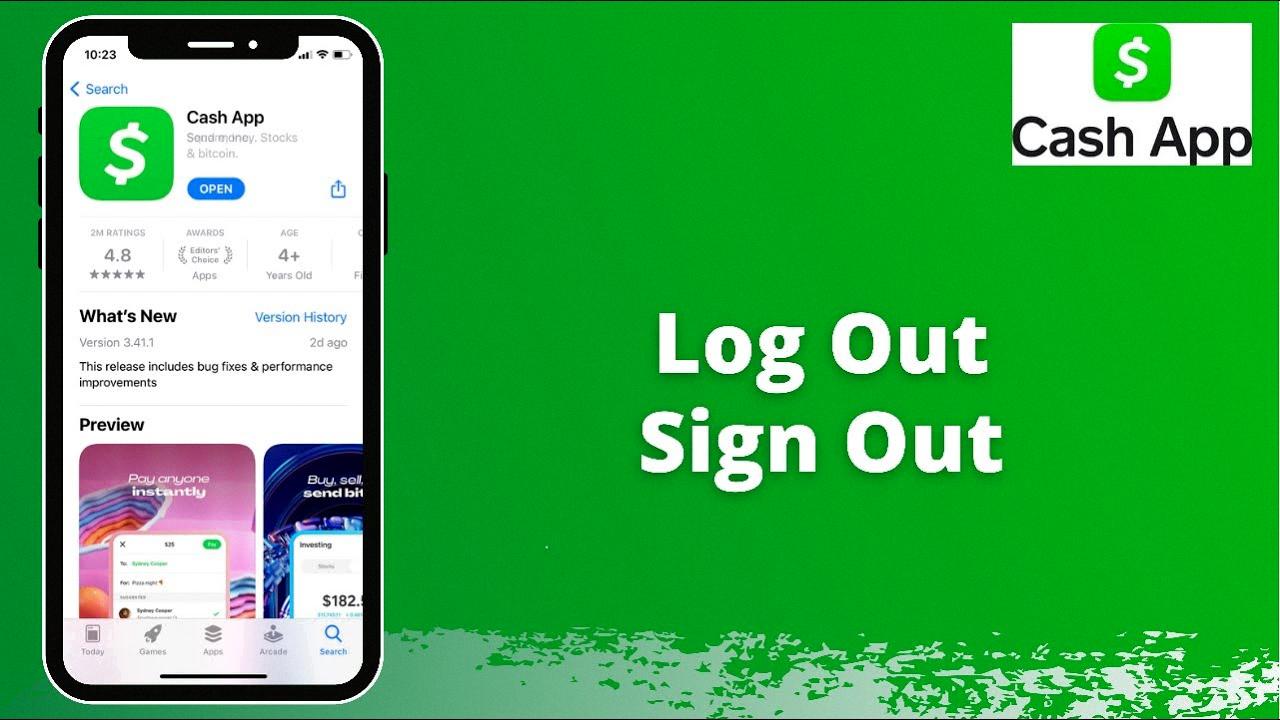
How Do I Log Into Another Cash App Account?
To log into another Cash App account, follow these steps:
1. On your Cash App home screen, tap the profile icon. This icon is usually located in the top left or top right corner of the screen.
2. Once you tap the profile icon, a menu will appear. Look for the option that says “Sign Out” and tap on it.
3. After signing out, you will be prompted to enter the phone number or email associated with the account you wish to access. Enter the required information accurately.
4. Follow the on-screen prompts provided by Cash App to complete the login process.
By following these steps, you will be able to log into another Cash App account. Remember to ensure that you have the necessary login credentials, such as the correct phone number or email, to access the desired account.
How Do You Switch Accounts On Cash App?
To switch accounts on Cash App, follow these steps:
1. Tap the Profile Icon located on your Cash App home screen.
2. From the options presented, select “Linked Banks.”
3. A list of your linked bank accounts will appear. Choose the specific bank account that you wish to replace or remove.
4. Once you have selected the desired bank account, two options will be available: “Remove Bank” or “Replace Bank.” Choose the appropriate option based on your preference.
5. If you select “Remove Bank,” follow the prompts to confirm the removal of the bank account from your Cash App.
6. If you choose “Replace Bank,” you will be guided through the process of adding a new bank account to replace the existing one. Follow the prompts provided to complete the replacement.
By following these steps, you will be able to switch accounts on Cash App efficiently and securely.
Conclusion
Cash App is a convenient and user-friendly mobile payment app that allows you to send and receive money quickly and easily. It offers various features such as the ability to link a bank account, debit card, or credit card, as well as the option to invest in stocks and buy Bitcoin. The app also provides a Cash Card, which is a customizable debit card that can be used for purchases online and in-store.
Cash App provides a secure and encrypted platform for financial transactions, ensuring the safety of your personal and financial information. It also offers protection against unauthorized transactions and provides customer support for any issues or concerns you may have.
With Cash App, you can easily manage your finances, track your spending, and even receive direct deposits. It also offers the option to set up recurring payments and schedule bill payments, making it a convenient tool for managing your financial obligations.
Cash App is a reliable and efficient mobile payment app that simplifies money transfers and offers additional financial services. Whether you need to split a bill with friends, pay for goods and services, or manage your finances, Cash App provides a convenient and user-friendly solution.








