In today’s digital age, our smartphones have become an integral part of our lives. We use them for communication, entertainment, and even shopping. But did you know that every phone has a unique identifier specifically designed to help third parties track us? It’s called an advertising ID, and it can be a cause for concern when it comes to our privacy.
Whether you’re using an Apple iOS device or an Android smartphone, both platforms utilize device IDs in essentially the same way. These IDs allow websites and apps to track your online activities, gather data about your preferences, and serve you targeted advertisements. While this may seem harmless to some, others may find it intrusive and a violation of their privacy.
Fortunately, there are steps you can take to protect your device information and limit the access that apps have to your advertising identifier. One of the most effective ways to do this is through the settings on your phone.
For Apple iOS devices, here’s how you can deny apps access to your advertising identifier:
1. Go to the “Settings” app on your iPhone or iPad.
2. Tap on “Privacy” from the list of options.
3. Select “Tracking.”
4. Disable the option that says “Allow Apps to Request to Track.”
By disabling this option, you are preventing apps from requesting access to your advertising identifier. This means that they won’t be able to track your online activities and serve you targeted ads based on your browsing habits.
On the other hand, if you’re using an Android smartphone, the process is slightly different. Here’s what you need to do:
1. Open the “Settings” app on your Android device.
2. Scroll down and tap on “Google.”
3. Select “Ads.”
4. Enable the option that says “Opt out of Ads Personalization.”
By opting out of ads personalization, you are essentially preventing apps from using your advertising identifier to serve you targeted advertisements. This can help protect your privacy and limit the amount of data that third parties can collect about you.
It’s important to note that while denying apps access to your advertising identifier can help protect your privacy, it may also affect your overall app experience. Some apps rely on this identifier to provide personalized content and recommendations. So, it’s up to you to weigh the benefits of privacy against the potential loss of personalized features.
Our smartphones contain information specifically designed to help third parties track us – the advertising identifier. By denying apps access to this identifier, we can take steps towards protecting our privacy and limiting the amount of data that is collected about us. However, it’s important to consider the potential impact on our app experience before making this decision.
How Do I Hide My Device ID On My Iphone Apps?
To protect your privacy and prevent apps from accessing your device’s advertising identifier on an iPhone, you can follow these steps:
1. Open the “Settings” app on your iPhone.
2. Scroll down and tap on “Privacy.”
3. In the Privacy settings, locate and select “Tracking.”
4. Inside the Tracking settings, you will find an option labeled “Allow Apps to Request to Track.” Disable this option by tapping on the toggle switch next to it.
By disabling the “Allow Apps to Request to Track” option, you are preventing apps from requesting and accessing your device’s unique advertising identifier, also known as IDFA (Identifier for Advertisers).
If you want to provide further protection, you can also review and manage individual app permissions by going back to the Privacy settings and selecting “Location Services,” “Camera,” “Microphone,” or any other relevant permissions. By adjusting these settings, you can control which apps have access to specific features and data on your iPhone.
By taking these steps, you can enhance your privacy and limit the amount of personal information shared with apps and advertisers on your iPhone.
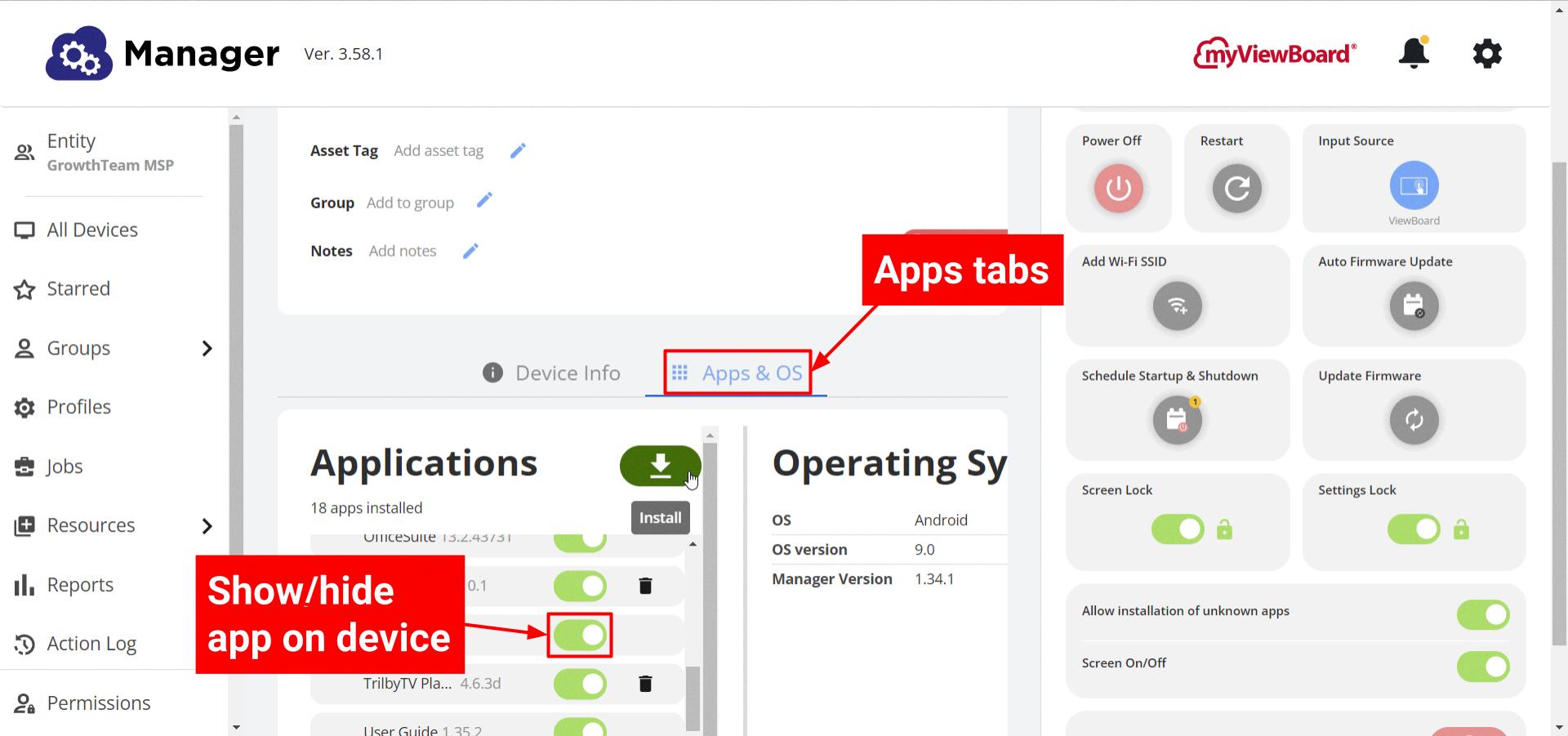
Can Apps See Your Device ID?
Apps have the ability to access and retrieve the unique device ID of your smartphone or tablet. This applies to both Apple iOS devices, such as iPhones and iPads, and Android smartphones.
The device ID, also known as the Unique Device Identifier (UDID) on iOS devices and the Android ID on Android devices, is a distinct alphanumeric code assigned to each device. It serves as a unique identifier for the device, allowing apps and services to recognize and differentiate between individual devices.
When you grant permission to an app to access your device ID, it can make a straightforward function call to retrieve this identifier. The device ID is used by apps for various purposes, such as tracking user activity, providing personalized content, and delivering targeted advertisements.
It’s important to note that the device ID is not the same as personal identification information, such as your name or contact details. It is a unique identifier specific to your device and does not reveal your personal identity unless linked to other data.
Apps can indeed see your device ID once you grant them permission to access it. This allows them to track and personalize your app experience based on your device.
Can Apps Detect Your Device?
Apps can detect your device through various means. When you install an app on your phone, it typically requests certain permissions, which may include access to your device’s unique identifiers. This can include identifiers like the International Mobile Equipment Identity (IMEI) number, Media Access Control (MAC) address, or the advertising ID mentioned earlier.
Additionally, apps can also gather device information such as the model, operating system version, and screen resolution. This information helps developers optimize their apps for different devices and operating systems.
Furthermore, apps can use various techniques to detect your device. Some common methods include:
1. IP address: Apps can detect your device’s IP address, which is a unique identifier assigned to each device connected to the internet. This can provide information about your approximate location.
2. User agent: The user agent is a string of text that identifies the browser or app making a request. It can reveal information about your device, operating system, and browser version.
3. Device fingerprinting: This technique involves collecting various device attributes like screen resolution, browser plugins, installed fonts, and more. By combining these attributes, apps can create a unique fingerprint for your device, making it easier to track.
4. Bluetooth and Wi-Fi signals: Some apps can detect nearby Bluetooth or Wi-Fi signals to determine your location or gather information about your surroundings.
It’s important to note that not all apps use these techniques for malicious purposes. Many apps use these identifiers and information to provide personalized experiences, targeted advertisements, or to track usage statistics for app improvement. However, it’s essential to be aware of the information you are sharing and the permissions you grant to apps.
To protect your privacy and limit tracking, you can take measures like reviewing app permissions before installing, regularly reviewing and deleting unused apps, using privacy-focused browser extensions or VPNs, and adjusting privacy settings on your device.
What Are Identifiers On Apps?
Identifiers in apps are unique strings that are used to distinguish and identify individual apps or a set of apps. These identifiers play a crucial role in app development and provisioning processes. There are two main types of identifiers used in apps: explicit App IDs and wildcard App IDs.
1. Explicit App ID:
– An explicit App ID is specifically assigned to a single app.
– It is a two-part string that consists of a Team ID, which is unique to each development team, and a bundle identifier, which is a unique identifier for the app.
– The explicit App ID is used to uniquely identify and provision a specific app for a particular development team.
– This type of identifier is typically used for apps that have unique features or functionality and do not share resources with other apps.
2. Wildcard App ID:
– A wildcard App ID is used to identify a set of apps developed by the same team.
– It is also a two-part string that includes the Team ID and a wildcard character (*).
– The wildcard character allows the identifier to match multiple apps that share the same bundle identifier prefix.
– This type of identifier is useful when developing multiple apps that have similar features or functionality and share common resources.
– Using a wildcard App ID simplifies the provisioning process as it allows multiple apps to be provisioned using a single identifier.
Identifiers in apps, including explicit App IDs and wildcard App IDs, are crucial for uniquely identifying and provisioning apps during the development process. They help ensure that each app is associated with the correct development team and enable efficient management of provisioning profiles.
Conclusion
Device information such as the advertising identifier plays a significant role in tracking users’ activities on their phones. Whether you are using an Apple iOS device or an Android smartphone, these unique identifiers are used by websites and apps to gather data about your preferences, behavior, and interests.
However, it is important to note that users have the ability to control their privacy settings and limit the access that apps have to their advertising identifier. By disabling the option that allows apps to request to track, users can prevent apps from collecting and utilizing this information for targeted advertising or other purposes.
Taking control of your device’s advertising identifier can help protect your privacy and limit the amount of personalized data that is shared with third parties. It is important to stay informed about the ways in which your device information is used and to make conscious decisions about granting permissions to apps.
Understanding and managing your device information is crucial in maintaining control over your privacy and ensuring a more secure online experience.








