Instagram’s reshare sticker is a popular feature that allows users to share posts from others onto their own stories. It’s a great way to share interesting content with your followers. However, there may be times when you want to remove the reshare sticker from a post. In this article, we will explore how to use the reshare sticker and how to get rid of it on Instagram.
The reshare sticker on Instagram can be found in the sticker tray when you are creating a story. To access the sticker tray, simply tap on the camera icon on your Instagram homepage and swipe up or tap on the square smiley face icon at the top of the screen. Once you are in the sticker tray, you will see a variety of stickers to choose from, including the reshare sticker.
To use the reshare sticker, simply tap on it and you will be prompted to select a post that you want to share. You can choose from your own posts, posts you have been tagged in, or posts from other accounts that you follow. Once you have selected the post, it will appear as a sticker on your story. You can resize, move, and rotate the sticker to fit your desired location on the screen.
Now, let’s say you have shared a post using the reshare sticker, but you have changed your mind and want to remove it. Fortunately, removing the reshare sticker is a simple process. All you need to do is tap and hold on the sticker, then drag it to the trash bin icon that appears at the bottom of the screen. Once you release your finger, the reshare sticker will be removed from your story.
It’s important to note that removing the reshare sticker will not delete the original post or affect the original poster in any way. It simply removes the sticker from your story. If you want to reshare the post again, you can always go back to the sticker tray and select the reshare sticker to add it back to your story.
The reshare sticker on Instagram is a useful tool for sharing posts with your followers. It allows you to easily share interesting content from other accounts onto your own stories. However, if you change your mind and want to remove the reshare sticker, you can do so by tapping and holding on the sticker and dragging it to the trash bin icon. Remember, removing the reshare sticker will not delete the original post.
How Do I Turn Off Reshare On Instagram?
To disable resharing on Instagram, follow these steps:
1. Open the Instagram app and tap on your profile picture in the bottom right corner to go to your profile.
2. In your profile, tap on the three horizontal lines in the top right corner to open the menu.
3. From the menu, tap on “Settings” and then “Privacy”.
4. Under the “Privacy” section, tap on “Guides and sharing”.
5. Look for the option “Allow post sharing to stories” and tap on the toggle switch next to it to turn it off. The switch will no longer be blue when turned off.
By following these steps, you will disable the ability for others to share your posts on Instagram.
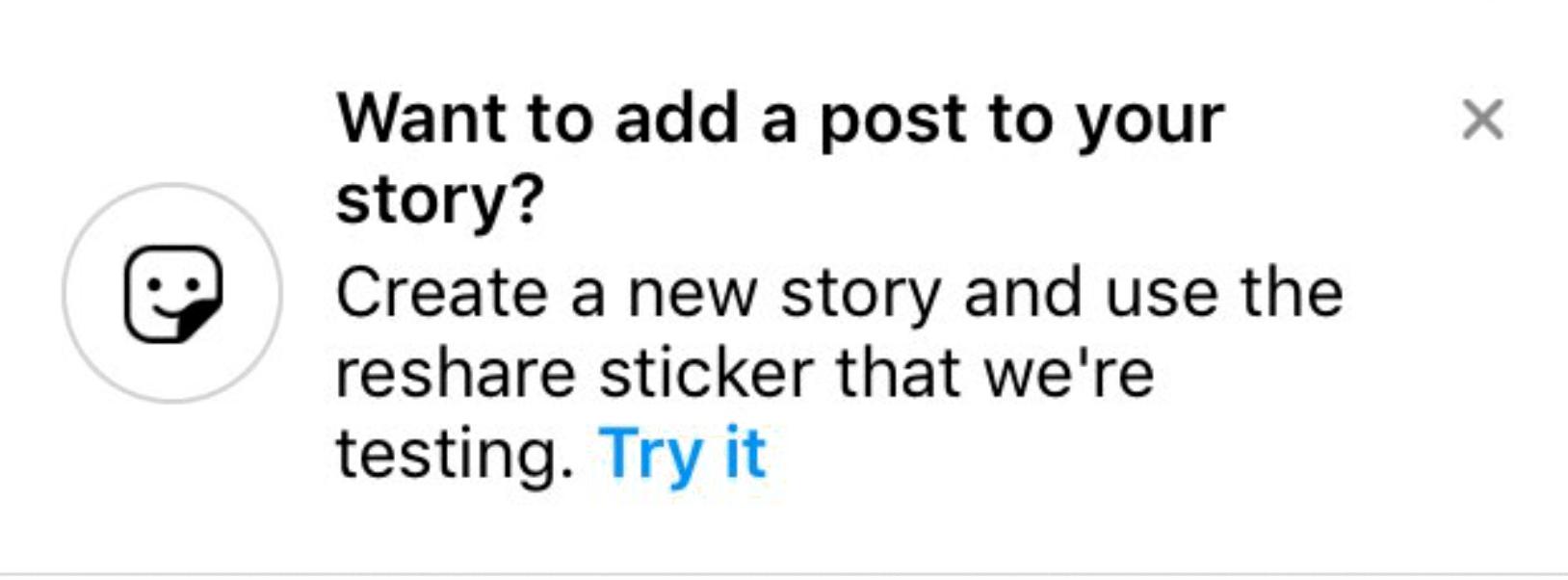
How Do I Turn Off Share Stickers On Instagram?
To turn off share stickers on Instagram, follow these steps:
1. Open the Instagram app on your device.
2. Tap on your profile icon located at the bottom right corner of the screen.
3. At the top right corner, tap on the three lines to access the menu.
4. Scroll down and tap on “Settings.”
5. In the settings menu, find and tap on “Privacy.”
6. Then, tap on “Story.”
7. Look for the option called “Allow Sharing” and tap on it.
8. You will see a list of sharing options, including stickers. Toggle off the switch next to “Stickers” to disable sharing stickers on your Instagram stories.
9. Once you’ve turned off the share stickers option, you can exit the settings menu.
By following these steps, you will successfully disable the share stickers feature on your Instagram stories.
How Do I Get Rid Of Repost On IG?
To remove a repost on Instagram (IG), follow these steps:
1. Open the Instagram app on your device.
2. Navigate to the post that you want to remove.
3. Tap on the three dots (…) located at the top-right corner of the post.
4. A menu will appear with various options. Select “Delete” from the list.
5. Confirm the deletion by tapping “Delete” again when prompted.
6. The reposted content will now be removed from your profile.
Alternatively, if you want to remove a reposted photo or video from your Instagram story, you can follow these steps:
1. Open the Instagram app on your device.
2. Tap on your profile icon at the bottom-right corner of the screen to access your profile.
3. Swipe left to enter your story archives.
4. Find the story that contains the reposted content you wish to remove.
5. Tap on the three dots (more) at the bottom-right corner of the story.
6. Select “Delete” from the options provided.
7. Confirm the deletion by tapping “Delete” again when prompted.
8. The reposted content will now be removed from your story.
Remember, removing a reposted content will only remove it from your profile or story. The original post will still remain on the original user’s account.
Conclusion
The reshare sticker on Instagram allows other users to share your posts on their stories. However, if you prefer to have more control over who can share your content, you can easily disable this feature. By following a few simple steps, you can turn off post sharing on Instagram Stories and prevent others from resharing your posts. This can be a useful option for maintaining privacy or ensuring that your content is only shared with a select audience. Taking advantage of this feature gives you the ability to manage your content and how it is shared on the platform.








