Hidden messages have always intrigued people, evoking a sense of mystery and excitement. In the digital age, these hidden messages can be found within various messaging apps on our smartphones. If you’re an Android user and want to uncover these concealed gems, you’ve come to the right place.
One popular messaging app that often harbors hidden messages is Messenger. To find these hidden messages, follow these simple steps. First, open the Messenger app on your Android device. Look for the profile picture, typically located in the upper-left corner of the screen. Tap on it to access additional options. Among these options, you’ll find “Message Request.” Select this to reveal a list of messages that have been sent to you by people who are not on your friend list. These messages are usually from individuals who aren’t connected to you on Facebook.
Another way to hide the content of your text messages on Android is to adjust your notification settings. Open your Messaging app and navigate to the Settings menu. Within the Settings, you’ll find an option called “Notifications.” Tap on it and proceed to “In-app Notification Settings.” Look for the “Preview New Messages” option and toggle it off. By disabling this feature, you’ll prevent your message content from being displayed in notifications, ensuring that your messages remain hidden from prying eyes.
To take your hidden messaging game to the next level, you can explore the world of Viber. Viber is a versatile messaging app available on Android, iOS, Mac, Windows, and Linux. It offers a hidden chat feature that adds an extra layer of privacy and security to your conversations. To access this feature, you’ll need to set up a pin code, Touch ID, or face ID, depending on the device you’re using. Once enabled, this hidden chat feature allows you to hide specific conversations behind an extra layer of protection, ensuring that only you can access them.
Finding hidden messages on your Android device is an intriguing adventure. Whether it’s uncovering message requests on Messenger or securing your conversations with Viber’s hidden chat feature, there are various ways to explore the hidden world of messaging. So go ahead, dive into your messaging apps, and discover the secrets that lie within.
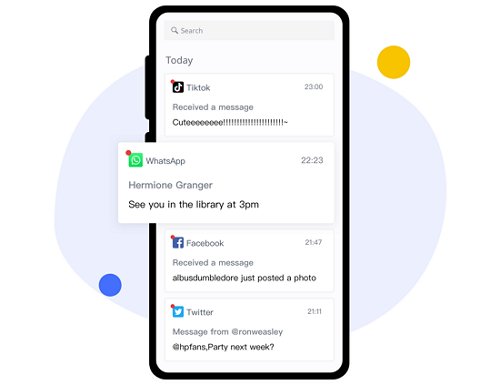
How Do You See Hidden Messages?
To see hidden messages in Messenger, follow these steps:
1. Open the Messenger app on your iOS or Android device.
2. In the upper-left corner, tap on the profile picture.
3. From the drop-down menu, select “Message Requests.”
4. Here, you will find a list of message requests from people you are not connected with on Messenger. These are usually from people who are not in your friend list or contacts.
5. To view hidden messages, tap on the message request that you want to see.
6. This will open the hidden message, allowing you to read and respond to it if desired.
How Do You Hide Text Messages on an Android?
To hide text messages on an Android device, you have a few options:
1. Use the built-in messaging app settings: Open your messaging app and go to its Settings. Look for the option called “Notifications” or “Notification Settings.” Within this section, you should find an option to “Preview New Messages” or something similar. Toggle this off to prevent the content of your text messages from being displayed in notifications.
2. Use a third-party messaging app: If your default messaging app doesn’t have the option to hide text message content, you can consider using a third-party messaging app that offers this feature. There are several messaging apps available on the Google Play Store that provide enhanced privacy settings, including the ability to hide message content in notifications.
3. Lock your messaging app: Another option is to use an app lock or privacy protection app to lock your messaging app. These apps allow you to set a passcode, pattern, or fingerprint lock on specific apps, including your messaging app. By locking your messaging app, you ensure that only you can access the content of your text messages.
4. Archive or delete sensitive messages: If you have specific text messages that you want to hide, you can consider archiving or deleting them. Most messaging apps have an option to archive messages, which removes them from your main inbox but keeps them stored in a separate folder. Alternatively, you can simply delete the sensitive messages to ensure they are no longer visible.
It’s important to note that while these methods can help hide the content of text messages, they do not provide absolute security. If someone gains physical access to your device or knows your passcode, they may still be able to access your messages. Consider using additional security measures, such as device encryption or biometric authentication, to further protect your privacy.
Conclusion
Hidden messages in messaging apps can be discovered by following a few simple steps. On both iOS and Android devices, open the Messages app and tap on the profile picture in the upper-left corner. From there, select “Message Request” to access hidden messages. Additionally, if you want to hide the content of text messages, you can go to the Settings of your messaging app and disable the option for previewing new messages.
It’s important to note that hiding messages can provide an extra layer of privacy and security for your conversations. By hiding message notifications, you can prevent others from seeing the content of your messages when your device is locked or when notifications appear on the screen. This can be particularly useful if you value your privacy or want to keep certain conversations hidden from prying eyes.
Aside from hiding messages within the messaging app itself, there are also other messaging platforms, such as Viber, that offer additional security features. Viber, for example, has a hidden chat feature that can be accessed using a pin code, Touch ID, or face ID, depending on the device you’re using. This adds an extra level of protection to your private conversations.
Discovering and utilizing hidden messages in messaging apps can help you maintain your privacy and keep sensitive conversations secure. Whether it’s accessing hidden message requests or using additional security features offered by certain platforms, taking steps to protect your private conversations is always a wise choice.







