Windows 8, the operating system released by Microsoft in 2012, has been a topic of discussion among gamers. Many have wondered if it is a suitable platform for gaming, considering the changes introduced in the new OS. In this article, we will explore the gaming performance of Windows 8 and provide insights into its compatibility with various games.
When Windows 8 was first launched, there were concerns about its compatibility with games designed for previous versions of Windows, such as Windows 7. Some early adopters reported issues with certain games not running properly or experiencing performance problems on Windows 8. This raised questions about whether it was worth upgrading to the new OS for gamers.
However, as time passed, game developers and Microsoft worked together to address these compatibility issues. Updates and patches were released to improve game performance on Windows 8. Most games released after the launch of Windows 8 were optimized to work seamlessly on the new OS, ensuring a smooth gaming experience for users.
While there may have been some initial hiccups, it is important to note that the majority of games run just fine on Windows 8. Game performance on this OS is generally equivalent to that on Windows 7. So, if you are a gamer considering upgrading to Windows 8, you can expect your favorite games to run smoothly without major issues.
Windows 8 also introduced a new interface called the Metro UI, which was primarily designed for touch-enabled devices. Some gamers were skeptical about how this new interface would impact their gaming experience. However, it is worth noting that the Metro UI is not forced upon users when playing games. Instead, it is more focused on the overall user experience for non-gaming activities.
As Windows 8 evolved, Microsoft listened to user feedback and made improvements. One of these improvements was the introduction of the Windows 8.1 update, which addressed many of the concerns raised by gamers. This update brought back the Start button, making the desktop experience more familiar to users.
Fast forward to today, and we have Windows 10, a mature operating system that has been around for several years. Windows 10 is well-optimized for gaming and offers a number of features that can enhance your gaming experience. One such feature is Game Mode, which optimizes your PC for gaming by allocating resources accordingly. This can lead to improved performance in some games.
Windows 8 may have had some initial compatibility issues with certain games, but most games now run smoothly on this OS. With updates and improvements, Windows 8 has become a reliable platform for gaming. However, if you are looking for the best gaming experience, Windows 10 is the recommended choice. It offers a well-established gaming ecosystem and features like Game Mode that can further enhance your gaming performance. The decision ultimately lies with you, the gamer, to choose the operating system that suits your needs and preferences.
How Good Is Windows 8 For Gaming?
Windows 8, when it was first released, did introduce some problems for gaming. However, most of these issues have been addressed and resolved through updates and patches. As a result, the overall gaming experience on Windows 8 is now quite good.
While there were initial concerns about compatibility issues with older games, most modern games are fully compatible with Windows 8. Game developers have been proactive in ensuring their games run smoothly on the new operating system.
In terms of performance, Windows 8 is generally on par with its predecessor, Windows 7. Game performance on Windows 8 is equivalent to, if not better than, performance on Windows 7. The operating system is optimized for gaming, and many games actually run faster and smoother on Windows 8.
Furthermore, Windows 8 introduces some gaming-specific features that enhance the overall experience. For example, the Windows Store offers a wide range of games that can be easily downloaded and installed. The Xbox app allows gamers to connect their Xbox Live accounts and access features such as achievements, friends list, and game DVR.
It is worth mentioning that some older games may still encounter compatibility issues on Windows 8. However, this is not unique to Windows 8, as older games often have compatibility issues with any newer operating system. In such cases, there are workarounds available, such as running the game in compatibility mode or using virtual machines.
While there may have been initial concerns, Windows 8 is generally a good operating system for gaming. Most modern games run smoothly, and performance is comparable to Windows 7. The introduction of gaming-specific features further enhances the gaming experience.
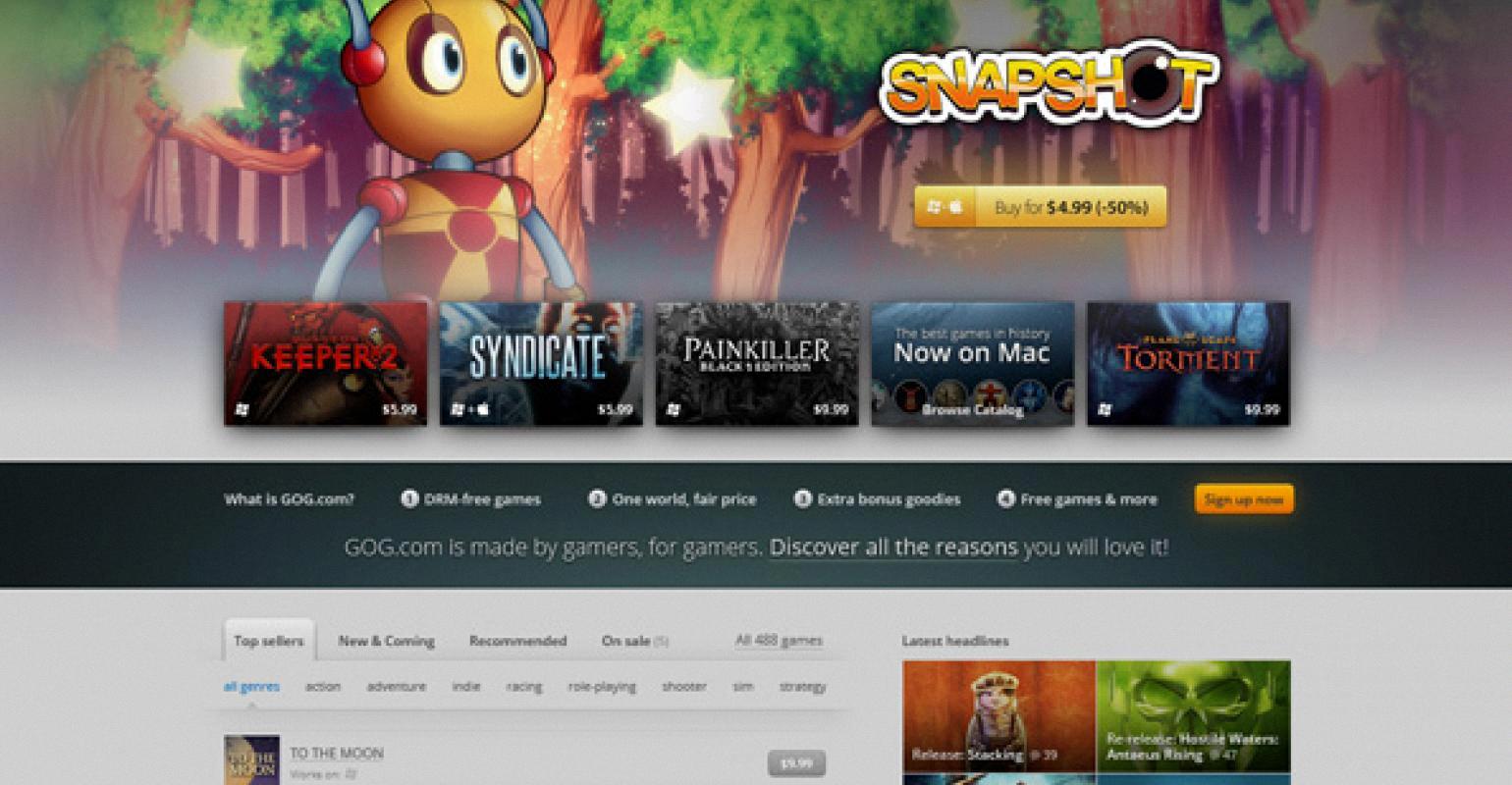
Which Window Is Best For Gaming?
When it comes to gaming, Windows 10 is considered the best operating system available. Here’s why:
1. Compatibility: Windows 10 is highly compatible with a wide range of games. Most game developers prioritize Windows compatibility, and you’ll find that the majority of games are developed specifically for Windows. This means you’ll have access to the largest library of games, including both popular titles and indie games.
2. Optimization: Windows 10 is a mature operating system that has undergone several updates and improvements over the years. As a result, it is well-optimized for gaming. You can expect smooth performance and high frame rates on most games when running them on Windows 10.
3. DirectX 12: Windows 10 comes with the latest version of DirectX, which is a collection of APIs (Application Programming Interfaces) that allow game developers to create immersive and visually stunning gaming experiences. DirectX 12 offers significant performance improvements and better utilization of hardware resources, resulting in better gaming performance overall.
4. Game Mode: Windows 10 introduced a feature called Game Mode, which prioritizes system resources for gaming. When Game Mode is enabled, it optimizes your PC’s performance by allocating more CPU, GPU, and memory resources to the game you’re playing. This can help improve overall game performance and reduce the likelihood of lag or stuttering.
5. Xbox Integration: Windows 10 has seamless integration with the Xbox ecosystem. You can connect your Xbox controller to your PC and play games with ease. Additionally, many games are cross-platform, allowing you to play with your friends who may be using an Xbox console.
6. Streaming and Recording: Windows 10 offers built-in game streaming and recording capabilities through the Xbox Game Bar. You can easily capture, edit, and share your gameplay moments without the need for additional software.
Windows 10 is the best operating system for gaming due to its compatibility, optimization, DirectX 12 support, Game Mode, Xbox integration, and built-in streaming and recording capabilities. If you’re a gaming enthusiast, Windows 10 provides the best overall gaming experience.
Which Is Best For Gaming Windows 7 Or 8?
When it comes to gaming, the choice between Windows 7 and Windows 8 depends on various factors. Both operating systems have their strengths and weaknesses, so it’s important to consider your specific gaming needs before making a decision. Here are some key points to consider:
1. Compatibility: Windows 7 has been around for a longer time and has a larger user base. As a result, many games are optimized for Windows 7 and may run more smoothly on this operating system. However, Windows 8 is catching up and most modern games are designed to be compatible with it as well.
2. Performance: In terms of gaming performance, the difference between Windows 7 and Windows 8 is minimal. While some benchmarks suggest that Windows 7 may have a slight edge, the difference is not significant enough to make a noticeable impact on most gaming experiences. Ultimately, the performance will depend on your specific hardware and graphics drivers.
3. DirectX Version: DirectX is a collection of application programming interfaces (APIs) that help to improve gaming performance and graphics on Windows. Windows 7 supports DirectX 11, while Windows 8 introduced DirectX 11.1 and later versions. However, most games still primarily rely on DirectX 11, so the difference in DirectX versions is not a significant factor in choosing between the two operating systems.
4. User Interface: Windows 8 introduced a new interface called the Metro UI, which is optimized for touch screens and tablets. While this interface is not directly related to gaming performance, some gamers prefer the familiar desktop interface of Windows 7 for their gaming experience. However, it’s worth mentioning that you can bypass the Metro UI and use Windows 8 in a more traditional desktop mode if you prefer.
5. Future Support: Windows 7 is an older operating system and mainstream support for it ended in 2015. However, extended support, including security updates, will continue until 2020. Windows 8, on the other hand, is still supported by Microsoft, with mainstream support ending in 2018 and extended support until 2023. If long-term support is a concern, Windows 8 may be a slightly better choice.
Both Windows 7 and Windows 8 are viable options for gaming, with Windows 7 having a slight advantage in terms of compatibility and familiarity. However, the performance difference is minimal, and Windows 8 offers some additional features and future support. Ultimately, the choice between the two operating systems should depend on your personal preferences and gaming requirements.
Is Windows 8 Outdated?
Windows 8 can be considered outdated. It was first released by Microsoft in 2012 as the successor to Windows 7. However, since then, Microsoft has released several newer versions of its operating system, such as Windows 8.1 and Windows 10.
There are a few reasons why Windows 8 can be considered outdated:
1. End of support: Microsoft ended mainstream support for Windows 8.1 on January 9, 2018, and extended support will end on January 10, 2023. This means that Microsoft will no longer provide regular updates, security patches, or bug fixes for the operating system. Using an outdated operating system can expose you to security risks and compatibility issues with newer software and hardware.
2. Lack of features and improvements: Windows 8 introduced a significant change in the user interface with the introduction of the tiled “Start Screen.” However, this change was met with mixed reactions from users, many of whom found it confusing and less intuitive compared to the traditional Start Menu. Windows 8.1 addressed some of these concerns, but it still lacked some of the features and improvements found in later versions of Windows.
3. Compatibility issues: Windows 8 may not be compatible with some newer software applications, games, or hardware devices. Developers and manufacturers often prioritize compatibility with the latest versions of operating systems, meaning that Windows 8 users may not have access to the latest features or be able to run certain programs or devices.
4. Limited support from third-party software vendors: As Windows 8 gets older, software vendors may phase out support for this operating system. This means that you may not receive updates or be able to access the latest versions of popular software applications if you are using Windows 8.
While Windows 8 may still be functional for some users, it is considered outdated due to the end of its support, lack of features and improvements, compatibility issues, and limited support from third-party software vendors. It is generally recommended to upgrade to a newer operating system, such as Windows 10, to ensure optimal security, compatibility, and access to the latest features and software updates.
Conclusion
Windows 8 may initially introduce some compatibility issues with certain games, but overall, most games will run smoothly on this operating system. While there may be a slight performance difference compared to Windows 7, it is not significant enough to impact gameplay significantly. Windows 10, on the other hand, is a mature and well-optimized operating system for gaming. It has been around for several years and offers a range of features, such as Game Mode, that can enhance the gaming experience. With Windows 8.1 reaching the end of support in 2023, it is advisable for gamers to consider upgrading to Windows 10 for a seamless and optimized gaming experience. Additionally, Microsoft Edge version 110 requires Windows 10 or higher, further highlighting the benefits of upgrading to this operating system.






