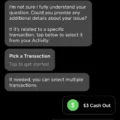Bank Declining Cash App Transactions: Understanding the Possible Reasons
If you’ve encountered issues with your bank declining Cash App transactions, you may be wondering why this is happening. In this article, we will explore the possible reasons behind such declines and provide you with some guidance on how to address the issue.
Firstly, it’s important to note that Cash App itself is not a bank. While it offers basic financial services, it partners with FDIC-insured banks, namely Sutton Bank and Lincoln Savings Bank, to provide these services. Therefore, any issues related to declined transactions are typically linked to your own bank rather than Cash App itself.
There can be several reasons why your bank may decline a Cash App transaction. One common cause is a high level of recent activity on your card. Banks have sophisticated fraud detection systems in place to protect their customers, and if they detect unusual or suspicious activity, they may decline the transaction as a precautionary measure. This is generally done to prevent unauthorized access to your funds and ensure your account’s security.
Another reason for a declined transaction could be a lack of matching AVS (Address Verification Service) information. AVS is a security measure used by banks to confirm that the billing address provided during the transaction matches the address on file for the cardholder. If there is a discrepancy, the bank may decline the transaction to prevent potential fraud.
Furthermore, your bank may decline a Cash App transaction if your card is over its limit. Banks typically impose credit limits on their customers to manage risk and prevent excessive debt. If you have reached or exceeded your card’s limit, the bank may decline any further transactions until you have paid off the balance or increased your credit limit.
It’s also essential to ensure that you have sufficient funds in your account to cover the purchase you are attempting to make. If there are insufficient funds, the bank will likely decline the transaction.
If you are experiencing issues with your bank declining Cash App transactions, it is advisable to contact your bank directly. They can provide you with specific information regarding the decline and offer guidance on how to resolve the issue. They may request additional verification, update your account information, or provide insights into the specific reason for the decline.
In some cases, using a different payment method may be a viable solution. Cash App allows you to link multiple payment methods, such as different bank accounts or credit cards. By trying an alternative payment method, you may be able to complete your transaction successfully.
To summarize, if your bank is declining Cash App transactions, it is crucial to understand that Cash App itself is not a bank but works in partnership with FDIC-insured banks. The possible reasons for declined transactions can include high recent activity, AVS mismatch, exceeding credit limits, or insufficient funds. Contacting your bank directly for assistance and considering alternative payment methods can help resolve the issue.
What Do I Do If Cash App Doesn’t Accept My Bank?
If Cash App is not accepting your bank, there are a few steps you can take to troubleshoot the issue:
1. Verify your bank account details: Double-check that you have entered the correct routing and account numbers for your bank account. Even a small mistake can prevent Cash App from accepting your bank.
2. Contact your bank: Reach out to your bank to ensure there are no issues or restrictions on your account that could be causing the problem. They may be able to provide insights or solutions to help you link your account successfully.
3. Try a different bank account: If you have multiple bank accounts, consider trying to link a different account to Cash App. Sometimes, certain banks or types of accounts may have compatibility issues with Cash App.
4. Update your Cash App: Make sure you have the latest version of the Cash App installed on your device. Outdated versions may have bugs or compatibility issues that prevent the linking of your bank account.
5. Contact Cash App support: If none of the above steps resolve the issue, reach out to Cash App support for assistance. They can provide specific guidance and help troubleshoot the problem further.
Remember, it is important to ensure that your bank account is compatible with Cash App in order to use its features effectively.

Why Is My Bank Declining Payments?
There can be several reasons why your bank is declining payments. It is important to note that each bank has its own specific policies and criteria for accepting or declining transactions. Here are some possible reasons:
1. Insufficient funds: If there are not enough funds available in your account to cover the transaction, your bank will decline the payment. This can happen if you have reached your credit limit or if you do not have enough money in your checking or savings account.
2. Fraud prevention: Banks employ various security measures to protect their customers from fraudulent activities. If your bank suspects any suspicious activity on your account or if the transaction appears to be outside of your normal spending patterns, they may decline the payment as a precautionary measure.
3. Incorrect card details: If you have entered incorrect card information such as the card number, expiration date, or CVV code, your bank may decline the payment. It is important to double-check the accuracy of the information you provide during the transaction.
4. High recent activity: If there has been a high volume of transactions on your card within a short period of time, your bank may see this as a potential risk and decline further payments until they can verify the legitimacy of the transactions.
5. Exceeding limits: Some banks impose limits on the amount you can spend in a single transaction or within a certain time frame. If you exceed these limits, your bank may decline the payment.
6. AVS mismatch: AVS (Address Verification System) is a security measure used by banks to verify the address associated with a credit or debit card. If the address you provide during the transaction does not match the address on file with your bank, they may decline the payment.
7. Blocked merchants or countries: In certain cases, banks may block specific merchants or countries from processing transactions due to security concerns or regulatory restrictions. If the payment is being made to a blocked entity, your bank may decline it.
It is important to contact your bank directly to understand the specific reason for the declined payment. They will be able to provide you with detailed information and help you resolve any issues you may be facing.
How Do I Fix My Bank Declined Payment?
To fix a bank declined payment, follow these steps:
1. Check your account balance: Ensure that you have enough funds in your account to cover the purchase. If there are insufficient funds, you will need to deposit or transfer money into your account before attempting the transaction again.
2. Contact your bank: If you have enough money in your account and the payment is still being declined, it’s best to reach out to your bank directly. They can provide specific information about why the payment was declined and help resolve any issues with your account.
3. Verify your account information: Double-check that you have entered the correct account details, such as your card number, expiration date, CVV code, and billing address. Even a minor mistake in these details can result in a declined payment.
4. Use a different payment method: If you’re unable to resolve the issue with your bank or if you suspect a problem with your account, consider using an alternative payment method. This could include using a different debit or credit card, using a digital wallet service like PayPal, or even opting for a bank transfer or cash payment if available.
5. Clear your browser cache and cookies: Sometimes, technical issues can cause payment failures. Clearing your browser cache and cookies can help resolve these issues. Simply go to your browser settings and look for the option to clear browsing data. Be aware that this will remove any saved login information or website preferences.
6. Try again later: In some cases, the issue may not be with your bank or payment method, but rather with the merchant’s payment processing system. If none of the above steps work, it’s worth waiting for a while and attempting the payment again later.
Remember, resolving a declined payment may require a combination of these steps. It’s always a good idea to consult with your bank for personalized assistance and guidance.
What Banks Work With Cash App?
Cash App works with two FDIC-insured bank partners, namely Sutton Bank and Lincoln Savings Bank. These partnerships allow Cash App to provide basic financial services to its users. Both Sutton Bank and Lincoln Savings Bank are reputable banks that ensure the safety and security of customer funds. By collaborating with these banks, Cash App can offer features such as direct deposits, Cash App card services, and FDIC insurance for eligible accounts.
The partnership with Sutton Bank and Lincoln Savings Bank enables Cash App users to have a bank-like experience, with the convenience of managing their finances directly through the app. This includes features like sending and receiving money, making payments, and accessing their funds through the Cash App card.
It’s important to note that while Cash App does provide certain financial services, it is not a traditional bank itself. It does not offer the full range of services that a traditional bank would provide, such as loans, mortgages, or investment options. Cash App primarily focuses on peer-to-peer payments and basic banking services.
Cash App works with Sutton Bank and Lincoln Savings Bank to provide basic financial services to its users. While it is not a bank itself, Cash App’s partnerships allow users to access features such as direct deposits, Cash App card services, and FDIC insurance for eligible accounts.
Conclusion
Cash App is not a bank but does offer basic financial services through its partnerships with Sutton Bank and Lincoln Savings Bank. While Cash App allows users to link their bank accounts to the app, some users may experience difficulties in doing so. If you are having trouble linking your bank account, you can try adding the account manually by entering your routing and account numbers. If the transaction is declined, it could be due to various factors such as recent card activity, insufficient funds, or other reasons specific to your bank. It is recommended to ensure that you have enough money in your account and contact your bank if you continue to experience issues.