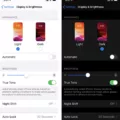If you’re one of those people who love to customize their smartphones, you may have noticed that your lock screen changes on its own from time to time. This can be incredibly frustrating, especially if you have a specific image that you love and want to keep as your lock screen. In this article, we’ll take a look at why your lock screen keeps changing and what you can do to fix it.
First of all, it’s important to understand that there are a few different reasons why your lock screen might be changing on its own. One of the most common reasons is that your phone has a feature called “Focus” that allows you to set different wallpapers for different situations. For example, you might have a different wallpaper for when you’re at work versus when you’re at home. If you have a Focus set for your lock screen, it’s possible that your phone is switching to a different wallpaper when it detects that you’re in a different location.
Another reason why your lock screen might be changing is that you have an app installed that is automatically updating your wallpaper. For example, if you have an app like Zedge that allows you to download and set custom wallpapers, it may be set to automatically update your lock screen wallpaper on a regular basis. If this is the case, you’ll need to go into the app’s settings and turn off the auto-update feature to stop your lock screen from changing.
It’s also possible that your lock screen is changing because of a glitch or bug in your phone’s software. In this case, the best thing to do is to restart your phone and see if that fixes the problem. If it doesn’t, you may need to do a factory reset or contact your phone’s manufacturer for support.
So, what can you do to fix the problem of your lock screen changing on its own? The first step is to figure out why it’s happening in the first place. If you have a Focus set, try turning it off and see if that stops the wallpaper from changing. If you have an app that’s updating your wallpaper, turn off the auto-update feature. And if you suspect that it’s a software issue, try restarting your phone or doing a factory reset.
There are several reasons why your lock screen might be changing on its own, and the best way to fix the problem depends on what’s causing it. By following the steps outlined in this article, you should be able to get your lock screen back to the wallpaper that you love and keep it there for good.

How Do I Stop My Lock Screen Wallpaper From Changing?
To stop your lock screen wallpaper from changing, you will need to go to your device’s settings. Once in the settings, you will need to find the “Display” option. Within the “Display” option, you will see an option to select wallpaper. Click on this option and select the wallpaper that you want to use for your lock screen. After selecting the wallpaper, make sure to click on the option to lock both screens to ensure that your lock screen wallpaper remains the same. By following these steps, your lock screen wallpaper will no longer change.
Why Does My Lock Screen Keep Changing On iPhone?
The reason why your lock screen keeps changing on your iPhone could be due to the fact that you have a specific Focus linked to the Lock Screen. This means that when you restart your iPhone, the Focus is removed, and therefore your Lock Screen changes. To resolve this issue, you can check if you have any specific Focus linked to your Lock Screen and remove it. This can be done by going to your Lock Screen settings and checking for any linked Focus. If there is a linked Focus, you can remove it and your Lock Screen should no longer change after a restart. Additionally, you can also try restarting your iPhone and check if the issue persists. If it does, you may need to contact Apple support for further assistance.
Why Is My Phone Wallpaper Keeps Changing?
The reason why your phone wallpaper keeps changing is most likely due to the auto-update feature of a wallpaper app such as Zedge. This feature automatically changes your wallpaper to a new one after a certain period of time. If you have this feature enabled in the app and have set it to update your wallpaper, then the wallpaper on your phone will change periodically. This is a common feature in many wallpaper apps and is meant to keep your phone’s screen fresh and interesting. If you want to stop your wallpaper from changing, you can disable this feature in the app settings or uninstall the app altogether.
Conclusion
The Lock Screen is an essential feature of any device that allows users to secure their personal information and prevent unauthorized access. With the ability to customize the Lock Screen through various settings and wallpaper options, users can enhance their device’s security while also adding a personal touch to their device. However, it is important to note that certain settings, such as auto-update wallpaper settings in apps like Zedge, can cause the Lock Screen to change after a restart. Therefore, it is crucial to be aware of these settings and adjust them accordingly to prevent any unwanted changes to the Lock Screen. the Lock Screen is a valuable feature that plays a vital role in protecting user privacy and personal information.