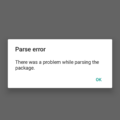Android pictures often have a reputation for looking less impressive compared to those taken with iPhones. But why is that? Well, there are a few factors to consider.
First and foremost, the camera hardware on Android phones tends to vary significantly across different models and brands. While there are certainly Android phones with excellent cameras, there are also many budget-friendly options that sacrifice camera quality to keep costs down. This means that not all Android phones are equipped with top-of-the-line lenses and sensors like iPhones are.
Another factor to consider is the software optimization. iPhones are known for their seamless integration between hardware and software, which allows for better image processing. On the other hand, Android phones often run on different versions of the operating system, customized by various manufacturers. This can lead to inconsistencies in image quality and processing algorithms.
Additionally, the default camera apps on Android phones may not be as advanced or user-friendly as those on iPhones. Apple puts a lot of effort into refining their camera app, making it intuitive and easy to use. Android phone manufacturers, on the other hand, often rely on third-party camera apps or their own customized versions, which may not offer the same level of optimization and features.
Lastly, social media platforms can also contribute to the perception of Android pictures looking bad. For example, Instagram is primarily designed for iPhones, so when photos taken with Android phones are uploaded, they may be compressed and downgraded in resolution, resulting in a loss of quality. This can make even the most beautifully captured Android photo appear subpar when viewed on the app.
So, while Android phones have made significant improvements in camera technology over the years, there are still factors that can contribute to the perception of their pictures looking less impressive compared to iPhones. It’s important to remember that not all Android phones are created equal, and there are certainly models out there that can capture stunning photos.
Why Does Android Camera Look Bad Compared To IPhone?
There are a few reasons why the camera on Android phones may appear to be of lower quality compared to iPhones:
1. Lens and sensor quality: iPhones typically come with high-quality lenses and higher-resolution sensors, which allow for sharper images with better color accuracy. Android phones may vary in terms of lens and sensor quality, resulting in potential differences in image quality.
2. Software optimization: Apple has full control over both the hardware and software of their iPhones, allowing them to optimize the camera software specifically for their devices. Android, on the other hand, is an open-source operating system used by various manufacturers, which can lead to differences in camera performance and software optimization across different Android phones.
3. Image processing: iPhones tend to have more advanced image processing algorithms, which can enhance details, reduce noise, and improve dynamic range in photos. This can result in better-looking images compared to Android phones, especially in challenging lighting conditions.
4. Digital zoom capabilities: iPhones often have superior digital zoom capabilities compared to Android phones. This means that when zooming in on a subject, the image quality and sharpness are better preserved on an iPhone.
The camera on Android phones may look comparatively worse than iPhones due to differences in lens and sensor quality, software optimization, image processing algorithms, and digital zoom capabilities. However, it’s important to note that camera quality can vary significantly among different Android phone models and manufacturers.
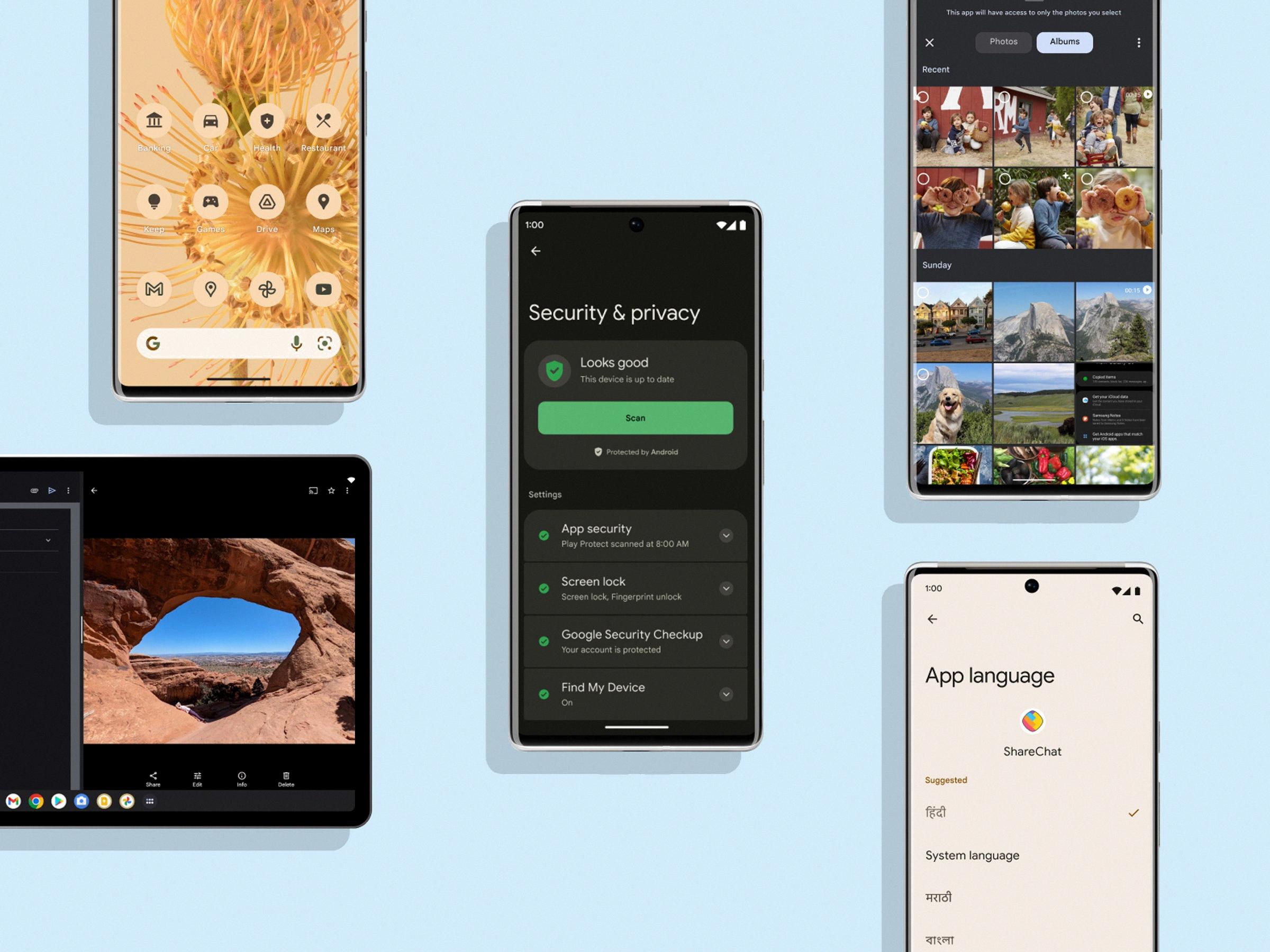
How Can I Make My Android Pictures Look Better?
To enhance the quality of your Android pictures, there are several tips you can follow:
1. Clean the camera lens: As mentioned earlier, ensure that your camera lens is free from dirt, fingerprints, or smudges. Cleaning it with a clean cloth will help eliminate unwanted flares, glare, and focus issues.
2. Adjust camera settings: Explore the camera settings on your Android device and experiment with different options. You can adjust the exposure, white balance, ISO, and other settings to get the desired effect in your photos.
3. Use natural lighting: Good lighting can significantly improve the quality of your pictures. Whenever possible, try to capture photos in natural light. Avoid using the camera flash as it can create harsh shadows and wash out the colors.
4. Steady your phone: Shaky hands can result in blurry photos. To overcome this, hold your phone steady or use a tripod if available. This will help to capture sharper and clearer images.
5. Experiment with composition: Composition plays a vital role in photography. Try to frame your subject in an interesting way, following the rule of thirds. Experiment with different angles, perspectives, and focal points to add visual interest to your photos.
6. Use HDR mode: High Dynamic Range (HDR) mode is a feature available on many Android devices. It helps to capture photos with better dynamic range, bringing out more details in both bright and dark areas of the image. Enable HDR mode when shooting in challenging lighting conditions.
7. Avoid digital zoom: Instead of using digital zoom, try to get closer to your subject physically. Digital zoom can result in loss of image quality and make your photos appear pixelated. If needed, you can always crop the image later while editing.
8. Edit your photos: After capturing the image, utilize photo editing apps available on your Android device to enhance the picture further. Adjust the brightness, contrast, saturation, and apply filters to make your photos visually appealing.
9. Explore third-party camera apps: If you’re not satisfied with the default camera app on your Android device, consider trying out third-party camera apps from the Play Store. These apps often offer additional features, settings, and manual controls to improve your photography experience.
Remember, practice makes perfect. Keep exploring and experimenting with different techniques to improve your Android photography skills.
Why Does TikTok Look Bad On Android?
TikTok may appear to look bad on Android due to several factors that can affect the overall user experience and video quality. Here are some reasons why this might occur:
1. Device Compatibility: Android is an open-source operating system used by various smartphone manufacturers. This means that different devices may have varying hardware specifications and capabilities, which can impact how TikTok performs on each device. Some Android devices may have lower processing power or limited graphics capabilities, resulting in a less smooth and visually appealing TikTok experience.
2. Software Optimization: TikTok’s performance on Android can also be affected by the way the app is optimized for the operating system. Android has a wide range of versions and variations across different devices, making it challenging for app developers to optimize their software for every possible configuration. This can lead to inconsistencies in performance and visual quality across different Android devices.
3. Network Connection: The quality of your internet connection can significantly impact how TikTok appears on Android. If you have a slow or unstable internet connection, it can cause videos to load slowly, buffer frequently, or appear pixelated. This can make TikTok look bad, as the app heavily relies on streaming high-quality videos.
4. Video Compression: When videos are uploaded to TikTok, they undergo compression to reduce file sizes and ensure faster streaming. However, this compression process can sometimes lead to a loss in video quality, particularly on Android devices. Videos shot in higher resolutions, such as 4K, may be automatically compressed by TikTok, which can result in a degradation of video quality when viewed on Android devices.
5. App Version and Updates: TikTok regularly releases updates to improve performance and fix bugs. However, older versions of the app may have compatibility issues with certain Android devices, leading to a subpar user experience. It is essential to keep your TikTok app updated to the latest version to ensure optimal performance.
TikTok may look bad on Android due to device compatibility, software optimization, network connection issues, video compression, and outdated app versions. While these factors can impact the visual quality and overall experience, regularly updating your app and ensuring a stable internet connection can help mitigate these issues.
Why Do Android Pictures Look So Bad On Instagram?
Android pictures may appear to be of lower quality on Instagram due to several factors:
1. Compression: Instagram’s image compression algorithm is primarily optimized for iPhone photos, resulting in a loss of detail and sharpness when Android pictures are uploaded. This compression aims to reduce file sizes and improve loading times, but it can negatively impact the overall image quality.
2. Resolution: Android devices often have higher resolution cameras compared to iPhones. However, when these high-resolution photos are uploaded to Instagram, the app may downscale them to fit within its standard resolution limits. This downsizing can lead to a decrease in image quality and make the pictures appear less crisp.
3. Color Processing: Different Android devices utilize various image processing algorithms, which can result in variations in color reproduction and overall image appearance. When these photos are then viewed on Instagram, the app’s own filters and adjustments may not work as effectively with Android images, leading to a less visually appealing outcome.
4. Display Differences: Android devices come in a wide range of models and screen sizes, each with its own display characteristics. This diversity can affect how Android pictures are viewed on Instagram, as the app may not optimize the image display for every Android device, potentially leading to inconsistencies in color, contrast, and overall image quality.
The combination of Instagram’s image compression, downsizing of high-resolution photos, variations in Android’s image processing algorithms, and differing display characteristics of Android devices can contribute to the perceived lower quality of Android pictures on the platform.
Conclusion
When it comes to taking and sharing pictures on Android devices, there are a few factors to keep in mind. While iPhones are known for their superior lenses and sensors, Android phones can still capture great images with the right techniques. Cleaning the camera lens regularly is essential to avoid unwanted flares, glare, and focus issues. Additionally, it’s important to note that when uploading videos to TikTok, it’s best to stick to 1080p resolution to ensure the best quality on the platform. Lastly, when sharing photos on Instagram using an Android device, be aware that the app may compress and downgrade the resolution, potentially diminishing the overall quality of the image. By considering these factors and taking proper care of your Android phone’s camera, you can enhance the quality of your pictures and share them with confidence.