Rooting an Android phone or tablet can open up a whole new world of possibilities and customization options. By gaining root access, you essentially become the superuser of your device, allowing you to have complete control over its operating system and software. While this process does come with its risks and voids your warranty, the benefits can be well worth it for those who are willing to take the plunge.
One of the main advantages of a rooted phone is the ability to install non-standard apps. These apps are not available on the Google Play Store and often provide advanced features and customization options that are not possible on a non-rooted device. With a rooted phone, you can truly make your device your own by installing custom ROMs, which are modified versions of the Android operating system. These ROMs can offer improved performance, new features, and even the latest version of Android for devices that are no longer officially supported by their manufacturers.
Rooting also allows you to access and modify hidden settings on your device. This means that you can tweak various aspects of your phone’s functionality, such as changing the CPU speed, adjusting the screen color calibration, or even overclocking your device for better performance. Additionally, you can remove bloatware – pre-installed apps that cannot be uninstalled on a non-rooted device. This frees up valuable storage space and can even improve battery life by reducing background processes.
For those who are concerned about storage limitations, rooting can offer a solution. With root access, you can move apps and data to your device’s SD card, freeing up internal storage for other purposes. This can be especially useful for older devices with limited internal storage.
Another benefit of rooting your phone is the ability to use powerful backup and restore tools. With root access, you can back up your entire device, including system files, app data, and settings. This ensures that even if something goes wrong during the rooting process or while experimenting with custom ROMs, you can easily restore your device to its previous state.
It’s important to note that rooting does come with some risks. When you root your device, you are essentially bypassing certain security measures put in place by the manufacturer. This can make your device more vulnerable to malware and other security threats if you are not careful. It is crucial to only download apps and ROMs from trusted sources and to exercise caution when granting root permissions to apps.
Rooting an Android phone or tablet can provide you with a wealth of customization options and advanced features. From installing non-standard apps to tweaking hidden settings, the possibilities are endless. However, it is important to weigh the risks and benefits before proceeding, as rooting does come with its own set of risks and voids your device’s warranty. If you are comfortable with the potential risks and are eager to unlock the full potential of your device, rooting may be the right choice for you.
What Can You Do With A Rooted Phone?
When you root your Android phone, you gain full administrative access to the device, allowing you to perform various tasks and customization that are not possible on a non-rooted phone. Here are the things you can do with a rooted phone:
1. Install Custom ROMs: Rooting enables you to install custom operating system firmware, known as ROMs, which can provide additional features, improved performance, and a different user interface. Custom ROMs allow you to personalize your phone’s look and feel according to your preferences.
2. Remove Bloatware: Many Android devices come pre-installed with unnecessary apps that cannot be uninstalled without rooting. By rooting your phone, you can remove these unwanted apps, freeing up storage space and potentially improving system performance.
3. Access System Files: Rooting grants you access to the system files on your device. With this access, you can modify or delete system files, tweak system settings, and customize the overall functioning of your phone.
4. Backup and Restore: Rooting allows you to perform full system backups, including all apps, settings, and data. This can be useful in case of a software issue or when switching to a new phone. You can also restore these backups, ensuring that you don’t lose any important data during the process.
5. Improve Performance: Rooting enables you to overclock your device’s processor or underclock it for better battery life, depending on your needs. You can also use apps specifically designed for rooted devices to optimize performance, clear cache, and manage memory more efficiently.
6. Install Incompatible Apps: Some apps are restricted to certain devices or regions. Rooting can help you bypass these restrictions and install apps that are otherwise incompatible with your device. This opens up a whole new world of possibilities for app selection and functionality.
7. Increase Internal Storage: If your phone has limited internal storage, rooting allows you to partition your SD card as internal storage. This means you can move apps and data to the SD card, effectively expanding your device’s storage capacity.
8. Customize System Themes: Rooting gives you the ability to install custom themes, icons, fonts, and boot animations. You can personalize your phone’s appearance to reflect your style and preferences.
9. Ad-Blocking: With a rooted phone, you can block ads system-wide, including within apps and browsers. This can enhance your browsing experience and save data usage.
10. Wi-Fi and Tethering: Rooting enables you to bypass restrictions set by carriers, allowing you to use your phone as a Wi-Fi hotspot or tether it to share your internet connection with other devices without any limitations.
It’s important to note that rooting your Android phone voids the manufacturer’s warranty and can potentially expose your device to security risks if not done properly. It requires technical knowledge and should be approached with caution.
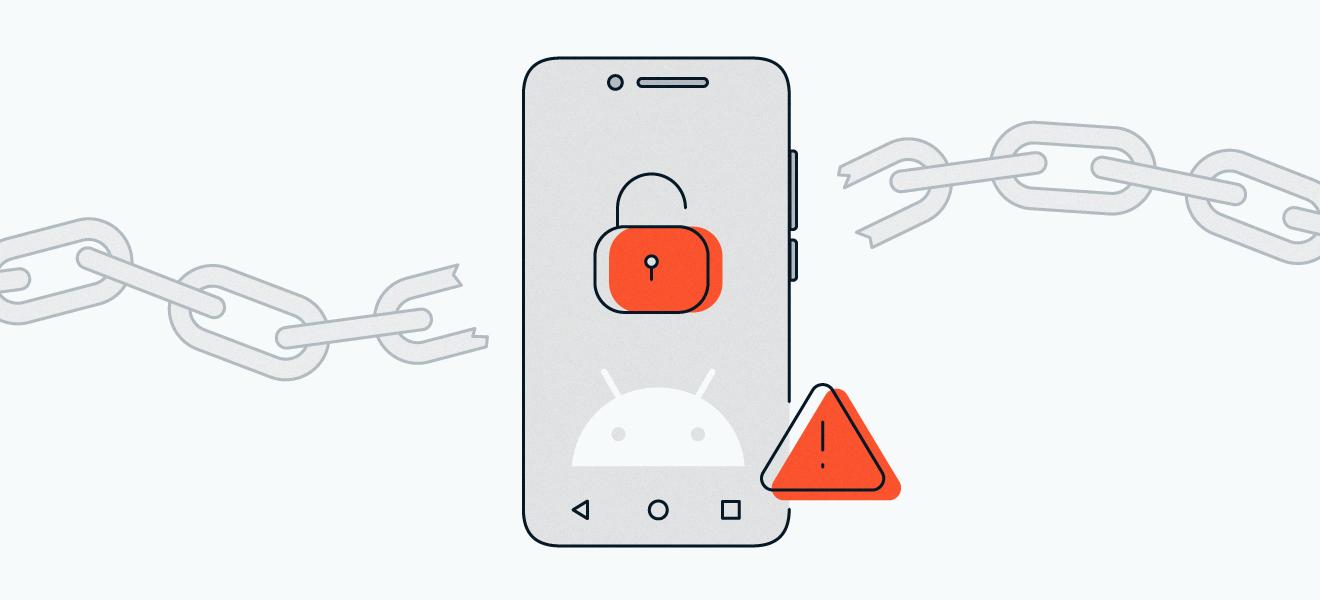
Are Rooted Devices Illegal?
Rooting devices itself is not illegal. It is a process that allows users to gain administrative or “root” access to their Android devices, giving them more control and customization options. However, it is important to note that rooting can void the warranty of your device, which manufacturers use as a deterrent against rooting.
While rooting is not illegal, it is worth mentioning that some manufacturers and mobile carriers may try to discourage or prevent users from rooting their devices. They often argue that rooting can lead to security vulnerabilities and instability in the device’s operating system. Manufacturers may also release software updates that patch vulnerabilities exploited by rooting methods, making it more difficult to root newer devices.
It is essential to understand that rooting your device can have risks. Rooting can potentially expose your device to security threats, including malware, as it bypasses certain security measures put in place by the manufacturer. Additionally, if the rooting process is not done correctly, it can result in a bricked device, rendering it unusable.
While rooting is not illegal, it can void your device warranty, and manufacturers may actively discourage or prevent users from rooting their devices due to potential security risks and instability. It is crucial to weigh the potential benefits and risks before deciding to root your device.
Can A Rooted Phone Be Tracked?
A rooted phone can potentially be tracked, although rooting itself does not automatically make a device traceable. Rooting simply grants access to the administrative privileges of an Android device, allowing users to modify system files and install custom ROMs or apps.
However, once a device is rooted, it becomes more vulnerable to security exploits, especially if the user is not knowledgeable about the risks and does not take proper precautions. This can make it easier for malicious actors to track or exploit the device.
Here are some factors to consider regarding tracking on a rooted phone:
1. Malicious Apps: Rooting can allow the installation of apps from unofficial sources, increasing the risk of downloading malicious software that may track your device.
2. Security Risks: Rooting can potentially weaken the device’s security mechanisms, making it easier for hackers or unauthorized individuals to gain access and track your activities.
3. Superuser Access: Rooting grants superuser access, which means any app with root permissions can potentially track your device without your knowledge.
4. Custom ROMs: Rooted devices often have custom ROMs installed. While these ROMs can offer additional features and customization options, they may also have vulnerabilities that can be exploited for tracking purposes.
5. Overriding Privacy Settings: Rooting can allow users to override privacy settings and permissions, potentially enabling apps or individuals to track your device without your consent.
It is important to note that while rooting increases the potential risks of tracking, it does not guarantee that your device will be tracked. By practicing good security habits, such as downloading apps only from trusted sources, keeping your device updated, and being cautious with root permissions, you can mitigate the risks associated with a rooted device.
Can I Root My Phone Myself?
You can root your phone yourself. Rooting an Android phone or tablet means gaining administrative privileges, allowing you to access system files and make changes that are otherwise restricted by the manufacturer. This can give you more control over your device and allow you to customize it to your liking.
There are several methods available to root your phone, but two popular options that don’t require a computer are Framaroot and Universal Androot.
Here are the steps to root your phone using Framaroot:
1. Download and install Framaroot APK on your Android device. You may need to allow installations from unknown sources in your device settings.
2. Open Framaroot and select “Install SuperSU” from the drop-down menu.
3. Choose an exploit method from the list. If one method doesn’t work, try another until you find one that’s compatible with your device.
4. Once you’ve selected an exploit, tap on it and wait for the rooting process to complete. You should see a success message when it’s done.
5. Reboot your device, and you should now have root access.
Here are the steps to root your phone using Universal Androot:
1. Download and install Universal Androot APK on your Android device. Again, you may need to enable installations from unknown sources.
2. Open Universal Androot and tap on the “Root” button.
3. Wait for the rooting process to complete. You should see a success message when it’s done.
4. Reboot your device, and you should now have root access.
It’s important to note that rooting your phone can void your warranty and may potentially cause issues if not done correctly. Be sure to research your specific device and the rooting method you choose to ensure compatibility and minimize any risks.
Remember to exercise caution when making changes to system files, as it can potentially harm your device if done incorrectly. It’s recommended to create a backup of your device before rooting, so you can restore it to its original state if needed.
If you’re unsure about rooting your phone yourself, it’s always a good idea to seek assistance from a professional or consult online forums and communities for guidance specific to your device.
Conclusion
Rooting your Android phone can provide you with a range of benefits and customization options. By gaining root access, you can unlock the full potential of your device and have complete control over its settings and functionalities. Rooting allows you to install non-standard apps, remove bloatware, and optimize your device’s performance. It also enables you to modify hidden settings, control storage, and even customize the appearance of your Android phone or tablet. However, it’s important to note that rooting voids your phone warranty and can make your device more vulnerable to security risks if you’re not familiar with the process. It’s essential to research and understand the rooting method specific to your Android model and take necessary precautions to ensure the safety of your device and personal data. if you’re willing to take the risks and have a good understanding of what you’re doing, rooting your Android phone can offer you a world of possibilities for customization and control.




