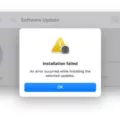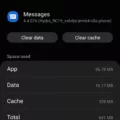Samsung Galaxy themes are a fantastic way to personalize and customize your Samsung Galaxy device. These themes allow you to change the look and feel of your smartphone’s interface, including the wallpapers, icons, and even the always-on display (AOD). Whether you’re looking for a sleek and modern design or a fun and vibrant theme, Galaxy themes have got you covered.
To access and download Galaxy themes, simply open the Galaxy Store app on your Samsung Galaxy device. From there, you can browse through a wide variety of themes, both free and premium. While many themes are available for free, some premium themes may require a purchase. Choose the theme that catches your eye and matches your personal style, and you’re ready to go.
Once you’ve downloaded a theme, you can easily apply it to your device. Simply go to the Settings menu, select the “Themes” option, and then choose the theme you want to apply. Your device’s interface will instantly transform to reflect the new theme, giving you a fresh and personalized look.
If you ever want to switch themes or remove a theme from your device, it’s just as easy. Simply go back to the “Themes” option in your Settings menu, select the theme you want to delete, and hit the delete button. The theme will be removed from your device, allowing you to choose a new one or revert back to the default theme.
Galaxy themes not only change the visual appearance of your device, but they also offer a unique and enjoyable user experience. By customizing your device with a theme that reflects your personality, you can make your smartphone truly your own.
Galaxy themes are a fantastic way to personalize and customize your Samsung Galaxy device. With a wide range of themes available for download, you can easily change the look and feel of your device’s interface. So go ahead, explore the Galaxy Store, find the perfect theme for you, and make your Samsung Galaxy truly stand out.
Can I Delete Galaxy Themes?
It is possible to delete Galaxy themes on a Samsung Galaxy device. Here are the steps to delete themes:
1. Go to the “Settings” app on your Samsung Galaxy device.
2. Scroll down and tap on “Wallpapers and Themes” or “Themes” (depending on your device model).
3. In the themes section, you will see a list of installed themes.
4. Tap on the theme that you want to delete.
5. Once you open the theme, you will see an option to delete it. Tap on the delete icon or the trash bin icon.
6. A confirmation message will appear asking if you want to delete the theme. Confirm the deletion by tapping on “Delete” or “OK”.
By following these steps, you can easily delete themes from your Samsung Galaxy device. Keep in mind that deleting a theme will remove all the customized wallpapers, icons, and other visual elements associated with that theme.

What Are Themes On My Phone?
Themes on your phone refer to a collection of styles and attributes that determine the overall appearance and visual experience of your device’s user interface. These styles and attributes include elements such as colors, typography, shapes, and icons. Themes are designed to enhance the look and feel of your phone, allowing you to personalize and customize its appearance according to your preferences.
When you apply a theme to your phone, it changes the way various elements on your device are displayed. For example, it can modify the color scheme used throughout the interface, alter the font style and size, and even change the shape of icons. Themes can be pre-installed on your device or can be downloaded from app stores or other sources.
Themes are not limited to just the home screen or lock screen of your phone. They can also affect the appearance of system apps, such as the dialer, contacts, messaging, and settings, as well as third-party apps that support theming.
Using themes can give your phone a fresh and unique look, allowing you to express your individual style and taste. Whether you prefer a minimalist design, a vibrant and colorful interface, or something in between, themes provide a convenient way to customize your device’s visual experience.
Here are some key points about themes on your phone:
– Themes are collections of styles and attributes that determine the look and feel of your device’s user interface.
– They include elements such as colors, typography, shapes, and icons.
– Themes can be pre-installed or downloaded from app stores or other sources.
– They can change the appearance of system apps and third-party apps that support theming.
– Using themes allows you to personalize and customize the visual experience of your phone.
– Themes can give your phone a fresh and unique look, reflecting your individual style and taste.
Themes on your phone are a way to personalize and customize the visual experience of your device’s user interface. They allow you to change the colors, fonts, shapes, and icons used throughout the interface, giving your phone a fresh and unique look that reflects your personal style.
Are Samsung Themes Free?
Samsung themes are available for download through the Galaxy Store app. The Galaxy Store offers a wide range of themes, including both free and premium options. While many themes can be downloaded and used for free, some premium themes may require a purchase.
To find and download themes on your Samsung Galaxy device, open the Galaxy Store app. Look for the “Themes” section, which may be located under a “Personalization” or “Wallpapers” category. Once you’re in the Themes section, you can browse through the available themes.
The themes in the Galaxy Store are created by various designers and developers, offering a variety of styles, colors, and designs to suit different preferences. Free themes typically have fewer customization options compared to premium themes, but they still provide a fresh look and feel for your device.
If you prefer a premium theme that catches your eye, you may need to pay a fee to download and use it. The cost of premium themes can vary depending on the design and features they offer.
Samsung offers both free and premium themes through the Galaxy Store app. While many themes can be downloaded for free, some premium themes may require a purchase. Explore the Galaxy Store to find the perfect theme to personalize your Samsung Galaxy device.
Is Galaxy Themes An App?
Galaxy Themes is indeed an app developed by Samsung. It is the official application designed specifically for Samsung smartphones, allowing users to customize and modify the theme of their devices.
Here are some key points about Galaxy Themes:
– Purpose: Galaxy Themes is primarily used to personalize the appearance and feel of Samsung smartphones. It provides a wide range of themes, wallpapers, icons, and AODs (Always On Display) to choose from, enabling users to customize their device’s visual elements according to their preferences.
– Interface: The app features a user-friendly interface, making it easy for users to browse and select different themes and wallpapers. It provides various categories and search options to help users find the desired themes quickly.
– Theme Store: Galaxy Themes includes a theme store where users can explore and download both free and paid themes. These themes can completely transform the overall look of the device, including the home screen, lock screen, icons, and system UI elements.
– Customization Options: Apart from themes, Galaxy Themes also offers customization options for wallpapers, icons, and AODs. Users can choose from a vast collection of wallpapers and icons to personalize their device’s home screen and app icons. Additionally, they can customize the Always On Display (AOD) feature with various clock styles, widgets, and notifications.
– Updates and Compatibility: Samsung regularly updates Galaxy Themes with new themes, wallpapers, and icons for users to enjoy. The app is compatible with a wide range of Samsung smartphones, ensuring that users with different device models can access and benefit from it.
– Integration: Galaxy Themes seamlessly integrates with Samsung’s One UI, ensuring a consistent and harmonious visual experience across the device’s interface. This integration allows users to create a cohesive and personalized look for their Samsung smartphones.
Galaxy Themes is a dedicated app developed by Samsung that allows users to customize the theme, wallpapers, icons, and AODs of their Samsung smartphones. It offers a wide range of options for personalization, ensuring users can create a unique and visually appealing device interface.
Conclusion
Galaxy Themes is the official Samsung app that allows users to modify the theme of their smartphone. A theme is a set of styles or attributes, such as color, type, and shape, that can change the look and feel of a user’s device and in-app experience. With Galaxy Themes, users can personalize their Samsung Galaxy device by downloading and applying different themes from the Galaxy Store app. While some themes are available for free, there are also premium themes that may require a purchase. This app gives users the ability to customize their device to match their personal style and preferences, making their smartphone experience truly unique.