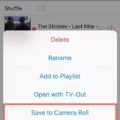Website malware scanning is an essential step in keeping your online presence secure. Malware, or malicious software, can wreak havoc on your website if it isn’t caught and removed quickly. Scanning your website regularly is the best way to ensure that your site is safe from malicious attacks.
There are several ways to scan for malware on your website, including using a web application vulnerability scanner, running a manual scan, or using a third-party service. Each of these options comes with its own pros and cons, so it’s important to understand what each offers before making a decision.
Using a web application vulnerability scanner is one of the most common ways to scan for malware on your website. This type of scanner looks for potential security vulnerabilities like SQL injection attacks and cross-site scripting (XSS). It can help you quickly identify any weaknesses in your code that could be exploited by hackers. The downside of this method is that it can be time-consuming and difficult to interpret the results if you don’t have experience with coding or security protocols.
Running a manual scan is another option if you want more control over what gets scanned on your site. This type of scan involves manually checking all files and folders on your website for suspicious code or other signs of infection. While this method can take longer than an automated scan, it can also provide more detailed information about the security status of your site.
Finally, you can also use a third-party service to scan for malware on your website. This type of service will typically give you detailed reports about any threats they detect and will often include step-by-step instructions on how to remove them from your site. While this option may be more expensive than running scans yourself, it may also be worth it if you don’t have the time or expertise to run manual scans regularly.
No matter which option you choose, website malware scanning is an important part of keeping your online presence secure. By taking the time to run regular scans and address any threats promptly, you can help protect yourself from potential harm caused by malicious attackers.

Scanning a Website for Malware
Yes, you can scan a website for malware. The Scan URL For Malware tool is an effective way of checking if a website contains any malicious code. All you need to do is enter the URL of the website you want to scan and the tool will check it against its database of known malicious websites. The results will tell you whether the URL is clean or contains any malicious code. It’s important to remember that scanning a website doesn’t guarantee complete protection, as new threats can be discovered every day. That’s why it’s important to stay up-to-date with security updates and regularly monitor your websites for potential threats.
Identifying Malware on Websites
To make sure a website does not contain malware, you should use an online security scanner such as Google Safe Browsing or Norton Safe Web. These scanners will scan the website for malicious scripts, viruses, and other threats. They will also check for any suspicious activity associated with the website, such as phishing attempts or malicious redirects. You can also check the reputation of the website’s domain name by running a reverse DNS lookup. This will tell you if the domain is associated with any known malicious websites. Additionally, you can look up reviews of the website on third-party review sites to get an idea of what other people think of it. Last but not least, always be sure to keep your computer and browser up-to-date with the latest security patches and antivirus software to protect yourself from malware.
Scanning Your Website for Malware for Free
Scanning your website for malware can be done for free with SiteCheck from Sucuri. To start the scan, simply visit sitecheck.sucuri.net and click on Scan Website. The scan takes a few minutes to complete and will check your website for any malicious or suspicious code. If the scan finds any potential threats, it will display a warning message with information about the payloads and locations so you can take action quickly. You can also click More Details at the top of the page to review iFrames, links, scripts, and embedded objects to identify anything unfamiliar or suspicious. By regularly scanning your website for malware, you can keep your site safe from malicious attacks.
Checking the Legitimacy of a Website
To check if a website is legit, there are several steps you can take. First, use the free McAfee WebAdvisor to make sure the site is secure. Look for a padlock icon in the address bar, which indicates that the website is encrypted and secure. You should also look for a trust seal from an independent auditing company such as Verisign or TRUSTe. Additionally, you can use Google’s Transparency Report to get more information about a website’s safety record. Finally, take time to analyze the overall look of the website—if it looks suspicious or unprofessional, chances are it’s not legit.
Consequences of Clicking on a Malicious Website
If you click on a malicious website, the consequences can be severe. In some cases, malware may be downloaded to your computer automatically without prompting. This malware can steal personal information, such as passwords and credit card numbers, or it can be used to damage your computer system. In addition, attackers may use social engineering techniques to try and lure you into giving up sensitive information, such as by asking you to click on a link or download a file. It is also possible that the website could be used to spread ransomware, which will encrypt all of your data until a ransom is paid. Therefore, it is important to exercise caution when visiting any website – if something looks suspicious, it’s best to leave the site.
Signs of an Unsafe Website
Signs of an unsafe website include a lack of SSL encryption, suspicious URLs, pop-ups and ads, misspelled words or unusual grammar, and requests for personal information. SSL encryption is easily identifiable by looking at the URL in your browser. A secure site will have “https” instead of just “HTTP” at the beginning of the address. Suspicious URLs can include those that are very long or contain random letters and numbers. Pop-ups and ads are often signs of malicious software being present on a website. Misspellings and unusual grammar may indicate the site is not legitimate or was created by someone with limited knowledge about web security. Finally, be wary if a website asks for too much personal information such as credit card numbers or Social Security numbers. If you see any of these signs when visiting a website, it is best to leave immediately and find another site to use.
The Impact of Malware on Websites
When a website gets malware, it can have a range of effects. Malware can be used to steal sensitive information, such as usernames and passwords, credit card numbers, and other personal data. It can also be used to disrupt the availability of the website, making it slow or even inaccessible. Some malicious code can redirect visitors to spam pages or even hijack the entire website, making it impossible for users to access it in its original form. Furthermore, some malicious code can cause visitors to be infected with other types of malware, such as viruses or Trojans. Unfortunately, if a website does get infected with malware, it is not always easy to remove and often requires professional help from an experienced IT security specialist.
Conclusion
In conclusion, website malware scanning is an important tool to help keep your computer safe from malicious websites and their contents. By using Google’s URL scanner or other tools like SiteCheck from Sucuri, you can quickly and easily check a website’s legitimacy and reputation. These tools can also alert you to any potential malware payloads that have been embedded on the site, allowing you to take the appropriate action to protect yourself. Additionally, manual checking of a website’s code can help you identify any unfamiliar or suspicious elements that could be hiding malicious content. Overall, website malware scanning is a simple yet effective way to ensure your computer remains secure while browsing online.