Simultaneous Multithreading (SMT), also known as Hyper-Threading or by other names, is a technology that allows multiple execution threads to run on a single physical CPU core. It offers the potential for improved performance and efficiency in multitasking scenarios. While there is no clear consensus on whether to enable or disable SMT, it is generally recommended to leave it enabled for most users.
SMT works by sharing the CPU resources between multiple threads, allowing them to execute simultaneously. This means that a single CPU core can handle multiple tasks or processes at the same time, leading to increased overall throughput. However, the benefits of SMT may vary depending on the specific workload and hardware configuration.
For lower core count CPUs like the Ryzen 7 5800X, enabling SMT consistently resulted in better performance. This suggests that SMT can effectively utilize the available resources and improve the CPU’s workload processing capabilities. Therefore, it is advisable to keep SMT enabled on such CPUs.
On the other hand, there are cases where disabling SMT can yield performance improvements, particularly on certain AMD CPUs that may experience bottlenecks in specific scenarios. By disabling SMT in the BIOS, users can potentially enhance performance in these situations. However, it is essential to consider the specific hardware and workload requirements before making this decision.
Furthermore, it is worth noting that system administrators should be aware of potential security vulnerabilities associated with SMT. Disabling SMT on host systems can be a precautionary measure to mitigate these risks. By disabling SMT, the system’s exposure to certain security vulnerabilities can be reduced. However, it is crucial to assess the trade-off between performance and security when making such decisions.
In terms of gaming performance, disabling SMT on AMD CPUs can lead to significant FPS boosts. This improvement is achieved without altering graphics settings or configuration files, making it an attractive option for gamers seeking performance gains without additional costs.
The decision to enable or disable SMT depends on various factors such as the specific CPU model, workload requirements, and security considerations. While leaving SMT enabled is generally recommended for most users, there are scenarios where disabling it can lead to performance improvements. Ultimately, it is essential to assess the individual needs and circumstances to determine the most suitable configuration for optimal performance and security.
What Is SMT Mode?
SMT mode, also known as Simultaneous Multithreading, is a technology that allows for the execution of multiple threads simultaneously on a single physical CPU core. It enhances the performance and efficiency of the processor by enabling it to handle multiple tasks concurrently.
In SMT mode, the CPU core appears as multiple virtual processors, known as logical cores, to the operating system. Each logical core can execute instructions from a separate thread, allowing for parallel execution of multiple tasks. This is achieved by duplicating certain components of the core, such as the program counter and register file, so that each thread has its own set of resources.
The benefits of SMT mode include improved CPU utilization and increased throughput. By allowing multiple threads to run simultaneously, it helps to fill the gaps in execution caused by pipeline stalls, memory latency, or other delays. This results in better overall performance and faster completion of tasks.
SMT mode is particularly useful in situations where there are multiple threads or processes running concurrently, such as in multitasking operating systems or applications that make use of parallelism. It helps to maximize the utilization of available CPU resources and improve system responsiveness.
Some key features of SMT mode are:
– Enhanced performance: SMT mode enables the CPU to handle more tasks simultaneously, leading to improved overall performance and responsiveness.
– Efficient resource utilization: By sharing the same physical core, SMT mode allows for better utilization of CPU resources, minimizing idle time and improving efficiency.
– Thread-level parallelism: SMT mode leverages thread-level parallelism by executing instructions from multiple threads concurrently, increasing throughput and reducing latency.
– Logical cores: In SMT mode, the CPU core appears as multiple logical cores to the operating system, enabling it to allocate tasks across these virtual processors.
SMT mode is a technology that enhances CPU performance by enabling the execution of multiple threads simultaneously on a single physical core. It improves resource utilization, increases throughput, and is particularly beneficial in multitasking environments or applications that make use of parallelism.
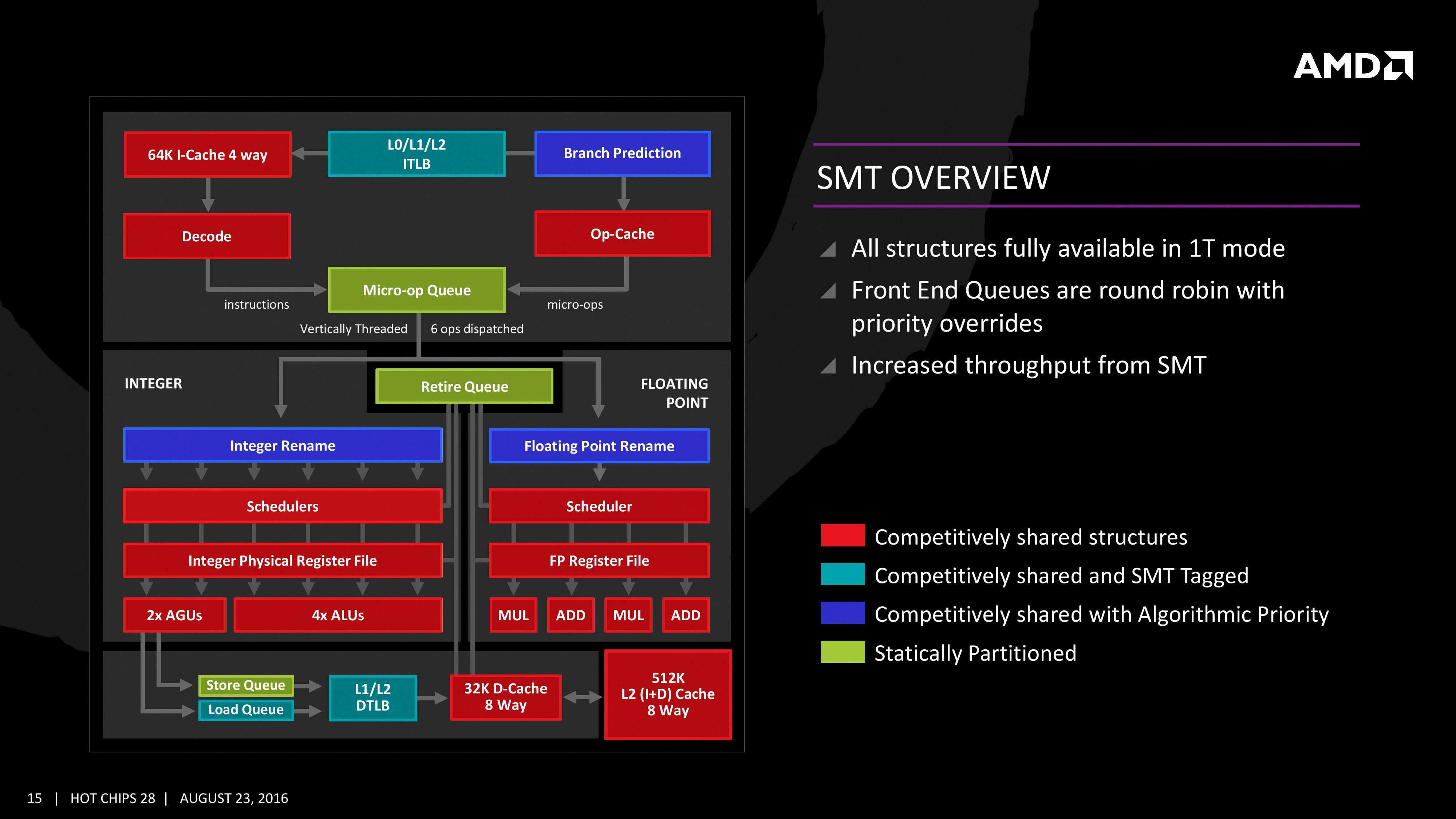
Should I Enable SMT Mode?
Enabling or disabling Simultaneous Multi-Threading (SMT) mode on your processor is a decision that depends on various factors and individual use cases. SMT, also known as Hyper-Threading in Intel processors, allows each physical CPU core to handle multiple threads simultaneously, effectively boosting multitasking performance. However, there are a few considerations to keep in mind when deciding whether to enable or disable SMT.
Benefits of Enabling SMT:
1. Improved Multitasking: With SMT enabled, each physical core can handle two threads simultaneously, allowing for better multitasking performance. This can be beneficial if you frequently run multiple demanding applications simultaneously or engage in tasks that heavily utilize parallel processing.
2. Enhanced Performance in Threaded Workloads: SMT can provide performance benefits in applications that are optimized for multi-threading. This includes tasks such as video editing, 3D rendering, scientific simulations, and other CPU-intensive workloads that can take advantage of multiple threads.
3. Future-Proofing: As software and applications continue to evolve, multi-threaded optimization is becoming more prevalent. Enabling SMT ensures that your system can leverage these advancements and potentially deliver better performance in the long run.
Considerations for Disabling SMT:
1. Single-Threaded Performance: In some cases, disabling SMT can improve single-threaded performance, as it allows each physical core to focus on a single task without the overhead of managing multiple threads. This can be beneficial for applications that are not well-optimized for multi-threading or tasks that primarily rely on single-threaded performance, such as certain gaming scenarios.
2. Heat and Power Consumption: SMT can increase power consumption and generate more heat, especially when the processor is heavily utilized. If you are concerned about power efficiency or operating in a thermally constrained environment, disabling SMT may help reduce power consumption and heat output.
3. Specific Application Behavior: Some specific applications or games may exhibit better performance with SMT disabled due to how they are designed or optimized. It is recommended to research and test the behavior of your specific applications to determine if disabling SMT provides any noticeable performance gains.
Ultimately, the decision to enable or disable SMT depends on your specific workload and preferences. For most users, leaving SMT enabled is the recommended option, as it generally provides better multitasking performance and future-proofing. However, if you have specific use cases or applications that benefit from disabling SMT, you may consider adjusting the setting accordingly.
Is It Safe To Disable SMT?
Disabling SMT (Simultaneous Multithreading) on host systems can be a good security practice. While SMT is typically enabled by default to optimize CPU performance, it can introduce security vulnerabilities that may pose a risk to the system. Here are some reasons why disabling SMT can enhance system security:
1. Security concerns: SMT allows multiple threads to run concurrently on a single CPU core. This can potentially lead to security risks such as side-channel attacks. These attacks exploit the sharing of CPU resources between threads to extract sensitive information like encryption keys or passwords. Disabling SMT reduces the attack surface and mitigates the risk of such attacks.
2. Isolation between threads: With SMT enabled, threads from different processes may share certain hardware resources, such as the cache. This can potentially allow one thread to access data belonging to another thread, leading to a security breach. Disabling SMT ensures better isolation between threads, reducing the chances of unauthorized access to sensitive information.
3. Protection against speculative execution vulnerabilities: Speculative execution vulnerabilities, such as Spectre and Meltdown, exploit the speculative execution feature of modern CPUs to access privileged information. Disabling SMT can help mitigate the impact of these vulnerabilities by reducing the number of available execution threads and limiting the attack surface.
It’s important to note that disabling SMT may impact overall system performance, as it reduces the number of available threads for concurrent execution. However, the potential security benefits often outweigh the performance impact, especially in environments where security is a top priority.
Before disabling SMT, it is recommended to evaluate the specific security requirements and performance needs of your system. Consider consulting with system administrators or security experts to determine the best course of action for your particular environment.
Disabling SMT can enhance system security by mitigating the risks associated with side-channel attacks, improving isolation between threads, and reducing the impact of speculative execution vulnerabilities. However, the decision to disable SMT should be based on a careful evaluation of security requirements and performance considerations.
Does SMT Increase FPS?
SMT (Simultaneous Multi-Threading) does not directly increase FPS (Frames Per Second). SMT is a technology used in processors, such as AMD’s CPUs, that allows each physical CPU core to run multiple threads simultaneously. This means that each core can handle multiple tasks at once, improving overall performance in multi-threaded applications.
However, when it comes to gaming, most modern games are primarily single-threaded or have limited multi-threading capabilities. This means that the CPU’s single core performance is more critical for achieving higher FPS.
Disabling SMT in the BIOS (Basic Input/Output System) can actually improve performance in certain scenarios where the game is more CPU-bound or the CPU is the bottleneck. By disabling SMT, you effectively allow each physical core to focus on a single thread, potentially improving performance by maximizing the CPU’s resources for that specific task.
It’s important to note that the impact of disabling SMT may vary depending on the specific game and system configuration. Some games may benefit from disabling SMT, resulting in increased FPS, while others may not see any noticeable difference.
If you are experiencing CPU bottlenecking and want to maximize FPS in certain games, disabling SMT in the BIOS can be an option to consider. However, it is always recommended to thoroughly research and test the effects on your specific system before making any changes.
Conclusion
Simultaneous Multithreading (SMT) is a technology that allows multiple execution threads to be run on a single physical CPU core. It is also known as Hyper-Threading or by other names, but the basic principle remains the same. While there may not be a clear and significant benefit to enabling or disabling SMT for most users, it is generally recommended to leave it enabled.
For the Ryzen 7 5800X, a lower core count CPU, enabling SMT consistently resulted in better performance. However, for other AMD CPUs, disabling SMT in BIOS can potentially improve performance in scenarios where there is a CPU bottleneck. This can lead to significant FPS boosts, as seen in various tests and videos. The best part is that disabling SMT does not require changing graphics settings or configuration files, making it a free and easy way to potentially enhance performance.
It is worth noting that system administrators should consider disabling SMT in host systems to mitigate potential security vulnerabilities. Although SMT is typically enabled by default to enhance CPU workload performance, disabling it can be a proactive measure to ensure system security.
The decision to enable or disable SMT should be based on the specific hardware configuration, workload requirements, and potential security considerations. It is always recommended to consult the manufacturer’s guidelines and consider thorough testing before making any changes to the SMT configuration.








