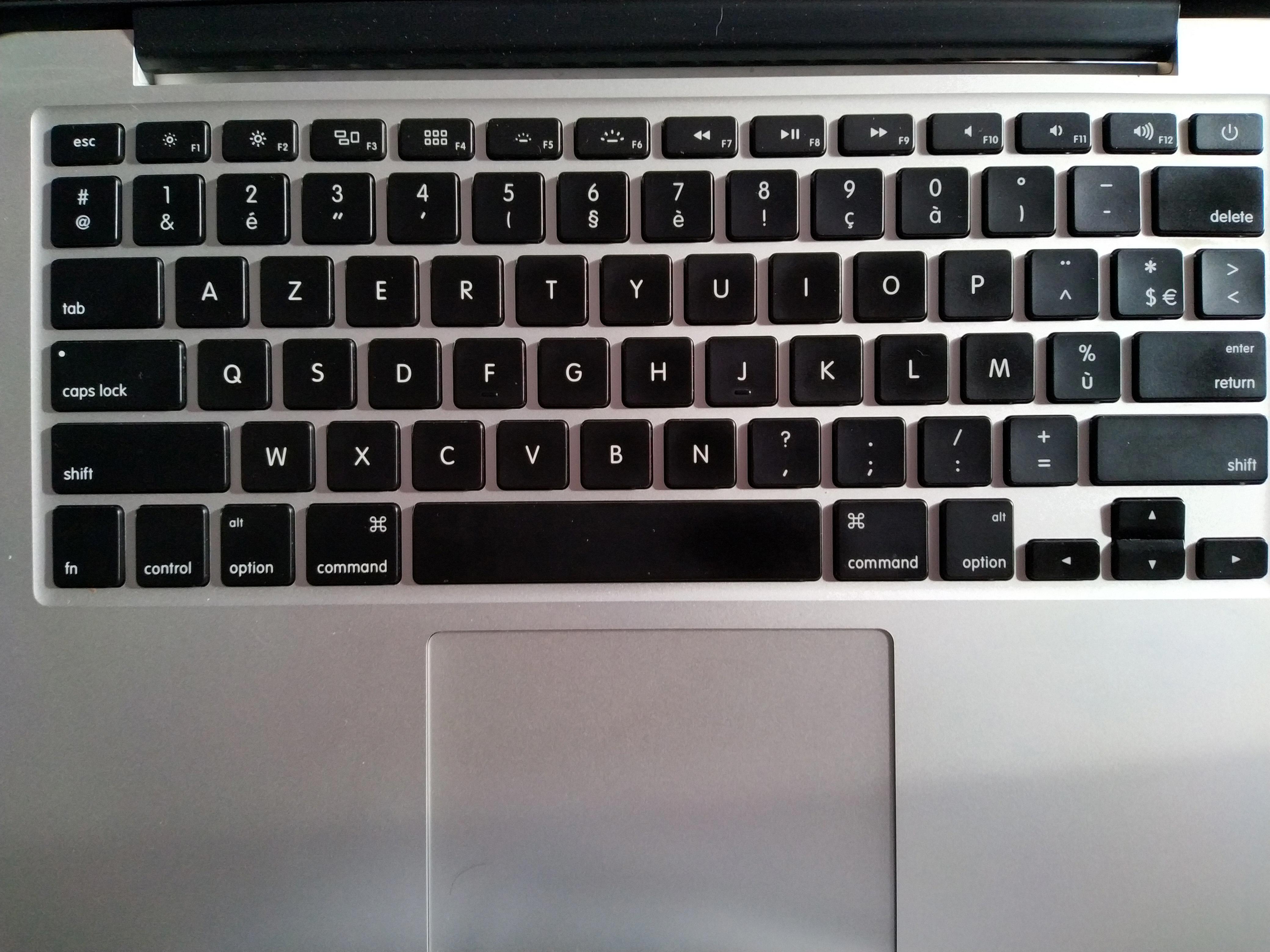Samsung TVs are known for their sleek design and high-quality display. When it comes to setting up your Samsung TV, it’s important to properly attach it to the stand that comes with it. Each TV model has a stand that has been specifically designed for it, along with all the necessary hardware for installation.
To start, locate the stand that came with your Samsung TV. It should be included in the packaging and will match the design of your TV model. The stand will typically consist of two legs that will support the TV.
The next step is to locate the attachment points on the back of your TV. On most Samsung TVs, you will find a small cover on the back, behind the leg of the stand. This cover can be popped off, revealing two screws.
Using a screwdriver, unscrew these screws as far as they will go. In some cases, the screws may not come out completely, but that is normal. Make sure to loosen them as much as possible to ensure a secure attachment.
Once the screws are loosened, align the legs of the stand with the attachment points on the back of the TV. Gently slide the legs into place, making sure they fit securely.
After the legs are inserted, tighten the screws using a screwdriver. This will secure the legs in place and ensure that your TV is properly attached to the stand.
It’s important to note that the installation process may vary slightly depending on the specific model of your Samsung TV. Always refer to the user manual or instructions that came with your TV for detailed installation guidelines.
By following these steps, you can easily attach your Samsung TV to its stand and enjoy your favorite shows and movies with confidence. Remember to take your time and be gentle during the installation process to avoid any damage to your TV or stand.
Does Samsung TV Come With Stand?
Samsung TVs do come with a stand that is specifically designed for your TV model. The stand is included in the packaging along with all the necessary hardware for installation. The attachment method will vary depending on the specific model of your Samsung TV.
Here is a step-by-step guide on how to attach your Samsung TV to the stand:
1. Unbox your Samsung TV and locate the stand and hardware components.
2. Identify the stand legs or base. These are usually made of metal or plastic and are designed to provide stability and support for your TV.
3. Place the stand legs or base on a flat and stable surface, ensuring that they are aligned and positioned correctly.
4. Check your TV for the corresponding screw holes on the bottom or back. These holes are where the stand will be attached.
5. Align the stand with the screw holes on your TV.
6. Insert and tighten the screws provided in the hardware package to secure the stand to the TV. Use the appropriate screwdriver or tool to ensure a secure fit. Be careful not to overtighten the screws, as this could damage your TV.
7. Once the stand is securely attached, you can position your TV in the desired location. Ensure that the surface you place it on is sturdy and level.
It’s important to refer to the user manual or installation guide that came with your Samsung TV for specific instructions and diagrams tailored to your TV model. Following these instructions will help ensure a proper and secure installation of your Samsung TV stand.

How Do You Remove The Legs From A Samsung 32 Inch TV?
To remove the legs from a Samsung 32 inch TV, follow these steps:
1. Locate the small cover on the back of the TV, right behind the leg. It may have a downward pointing arrow indicating where to lift or pull.
2. Gently lift or pull the cover to expose the screws underneath.
3. You will see two screws that hold the leg in place. Using a screwdriver, unscrew them as far as they will go. They may not completely come out, but that’s okay.
4. Once the screws are loosened, carefully lift the leg away from the TV. Repeat the same steps for the other leg.
5. If you plan to wall-mount the TV, make sure to keep the screws and legs in a safe place for future use. If not, you can store them or dispose of them appropriately.
Removing the legs from your Samsung 32 inch TV will allow you to mount it on a wall or use a different type of stand. Always exercise caution and be gentle when handling the TV to avoid any damage.
Conclusion
Samsung TVs are equipped with specially designed stands that are tailored to fit each specific TV model. These stands come with all the necessary hardware for easy installation. The method of attaching the stand to the TV will vary depending on the model. However, a common feature found on many Samsung TVs is a small cover located on the back of the TV, right behind the leg of the stand. This cover can be easily removed by lifting or pulling it out, as indicated by a downward pointing arrow. Underneath the cover, you will find two screws that can be unscrewed, although they may not come out completely. By following these steps, you can securely attach the stand to your Samsung TV and enjoy your viewing experience.