Samsung TVs are known for their impressive picture quality and advanced features. One of these features is smooth motion, also known as Auto Motion Plus. This technology is designed to enhance the viewing experience by reducing motion blur and making fast-moving scenes appear smoother.
Smooth motion, or motion smoothing, is a feature that is intended to improve the clarity and fluidity of action-packed scenes in movies, sports, and other fast-paced content. It works by increasing the frame rate of the video being displayed on the screen. Traditional TVs typically have a refresh rate of 60 frames per second (fps), while smooth motion can increase this to 120 fps or even higher.
The idea behind smooth motion is to make fast-moving objects or scenes appear more natural and lifelike on the screen. It does this by creating additional frames between the original frames of the video. These additional frames are generated by the TV’s image processor, which analyzes the motion in the video and predicts what the intermediate frames should look like.
While smooth motion can make action scenes look smoother and more realistic, it is not without its drawbacks. Some viewers find that it can create a “soap opera effect,” where the video appears too smooth and almost artificial. This is because smooth motion can sometimes over-process the video and make it look too polished.
To address this issue, Samsung TVs offer different preset settings for smooth motion, as well as a custom mode that allows users to tweak the settings to their liking. This gives you the flexibility to find the right balance between smoothness and naturalness.
If you prefer a more traditional look, you may want to consider turning off smooth motion altogether. This can be done by accessing the settings menu on your Samsung TV remote. Look for the Auto Motion Plus or smooth motion setting and toggle it off.
It’s important to note that not all content is suitable for smooth motion. Most TV shows and movies are originally filmed at a lower frame rate, typically 24 or 30 fps. When smooth motion is applied to these types of content, it can result in an unnatural and jarring viewing experience. Therefore, it is recommended to disable smooth motion when watching such content.
On the other hand, smooth motion can be particularly beneficial for sports or video games, where fast-paced action is common. The increased frame rate can help to reduce motion blur and provide a clearer view of the action.
Smooth motion is a feature found in Samsung TVs that aims to enhance the viewing experience by reducing motion blur and making fast-moving scenes appear smoother. While it can improve the clarity and fluidity of certain content, it may not be suitable for all types of videos. It is recommended to experiment with the different settings and find the right balance that suits your personal preferences.
Do Samsung TVs Have Motion Smoothing?
Samsung TVs do have a feature called Auto Motion Plus, which is equivalent to motion smoothing on other TV brands. This feature is designed to reduce motion blur and make fast-moving images appear smoother on the screen.
To access the Auto Motion Plus settings on your Samsung TV, you can follow these steps:
1. Press the Settings button on your Samsung remote control.
2. Navigate to the Picture settings menu using the arrow keys.
3. Look for the Auto Motion Plus option and select it.
4. Here, you will find different preset modes such as Off, Low, Medium, High, and Custom. You can choose the mode that suits your preference or select the Custom mode to manually adjust the motion smoothing settings.
If you wish to disable motion smoothing completely, you can select the Off option. This will provide a more traditional and natural look to the motion on your TV screen.
Keep in mind that motion smoothing can be a matter of personal preference. Some people enjoy the smoother motion it provides, while others prefer a more authentic and film-like experience without any artificial enhancements.
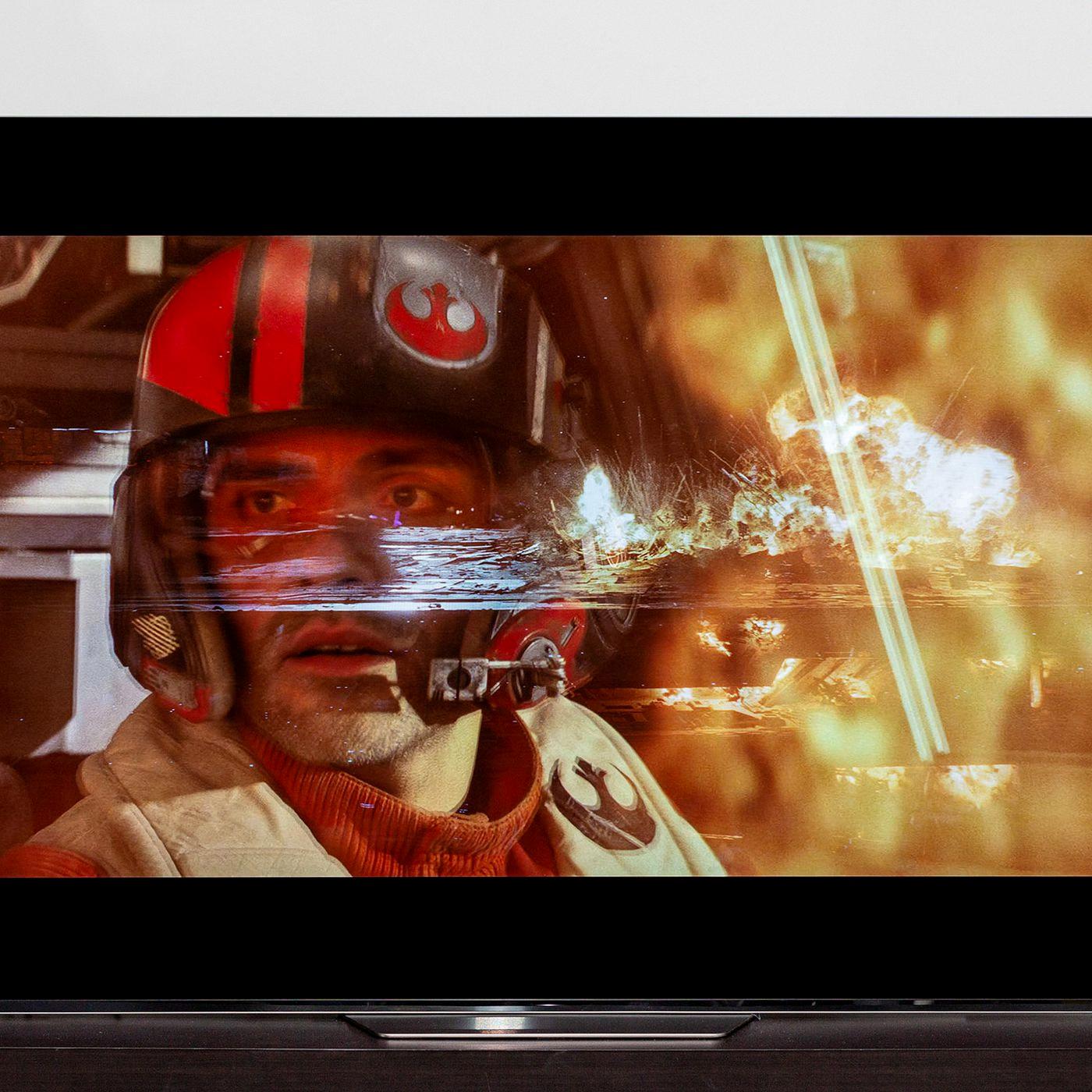
Should I Turn Off Motion Smoothing On My TV?
It is recommended to turn off motion smoothing on your TV for a better viewing experience. Motion smoothing is a feature that artificially increases the frame rate of the content you’re watching. While it may seem beneficial to have a higher frame rate, it can actually detract from the original intended look of the content.
Most TV shows and movies are created, edited, and mastered at either 24 or 30 frames per second. When motion smoothing is enabled, the TV uses various techniques to artificially create extra frames between the original frames, making the motion appear smoother. However, this can result in a visually jarring effect, often referred to as the “soap opera effect”.
The problem arises because motion smoothing adds frames that were not originally present in the content. This can cause a loss of the cinematic feel and make the content look more like a live broadcast or a soap opera. It can also introduce artifacts, such as blurring or ghosting, which further degrade the viewing experience.
To preserve the intended look and feel of the content, it is recommended to turn off motion smoothing. By doing so, you will watch the content as it was originally intended by the creators, without any artificial frame interpolation. This will provide a more authentic and cinematic viewing experience.
Motion smoothing artificially increases the frame rate of content, which can result in a visually jarring effect. To enjoy TV shows and movies as they were originally intended, it is advisable to turn off motion smoothing on your TV.
What Is Clear Motion On Samsung TV?
Clear Motion Rate (CMR) is a term specifically used by Samsung to describe the ability of an LCD or LED TV to display fast-moving images with clarity and smoothness. It is a more comprehensive measure than just the refresh rate of the TV.
Here are some key points about Clear Motion Rate on Samsung TVs:
1. CMR combines several factors: Clear Motion Rate takes into account various factors like the TV’s panel refresh rate, image processor, and backlight technology to determine how well it can handle motion.
2. Panel Refresh Rate: The panel refresh rate refers to how many times the TV’s screen can refresh the image per second. A higher refresh rate typically results in smoother motion, especially during fast-paced action scenes or sports events.
3. Image Processor: The image processor in a TV plays a crucial role in enhancing the quality of fast-moving images. It helps to reduce motion blur and judder, resulting in a more fluid and realistic viewing experience.
4. Backlight Technology: The type of backlight technology used in a TV can also affect its motion handling capabilities. Samsung utilizes advanced backlight technologies like LED edge-lit or direct-lit to improve the clarity and sharpness of fast-moving objects on the screen.
5. CMR as a numerical value: Samsung assigns a numerical value to the Clear Motion Rate, which represents the TV’s ability to display motion. A higher CMR indicates better motion handling. For example, a TV with a CMR of 240 may provide smoother motion compared to a TV with a CMR of 120.
Clear Motion Rate on Samsung TVs is a comprehensive measure that takes into account factors like panel refresh rate, image processor, and backlight technology to determine how well the TV can display fast-moving images. It helps to minimize motion blur and judder, resulting in a more enjoyable viewing experience for action-packed content.
What Is Auto Motion On Samsung TV?
Auto Motion Plus is a feature found on Samsung TVs that enhances the smoothness of motion in video content. It utilizes frame interpolation technology to reduce motion blur and create a more fluid and lifelike viewing experience.
Here’s how it works:
1. Frame Interpolation: Auto Motion Plus compares two consecutive frames and predicts what a frame in between them would look like. By generating additional frames, it effectively increases the frame rate of the video, making motion appear smoother.
2. Motion Blur Reduction: Traditional LCD TVs may display motion blur, especially during fast-moving scenes. Auto Motion Plus helps to minimize this blur by inserting interpolated frames, resulting in clearer and more defined motion.
3. Judder Reduction: Judder refers to the slight stutter or jerkiness that can occur when watching content with a lower frame rate, such as movies. Auto Motion Plus can reduce judder by interpolating frames to fill in the gaps, creating a smoother playback.
4. Customization Options: Samsung TVs with Auto Motion Plus typically offer various settings to customize the level of motion smoothing. These settings can be adjusted to suit personal preferences, allowing viewers to find the right balance between smoothness and the original cinematic feel.
Benefits of Auto Motion Plus:
– Enhanced Viewing Experience: Auto Motion Plus can make fast-paced action sequences, sports events, and video games appear more fluid and realistic.
– Reduction of Motion Blur: By reducing motion blur, the feature helps to maintain image clarity and sharpness, resulting in a more enjoyable viewing experience.
– Judder-Free Playback: Auto Motion Plus minimizes judder in movies and other content with lower frame rates, ensuring smoother and more seamless playback.
However, it’s worth noting that some viewers may find the effect of Auto Motion Plus too artificial or unnatural. In such cases, the feature can be disabled or adjusted to a lower setting.
Auto Motion Plus is a feature on Samsung TVs that uses frame interpolation to enhance motion smoothness, reduce blur, and minimize judder. It provides the flexibility to customize the level of motion smoothing according to personal preferences, resulting in a more immersive and enjoyable viewing experience.
Conclusion
Samsung TVs have a feature called Auto Motion Plus, which is their version of motion smoothing or frame interpolation. This feature aims to make fast-moving images appear smoother by increasing the frame rate. However, it is important to note that motion smoothing can often result in an unnatural and jarring viewing experience, especially when watching content that was originally filmed at a lower frame rate.
While some people may prefer the smoothness that motion smoothing provides, many movie enthusiasts and filmmakers recommend turning it off when watching films or TV shows. This is because most content is created and mastered at 24 or 30 frames per second, and altering the frame rate can significantly change the intended look and feel of the content.
Samsung TVs offer various preset settings for Auto Motion Plus, as well as a custom mode where users can tweak the settings to their liking. However, for a more authentic and true-to-source viewing experience, it is generally recommended to disable motion smoothing altogether.
Ultimately, the decision to use motion smoothing or not boils down to personal preference. Some viewers may enjoy the enhanced smoothness, while others may find it distracting or unnatural. It is always a good idea to experiment with different settings and see what works best for your individual viewing preferences.








