Samsung QLED TVs are known for their stunning picture quality and vibrant colors. However, like any other electronic device, they are not completely immune to potential issues. One concern that many people have is the possibility of screen burn-in. Let’s take a closer look at what screen burn-in is and how it can be addressed.
Screen burn-in is a phenomenon where a static image becomes permanently etched into the screen, causing a ghostly shadow or image to remain visible even when you’re watching different content. This can happen when a particular image or element is displayed on the screen for an extended period of time, leading to uneven wear of the pixels.
Fortunately, Samsung QLED TVs are designed to minimize the risk of screen burn-in. Unlike OLED TVs, which use organic compounds that can degrade over time, QLED TVs utilize Quantum Dots to produce their vibrant colors. These Quantum Dots are highly resistant to burn-in, ensuring that your favorite shows and movies can be enjoyed without any worries.
However, it’s still important to take some precautions to further reduce the risk of screen burn-in. One simple step you can take is to adjust the brightness and contrast settings on your TV. By lowering these settings, you can reduce the overall stress on the pixels, potentially prolonging the lifespan of your TV.
Another helpful feature found in many modern TVs, including Samsung QLED models, is pixel-shift or screen shift. This feature slightly moves the image on the screen to vary pixel usage, preventing any static elements from being displayed for too long. Enabling this feature can help minimize the chances of burn-in.
In addition, it’s always a good idea to avoid displaying static images for prolonged periods of time. If you’re watching content with black bars or borders, try to make use of the aspect ratio settings on your TV to minimize the presence of these static elements. Similarly, if you’re using your TV for gaming or as a computer monitor, consider enabling any built-in screen saver or power-saving features to prevent static images from being displayed continuously.
While Samsung QLED TVs are designed to be resistant to burn-in, it’s important to note that no TV is completely immune to this phenomenon. By following these tips and being mindful of the content you display on your screen, you can help ensure that your QLED TV stays in pristine condition for years to come.
Samsung QLED TVs are not susceptible to screen burn-in like OLED TVs are. However, it’s still important to take precautions to minimize the risk. Adjusting brightness settings, enabling pixel-shift, and avoiding prolonged display of static images can all contribute to maintaining the longevity of your QLED TV. So sit back, relax, and enjoy your favorite content on your stunning QLED display without worrying about screen burn-in.
Is Burn-in A Problem With QLED TVs?
Burn-in is not a problem with QLED TVs. QLED stands for Quantum Dot Light Emitting Diode, and it is a technology used by Samsung in their TVs. Unlike OLED (Organic Light Emitting Diode) TVs, QLED TVs do not suffer from the issue of burn-in.
Burn-in is a phenomenon where static images or logos that are displayed on a screen for a prolonged period of time can leave a permanent ghost image on the display. This can be a concern for OLED TVs, as each pixel emits its own light and can degrade over time.
However, QLED TVs use a different technology. They utilize Quantum Dots, which are tiny nanocrystals that emit light when stimulated by electricity. These quantum dots are arranged in a layer behind the LCD panel and act as a filter, producing vibrant and accurate colors.
QLED TVs have a backlight that illuminates the quantum dots, and the liquid crystal layer controls the amount of light passing through to create the image. As the quantum dots themselves do not emit light, there is no risk of burn-in with QLED technology.
Burn-in is not a problem with QLED TVs. The use of Quantum Dots in QLED technology eliminates the risk of permanent ghost images caused by static content. This makes QLED TVs a reliable choice for those concerned about burn-in issues.
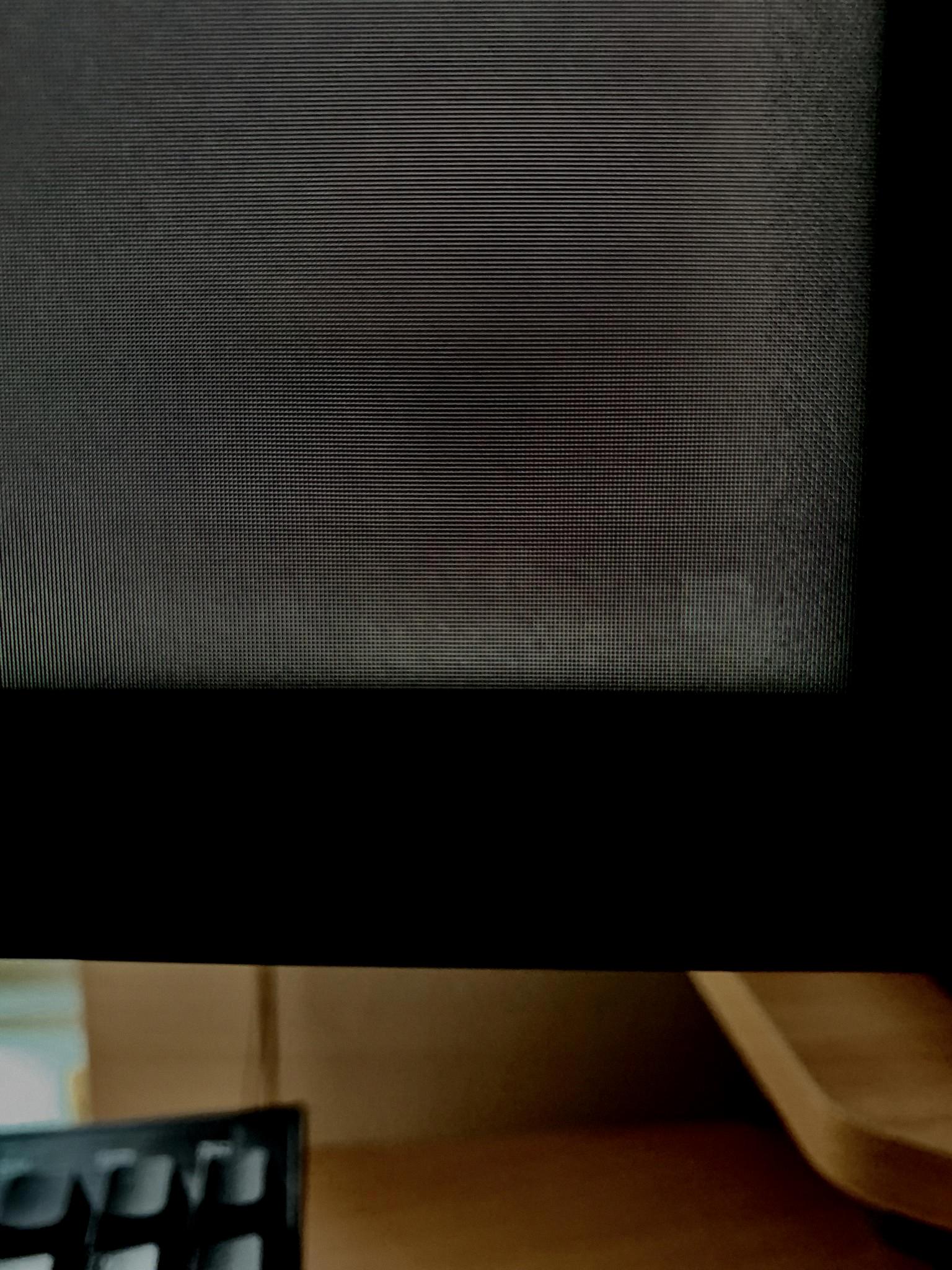
How Do You Fix A Burn On A QLED TV?
To fix burn-in on a QLED TV, you can try the following steps:
1. Enable Pixel-Shift: QLED TVs often come with a built-in feature called pixel-shift or screen shift. This feature slightly moves the image on the screen to vary pixel usage. Enabling this can help reduce the visibility of burn-in.
2. Adjust brightness settings: Lowering the brightness and contrast settings on your QLED TV might help alleviate burn-in. By reducing the intensity of the image, you can minimize the risk of further burn-in and potentially allow the existing burn-in to fade over time.
3. Use screen savers: When your QLED TV is not in use, make sure to activate a screen saver or turn off the display completely. This prevents static images from being displayed continuously, reducing the chance of burn-in.
4. Rotate content: If you notice burn-in on specific areas of your QLED TV, try watching different content that doesn’t have static elements in those areas. By varying the content displayed on the screen, you can prevent further burn-in in those specific regions.
5. Utilize the TV’s built-in tools: Some QLED TVs have additional features like pixel refresh or panel refresh. These tools can help refresh the pixels and potentially reduce the visibility of burn-in. Consult your TV’s user manual or the manufacturer’s website for instructions on how to use these tools properly.
6. Seek professional help: If the burn-in on your QLED TV is severe and the above steps don’t yield satisfactory results, it may be best to contact the manufacturer or a professional technician for assistance. They can provide specialized solutions or recommend further steps to mitigate the burn-in.
Remember, prevention is always better than cure. To avoid burn-in in the future, try to avoid displaying static images for extended periods, regularly change the content on your screen, and ensure proper ventilation and cooling for your QLED TV.
Do Samsung OLED TVs Have Burn-in Issues?
Samsung OLED TVs have been known to have burn-in issues. Burn-in is a phenomenon where a static image is displayed on the screen for a prolonged period, causing a permanent image retention. OLED (Organic Light Emitting Diode) technology is more susceptible to burn-in compared to other display technologies like LCD or LED.
Here are some key points to consider regarding burn-in issues with Samsung OLED TVs:
1. OLED Burn-in: OLED TVs are made up of organic compounds that emit light when an electric current is applied. These organic compounds can degrade over time, leading to burn-in. Burn-in occurs when a static image, such as a logo or a video game HUD, is displayed for an extended duration, causing uneven wear on the pixels.
2. Causes of Burn-in: Leaving a static image on the screen for an extended period is the primary cause of burn-in. This can happen when a user watches content with static elements, like news tickers, channel logos, or video game interfaces, for long periods without variation. The brightness and contrast settings also play a role in the occurrence of burn-in.
3. Prevention Measures: Samsung has implemented several measures to mitigate the risk of burn-in on their OLED TVs. These include pixel shifting, which slightly moves the image on the screen to prevent static elements from being in the same position for too long. Additionally, screen savers and automatic pixel refreshing features are incorporated to minimize burn-in.
4. User Responsibility: While Samsung has taken steps to reduce burn-in, it is essential for users to be mindful of their viewing habits. Avoiding prolonged exposure to static images and regularly changing content can help prevent burn-in. Adjusting brightness and contrast levels within recommended guidelines can also help minimize the risk.
5. Warranty and Support: Samsung provides warranty coverage for their OLED TVs, which may include provisions for burn-in issues. It is advisable to review the specific terms and conditions of the warranty to understand the extent of coverage for burn-in-related concerns. In case of burn-in, contacting Samsung’s customer support for assistance is recommended.
Samsung OLED TVs can experience burn-in issues, primarily caused by prolonged exposure to static images. Although Samsung has implemented measures to reduce the risk, it is crucial for users to be mindful of their viewing habits and follow the manufacturer’s guidelines to minimize the likelihood of burn-in.
Are LED TVs Prone To Burn-in?
LED TVs are susceptible to burn-in, although to a lesser extent compared to Plasma TVs. Burn-in refers to the phenomenon where a static image or static elements on the screen can cause permanent image retention, resulting in visible ghosting or discoloration.
To elaborate further, here are some key points about LED TVs and burn-in:
1. Burn-in risk: LED TVs are not immune to burn-in, but they are generally more resistant compared to older Plasma TVs. The risk of burn-in on LED TVs is typically lower due to the technology used in their display panels.
2. Image retention: LED TVs can experience temporary image retention, which is also known as temporary burn-in. This occurs when a static image or elements are displayed for an extended period but fades away with regular usage or by displaying dynamic content.
3. Causes of burn-in: Burn-in can be caused by displaying static images, such as logos, news tickers, or video game HUDs, for prolonged periods. It can also occur when black bars or borders are consistently displayed on the screen, as they can leave a residual image.
4. Prevention measures: To minimize the risk of burn-in on LED TVs, it is advisable to avoid displaying static images or elements for extended periods. If possible, enable features like pixel shifting or screen savers that help prevent image retention. Additionally, adjusting the screen settings to reduce brightness and contrast levels can also help.
5. Screen maintenance: Regularly using the TV for varied content, including moving images, can help prevent burn-in. If you do notice temporary image retention, you can address it by running a pixel refresher or using a screen-wiping tool provided by the TV manufacturer.
6. Warranty coverage: While burn-in is generally less common on LED TVs, it is recommended to check the manufacturer’s warranty to see if burn-in is covered. Some manufacturers may offer specific guarantees against burn-in for a certain period.
LED TVs are susceptible to burn-in, but the risk is relatively lower compared to Plasma TVs. By avoiding static images or elements and utilizing preventive measures, you can minimize the chances of burn-in and ensure the longevity of your LED TV.
Conclusion
Samsung QLED TVs are not susceptible to screen burn-in at all. Unlike older technology like Plasma TVs, QLED TVs are designed to prevent image retention and burn-in. This means that you can enjoy watching your favorite shows, movies, and playing games without worrying about permanent marks on the screen. However, it’s always a good idea to take some precautions to preserve the longevity of your TV. Adjusting the brightness settings and enabling pixel-shift can help prevent any temporary image retention that may occur. with a QLED TV, you can have peace of mind knowing that you won’t have to deal with the frustrating issue of screen burn-in.








