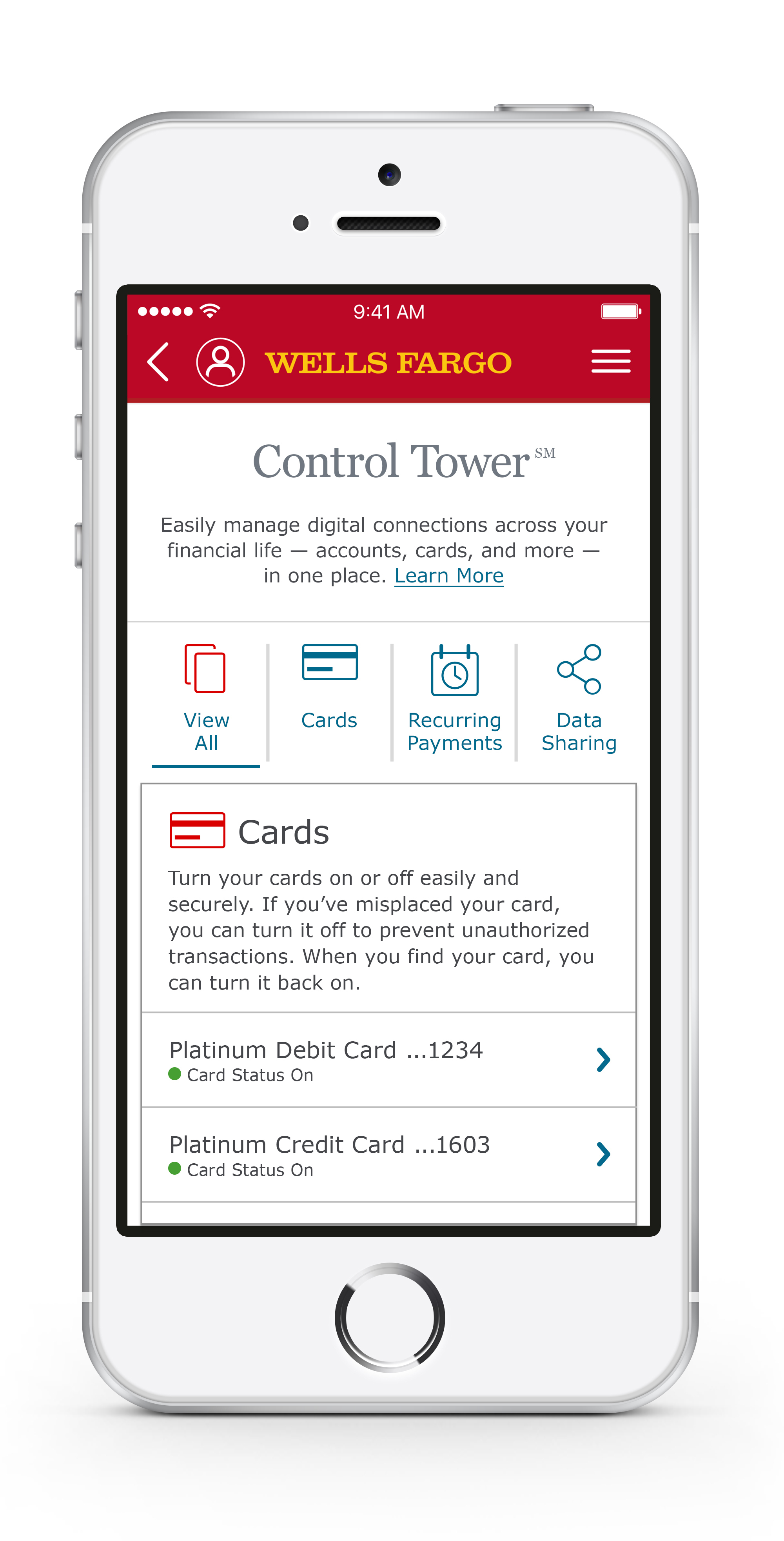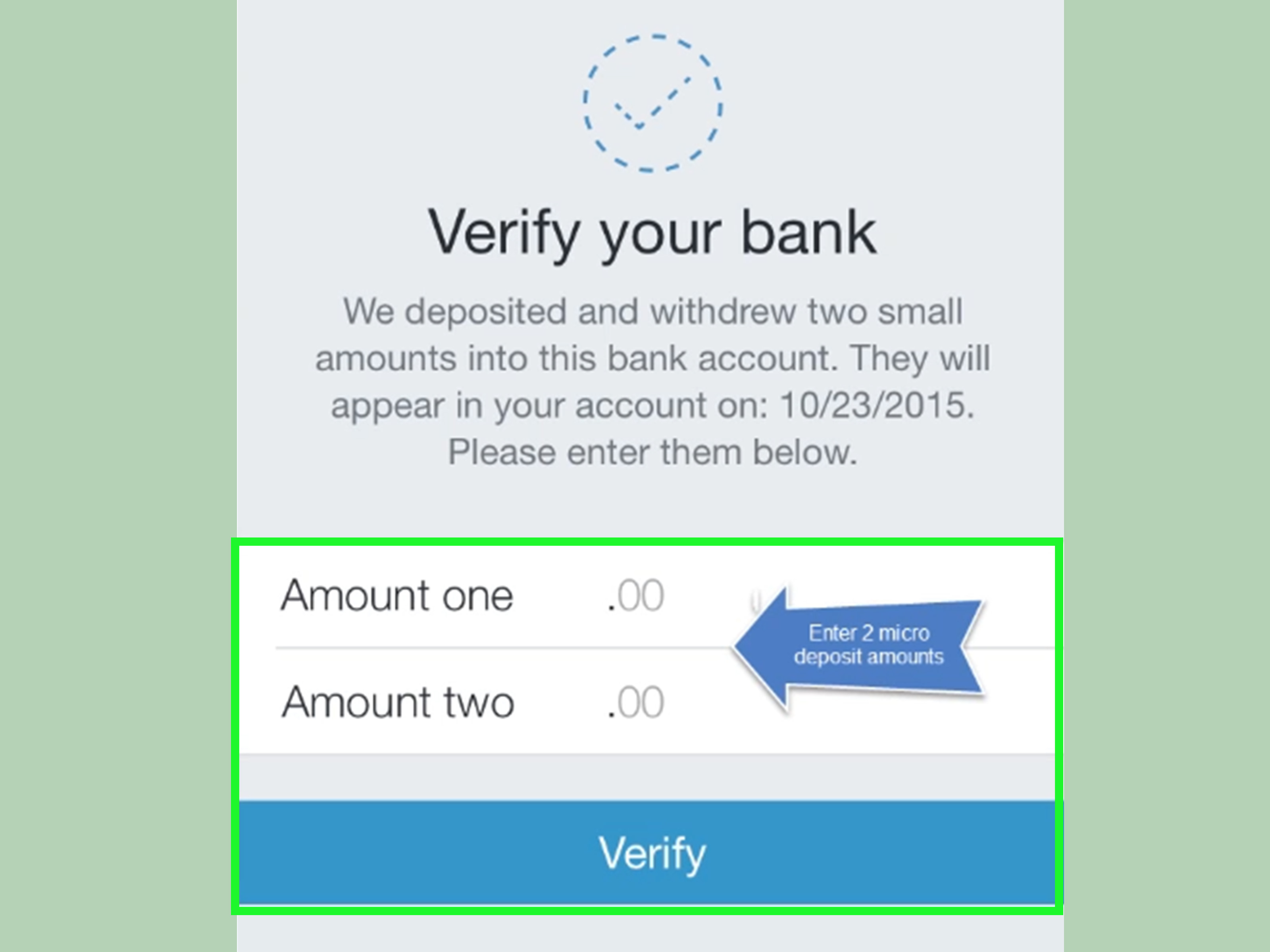Netspend is a popular prepaid debit card provider that has been serving customers for many years. They offer a range of financial services that allow users to manage their money more effectively, including the ability to transfer funds, pay bills, and more. However, sometimes users may experience issues with their Netspend account, such as when it is locked. In this article, we’ll explore why Netspend accounts can become locked and what you can do to resolve the issue.
One of the most common reasons why a Netspend account may become locked is due to a security concern. If the company detects any suspicious activity on your account, it may freeze it as a precautionary measure to protect your funds. This could happen if you use your card in a different location than usual or if there are multiple failed login attempts on your account. In this case, Netspend will usually contact you to verify your identity and confirm that the transactions on your account are legitimate.
Another reason why your Netspend account may become locked is if you fail to provide the necessary documentation to verify your identity. When you sign up for a Netspend account, you may be required to provide personal information such as your name, address, and social security number. If any of this information is incorrect or if you fail to provide the necessary documents such as a government-issued ID, your account may be locked until the issue is resolved.
So, what can you do if your Netspend account is locked? The first step is to contact customer service to find out why your account has been locked. You can reach Netspend customer service by phone at 1-866-387-7363 or by email at customerservice@netspend.com. They will be able to tell you why your account has been locked and what steps you need to take to unlock it.
If your account has been locked due to a security concern, you may need to provide additional documentation to verify your identity. This could include a copy of your government-issued ID, a utility bill with your name and address on it, or other proof of address. Once you have provided the necessary documentation, you should be able to unlock your account and resume using your Netspend card.
If you find that your Netspend account has been locked, don’t panic. This is a common issue that can be resolved by contacting customer service and providing the necessary documentation to verify your identity. By taking the necessary steps to unlock your account, you can get back to managing your money and enjoying the benefits of your Netspend card.
Unlocking a Netspend Account: How Long Does It Take?
The duration of unlocking a Netspend account may vary depending on the specific circumstances of your account. Typically, if your account has been locked for security reasons, you will need to contact Netspend customer support to verify your identity and resolve the issue. This process may take a few minutes to several days, depending on the complexity of the issue and the responsiveness of the customer support team. In some cases, you may need to provide additional documentation or information to unlock your account. Therefore, it is recommended to contact Netspend customer support as soon as possible to start the account unlocking process and get the most accurate estimate of the time required to resolve the issue.
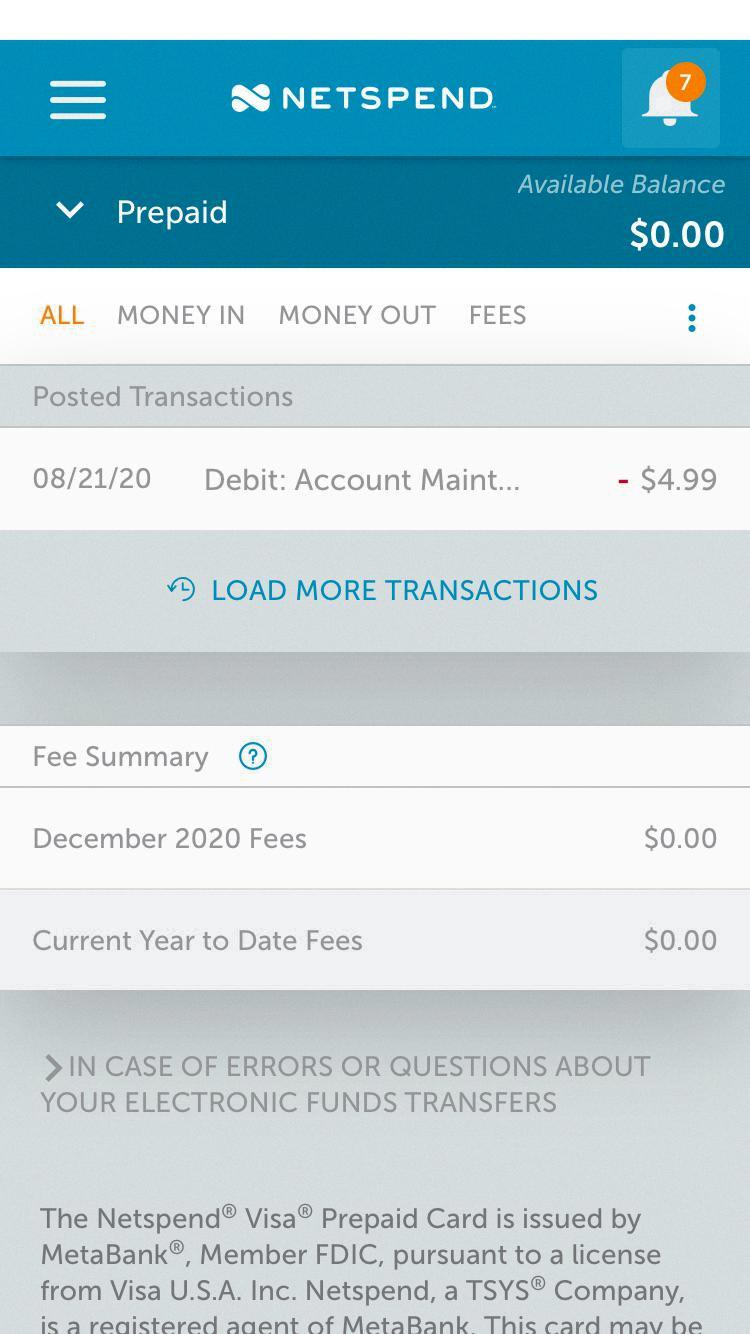
Transferring Money from a Locked Netspend Account
To transfer money from your locked NetSpend account, you will need to first unlock your account by contacting customer service through phone or email. Once your account is unlocked, you can proceed to transfer money by logging into your Online Account Center. In the Account Center, you will need to enter the name and FlashPay ID of the person to whom you want to transfer the funds. It’s important to note that the FlashPay service is only available to NetSpend cardholders, and the recipient must also have a NetSpend account to receive the funds. Additionally, there may be fees associated with using the FlashPay service, so it’s important to review the fee schedule before initiating the transfer. If you encounter any issues or have further questions, you can contact NetSpend customer service for assistance.
Netspend Account Closure: Reasons Why
NetSpend may close your account due to a bank request. This means that if your bank requests that your account be closed, NetSpend will comply and close your account. Other reasons for account closure may include fraudulent activity, violation of the terms of service, or failure to provide required information or documentation. It is important to review the terms and conditions of your account agreement to understand the reasons for account closure and to ensure that you are using your account in compliance with the guidelines set forth by NetSpend. In any case, if your account is closed, NetSpend will notify you of the reason for the closure and any available options for resolving the issue.
Unsuspending a Netspend Card
To unsuspend your Netspend card, you will need to contact the customer service team. This can be done either by phone or email. The phone number for customer service is 1-866-387-7363. If you prefer to contact them via email, the address is customerservice@netspend.com. Once you have reached out to customer service, they will be able to assist you in unsuspending your card. It is important to have your card information and account details available when contacting customer service to ensure a smooth and efficient process.
Conclusion
If you find that your NetSpend account has been locked, it is important to take immediate action. This could be due to a variety of reasons, including suspicious activity or a bank request. To unlock your account, you will need to contact customer service either by phone or email. Once your account is unlocked, you can resume using your NetSpend card as normal. It is important to remember to always monitor your account activity and report any suspicious transactions to NetSpend immediately. Doing so can help prevent future account lockouts and ensure the security of your funds.