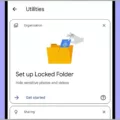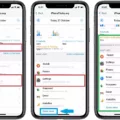The iPhone XR is a popular and highly advanced smartphone that offers a range of impressive features. However, like any electronic device, it is not immune to issues and malfunctions. One common problem that many iPhone XR users face is a black screen. This can be frustrating and alarming, but there are several potential causes and solutions for this issue.
One of the most obvious reasons for an iPhone XR screen turning black is a system-level bug or software malfunction. This can happen due to various reasons, such as firmware updates gone wrong or running failures. In such cases, a quick and simple solution is to perform a forced restart. To do this, press and quickly release the volume up button, then press and quickly release the volume down button. press and hold the side button until the Apple logo appears. This forced restart can often resolve minor software glitches and bring your iPhone XR screen back to life.
Another possible cause of a black screen on your iPhone XR is a failed or incomplete software update. If you recently downloaded the wrong iOS update or didn’t complete the update process, it can result in the screen going black. In such cases, you can try connecting your iPhone XR to a computer with iTunes installed and initiate a restore process. This will reinstall the latest version of iOS and potentially fix the black screen issue.
A dead battery can also be a culprit behind the black screen problem. If your iPhone XR has a completely drained battery, it may not turn on or display anything on the screen. To check if this is the issue, connect your device to a power source and let it charge for at least 15 minutes. If the battery was the problem, the screen should turn on once it has enough power.
Sometimes, a black screen on the iPhone XR can be caused by a problematic app. If you recently installed or updated an app that is not compatible with your device’s software or hardware, it can lead to screen issues. To troubleshoot this, try booting your iPhone XR into safe mode by holding the volume up button while restarting the device. If the screen works fine in safe mode, you can uninstall the problematic app and see if the black screen problem is resolved.
Lastly, it’s important to consider physical damage as a potential cause of a black screen. If your iPhone XR has been dropped or subjected to any kind of impact, the screen may have been damaged. In such cases, the only solution is to get the screen repaired or replaced by a professional.
A black screen on your iPhone XR can be caused by various factors, including software glitches, failed updates, dead batteries, app problems, or physical damage. By following the troubleshooting steps mentioned above, you can often resolve the issue and restore your device to its normal functioning. However, if none of these solutions work, it is recommended to seek professional help or contact Apple support for further assistance.

Why Has Your iPhone XR Screen Gone Black?
There are several possible reasons why your iPhone XR screen has gone black. Here are some common causes:
1. System-level bugs: Sometimes, software bugs in the iOS can cause the screen to go black. These bugs can occur due to various reasons, such as incompatible apps or conflicting processes running in the background.
2. Firmware updates: When your iPhone XR is in the process of updating its firmware, the screen may temporarily go black. This is a normal occurrence during the update process, and the screen should come back on once the update is complete.
3. Running failure: If your iPhone XR is running low on battery or experiencing a hardware failure, it may cause the screen to go black. In such cases, the device may need to be charged or repaired to resolve the issue.
4. Minor software malfunction: Occasionally, minor software malfunctions can cause the screen to go black. This can happen if an app crashes or if there are conflicts between different software components on your device.
To fix a black screen issue on your iPhone XR, you can try the following steps:
1. Force restart your iPhone XR: Press and release the volume up button, then press and release the volume down button. press and hold the side button until the Apple logo appears on the screen. This will force a quick restart and may resolve the black screen issue.
2. Charge your iPhone XR: If your device’s battery is critically low, it may cause the screen to go black. Connect your iPhone XR to a power source and let it charge for a while. Once the battery has sufficient charge, try turning on the device.
3. Update your iOS: Keeping your iOS up to date is important to ensure compatibility and stability. Go to Settings > General > Software Update and check if there are any available updates. If so, install them and see if the black screen issue is resolved.
4. Restore your iPhone XR: If the above steps don’t work, you can try restoring your device to its factory settings. Make sure to backup your data before performing the restore. Go to Settings > General > Reset > Erase All Content and Settings. This will erase all data on your device and restore it to its original settings.
If none of these steps resolve the issue, it is recommended to contact Apple Support or visit an authorized service center for further assistance.
What Causes Black Screen Of Death On iPhone?
The black screen of death on an iPhone can be caused by various factors. Here are some possible causes:
1. Incorrect iOS update: If you recently downloaded the wrong iOS update or if the update wasn’t completed successfully, it can lead to a black screen issue.
2. Dead battery: If your iPhone’s battery is completely drained or not functioning properly, it can result in a black screen.
3. App problem: Certain apps or software glitches can cause the iPhone’s screen to go black. This could be due to compatibility issues, bugs, or conflicts with other apps.
4. Hardware issue: A physical problem with the iPhone’s screen, such as a break or damage, can cause it to go black.
5. Software malfunction: Sometimes, the iPhone’s software can malfunction, leading to a black screen. This can happen due to a variety of reasons, including corrupted files or conflicts with system settings.
6. Overheating: If your iPhone gets too hot, it may shut down or display a black screen as a safety measure to prevent further damage.
7. Water damage: Exposure to water or other liquids can cause damage to the internal components of the iPhone, including the screen, resulting in a black screen issue.
8. Hardware failure: In some cases, there may be a hardware failure within the iPhone, such as a faulty display connector or a malfunctioning graphics chip, leading to a black screen.
It’s important to note that these are just some of the possible causes of the black screen of death on an iPhone. If you’re experiencing this issue, it is recommended to seek professional help or contact Apple support for assistance in diagnosing and resolving the problem.
Conclusion
If you are faced with an iPhone XR black screen issue, there are a few possible causes to consider. Firstly, system-level bugs, firmware updates, or software malfunctions can often be the culprit. In such cases, a simple restart of your device can work like magic to resolve the problem.
Another potential cause could be a failed or incomplete software update. If you recently downloaded the wrong iOS update or didn’t complete a software update on your iPhone XR, this could lead to the black screen issue.
Additionally, a dead battery can also result in a black screen on your iPhone XR. Ensuring that your device is adequately charged and connecting it to a power source might help resolve the issue.
It is also worth mentioning that an app problem can sometimes cause the black screen problem on your iPhone XR. If a particular app is causing your device to freeze or crash, it could result in a black screen. In such cases, force quitting the problematic app or uninstalling and reinstalling it might help.
Lastly, a physical screen break can also be a possible cause of the black screen issue. If your iPhone XR has suffered a significant impact or has a cracked screen, it is advisable to seek professional repair services to address this issue.
When faced with an iPhone XR black screen, it is important to consider these possible causes and troubleshoot accordingly. Whether it is a software-related problem, battery issue, app malfunction, or physical damage, understanding the source of the problem can help you take the necessary steps to resolve it and get your iPhone XR back up and running smoothly.