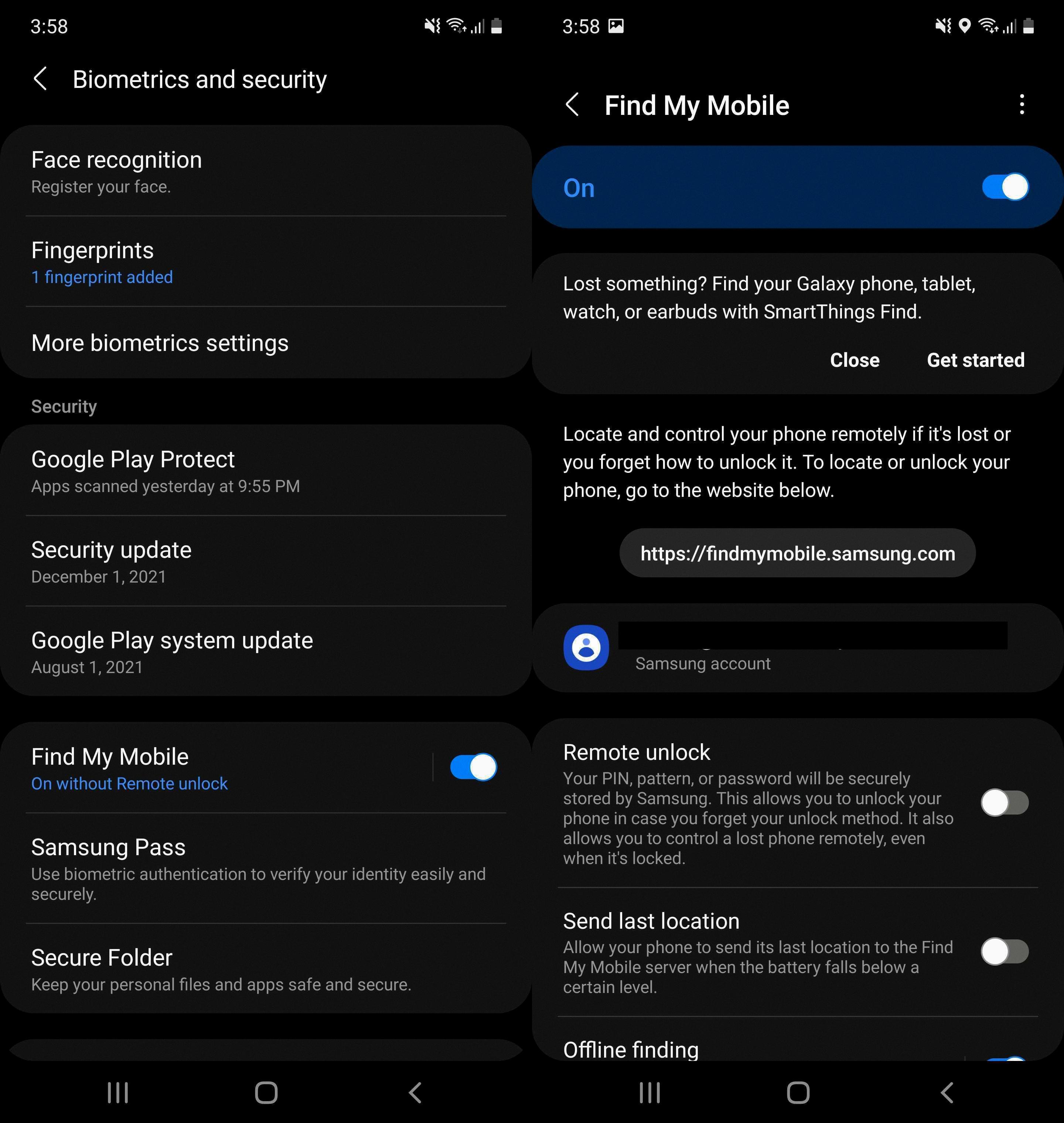EPSXe for Android is a powerful tool that allows you to play Playstation games on your Android device. With high compatibility and excellent performance, it brings the nostalgic experience of classic gaming right to your fingertips.
To get started with ePSXe, you’ll first need to download and install the emulator from the Google Play Store. Once installed, you’ll need to obtain the game files, known as ROMs, for the Playstation games you want to play. These ROMs can be found online through various sources, but it’s important to ensure that you only download games that you own physically or have obtained legally.
Once you have the ROMs, you’ll need to transfer them to your Android device. You can do this by connecting your device to your computer and transferring the files directly, or by downloading them directly onto your device using a file manager app.
Next, open ePSXe and you’ll be prompted to select the BIOS file. The BIOS file is essentially the operating system for the Playstation, and it is required for ePSXe to function properly. You can find the BIOS file online, but again, make sure you obtain it legally.
After selecting the BIOS file, you’ll be taken to the main menu of ePSXe. From here, you can navigate to the “Run Game” option and select the ROM file you want to play. ePSXe supports various file formats, including cue/bin, cue/multi-bin, img/ccd, mds/mdf, pbp, nrg, cdi, ecm, and iso.
Once you’ve selected the game, ePSXe will start running it, and you’ll be able to enjoy the Playstation gaming experience on your Android device. You can customize the controls by going to the “Preferences” menu and selecting “Player 1” or “Player 2” to configure the buttons to your liking.
EPSXe also offers additional features such as save states, which allow you to save your progress at any point in the game, and load it later. This is particularly useful for challenging games or when you need to take a break.
In terms of performance, ePSXe is known for its high compatibility, meaning that it can run a wide range of Playstation games with minimal issues. It also provides accurate sound emulation, ensuring that you get the full audio experience of the games.
EPSXe for Android is a fantastic emulator that brings the world of Playstation gaming to your Android device. With its ease of use, high compatibility, and customizable controls, it’s a must-have for any gaming enthusiast looking to relive the classics. So grab your ROMs, fire up ePSXe, and get ready to dive into the world of Playstation gaming on your Android device.
What Is EPSXe For Android?
EPSXe for Android is a Playstation emulator designed specifically for Android devices and Android TV. It is a mobile version of the widely popular ePSXe emulator for PC. This emulator allows users to play PSX and PSOne games on their Android devices.
The primary goal of ePSXe for Android is to provide a high level of compatibility, enabling users to play a wide range of Playstation games on their mobile devices. It boasts an impressive compatibility rate of over 98%, meaning that the majority of games can be played without any issues.
In addition to compatibility, ePSXe for Android also focuses on providing a smooth and enjoyable gaming experience. It strives to achieve good speed, ensuring that games run smoothly and without lag. The emulator also aims for accurate sound reproduction, so that players can enjoy their games with the intended audio experience.
One of the advantages of ePSXe for Android is its user-friendly interface. It is designed to be intuitive and easy to navigate, making it accessible to both experienced users and newcomers to Playstation emulation. The emulator also supports various input methods, including touchscreen controls, gamepads, and even external controllers.
EPSXe for Android offers additional features to enhance the gaming experience. These include the ability to save and load game states, enabling players to easily resume their progress at any time. It also supports cheat codes, allowing users to unlock special features or gain advantages in games.
EPSXe for Android is a powerful and reliable Playstation emulator that brings the classic gaming experience to Android devices. With its high compatibility, smooth performance, and user-friendly interface, it has become a popular choice for gamers looking to relive their favorite Playstation titles on their mobile devices.

How Do Emulators Work On Android?
Emulators on Android work by creating a virtual environment that mimics the hardware and software of a real Android device. Here is a detailed explanation of how emulators function:
1. Architecture: Emulators are designed to replicate the architecture of the target device. They emulate the CPU, memory, storage, graphics, and other essential components of an Android device.
2. Virtual Machine: Emulators use a virtual machine (VM) to create the virtual Android environment. The VM runs on your computer’s operating system and provides a platform for the emulator to function.
3. Software Emulation: Emulators employ software emulation techniques to replicate the behavior of the target device’s hardware. They translate the instructions meant for the device’s CPU and other components into instructions that can be understood by your computer’s CPU.
4. Operating System: Emulators also include a virtual operating system (OS) that is similar to Android. This virtual OS allows you to install and run Android applications just like you would on a real device.
5. Input and Output: Emulators provide various methods for interacting with the virtual Android device. You can use your computer’s keyboard, mouse, and touchpad to simulate touch gestures and input. The emulator also supports different display resolutions and orientations to match the real device.
6. Debugging and Testing: Emulators are commonly used by developers for testing and debugging their applications. They allow developers to simulate different device configurations, screen sizes, and Android versions to ensure that their apps work properly on various devices.
Advantages of Emulators:
– Developers can test their apps without the need for physical devices, saving time and resources.
– Emulators provide a controlled environment for testing, allowing developers to reproduce specific scenarios easily.
– Emulators can run multiple instances simultaneously, enabling developers to test their apps on different Android versions and device configurations.
Disadvantages of Emulators:
– Emulators may not accurately replicate the performance and behavior of real devices.
– Graphics-intensive applications or games might not run as smoothly on emulators compared to actual devices.
– Emulators require substantial computational resources, and running multiple instances simultaneously can be resource-intensive.
Emulators on Android create a virtual environment that replicates the hardware and software of a real Android device. They use software emulation, virtual machines, and a virtual operating system to provide a platform for running Android applications on your computer. Emulators are valuable tools for developers and allow for testing and debugging without the need for physical devices. However, they may not perfectly replicate the performance and behavior of real devices.
What Files Can EPSXe Run?
EPSXe, a popular PlayStation emulator, is capable of running several types of game files. Here is a comprehensive list of the supported file formats:
1. cue/bin: This format consists of a cue sheet file (.cue) and a corresponding binary file (.bin). ePSXe can run games stored in this format.
2. cue/multi-bin: Similar to cue/bin, this format also uses a cue sheet file (.cue) but with multiple binary files (.bin). ePSXe can handle games stored in this format as well.
3. img/ccd: These formats include an image file (.img) and a corresponding .ccd file for CD image information. ePSXe is capable of running games stored in these formats.
4. mds/mdf: Similar to img/ccd, these formats consist of a disc image file (.mds) and a corresponding .mdf file. ePSXe supports games stored in these formats.
5. pbp: This format, known as PSP EBOOT, is commonly used for PlayStation Portable games. ePSXe can run games stored in this compressed format.
6. nrg: This format is associated with Nero Burning ROM and contains a disc image file. ePSXe can run games stored in this format as well.
7. cdi: This format is primarily used for Dreamcast games but can also be used for PlayStation games. ePSXe has support for games stored in this format.
8. ecm: This format is used for compressing disc images to reduce file size. ePSXe can run games stored in this compressed format, but you may need additional tools like “7zipper” to decompress them.
9. iso: The standard disc image format, ePSXe can run games stored in this format without any issues.
EPSXe supports a wide range of game file formats including cue/bin, cue/multi-bin, img/ccd, mds/mdf, pbp, nrg, cdi, ecm, and iso. However, it is important to note that ePSXe requires the games to be uncompressed on the SD card in order to detect and run them.
Conclusion
EPSXe for Android is a highly reliable and efficient Playstation emulator that brings the classic gaming experience to your Android device or Android TV. With its impressive compatibility, fast performance, and accurate sound emulation, ePSXe stands out as one of the best options for playing PSX and PSOne games on the go.
The emulator supports a wide range of game formats, including cue/bin, cue/multi-bin, img/ccd, mds/mdf, pbp, nrg, cdi, ecm, and iso. However, it is important to note that the games need to be uncompressed on the sdcard for ePSXe to detect and run them properly. Tools like “7zipper” can be helpful for this process.
EPSXe for Android provides a user-friendly interface and customizable controls, allowing players to tailor their gaming experience to their preferences. The emulator also offers various additional features, such as the ability to save and load game states, use cheat codes, and connect external controllers for enhanced gameplay.
With its high compatibility rate of over 98%, ePSXe ensures that most PSX and PSOne games can be played flawlessly. Whether you want to relive your favorite childhood games or discover new titles from the Playstation library, ePSXe provides a reliable and enjoyable gaming experience.
EPSXe for Android is a top-notch Playstation emulator that delivers on its promise of high compatibility, speed, and accurate sound emulation. It is a must-have tool for any gaming enthusiast looking to experience the nostalgia of classic Playstation games on their Android device or Android TV.