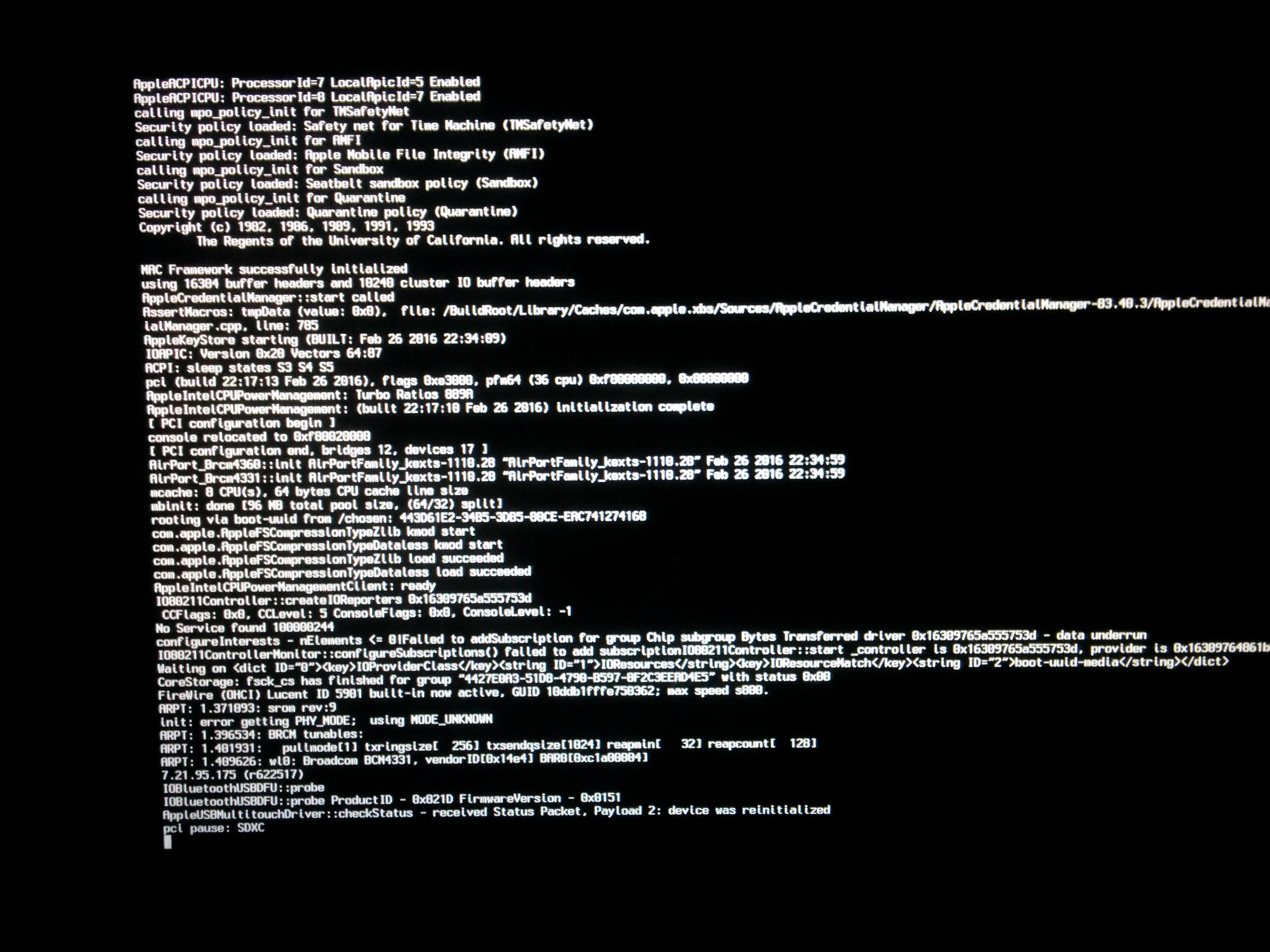IMessage is a popular messaging platform used by iPhone users to send text messages, photos, videos, and more. One feature of iMessage is the ability to suggest contacts based on phone numbers included in your emails. These suggestions appear with the word “Maybe” next to the contact’s name, which can be convenient for quickly selecting a recipient but may also be a bit annoying for some users. If you want to get rid of the “Maybe” suggestions on iMessage, here are a few steps you can follow:
1. Open the Settings app on your iPhone.
2. Scroll down and tap on “Siri & Search.”
3. Look for the option “Suggestions on Lock Screen” and turn off the switch next to it. This will prevent “Maybe” from appearing next to contacts’ names on your iPhone lock screen.
If you want to take it a step further and eliminate all contact suggestions in iMessage, you can follow these additional steps:
1. In the Settings app, go to “Siri & Search” again.
2. Scroll down and find the option “Show when Sharing” (iOS 15 and later) or “Suggestions when Sharing” (iOS 14).
3. Toggle off the switch next to this option. This will disable all contact suggestions when sharing content in iMessage.
Now that you’ve turned off the suggestions, you may still have a few contacts that show as “Maybe” in your Messages app. To remove this “Maybe” label and add them to your contacts:
1. Open the Contacts app on your iPhone.
2. Find the contact that shows as “Maybe” in Messages and delete it.
3. Go back to your Messages app and open the thread with the “Maybe” contact.
4. Tap on the contact’s name or phone number to open their profile.
5. From within the iMessage conversation, select “Create New Contact” to add the contact again without the “Maybe” label.
By following these steps, you can turn off the “Maybe” suggestions in iMessage and add any contacts that were previously labeled as “Maybe.” This will help streamline your messaging experience and ensure that you have control over which contacts are suggested to you.
How Do You Get Rid Of Maybe On IPhone Messages?
To remove the “Maybe” label that appears next to a contact’s name on your iPhone messages, you can follow these steps:
1. Open the Settings app on your iPhone.
2. Scroll down and tap on “Siri & Search.”
3. On the Siri & Search page, look for the “Suggestions” section and tap on “Suggestions on Lock Screen.”
4. Locate the switch next to “Suggestions on Lock Screen” and turn it off.
By disabling this option, you will no longer see the “Maybe” suggestion next to contacts’ names on your iPhone lock screen.
However, if you wish to add a contact to your contacts list, follow these steps:
1. Open the Phone or Contacts app on your iPhone.
2. Tap on the “+” icon or the “Add Contact” option.
3. Enter the necessary details for the contact, such as name, phone number, email, etc.
4. Once you have entered the contact’s information, tap on “Done” or the save icon to save the contact to your list.
After adding the contact to your contacts list, the “Maybe” label should no longer appear next to their name in your messages.
Here’s a summary of the steps to remove the “Maybe” label:
1. Go to Settings.
2. Tap on Siri & Search.
3. Disable Suggestions on Lock Screen.
And here’s a summary of the steps to add a contact:
1. Open the Phone or Contacts app.
2. Tap on the “+” or “Add Contact” option.
3. Enter the contact’s details.
4. Save the contact.
I hope this helps you get rid of the “Maybe” label and manage your contacts more effectively on your iPhone.
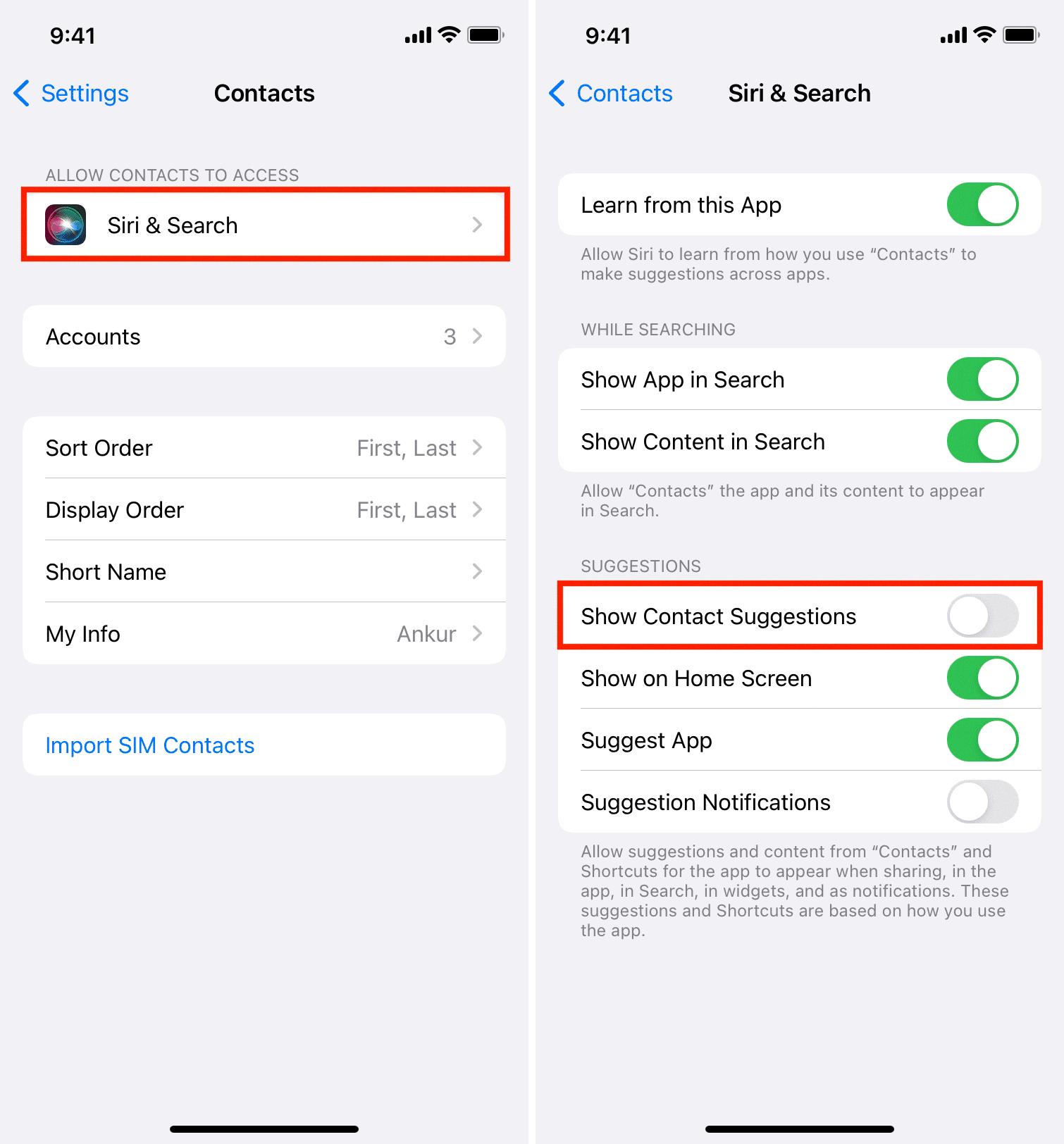
Why Does My IPhone Say Maybe When Someone Calls?
When your iPhone says “maybe” when someone calls, it means that Siri is using information from your emails to provide you with a suggestion on who the caller might be. This feature is called “Siri Suggestions for Calls”.
The reason your iPhone says “maybe” is because Siri analyzes the phone numbers in your emails and matches them to incoming calls. If Siri finds a match, it will display the name associated with that phone number as a suggestion. However, Siri is not always accurate, so it uses the term “maybe” to indicate that there is a possibility that the caller is the person mentioned in your emails.
This feature can be useful in situations where you have received an email from someone with their contact information, but you may not have saved their number in your contacts. It allows you to have a clue about who is calling without having to answer the call or rely solely on the phone number displayed on your screen.
It is important to note that Siri Suggestions for Calls relies solely on the phone numbers found in your emails. So, if you have not received an email from the person calling or their contact information is not included in your emails, Siri will not be able to provide a suggestion.
To enable or disable this feature, you can go to your iPhone settings, select “Siri & Search”, and then toggle the “Suggestions on Lock Screen” option. By turning this feature on, you allow Siri to provide suggestions for incoming calls based on the information in your emails.
When your iPhone says “maybe” when someone calls, it means that Siri is using the phone numbers in your emails to suggest who the caller might be. This feature can be helpful, but it relies on the information in your emails and may not always be accurate.
How Do I Turn Off Suggested Names On IMessage?
To turn off suggested names on iMessage, you can follow these steps:
1. Firstly, open the Settings app on your iPhone or iPad.
2. Scroll down and tap on “Siri & Search” (for iOS 15 and later) or “Siri” (for iOS 14).
3. In the Siri & Search settings, navigate to the section titled “Show Siri Suggestions.”
4. Here, you’ll find an option called “Show when Sharing” (for iOS 15 and later) or “Suggestions when Sharing” (for iOS 14).
5. Toggle off the switch next to “Show when Sharing” (for iOS 15 and later) or “Suggestions when Sharing” (for iOS 14).
By following these steps, you will successfully disable the suggested names feature in iMessage. This means that your device will no longer provide name suggestions when you are sharing content through iMessage.
How Do I Get Rid Of Maybe On My IPhone Reddit?
To remove the “Maybe” label from a contact in the Messages app on your iPhone, you can follow these steps:
1. Open the “Contacts” app on your iPhone.
2. Locate and select the contact that appears as “Maybe” in the Messages app.
3. Tap on the “Edit” button in the top-right corner of the screen.
4. Scroll down to the bottom of the contact’s information.
5. Tap on the “Delete Contact” option in red.
After deleting the contact, you can recreate it in the Messages app by following these steps:
1. Open the “Messages” app on your iPhone.
2. Find the conversation thread with the “Maybe” contact.
3. Tap on the contact’s name at the top of the thread to view their profile.
4. From the contact’s profile, tap on the “Create New Contact” option.
5. Enter the necessary details for the contact, such as name, phone number, and any additional information.
6. Once you have filled in the details, tap on the “Done” button to save the new contact.
Now, the contact should no longer appear as “Maybe” in the Messages app, and you have successfully recreated the contact with the updated information.
Conclusion
IMessage is a messaging service on iPhones that offers various features and functionalities. However, one common issue that users may encounter is the appearance of the word “Maybe” next to a contact’s name on the lock screen or in messages. This can be resolved by adjusting the settings on your iPhone.
To prevent the “Maybe” label from appearing on the lock screen, you can go to Settings, then Siri, and disable the switch next to Suggestions on Lock Screen. This will stop the suggestions from appearing in this particular area.
If you want to add a contact to your list and remove the “Maybe” label, you can simply create a new contact for that person. First, go to Contacts and delete the contact that is showing as “Maybe” in your messages. Then, open the iMessage thread with the “Maybe” contact and access their profile within the conversation. From there, select the option to create a new contact and enter the necessary information.
For those who want to eliminate all contact suggestions in iMessage, you can navigate to Settings, then Siri & Search. Here, you can toggle off the option for “Show when Sharing” (iOS 15 and later) or “Suggestions when Sharing” (iOS 14). This will disable the suggestions feature entirely.
By following these steps, you can easily manage and resolve the issue of the “Maybe” label appearing next to contacts in iMessage.