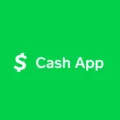Bitcoin has become increasingly popular in recent years as a decentralized digital currency. It offers a secure and efficient way to transfer funds without the need for intermediaries like banks. One popular platform for buying, selling, and storing Bitcoin is Cash App. In this article, we will discuss how to send Bitcoin on Cash App to another wallet.
To begin, you’ll need to have a balance of Bitcoin in your Cash App. If you don’t have any Bitcoin yet, you can easily purchase some within the app. Once you have Bitcoin in your Cash App account, you can proceed with sending it to another wallet.
Here’s a step-by-step guide on how to send Bitcoin on Cash App to another wallet:
1. Open the Cash App on your mobile device and tap on the “USD” button on the home screen to switch to Bitcoin.
2. Select the Bitcoin option from the available cryptocurrencies.
3. Enter the amount of Bitcoin you want to withdraw. You can toggle between BTC or USD to specify the amount.
4. Now, you have two options to enter the recipient’s wallet address. You can either tap the top left corner of the screen to access the QR code scanner and scan the recipient’s QR code, or you can manually enter the external wallet address by tapping on the “Send” button.
5. If you choose to enter the address manually, make sure to double-check the recipient’s wallet address to avoid sending the Bitcoin to the wrong wallet. Incorrect wallet addresses can result in irreversible transactions.
6. Once you have entered the recipient’s wallet address, review the transaction details to ensure accuracy.
7. tap the “Send” button to initiate the Bitcoin transfer. The transaction may take some time to be confirmed on the blockchain, depending on network congestion.
It’s important to note that if you don’t have enough Bitcoin in your Cash App account, you won’t be able to send the desired amount. Make sure to have a sufficient balance before initiating the transaction.
Sending Bitcoin on Cash App to another wallet is a straightforward process. By following the steps outlined in this article, you can securely transfer your Bitcoin to another wallet. Just remember to double-check the recipient’s wallet address and have a sufficient balance in your Cash App account. Happy Bitcoin sending!
How Do I Transfer Bitcoins From Cash App To Another Wallet?
To transfer bitcoins from Cash App to another wallet, follow these steps:
1. Open the Cash App on your mobile device and navigate to the home screen.
2. Tap on the “USD” option to toggle from USD to BTC.
3. Select the “Bitcoin” option.
4. Enter the amount of Bitcoin you want to transfer. You can choose to view the amount in either BTC or USD.
5. To enter the external wallet address manually, tap on the “Send” option. Alternatively, you can access the QR code scanner by tapping on the top left corner of the screen.
6. If you choose to use the QR code scanner, align it with the QR code of the external wallet address.
7. Once the external wallet address is entered or scanned, double-check its accuracy to avoid any mistakes.
8. tap on the “Send” button to initiate the transfer of bitcoins from your Cash App to the external wallet.
Please note that the availability and specific steps may vary slightly depending on the version of the Cash App you are using. It is always recommended to double-check the accuracy of the wallet address before initiating any transfers to ensure the bitcoins are sent to the intended destination.
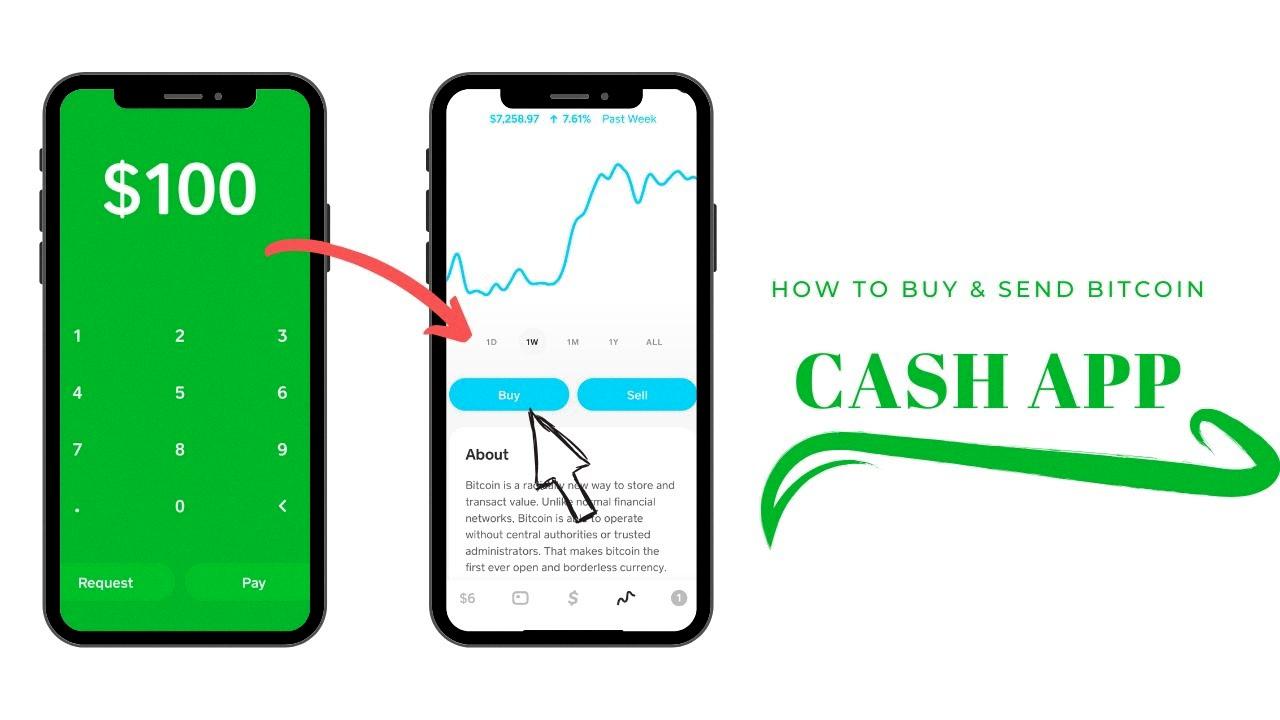
How Do I Transfer Bitcoins To Another Wallet?
To transfer bitcoins to another wallet, follow these steps:
1. Open your Bitcoin wallet app. If you don’t have one, you can choose from various options available online.
2. Make sure you have enough bitcoins in your wallet to send. Check your balance before proceeding.
3. Locate and click on the “Send” or “Send Bitcoin” button within your wallet app. This option may be found in different places depending on the wallet you are using.
4. Copy the recipient’s Bitcoin address. This can usually be done by clicking on the address field or selecting the address and choosing the “Copy” option. The Bitcoin address is a long string of alphanumeric characters.
5. Paste the recipient’s Bitcoin address into the designated field in your wallet app. Double-check to ensure that the address is correct and hasn’t been altered in any way.
6. Enter the amount of bitcoins you want to send. Some wallets allow you to select from your available balance, while others may require you to manually enter the amount.
7. Review the transaction details, including the recipient’s address and the amount you are sending. Ensure that everything is accurate before proceeding.
8. If applicable, you may have the option to include a transaction fee. This fee incentivizes miners to process your transaction faster. The higher the fee, the quicker the transaction is likely to be confirmed.
9. Once you are satisfied with the transaction details, click on the “Send” or “Confirm” button to initiate the transfer.
10. Depending on the network congestion and the fee you included, the transaction may take some time to be confirmed. You can track the progress of your transaction using a blockchain explorer or within your wallet app.
11. Once the transaction is confirmed, the bitcoins will be transferred to the recipient’s wallet. Keep in mind that some wallets may require additional confirmations before the funds are considered fully transferred.
Remember to always exercise caution when sending bitcoins and double-check all the details to ensure a successful and secure transfer.
Why Is Cash App Not Letting Me Send Bitcoin?
There could be several reasons why Cash App is not allowing you to send Bitcoin. Here are some possible explanations:
1. Insufficient Balance: If you do not have enough Bitcoin in your Cash App account, you will not be able to send the desired amount. Make sure you have enough funds before attempting to send Bitcoin.
2. Incorrect Wallet Address: One common mistake is entering an incorrect wallet address. If you input the wrong address, your Bitcoin may be sent to the wrong wallet and become irretrievable. Always double-check the wallet address before confirming the transaction.
3. Network Congestion: Bitcoin transactions rely on the blockchain network, and sometimes it can experience congestion. If the network is overloaded with transactions, it may cause delays or errors when sending Bitcoin. In such cases, you may need to wait for the congestion to subside or try again later.
4. Technical Issues: Cash App or the Bitcoin network itself may experience technical difficulties that prevent you from sending Bitcoin. These issues are usually temporary and resolved by the respective platforms. If you encounter persistent problems, you can contact Cash App support for assistance.
5. Compliance or Verification Requirements: Cash App may have certain compliance or verification requirements that you need to fulfill before being able to send Bitcoin. This can include identity verification or meeting specific transaction limits. Ensure that you have completed all necessary steps to comply with Cash App’s requirements.
Please note that this is not an exhaustive list of reasons why Cash App may not let you send Bitcoin. If you continue to experience issues, it’s best to reach out to Cash App support for personalized assistance.
Conclusion
Bitcoin is a decentralized digital currency that operates on a peer-to-peer network. It offers various advantages such as low transaction fees, fast and secure transactions, and the ability to send funds globally without the need for intermediaries like banks. Bitcoin has gained popularity as a speculative investment and a means of payment for goods and services.
However, it is important to note that Bitcoin also has its challenges and risks. The price of Bitcoin can be highly volatile, making it a risky investment. Additionally, the lack of regulation and oversight in the cryptocurrency market can make it vulnerable to fraud, hacking, and other security breaches.
Despite these challenges, Bitcoin has shown resilience and has gained significant attention from investors, businesses, and individuals worldwide. It has the potential to revolutionize the financial industry and reshape the way we think about money and transactions.
As with any investment, it is crucial to do thorough research, understand the risks involved, and only invest what you can afford to lose. It is also important to use secure wallets and follow best practices for storing and transferring Bitcoin to ensure the safety of your funds.
Bitcoin is a fascinating and evolving technology that has the potential to disrupt traditional financial systems. Whether you choose to invest in Bitcoin or not, it is worth paying attention to its development and the impact it may have on the future of finance.