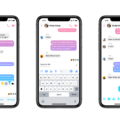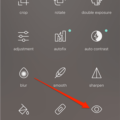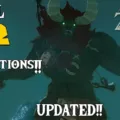The iPhone 11 is a popular and highly advanced smartphone that boasts a sleek and modern design. However, like any device with a glass screen, it is susceptible to scratches and cracks. If you find yourself with a scratched iPhone 11 screen, don’t worry, as there are several methods you can try to remove those unsightly marks.
Before attempting any scratch removal methods, it’s important to assess the severity of the scratches. Light, surface-level scratches can often be buffed away with a gentle touch, while deeper cracks and scratches may require professional repair or screen replacement. If you have a cracked screen, it’s best to consult with a professional technician or Apple Store for assistance.
One simple and effective method for removing light scratches from an iPhone 11 screen is by using a Magic Eraser. This versatile cleaning tool can gently buff away surface scratches without causing further damage. Simply dampen the Magic Eraser with water and gently rub it over the scratched area in a circular motion. Be sure to apply light pressure and avoid pressing too hard, as this could potentially damage the screen further.
Another household item that can be used to remove scratches from an iPhone 11 screen is toothpaste. Opt for a non-gel white toothpaste, preferably one that contains baking soda. Apply a small dab of toothpaste onto a microfiber cloth or cotton swab and gently rub it onto the scratched area in a circular motion. Again, be cautious not to apply too much pressure, as this could potentially cause more harm.
While these DIY methods can be effective for light scratches, it’s important to note that they may not entirely remove deeper scratches or cracks. In such cases, it’s best to seek professional assistance or consider screen replacement options.
To prevent future scratches on your iPhone 11 screen, it’s a good idea to invest in a protective case and screen protector. These accessories can provide an extra layer of defense against everyday wear and tear, reducing the risk of scratches and cracks.
While the iPhone 11 is a durable and advanced device, it is not immune to scratches and cracks. For light scratches, you can try using a Magic Eraser or toothpaste to gently buff away the marks. However, for deeper scratches or cracks, it’s best to seek professional assistance. Remember to take preventive measures by using a protective case and screen protector to minimize the risk of future damage.
Can You Remove Scratches From Iphone?
It is possible to remove scratches from an iPhone, depending on the severity of the scratches. Here are some methods you can try:
1. Magic Eraser: A Magic Eraser is a gentle abrasive cleaning tool that can effectively remove light scratches from the surface of an iPhone. Dampen the Magic Eraser with water and gently rub it over the scratched area in a circular motion. Be cautious not to apply too much pressure, as it may damage the screen further.
2. Toothpaste: Toothpaste can also be used to remove light scratches from an iPhone screen. Apply a small amount of non-gel toothpaste (preferably whitening toothpaste) onto a soft, microfiber cloth. Gently rub the toothpaste onto the scratched area in a circular motion. Rinse the screen with water and dry it with a clean cloth.
3. Baking soda and water paste: Create a paste by mixing equal parts of baking soda and water. Apply the paste to a soft cloth and gently rub it onto the scratched area in circular motions. Rinse the screen with water and dry it with a clean cloth.
4. Scratch removal kits: There are various scratch removal kits available in the market specifically designed for removing scratches from phone screens. These kits usually include a solution or compound that needs to be applied to the scratched area and buffed with a cloth. Follow the instructions provided with the kit carefully.
It’s important to note that these methods may not work for deep or severe scratches. In such cases, it is recommended to seek professional help or consider replacing the screen altogether. Additionally, always exercise caution and test any method on a small, inconspicuous area of the screen before applying it to the entire surface.

Does Iphone 11 Scratch Easily?
The iPhone 11, like most smartphones, is equipped with a glass screen that can be susceptible to scratches and smears. While Apple claims that the iPhone 11 has a more durable glass compared to previous models, it is not completely immune to damage. Here are a few factors that could contribute to the appearance of scratches or smears on the screen:
1. Everyday Use: Regular use of the iPhone 11, such as placing it face down on rough or abrasive surfaces, can lead to scratches over time. Even small particles like sand or dust can cause micro-scratches when the screen comes into contact with them.
2. Pocket Contents: Items like keys or coins in your pocket or bag can potentially rub against the screen and create scratches. Therefore, it is advisable to keep your iPhone 11 separate from other objects to minimize the risk of damage.
3. Cleaning: Using harsh or abrasive materials, such as rough cloths or cleaning solutions, can cause scratches or smearing on the screen. It is recommended to use a soft, microfiber cloth specifically designed for cleaning screens.
4. Impact or Drops: Accidental drops or impacts can result in visible cracks or scratches on the iPhone 11 screen. While Apple has made efforts to improve the durability of the glass, it may not be completely resistant to such incidents.
To protect your iPhone 11’s screen from scratches, consider using a screen protector. These thin films or tempered glass protectors can provide an extra layer of defense against scratches, smears, and even minor impacts. Additionally, using a protective case can help absorb shocks and reduce the risk of damage from accidental drops.
It is important to note that individual experiences may vary, and some users may find their iPhone 11 more prone to scratches than others. Taking proper care of your device and using protective measures can significantly reduce the likelihood of scratches or smears on the screen.
Can Toothpaste Remove Glass Scratches?
Toothpaste can be used as a DIY solution for removing minor scratches from glass surfaces. However, it is important to note that toothpaste can only effectively treat superficial scratches and not deep or severe ones. Here is a step-by-step guide on how to use toothpaste to attempt to remove glass scratches:
1. Choose the right toothpaste: Opt for a non-gel, white toothpaste that contains baking soda. This type of toothpaste is most suitable for glass scratch removal.
2. Clean the glass: Before applying toothpaste, make sure the glass surface is clean and free from any dirt or debris. Use a gentle glass cleaner or warm soapy water to clean the area.
3. Apply the toothpaste: Take a small amount of toothpaste (about the size of a pea) and apply it directly onto the scratched area of the glass. Use a clean, soft cloth or your fingertip to spread the toothpaste evenly over the scratch.
4. Rub gently in a circular motion: Using light pressure, gently rub the toothpaste into the scratch using a circular motion. Continue this motion for a few minutes, taking care not to apply too much pressure that could potentially damage the glass further.
5. Rinse and inspect: Once you have finished rubbing the toothpaste into the scratch, rinse the glass surface thoroughly with clean water. Wipe it dry with a clean cloth and inspect the area to see if the scratch has improved.
6. Repeat if necessary: If the scratch is still visible, you can repeat the process by applying toothpaste and rubbing gently again. Keep in mind that deeper or more severe scratches may require professional repair or replacement.
Note: Toothpaste is not a guaranteed solution for removing glass scratches, and results may vary depending on the type and depth of the scratch. It is always recommended to test the method on a small inconspicuous area first before attempting to treat prominent scratches.
Conclusion
The iPhone 11 is a highly advanced and impressive smartphone that offers a wide range of features and capabilities. From its powerful A13 Bionic chip to its stunning display and advanced camera system, the iPhone 11 delivers an exceptional user experience.
The device’s durability, however, may be a cause for concern. While small, surface-level scratches can be buffed away with a Magic Eraser or toothpaste, deep cracks or scratches cannot be easily treated at home. It is recommended to seek professional repair services for such issues.
The iPhone 11 is a solid choice for those in search of a high-performance smartphone with an array of cutting-edge features. However, it is important to take precautions to protect the device’s screen from potential damage, such as using a screen protector or keeping the phone in a protective case.