Instagram is a popular social media platform that allows users to share photos and videos with their followers. However, sometimes the content shared on Instagram can be sensitive or graphic in nature. To ensure that users have control over the type of content they see, Instagram has introduced a Sensitive Content Control feature. This feature allows users to filter the amount of sensitive content they come across while browsing their feed or exploring profiles.
To access the Sensitive Content Control feature, follow these steps:
1. Go to your profile on the Instagram app.
2. Tap the menu icon located in the upper right-hand corner.
3. In the menu options, tap on “Settings”.
4. From the Settings menu, tap on “Account”.
5. Look for the “Sensitive Content Control” option and tap on it.
6. You will see different filter options. The default setting is “Standard”. This means that Instagram will show you a standard amount of sensitive content.
7. If you want to see more sensitive content, you can select the “More” option. This will allow Instagram to show you a higher amount of sensitive or graphic content.
8. On the other hand, if you prefer to see less sensitive content, you can choose the “Less” option. This will filter out some of the sensitive or graphic content from your feed and profiles.
It’s important to note that photos and videos containing sensitive or graphic content may still appear with a warning to let you know about the content before you view it. This warning will appear when you come across a post in your feed or on someone’s profile.
By using the Sensitive Content Control feature, you can have more control over the type of content you see on Instagram. Whether you prefer to see more or less sensitive content, Instagram allows you to customize your experience according to your preferences.
In written publications, it is also important to be transparent about any sensitive material that may be included in the content. For example, at the beginning of a story or article, the author can provide a note stating that the content includes references to sensitive topics such as violence, abuse, or parental death. This allows readers to be aware of the content’s nature before proceeding further.
Instagram’s Sensitive Content Control feature provides users with the ability to filter the amount of sensitive or graphic content they come across on the platform. By following a few simple steps, users can customize their experience and choose to see more or less sensitive content. Additionally, authors should always provide a warning or note about any sensitive material included in their written publications to ensure transparency and allow readers to make informed decisions.
How Do I Add Sensitive Content Warning On Instagram?
To add a sensitive content warning on Instagram, follow these steps:
1. Open the Instagram app and go to your profile by tapping on the profile icon at the bottom right corner of the screen.
2. Once you are on your profile, look for the menu icon in the upper right-hand corner. It appears as three horizontal lines or dots, depending on your device.
3. Tap on the menu icon to open a list of options. Scroll down and tap on “Settings” to access your account settings.
4. Within the settings menu, locate and tap on “Account” to view account-related options.
5. Under the Account settings, you will find “Sensitive Content Control.” Tap on it to open the content control options.
6. In the Sensitive Content Control section, you will see different filter types to choose from. The default setting is “Standard,” which allows a moderate amount of sensitive content to be displayed.
7. If you want to see more sensitive content, tap on “More.” This setting will show you a higher volume of potentially sensitive content in your Instagram feed.
8. Conversely, if you prefer to see less sensitive content, tap on “Less.” This setting will reduce the amount of sensitive content that appears in your feed.
By following these steps, you can easily adjust the sensitivity of the content displayed on your Instagram account. Remember to choose the option that aligns with your preferences and comfort level.
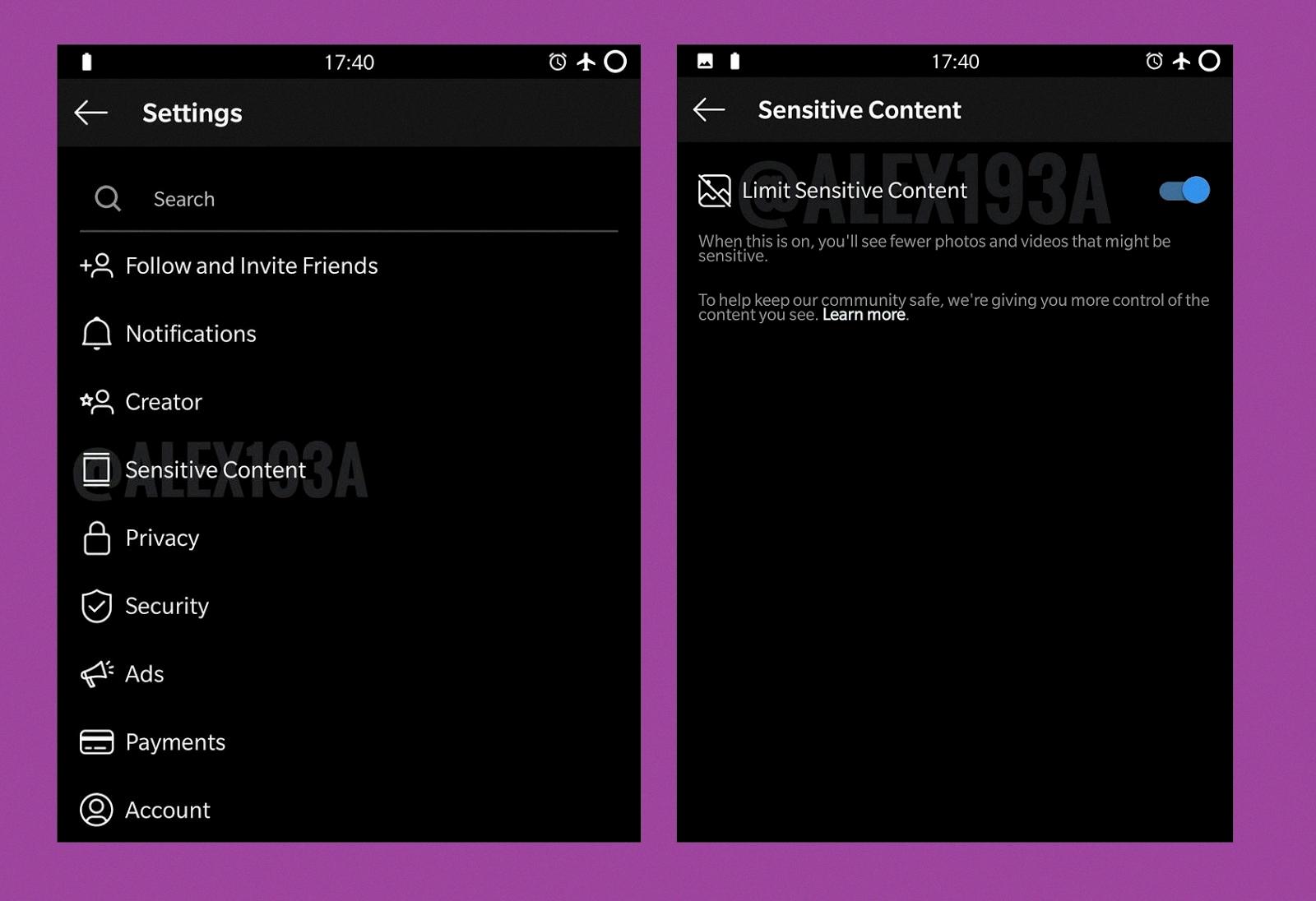
Can You Get A Warning On Instagram?
It is possible to receive a warning on Instagram. Instagram has guidelines and community standards that users are expected to adhere to. If you violate these guidelines, your account may be flagged by other users or detected by Instagram’s automated systems. When this happens, Instagram may issue a warning to alert you about the violation.
Warnings on Instagram can be related to various types of content, such as graphic or sensitive material, hate speech, harassment, spam, or other forms of inappropriate behavior. These warnings aim to inform users about the violation and encourage them to modify their behavior to comply with the platform’s rules.
When a post contains sensitive or graphic content, Instagram may display a warning message before allowing users to view it. This warning serves as a heads-up, giving users the choice to proceed or avoid the potentially disturbing content. The purpose of these warnings is to prioritize user safety and ensure a more respectful and inclusive environment on the platform.
In addition to content-related warnings, Instagram may also issue warnings for other violations, such as repeatedly violating community guidelines, engaging in spammy behavior, or using unauthorized third-party apps or services.
Receiving a warning on Instagram does not necessarily result in an account suspension or deletion. However, repeated or severe violations of Instagram’s policies could lead to more serious consequences, including temporary or permanent account suspension.
To avoid receiving warnings on Instagram, it is crucial to familiarize yourself with the platform’s community guidelines and adhere to them. These guidelines outline what is considered acceptable behavior, content, and usage on Instagram. By following these guidelines, you can minimize the risk of receiving a warning and ensure a positive experience on the platform.
Warnings can appear on Instagram when users violate the platform’s guidelines. These warnings may be related to sensitive or graphic content, harassment, hate speech, spam, or other forms of inappropriate behavior. These alerts aim to inform users about the violation and encourage them to modify their behavior to comply with Instagram’s rules.
How Do You Censor On Instagram?
To censor or control the content you see on Instagram, follow these steps:
1. Open the Instagram app on your Android or iPhone device.
2. Tap on your profile picture located in the bottom right corner of the screen. This will take you to your profile.
3. In the top right corner, you will find an icon resembling three horizontal lines. Tap on it.
4. From the menu that appears, tap on “Settings and privacy”.
5. Within the “Settings and privacy” menu, tap on “Suggested content”.
6. Look for the option called “Sensitive content” and tap on it.
7. By default, Instagram shows sensitive content, but if you want to see less of it, tap on the toggle switch next to “Less”. This will reduce the amount of potentially upsetting content displayed.
8. To confirm your selection, tap on the “Confirm” button.
By following these steps, you can effectively censor or limit sensitive content that may appear in your Instagram feed.
How Do You Write A Content Warning Example?
When it comes to writing a content warning example, it is important to be informative and explicit in order to effectively communicate the sensitive material that will be discussed in the publication. This helps readers to make an informed decision about whether or not they want to engage with the content. Here is a detailed example of how a content warning can be presented:
Title: Content Warning – Sensitive Material
Introduction:
This publication contains content that may be distressing or triggering for some readers. We believe in providing transparency and ensuring the well-being of our audience, which is why we have included this content warning. Please take a moment to read through the following information before proceeding.
Content Warning:
The following topics are discussed in this publication:
1. Parental Death:
In the prologue of this story, there is a detailed description of the death of a parent. It includes the circumstances surrounding the event and emotional reactions of the characters involved.
2. Violence:
Throughout the narrative, there are instances of violence depicted, including physical altercations, fights, and acts of aggression. These scenes may be unsettling for some readers.
3. Abuse:
In chapter 7, one of the characters recounts their experiences of childhood abuse. The details include verbal, emotional, and physical abuse. This section may be distressing for individuals who have experienced similar situations.
We understand that these topics can be sensitive and potentially triggering for some readers. It is important to prioritize your mental and emotional well-being. If you feel uncomfortable or distressed while reading, we encourage you to take breaks or discontinue reading if necessary.
It is our intention to handle these subjects with care and respect, aiming to create a meaningful and thought-provoking narrative. However, we acknowledge that different individuals have varying levels of sensitivity and personal experiences, which may influence their reaction to the content.
Conclusion:
We hope that this content warning provides you with the necessary information to make an informed decision about engaging with this publication. Your well-being is important to us, and we appreciate your understanding. If you have any further questions or concerns, please do not hesitate to reach out to us.
Remember, it is crucial to adapt the content warning to the specific sensitive material being discussed in the publication. By being explicit and transparent, you can help create a safe and inclusive reading experience for your audience.
Conclusion
Instagram provides users with a platform to share and discover content in a visually engaging way. With its user-friendly interface and wide range of features, it has become one of the most popular social media platforms worldwide.
Instagram allows individuals and businesses to showcase their creativity and connect with others who share similar interests. The app’s photo and video editing tools enable users to enhance their content and make it visually appealing. Additionally, the Explore tab allows users to discover new accounts and explore trending content, making it a great platform for discovering new ideas and inspiration.
One of the key features of Instagram is its ability to foster a sense of community. Users can engage with each other through likes, comments, and direct messages, creating a space for meaningful interactions and connections. Instagram also offers various privacy settings, allowing users to control who can see their content and interact with them.
Furthermore, Instagram has introduced features like Stories and IGTV, which have further enhanced the user experience. Stories allow users to share moments from their day that disappear after 24 hours, while IGTV enables users to upload longer-form videos. These features have provided users with more options for sharing content and engaging with their audience.
However, it is important to note that Instagram also has its drawbacks. The platform has faced criticism for its impact on mental health, as the constant comparison to curated and filtered images can create feelings of inadequacy and low self-esteem. It is crucial for users to be mindful of the potential negative effects and prioritize their mental well-being while using the app.
Instagram offers a visually appealing and user-friendly platform for sharing and discovering content. Its features, sense of community, and creative tools make it a popular choice for individuals and businesses alike. However, users should also be aware of the potential negative impact on mental health and use the platform responsibly.








