Video is a popular form of media that has become an integral part of our lives. Whether it’s capturing precious moments, sharing information, or creating entertainment, videos play a significant role in our digital age. However, sometimes videos may appear blurry or lack clarity, which can be frustrating for viewers. In this article, we will explore various techniques and tools to make a video clearer and enhance its quality.
One of the key factors in improving video clarity is adjusting its brightness. Brightness refers to the overall lightness or darkness of a video. If a video appears too dark or washed out, increasing the brightness can help enhance the details and make it clearer. On the other hand, if a video is too bright, decreasing the brightness can restore balance and clarity.
Another aspect to consider is the saturation of the video. Saturation refers to the intensity of colors in a video. Adjusting the saturation can make colors more vibrant and bring out the details, ultimately enhancing the clarity of the video. However, it’s important to strike a balance and avoid over-saturating the video, as it can lead to an unnatural appearance.
Sharpness is another crucial factor in video clarity. Increasing the sharpness can enhance the edges and details, making the video appear clearer. However, it’s important to be cautious with sharpness adjustments, as excessive sharpening can introduce artifacts and make the video look unnatural.
Besides these basic adjustments, there are also advanced techniques to enhance video clarity. Noise reduction is one such technique that can be employed to reduce unwanted grain or noise in a video. Noise can often make a video appear less clear, so applying noise reduction filters can significantly improve the overall quality.
Another approach to increase video clarity is by upscaling its resolution. Upscaling refers to increasing the number of pixels in a video, which can enhance its sharpness and details. However, it’s important to note that upscaling cannot magically create details that were not present in the original video. It can only enhance the existing details to some extent.
In some cases, when the quality of a video is severely compromised, it might be beneficial to seek professional video restoration services. These services employ advanced techniques and tools to restore and enhance videos, ensuring maximum clarity and quality.
Ultimately, improving video clarity requires a combination of adjustments and techniques tailored to the specific video. By adjusting brightness, saturation, sharpness, and employing advanced techniques like noise reduction and upscaling, it is possible to make a video clearer and enhance its overall quality.
Please note that the effectiveness of these techniques may vary depending on the original quality of the video and the tools or software used. It’s always recommended to experiment with different settings and seek professional assistance if needed to achieve the desired level of clarity in your videos.
How Do I Make A Blurry Video Clear?
To make a blurry video clear, you can use Clideo Video Clearer, an online video editing tool that offers various settings to adjust the clarity of your video. Here’s a step-by-step guide on how to use this tool:
1. Visit the Clideo Video Clearer website. You can easily find it by searching for “Clideo Video Clearer” in your preferred search engine.
2. Once you’re on the website, click on the “Choose file” button to upload the blurry video you want to make clear. You can also drag and drop the video file directly onto the website.
3. After uploading the video, you’ll see a variety of editing options on the right panel of the website. These options include brightness, exposure, sharpness, saturation, contrast, and more.
4. Adjust the settings according to your preferences. You can increase the brightness to make the video clearer, adjust the exposure to enhance the details, sharpen the image to reduce blurriness, and so on. You can experiment with different combinations of settings until you achieve the desired clarity.
5. Preview the video by clicking on the “Play” button to see the changes you’ve made. If you’re satisfied with the result, you can proceed to the next step.
6. Click on the “Export” button to save the clear video. You may be prompted to choose the output format and quality of the video. Select the desired options and click on “Export” or “Download” to save the video to your device.
7. Wait for the video to process and download it to your computer or mobile device.
By following these steps, you can easily make a blurry video clear using Clideo Video Clearer. Remember to choose the appropriate settings and make adjustments based on your specific needs.
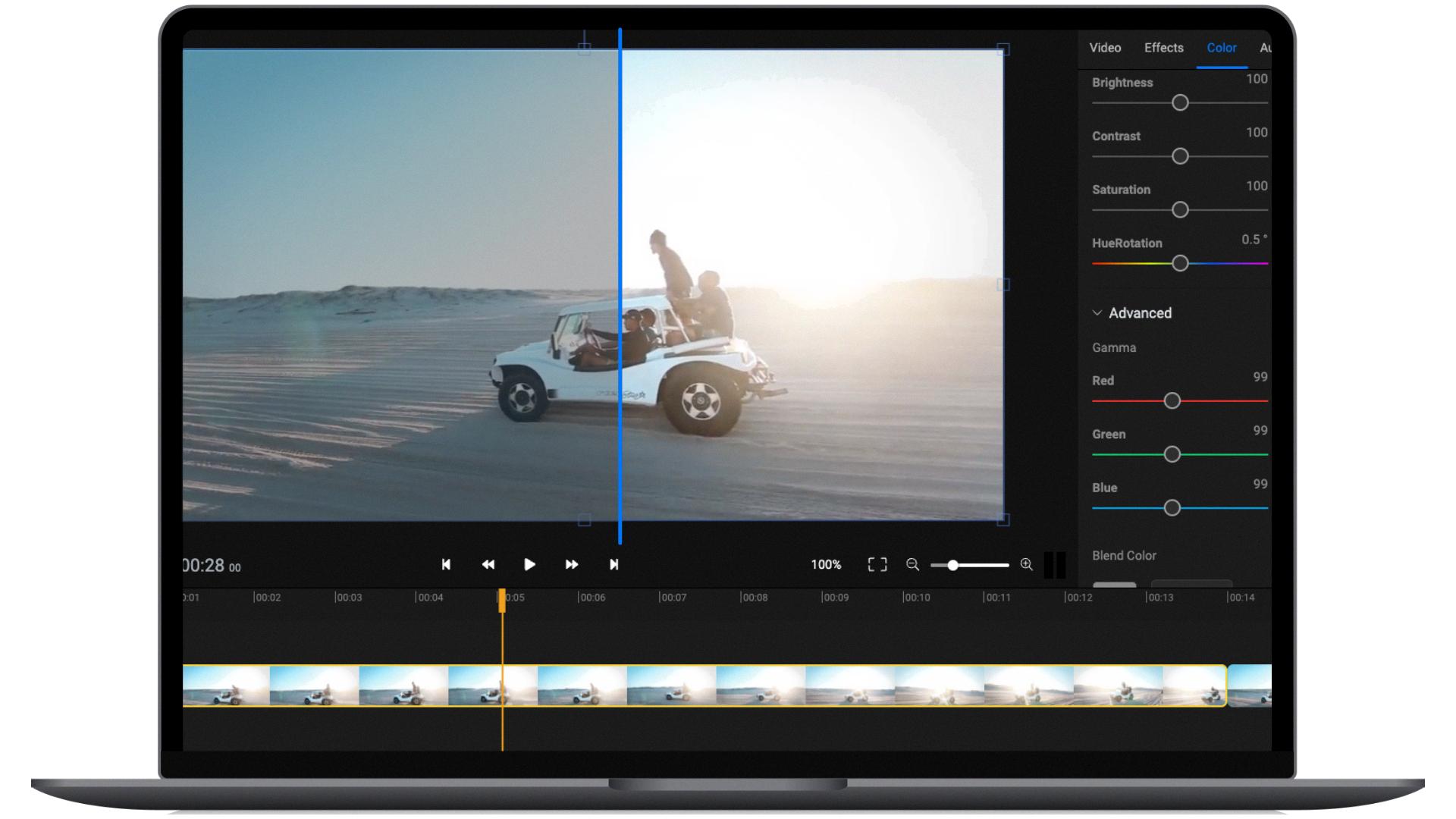
Can You Edit A Video To Make It Clearer?
It is possible to edit a video to make it clearer. There are several settings you can adjust to enhance the clarity of a video.
1. Brightness: Increasing the brightness can help to improve the overall visibility of the video. It can make the image appear clearer and more vibrant.
2. Contrast: Adjusting the contrast can help to define the boundaries between different elements in the video. By increasing the contrast, you can make the video appear sharper and more detailed.
3. Saturation: Manipulating the saturation levels can enhance the colors in the video. Increasing the saturation can make the video look more vivid and vibrant.
4. Sharpness: Increasing the sharpness of a video can make the details appear clearer and more defined. However, it is important not to over-sharpen the video as it can introduce noise and artifacts.
To edit these settings, you can use video editing software like Adobe Premiere Pro, Final Cut Pro, or even free software like iMovie or Windows Movie Maker. These tools provide options to adjust brightness, contrast, saturation, and sharpness.
It is recommended to make incremental changes and preview the results to achieve the desired level of clarity without compromising the overall quality of the video.
How Do I Clear Video Quality?
To enhance the clarity of a video online, you can follow these steps:
1. Upload your video: Visit a reliable online video enhancer platform like Media.io Video Enhancer. Open the program on your preferred browser and upload your video file. Most platforms support popular formats like MOV and MP4.
2. Launch the program: Once your video is uploaded, the online video enhancer will automatically launch. You will see a user-friendly interface where you can make adjustments to improve the video quality.
3. Drag and drop your video: Simply drag and drop your video onto the platform, or you can use the “Upload” button to select the video file from your computer.
4. Choose the video upscaling rate: The video enhancer will offer options to choose the upscaling rate for your video. The upscaling rate determines how much the resolution of the video will be increased. Select the desired rate based on your preferences and the quality of the original video.
5. Preview and download the clear video: After selecting the upscaling rate, the video enhancer will start processing your video. Once the process is complete, you will have the option to preview the enhanced video. Review the video to ensure the desired improvements have been made. If you are satisfied, you can proceed to download the enhanced video file.
Using an online video enhancer like Media.io Video Enhancer can help you improve the clarity of your videos without the need for complex software installations or technical expertise. It provides a convenient and accessible solution for enhancing video quality.
How Do I Sharpen Video Quality?
To sharpen video quality, you can follow these steps:
1. Use video editing software: Open your video in a video editing software like Adobe Premiere Pro, Final Cut Pro, or iMovie. These tools offer various filters and effects to enhance video quality.
2. Apply sharpening filter: Look for a sharpening filter or effect in your video editing software. This filter increases the contrast between neighboring pixels, making the edges of objects appear more defined and clear.
3. Adjust the sharpening effect: Depending on the software you use, you may have options to control the intensity or strength of the sharpening effect. Experiment with different settings to find the optimal level of sharpness without causing artifacts or making the video look unnatural.
4. Use a dedicated video sharpener: If your video editing software doesn’t have a satisfactory sharpening effect, you can use dedicated video enhancement software like YouCam Video. These tools offer advanced sharpening algorithms specifically designed to improve video quality.
5. Avoid excessive sharpening: Be cautious not to over-sharpen the video, as it can introduce noise and distortions. Aim for a natural and balanced enhancement that makes the video look clearer without sacrificing overall quality.
6. Consider professional help: If you’re struggling to achieve the desired results on your own, you can consider outsourcing the task to a professional video restoration service. These services have specialized expertise and advanced tools to improve the quality of your videos effectively.
Remember that sharpening can only do so much to enhance the quality of a low-quality video. If the video is extremely blurry or pixelated, the results may be limited. It’s always best to start with the highest quality source material to get the best possible outcome.
Conclusion
Video clarity can be improved through various techniques and online tools. One option is to use Clideo Video Clearer, an online video editing tool that allows you to adjust settings such as brightness, exposure, sharpness, and saturation to unblur a video. By playing around with these settings, you can achieve a clearer quality for your video.
Another method to increase video clarity is by using Media.io Video Enhancer. This online program allows you to upload your video and adjust the video upscaling rate to enhance its quality. You can preview the changes and download the clear video once you are satisfied with the adjustments made.
Additionally, there are other techniques you can employ to enhance a low-quality video. These include adjusting brightness and contrast, using YouCam Video to adjust color and sharpen the scene, applying noise reduction, and upscaling the video resolution. If you prefer a professional touch, you can consider opting for a video restoration service.
By utilizing these methods and tools, you can greatly improve the clarity and overall quality of your videos. Whether you are looking to enhance personal videos or optimize content for professional use, these techniques provide effective solutions for achieving clearer visuals.







