Music lyrics can add an extra touch of creativity and personalization to your Instagram stories. Whether you want to share your favorite song lyrics or express yourself through music, adding lyrics to your stories can enhance the overall experience for your followers. However, there may be times when you want to hide the lyrics or make them less prominent in your story. In this article, we will explore how to hide music lyrics on Instagram stories.
Step #1: Capture or Import Your Instagram Story
Before adding music lyrics to your Instagram story, you need to capture or import the content you want to share. This could be a photo, video, or a combination of both. Once you have your desired content, proceed to the next step.
Step #2: Select a Song
To add music to your Instagram story, you can choose from the vast library of songs available in the Instagram music library. Simply tap on the sticker icon in the top toolbar and select the music sticker option. From there, you can search for a specific song or browse through various genres and popular tracks.
Step #3: Choose the Perfect Snippet
After selecting a song, you can choose the specific snippet of the song that you want to include in your story. Instagram allows you to select up to 15 seconds of the song. You can drag the slider to the desired starting point and adjust the duration accordingly.
Step #4: Choose Your Desired Format
Once you have selected the song snippet, you can choose how you want the lyrics to appear in your story. Instagram offers different options, such as displaying the lyrics as text on a solid background or as a sticker on top of your content. Experiment with different formats to find the one that suits your style and complements your story.
Step #5: Share Your Story
After customizing the appearance of the lyrics, you are ready to share your story with your followers. Simply tap on the “Your Story” button to publish your story on your Instagram profile. Your followers will be able to view your story and listen to the music while enjoying the visual content.
But what if you want to hide the music lyrics or make them less prominent in your story? Unfortunately, Instagram does not have a built-in feature to directly hide the lyrics. However, there are some workarounds you can try.
One option is to use a photo or image editing app that supports transparency. Apps like Adobe Photoshop, GIMP, or Canva allow you to create images with transparent backgrounds. You can create a custom image with a transparent background and overlay it on top of the lyrics in your story. This will make the lyrics less visible while still maintaining the overall aesthetic of your story.
Another option is to use creative techniques like covering the lyrics with other stickers, emojis, or text. By strategically placing other elements in your story, you can divert attention away from the lyrics and create an engaging visual experience for your followers.
Adding music lyrics to your Instagram stories can be a fun and creative way to express yourself. While there is no direct way to hide the lyrics on Instagram, you can use image editing apps or creative techniques to make them less prominent in your story. Experiment with different methods and find the approach that best suits your style and storytelling preferences.
How Do You Add Music To Your Instagram Stories Without The Caption?
To add music to your Instagram stories without the caption, you can follow these steps:
1. Open the Instagram app on your mobile device and swipe right to access the Stories feature.
2. Capture or import the content for your Instagram story. This can be a photo, video, or Boomerang.
3. Once you have your content ready, swipe up on the screen to access the sticker tray.
4. In the sticker tray, you should see a “Music” option. Tap on it to open the music library.
5. Browse through the available songs or use the search bar to find a specific track you want to add to your story.
6. Once you have selected a song, you can choose a specific snippet or segment of the song to use in your story. This is helpful if you only want to include a certain part of the song.
7. After selecting the snippet, you have the option to customize the appearance of the music sticker. You can change the size, position, and style of the sticker to fit your story.
8. If you want the music to play in the background without any visible caption, you can remove the caption by tapping on it and selecting the “x” button to delete it.
9. Once you are satisfied with the music sticker and the content of your story, you can tap on the “Your Story” button to share it with your followers.
10. Your Instagram story will now have music playing in the background without any caption.
Note: Adding music to your Instagram stories without the caption is currently available in certain regions and may not be available to all users. Make sure you have the latest version of the Instagram app installed on your device to access this feature.
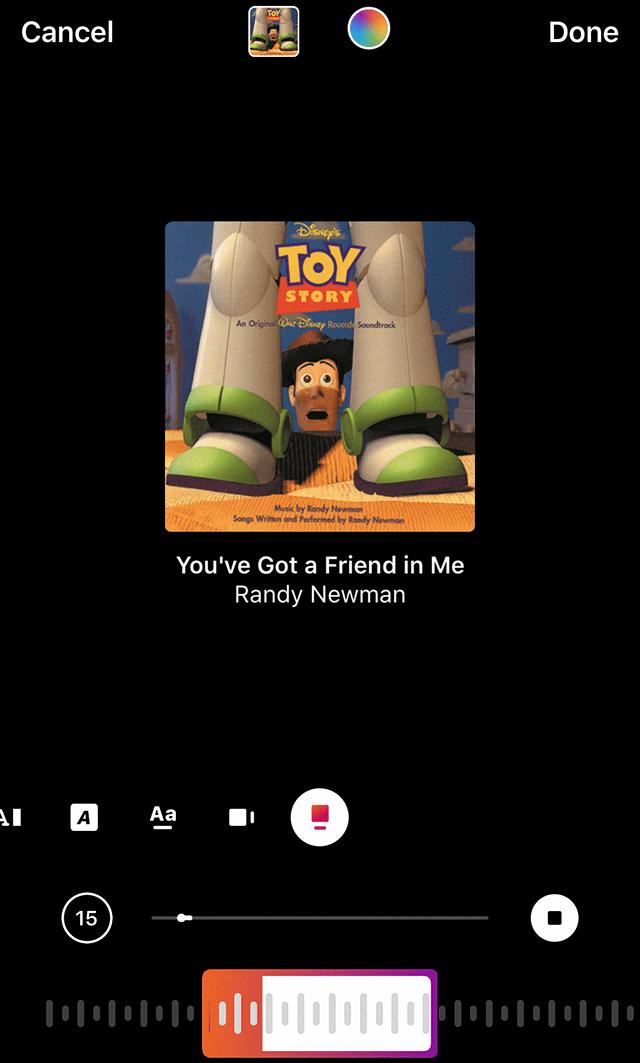
How Do You Make Music Stickers Transparent On Instagram?
Unfortunately, there is no direct method to make music stickers transparent on Instagram. However, there are a few alternative approaches you can try:
1. Use a photo editing app: You can utilize a photo editing app like Adobe Photoshop, GIMP, or Canva to create a transparent background for your music stickers. Import the sticker image into the app and use the tools provided to remove the background and save it as a PNG file. Then, upload the edited sticker to your Instagram story.
2. Utilize sticker packs with transparent backgrounds: Look for sticker packs specifically designed for Instagram stories that come with transparent backgrounds. These packs often include various music-related stickers. Once you find a suitable pack, download it to your device and add the stickers to your story.
3. Create your own stickers: If you are proficient in graphic design, you can create your own music stickers with transparent backgrounds using software like Adobe Illustrator or Canva. Design the stickers with transparent backgrounds and save them as PNG files. Then, you can upload these custom stickers to your Instagram story.
4. Explore third-party apps: There are some third-party apps available on app stores that offer additional features for Instagram stories, including transparent stickers. These apps may provide a range of sticker options, including music-related stickers with transparent backgrounds. Search for such apps in your device’s app store and follow their instructions to add transparent music stickers to your Instagram stories.
Remember, always respect copyright laws when using stickers or images created by others. It is essential to either create your own stickers or use those from sources that permit their use for Instagram stories.
Conclusion
Music lyrics play a significant role in enhancing the overall impact and meaning of a song. They allow artists to express their thoughts, emotions, and experiences in a creative and relatable way. Music lyrics have the power to evoke powerful emotions, create connections, and inspire listeners.
Lyrics can convey a variety of messages and themes, ranging from love and heartbreak to social issues and personal struggles. They provide a platform for artists to share their stories and connect with their audience on a deeper level. The words chosen by songwriters can paint vivid pictures, tell captivating stories, and provoke thought and introspection.
Music lyrics have the ability to resonate with individuals, providing a sense of comfort, understanding, and solace. They can serve as a form of self-expression for both the artist and the listener, allowing them to connect and relate to the shared human experiences and emotions.
Moreover, lyrics can also serve as a tool for social commentary and activism. Many artists use their platform to shed light on important issues and create awareness through their lyrics. Music has the power to bring people together, inspire change, and spark conversations.
Music lyrics are a powerful and integral part of the music industry. They have the ability to shape our emotions, thoughts, and perspectives. Whether it’s a catchy pop tune, a heartfelt ballad, or a thought-provoking rap verse, lyrics have the power to leave a lasting impact on us. So next time you listen to your favorite song, take a moment to appreciate and reflect on the lyrics that accompany the melody.








