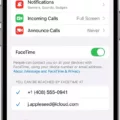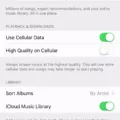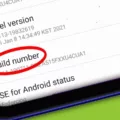The iPhone is a popular and widely-used smartphone that offers a wide range of features and functionalities. However, one common issue that users face is the absence of a dedicated “back” button. Unlike Android devices, the iPhone does not have a physical or virtual button specifically designed to go back to the previous screen or window. But fear not, because there is a little-known gesture that can easily solve this problem.
In various iPhone apps such as Messages, Mail, and Safari, you can simply swipe right from the edge of the screen to go back to the previous window. This intuitive gesture allows you to navigate through different screens and menus effortlessly. This swipe gesture is not only limited to Apple’s native apps but also works in some third-party apps like Instagram, making it even more convenient for users.
In addition to this gesture, there are also other helpful tricks to keep in mind when using your iPhone. For example, if your device is experiencing any issues or glitches, restarting it can often resolve the problem. To restart your iPhone, you can press and hold either volume button along with the side button until the power-off slider appears. Then, simply drag the slider to turn off your device. Wait for about 30 seconds before turning it back on by pressing and holding the side button until the Apple logo appears.
These simple tips can greatly enhance your iPhone experience and make navigation more seamless. Whether you need to go back to a previous window or resolve any technical issues, these tricks can come in handy. So, the next time you find yourself in a situation where you need to go back on your iPhone, remember the convenient swipe gesture and the power of a simple restart.
Is There A Back Button In IPhone?
The iPhone does not have a dedicated “back” button like Android devices. However, there is a gesture that can be used as an alternative. By swiping right from the edge of the screen, you can go back to the previous window or screen. This gesture works in various apps such as Messages, Mail, Safari, and even some third-party apps like Instagram. It provides a convenient way to navigate and return to the previous page without the need for a physical or on-screen button.
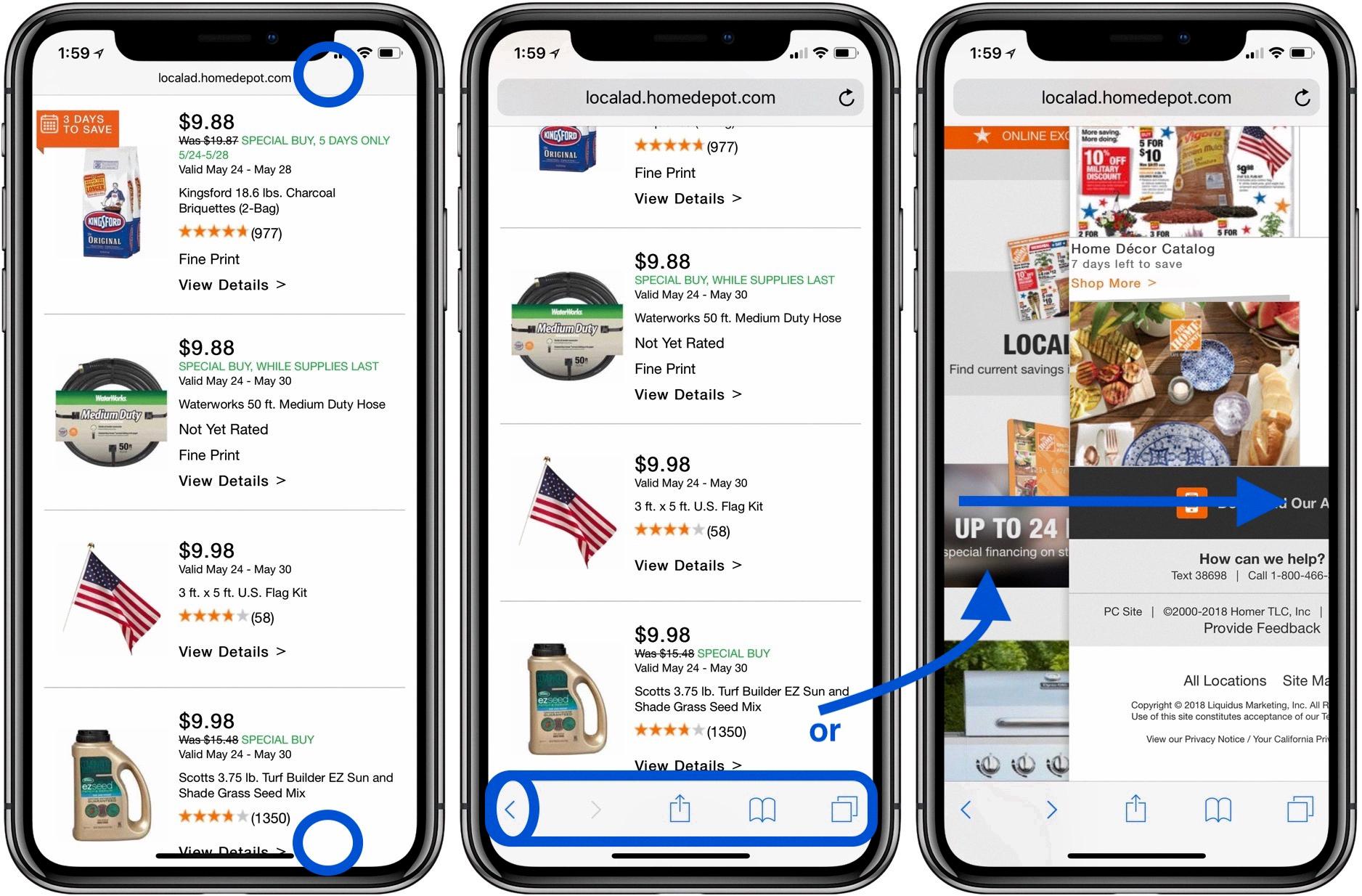
How Do I Switch Back On My IPhone?
To restart your iPhone, you can follow these steps:
1. Locate the volume buttons on the left side of your iPhone and the side button on the right side.
2. Press and hold either volume button and the side button simultaneously.
3. Continue holding the buttons until the power-off slider appears on the screen.
4. Drag the power-off slider from left to right to turn off your device.
5. Wait for about 30 seconds to ensure your iPhone is completely powered off.
6. To turn your iPhone back on, press and hold the side button (on the right-hand side) until you see the Apple logo appearing on the screen.
7. Once the Apple logo appears, release the side button and wait for your iPhone to boot up.
By following these steps, you should be able to switch on your iPhone successfully.
Conclusion
The iPhone is a highly popular and versatile smartphone that offers a wide range of features and capabilities. From its sleek design to its intuitive user interface, the iPhone provides a seamless and enjoyable user experience. With its powerful hardware and innovative software, it enables users to perform various tasks such as messaging, emailing, web browsing, and more. Additionally, the iPhone offers a unique swipe gesture that allows users to easily navigate between apps and screens. Furthermore, the ability to restart the iPhone and troubleshoot any issues is a convenient feature that ensures smooth and efficient performance. the iPhone continues to be a top choice for many individuals seeking a reliable and high-quality smartphone.