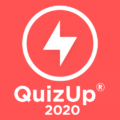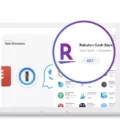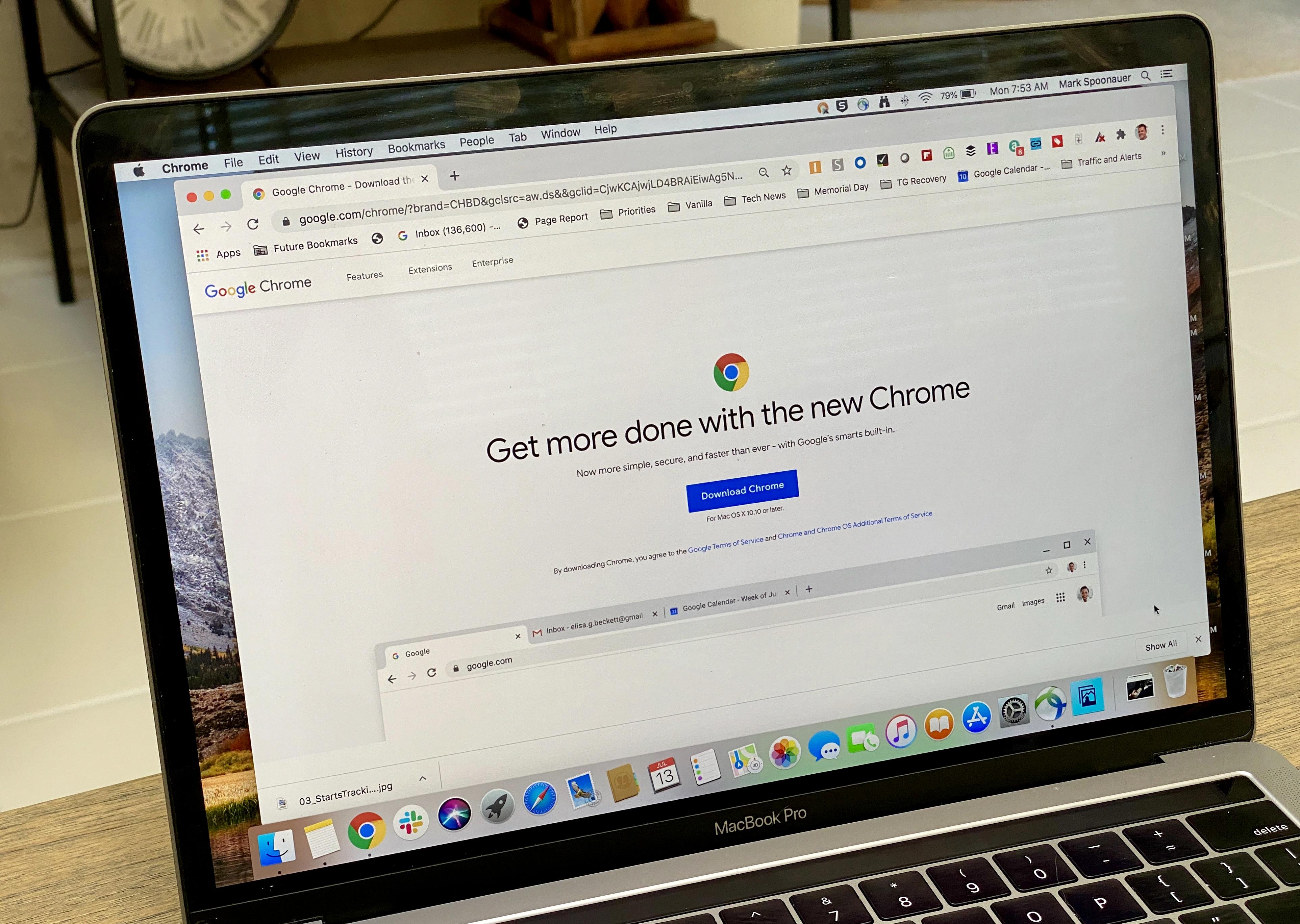Are you looking to get cash back on all of your online shopping experiences? The Rakuten extension is the perfect way to do just that! With the Rakuten Cash Back Button, you can shop directly on your favorite sites without ever leaving rakuten.com. This browser extension is availale for free and it automatically finds Cash Back, coupons, and deals with just one click.
Adding the Rakuten Extension to Chrome is a quick and simple process. Here’s a step-by-step guide to get you started:
1. Go to the Chrome Web Store and search for “Rakuten Cash Back Button” or click this link directly: https://chrome.google.com/webstore/detail/rakuten-cash-back-button/fmeejmhbcfpghcafgbbmfdbmcinppopd?hl=en
2. Once you find it, click “Add To Chrome”
3. You will now see the Rakuten icon in your Chrome toolbar
4. Select Preferences from the Safari menu
5. Select the Extensions tab and click the checkbox next to Rakuten to turn on the extension
And that’s it! Now you can start saving money with easy access to cash back, coupons, and deals with just one click of your mouse! Enjoy shopping with Rakuten and don’t forget to share this great resource with your family and friends!
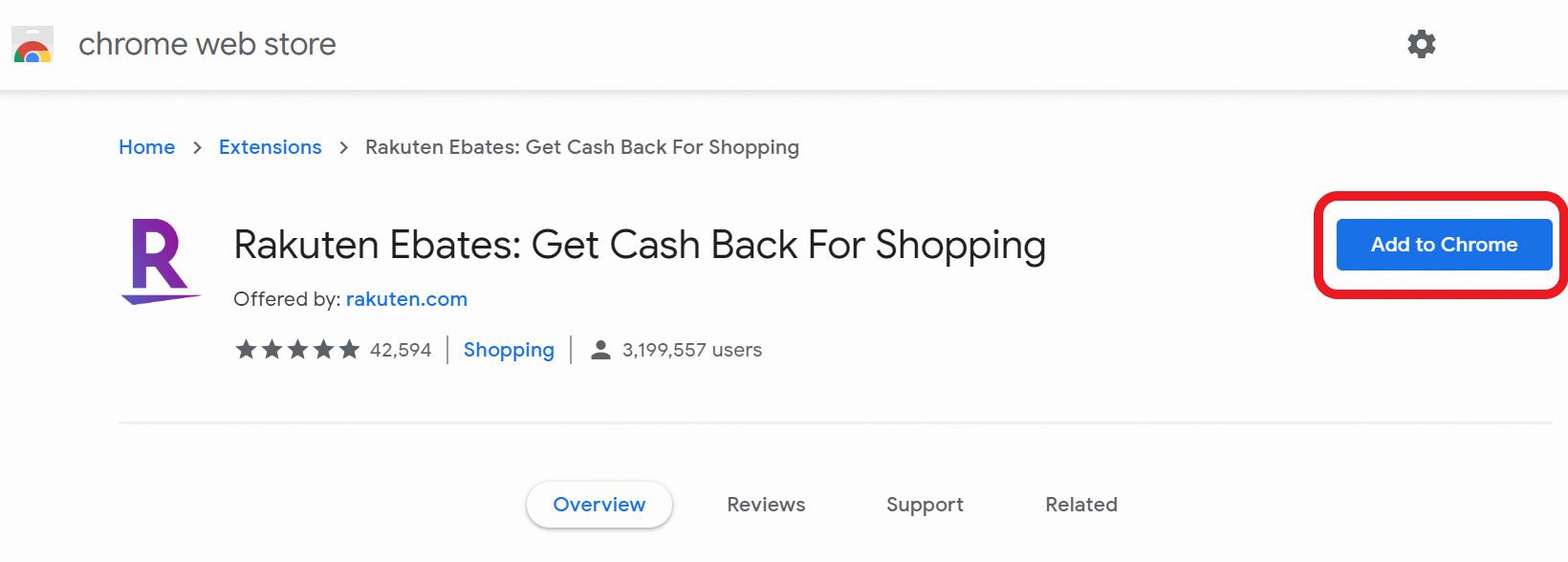
Installing Rakuten Browser Extensions
To install the Rakuten browser extension, you’ll need to open the Chrome web store. In the search bar at the top, type in “Rakuten” to find the official extension. Once you’ve located it, click on the “Add to Chrome” button next to it. A pop-up window will appear asking you if you’d like to add the extension; click “Add Extension” to confirm. After a few moments, you’ll see a pin icon next to the Rakuten extension in your Chrome toolbar. Select this pin icon and choose Preferences from the Safari menu. In the Preferences window, select the Extensions tab and click on the checkbox next to Rakuten to turn it on. You’re now ready to use your Rakuten browser extension!
Exploring the Availability of a Rakuten Extension
Yes, tere is a Rakuten extension! The Rakuten Cash Back Button is a free browser extension that helps you save time and money while shopping online. With the Cash Back Button installed on your browser, you can easily search for coupons and deals without having to visit the Rakuten website first. It also automatically applies cash back offers to eligible purchases, so you can save even more money on your shopping. Plus, it’s completely free and easy to install – just click one button and you’re ready to start saving!
Does Rakuten Work on Chrome?
Yes, Rakuten works with Chrome. It is compatible with the latest versions of Chrome, so you can visit the Rakuten website and use their services on the browser. Additionally, Rakuten has an extension available for Chrome, which enables you to access your account more quickly and keep track of your purchases and rewards.
Installing the Rakuten Cash Back Button
Installing the Rakuten Cash Back Button is easy and only takes a few steps!
First, visit your browser store, such as the Google Chrome web store or Apple App Store for Safari. Search for “Rakuten Cash Back Button” and click on the button to install it.
For Chrome users, you can also add the Cash Back button to your browser’s toolbar. Once installed, open your Extensions by selecting the puzzle piece icon in the upper rght corner. Scroll down to find the Rakuten Cash Back Button and click “Pin” to add it to your toolbar.
For Safari users, you’ll need to enable Rakuten Cash Back Button in your browser’s Settings. Go to Preferences > Extensions and select “Allow Extensions from Other Sources”. After enabling this setting, open your Extensions and search for “Rakuten Cash Back Button”. Click on the button to install it.
Once installed, you can start earning cash back with evey purchase!
Installing Google Extensions Manually
To manually install a Google extension, you’ll need to download the extension file (.crx) from the Chrome Web Store. Once you have the file, open your Chrome browser and go to chrome://extensions. Here, toggle on Developer mode in the top rigt corner. Then, click the “Load Unpacked” button and select the extension file from your computer. Chrome will then install the extension for you. Be sure to only download extensions from reliable sources that you trust.
Activating Rakuten
To activate Rakuten, first download the Rakuten App onto your device. Once it has been installed, click on a Rakuten link. This will start a Shopping Trip and open a window within the Rakuten App to confirm that Cash Back has been activated. From there, you’ll be directed to the store’s website where you can begin shopping. You’ll also receive notifications on your device when any Cash Back is earned.
Using Rakuten on a Computer
Yes, you can use Rakuten on your computer! When shopping online with your desktop or laptop, you can use the free Rakuten Cash Back Button to make sure you get Cash Back and coupons at your favorite stores. The Cash Back Button is a simple browser extension that works with Chrome, Safari, Firefox, and Edge. It quickly finds the best deals for you in one click so you don’t have to search for coupons or discounts—saving you time and money!
Removing the Rakuten Extension
To remove the Rakuten extension, open your browser and enter about:addons in the address bar. Once you’ve done that, a page will appear with a list of all your currently installed add-ons. Find the Rakuten extension on this list, then click the three dots located to the right of it. This will open a menu with several options; select “Remove” from this menu and confirm your choice. The extension should now be removed from your browser.
Why Is My Rakuten Cash Back Not Showing Up?
If you made a purchase and don’t see Cash Back in your account, it may be due to one of the folowing reasons:
1. You didn’t click through Rakuten before shopping. You must click through a link on Rakuten to activate your Cash Back.
2. You used a coupon code or promotion that isn’t listed on Rakuten. Using or attempting to use any coupon codes, offers or promotions that are not listed on Rakuten can void your Cash Back.
3. The merchant’s website isn’t tracked by Rakuten. Some merchants are not tracked by Rakuten and therefoe no Cash Back is available from those merchants.
4. Your purchase was flagged as suspicious by the merchant or by Rakuten’s security measures. If your purchase is flagged as suspicious, the Cash Back may be temporarily withheld until the transaction is verified manually by our team of experts.
5. The store has not yet reported your purchase to us, so it hasn’t been added to your account yet. It usually takes about 4-6 weeks for a store to report back to Rakuten after you make a purchase, so please be patient while we wait for them to report back!
Conclusion
In conclusion, Rakuten Extension is an easy-to-use and free browser extension that allows you to save money on your online purchases. The Cash Back Button automatically finds Cash Back, coupons and deals with just one click; and it can be installed on all of the most popular browsers including Microsoft Internet Explorer and Edge, Chrome, Firefox and Safari. Installing the Cash Back Button is a simple process, and once you do so you can shop directly on your favorite sites without visiting rakuten.com first. With Rakuten Extension, you can start saving money today!