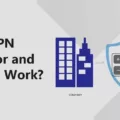The Amazon Fire TV Stick is a streaming device that allows you to watch movies, TV shows, and other content on your TV. The device is small and portable, making it easy to take with you wherever you go.
To use the Fire TV Stick, you need to plug it into your TV’s HDMI port and connect it to your Wi-Fi network. Once connected, you can access a variety of apps and channels, including popular streaming services like Netflix, Hulu, and Amazon Prime Video.
One of the advantages of using the Fire TV Stick is that it offers a wide range of content for free. You can find a variety of channels that let you stream movies and TV shows without having to pay a monthly fee. Some of the best free Firestick channels include Tubi, Plex, Xumo, and Pluto TV.
In addition to free content, the Fire TV Stick also offers access to paid services like Amazon Prime Video, which gives you access to a vast library of movies and TV shows. You can also rent or buy movies and TV shows through the Amazon Video app.
To use the Fire TV Stick, you will need an Amazon account. If you don’t already have one, you can easily create one during the setup process. You will also need two AAA batteries for the remote control.
Once you have set up your Fire TV Stick and connected it to your Wi-Fi network, you can start browsing and streaming content. The device is easy to use, with a simple interface that makes it easy to find the content you want.
The Amazon Fire TV Stick is a great way to access a wide range of content on your TV. Whether you want to watch movies, TV shows, or other content, the Fire TV Stick offers a convenient and affordable way to do so.

Monthly Fee for Fire Stick?
The Amazon Fire Stick device itself does not require a monthly fee. However, there may be monthly fees for certain apps or channels that you choose to subscribe to and access through the Fire Stick. These fees would be separate and not related to the Fire Stick device itself. It is important to check the individual pricing and subscription options for any apps or channels that you are interested in using with the Fire Stick. Additionally, some apps may offer free content while also offering paid content or subscriptions, so it is important to read the details carefully before subscribing. while there is no monthly fee for the Fire Stick device, there may be additional costs associated with the apps and channels you choose to use with it.
What Free Channels Are Available on Fire Stick?
Firestick is a popular streaming device that offers a wide range of free channels for its viewers. Here is a list of some of the most popular free channels available on Firestick:
1. Tubi: Tubi is a free streaming service that offers a vast collection of movies and TV shows.
2. Pluto TV: Pluto TV is a free streaming service that offers over 100 live TV channels, including news, sports, and entertainment.
3. Xumo: Xumo is a free streaming service that offers live and on-demand content from various channels.
4. PBS Kids: PBS Kids is a free channel that offers educational content for kids, including shows like Sesame Street and Daniel Tiger’s Neighborhood.
5. GoNoodle: GoNoodle is a free channel that offers fun and interactive exercise and dance videos for kids.
6. Crackle: Crackle is a free channel that offers a collection of movies and TV shows.
7. Popcornflix: Popcornflix is a free channel that offers a wide range of movies and TV shows, including popular titles like The Girl with the Dragon Tattoo and The Hunger Games.
These are just a few of the many free channels available on Firestick. With so many options to choose from, Firestick users can enjoy an endless stream of entertainment without having to pay a dime.
What Is Needed for a Fire Stick to Work?
To set up and use your Amazon Fire TV Stick, you need the following:
– A compatible TV: This means any TV that has HD or UHD, plus a HDMI port. Most TV screens today will have this feature, but be sure to check before purchasing a Fire Stick.
– A wireless internet connection: The Amazon Fire TV Stick needs to connect to the internet to stream content. Make sure you have a stable and reliable wireless internet connection available.
– An Amazon account: You will need to sign in or create an Amazon account to use your Fire Stick. If you don’t have one yet, you can easily create an account during the setup process.
– 2 AAA batteries for your TV Stick remote: The Fire Stick comes with a remote control that requires two AAA batteries. Make sure you have these on hand before setting up your device.
Once you have all of these items, you can easily set up your Fire Stick by plugging it into your TV’s HDMI port, connecting it to your wireless internet, and signing in to your Amazon account. With these basic requirements met you can start enjoying all the content and features available on your Amazon Fire TV Stick.
Can Fire Stick Function Without an Internet Connection?
The Amazon Fire TV Stick is designed to work with a stable internet connection. Without an internet connection, the Fire Stick will not be able to stream movies, TV shows, or music from Amazon Prime. However, some installed apps may work without internet access. It is important to note that the Fire Stick is primarily an internet-based streaming device, and as such, it requires a reliable Wi-Fi connection to function correctly. If you don’t have access to the internet, the Fire Stick will not be able to provide its full range of features and services.
Conclusion
The Amazon Fire TV Stick is an excellent tool for streaming movies, TV shows, and music directly to your TV. It requires a compatible TV with an HDMI port, a stable wireless internet connection, an Amazon account, and two AAA batteries for the remote. With Firestick, you have access to a variety of free channels such as Tubi, Plex, Xumo, and Pluto TV, as well as paid channels like Netflix and Hulu. Without a Wi-Fi connection, you can still use installed apps that do not require Internet access. the Firestick provides a convenient and easy-to-use way to access your favorite streaming content on your TV.