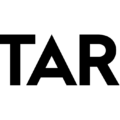Audible is an Amazon company that specializes in spoken audio entertainment, information, and education. Audible offers audiobooks, radio and TV programs, and podcasts to its members. Audible’s members can listen to their Audible content on a variety of devices, including smartphones, tablets, and personal computers. In order to access Audible content, members must log in to their Audible account.
To log into your Audible account on Android, first open the Audible app. Then, at the bottom of the screen, tap Sign In with your Audible Username if you have a Username for your account, or Sign In if you use your Amazon login credentials. After that, enter your email address and password and tap Log In.
If you are a member of Audible and you need help logging in to your account, there are a few things you can do. First, make sure that you are using the correct email address and password. If you have forgotten your password, you can click the “Forgot Password” link on the Audible login page. Once you have entered your email address, you will receive an email from Audible with instructions on how to reset your password.
If you are still having trouble logging in to your Audible account, you can contact Audible’s customer support team for help. Audible’s customer support team is available 24 hours a day, 7 days a week.
How Do I Cancel Audible Account?
To cancel your Audible account, first log in to your Account Details page. Under the text box with your current membership information, click or tap on Cancel membership. Choose the reason for cancellation and follow the instructions. Keep in mind that you can always come back to Audible if you change your mind!
Is Audible Free For Prime Members?
No, Audible is not free for Prime members. You will have to sign up for it separately. However, once you do, you’ll gain access to more than 470,000 audiobook titles (and counting).

Is Amazon Login Same As Audible?
No, Amazon login and Audible login are not the same. Amazon Prime is a subscription service offered by Amazon that includes a variety of benefits, such as free shipping, access to Prime Video, and Prime Music. Audible is a subsidiary of Amazon and offers its own unique set of benefits for digital audio content, such as a monthly audiobook credit and discounts on audiobooks.
How Do I Open The Audible App?
To open the Audible app, double-tap on the Audible app icon on your device’s home screen. If you do not see the Audible app icon on your device’s home screen, swipe down from the top of your device’s screen to open the notification drawer, and then tap on the Audible app icon in the notification drawer.
How Do I Find My Audible Account Details?
To find your Audible account details, first log into Audible.com and click on the “Account Details” page. This page will show you what Audible plan you are on, how many credits you currently have, and when you will receive your next credit. If you have any questions or concerns about your Audible account, this is the page to visit.
Why Is It So Hard To Cancel Audible?
There are a few reasons why it can be hard to cancel Audible. First, Audible is owned by Amazon, and as such, is part of the Amazon Prime ecosystem. This means that once you have an Audible account, it’s linked to your Amazon Prime account, and cancelling one means cancelling the other.
Second, Audible has made it difficult to cancel accounts in the past. In order to cancel, you used to have to call customer service and speak to a representative. This process was cumbersome and time-consuming, and often resulted in people being unable to cancel their accounts.
However, in February of 2018, Audible made changes to its cancellation process that made it much easier to cancel. Now, you can cancel your subscription online by following these steps:
1) Go to the Audible website and sign in.
2) Click on “Your Account” at the top of the page.
3) Scroll down and click on “Cancel Membership.”
4) Follow the instructions on the page.
How Do I Cancel My Audiobooks Subscription?
There are a few ways to cancel an Audiobooks.com subscription. You can either go to the website on a laptop or desktop computer and cancel your account online, or give our customer service team a call at 1-855-876-6195 between 9am – 8pm EST, Monday to Friday.
Why Can’t I Cancel Audible?
Audible membership can only be canceled by logging into your account on a web browser. This is because Audible requires certain information (such as your password) that is not accessible through the Audible app.
Is Audible Free With Prime 2021?
No, Audible is not currntly free with Prime. However, many Audible offers and benefits are available exclusively for Prime members. For example, Prime members can get two free audiobooks a month with an Audible membership. Additionally, Prime members receive discounts on audiobook purchases and can access exclusive Audible content.
How Much Is Audible Per Month With Prime?
Audible is not free with your Prime membership, but it can be much cheaper. Prime members signing up for Audible for the first time can get a month free (or other promotional discounts, as depicted below, subject to change and prior membership status), but after that you have to pay $14.95 per month.
How Do I Get Free Audible Books On Amazon Prime?
There are a few ways to get free Audible books on Amazon Prime. The firt way is to borrow audiobooks from the library using the Kindle app. To do this, open the Kindle app and select “Audiobooks” from the menu. Next, select “Library” and then tap on the magnifying glass icon in the top-right corner of the screen. Type in the name of the book you want to borrow and then select it from the list of results.
The second way to get free Audible books on Amazon Prime is by borrowing them from friends or family members who are Prime members. To do this, open the Kindle app and select “Audiobooks” from the menu. Next, select “Your Library.” If you have borrowed audiobooks from friends or family members before, they will appear in this section.
The third way to get free Audible books on Amazon Prime is by subscribing to Audible’s premium plan. With Audible’s premium plan, you can listen to one audiobook per month for free. You can also listen to audiobooks that you have previously purchased or borrowed from the library.
Do I Need An Amazon Account To Use Audible?
No, you do not need an Amazon account to use Audible. You can sign-in to Audible with a username that includes a full email address.
What Is An Amazon Audible Account?
An Amazon Audible account is a membership service that provides customers with the world’s largest selection of audiobooks as well as podcasts, exclusive originals and more. With an Audible account, you can listen to audiobooks on your computer, phone or tablet. Your Audible account is free for 30 days and if you enjoy your trial, your membership will automatically continue.
Is Audible Free?
Audible is a subscription-based service that offers audiobooks and original programming. It has both a free and paid tier. The free tier includes one audiobook per month, while the paid tier offers additional benefits such as ad-free listening, access to Audible Originals, and discounts on audiobooks.